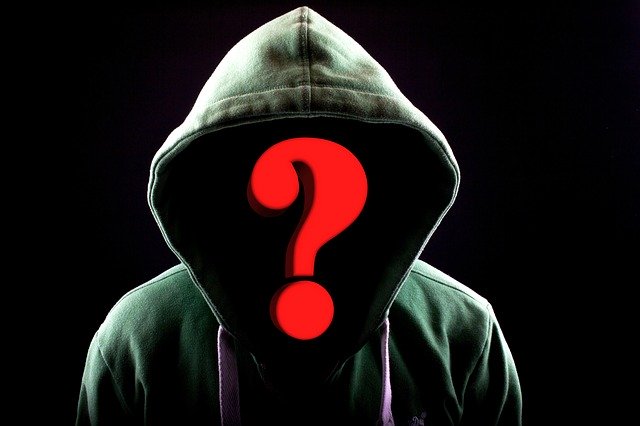Cyber attacks refer to malicious and deliberate attempts by an individual or organization to breach the hardware or system of information belonging to another individual or organization. This results in the confiscation of important and private data as well as a disruption of the victim’s network.
Cyber Attacks Can Impact Your Business In A Number Of Ways, Including:
- Damaging your company’s reputation
- Less profitability
- Lost business opportunities
According to Accenture, 68% of business leaders feel their cybersecurity risks are increasing. Ecommerce businesses are investing in more secure and reliable payment processing providers like T1 payments, and some companies outsource their security efforts altogether. The first step in protecting yourself and your company from such attacks is to know how to spot them. That’s why we’re going over the 4 most common types of cyber attacks out there today and how you can stay protected from each.
1. Denial-of-service (DoS) and distributed denial-of-service (DDoS) attacks
A denial-of-service (DoS) attack involves overwhelming a system’s resources so that it cannot respond as it usually would to service requests. A distributed denial-of-service (DDoS) attack is also an attack on the system, but it is launched from a large number of other host machines that are infected by malicious software controlled by the attacker.
There Are Different Types Of DoS And DDoS Attacks Include:
. TCP SYN Flood Attack:
Makes the system crash or become unusable while attempting to connect
. Teardrop Attack:
Causes the computer to crash to due poor IP
. Smurf Attack:
Uses fake IP address that mimics the victim. This request would go to all IPs in the range, overwhelming the network.
. Ping of death attack
. Botnets:
Millions of systems infected with malware under hacker control that carry out DDos attacks.
2. Man-In-The-Middle (MitM) Attack
A man-in-the-middle (MitM) attack occurs when a hacker intercepts the communication between a client and a server. Here are a few of the most common man-in-the-middle attacks you should be aware of:
. Session Hijacking:
The attacking computer uses the same IP address as the victim while the server continues the session, believing it is communicating with the client.
. IP Spoofing:
The attacker attempts to convince a system that it is communicating with a known, trusted entity, allowing the attacker to have access to the system. The attacker sends a packet with the IP source address of a known, trusted host instead of its own IP source address to a target host. The target host might accept the packet and act upon it.
. Replay:
Occurs when an attacker saves old messages and attempts to send them at a later time, impersonating one of the senders in the conversation. One way to prevent this attack is by using session timestamps.
3. Phishing And Spear Phishing Attacks
Phishing emails are sent to very large numbers of recipients, more or less at random, with the expectation that only a small percentage will respond. On the other hand, spear phishing emails are more targeted, designed to get a single recipient to respond or interact. Hackers select an individual target within an organization, using social media and other public information and craft a fake email tailored for that person.
Some Examples Of A Spear Phishing Or Phishing Attempt Include:
- Links (change your password, click for discount, etc.)
- Attachments
- Impersonations of someone the recipient knows
- Requests for sensitive data
Some Public Information That An Attacker May Use To Try And Trick Someone With A Spear Phishing Scam Include:
- Recipient’s name
- Recipient’s area of expertise
- Role in an organization
- Victim’s Interests
- Public residential and tax information
- Public social media information
To Reduce The Risk Of Being Phished, You Can Use These Techniques:
- Paying attention to your email inbox and being wary of accepting or opening emails that look suspicious.
- Hovering over the links: Do not click it! Just let your mouse cursor hover over the link and see where it would take you.
- Analyzing email headers: Email headers define how an email got to your address. The addresses should be from the same domain as is stated in the email.
- Sandboxing: You can test email content in a safe sandbox environment, opening the attachment or clicking the links inside the email.
4. Drive-by attack
Drive-by download attacks are a common way for attacks to spread malware. This is done by targeting vulnerable websites and inserting a malicious script into the code on one of the pages. This script may install malware directly onto the computer of someone who visits the site, or it might redirect the victim to a site controlled by the hackers.
Drive-by downloads can happen quickly and easily without the victim even doing anything, such as clicking a download button or opening a malicious email. They could simply be visiting a website or viewing an email message or a pop-up window. Unlike many other types of cyber security attacks, a drive-by doesn’t rely on a user to do anything to actively enable the attack — this makes them especially dangerous.
If your app, operating system, or web browser does not have the proper security ramifications in place, a drive-by download can take advantage and cause harm. Here’s how to protect yourself from drive-by attacks:
- Keep browsers and operating systems up-to-date with the latest security and updates
- Avoid websites that might contain malicious code by sticking to the sites you normally use
- Reduce the number of plugins you have. The more plugins that are on your computer, the more vulnerabilities there are that can be exploited in a drive-by attack.