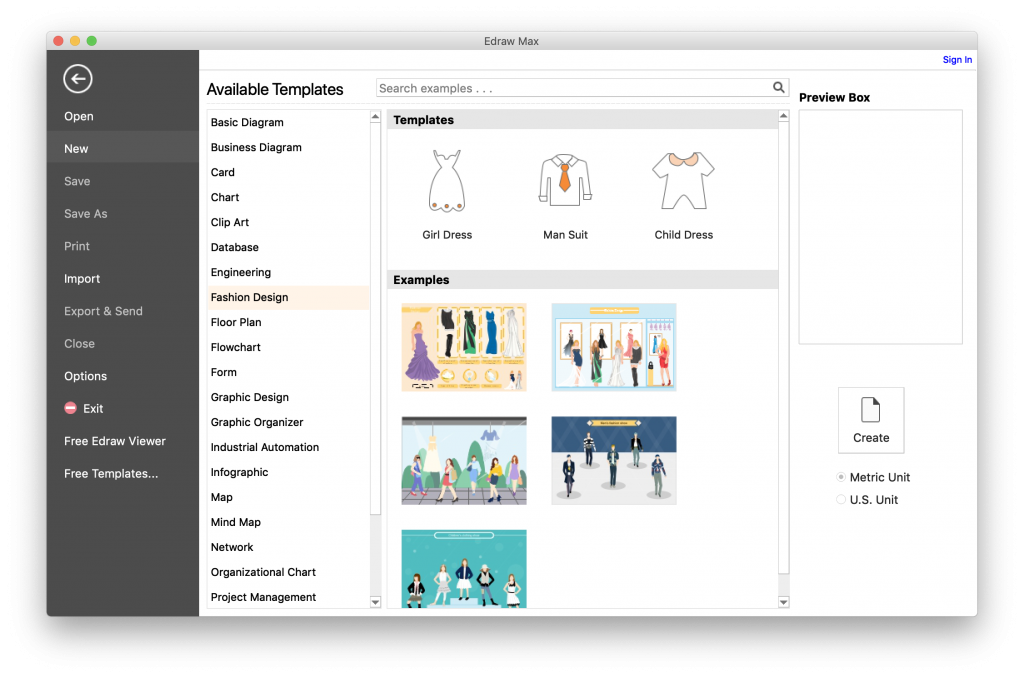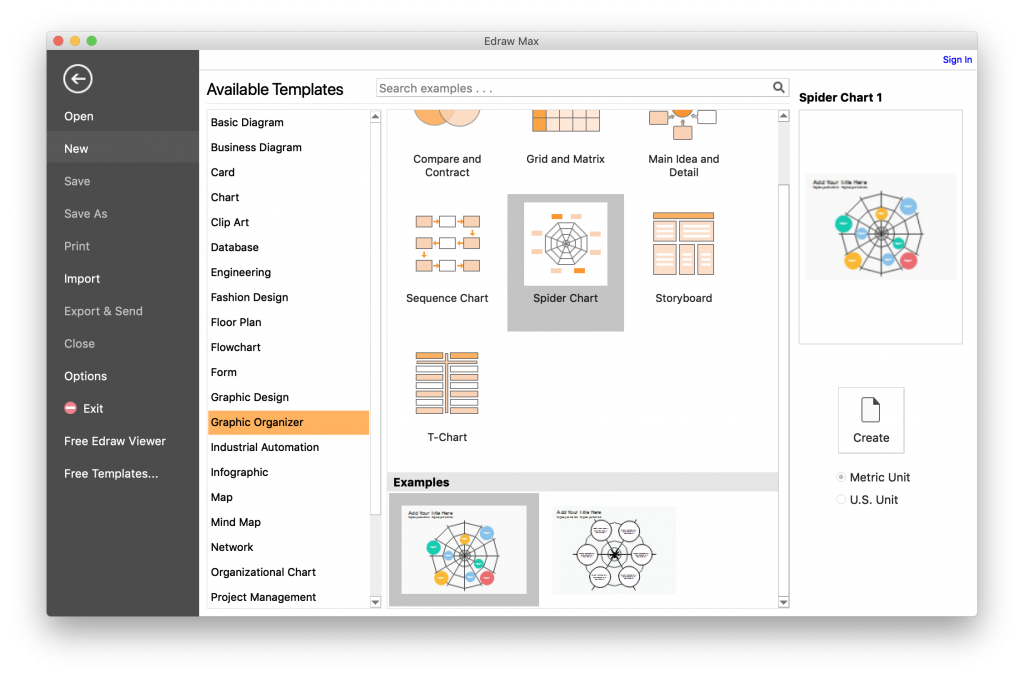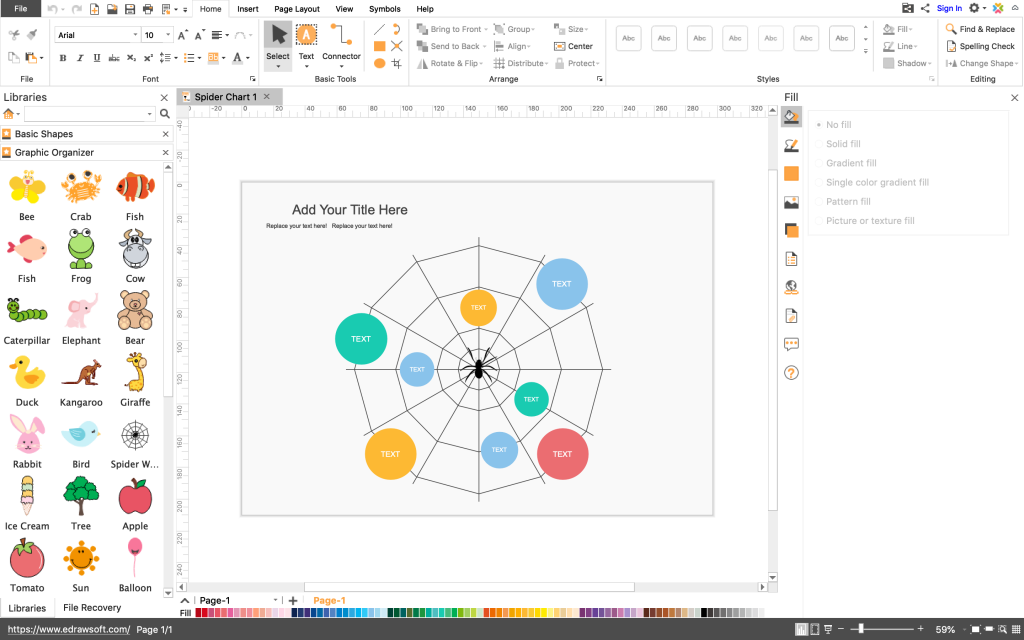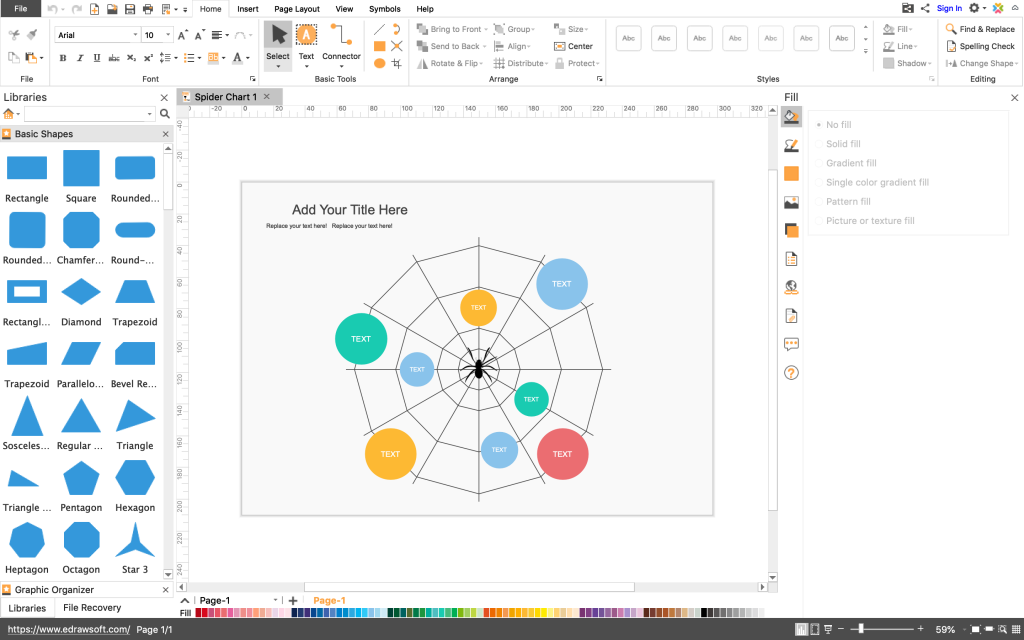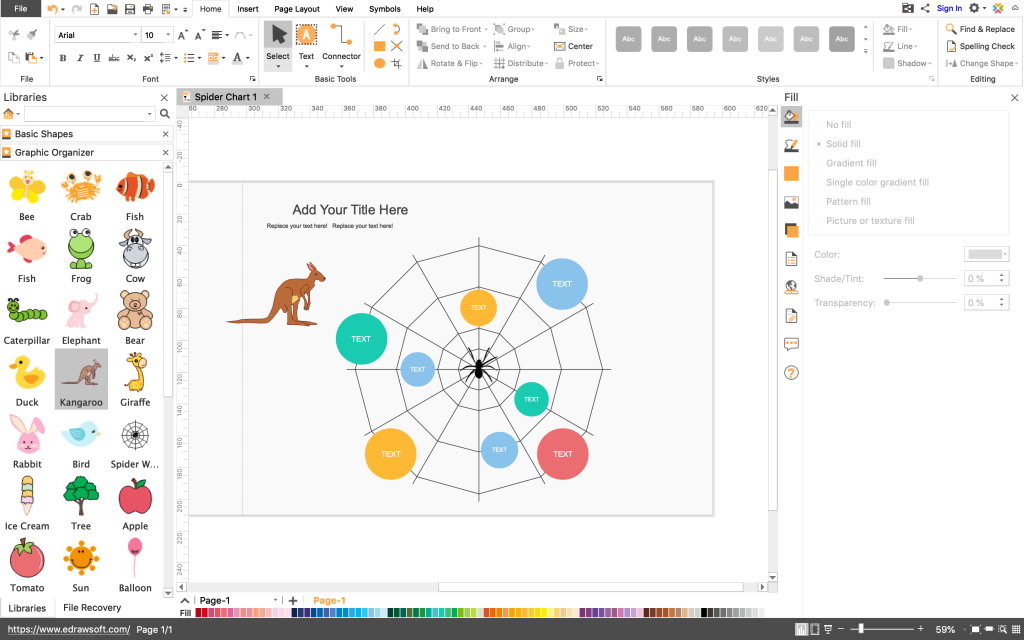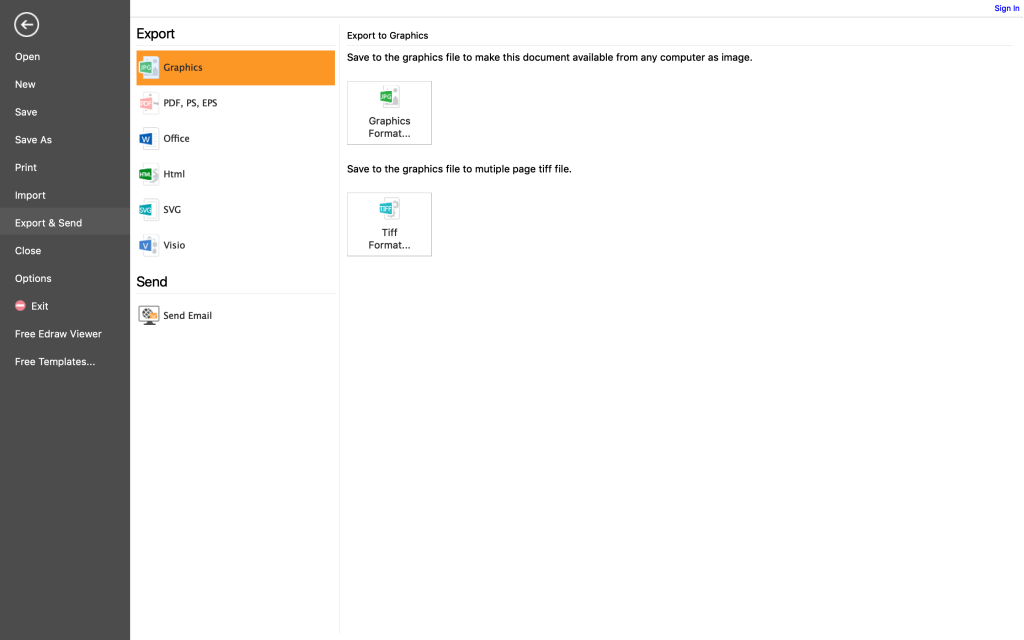There are different ways to explain complex things to people. You can tell them a story, bring some anecdote or explain everything in the simplest terms. There is, however, something better than all of these: diagrams! Despite the rudimentary name, diagrams can mean a lot of things. The list includes infographics, basic charts, business diagrams and even business cards.
After all, these things explain everything in the simplest manner, often using symbols and other icons, right? Designing diagrams from scratch is such an exhausting task and not everyone has that kind of expertise in Photoshop or Illustrator. That is why everyone deserves a professional diagram maker like Edraw Max. And, in this article, we have a brief review of Edraw Max.
What Is Edraw Max?
In case you don’t have an idea yet, Edraw Max is an all-in-one diagram software that is made for everyone. It helps you create a wide variety of digital content, including but not limited to bar charts, diagrams, graphic designs, industrial designs, automation diagrams etc. It does not matter whether you are from architecture or automation, Edraw Max has enough resources to offer you something awesome.
Edraw Max is available for both Windows and macOS, offering the same features. Perhaps the best part of Edraw Max is that it comes with a huge collection of templates for almost all needs you may have. We found some of the best infographic templates in the collection and that was just a start.
Getting Started with Edraw Max
Compared to other diagram software that we have come across, it’s very easy to get started with Edraw Max for macOS or Windows. Once the installation is done, you can open the software to start using the features you need.
The Wizard shows you a number of options. You can select the type of content you want to create and pick the right template from the available options. As you can see, there are multiple templates and examples in the collection. Even if you narrow things down to something like Spider Chart in Graphics Designs, you will be able to find multiple templates.
Once you have selected the template, you can hit the ‘Create’ button and start customization.
Customization and Control
Edraw Max becomes an awesome Visio alternative when it comes to customization as well. As you can see in the screenshot, everything is arranged in the best way possible. On the left side of the screen, you have a wonderful collection of graphic elements. If you think the existing template isn’t rich enough, you can bring more to the scene. Edraw Max also has a collection of basic shapes as the requirement might want you to.
There is an option to control almost every aspect of the drawing, you know. For instance, you can deal with the page layout, symbols, viewing options and some additional items. You can so simply insert a QR code to your infographic if you think that is necessary. At many a point, we think the UI resembles that of Microsoft Office applications that we regularly use. That is actually a blessing for a lot.
This is awesome: because Edraw Max has an amazing collection of templates, there are individual icons also. So, if you want, you can include some architectural elements even when you are designing a business card or an infographic. If you ask us, this is something cool.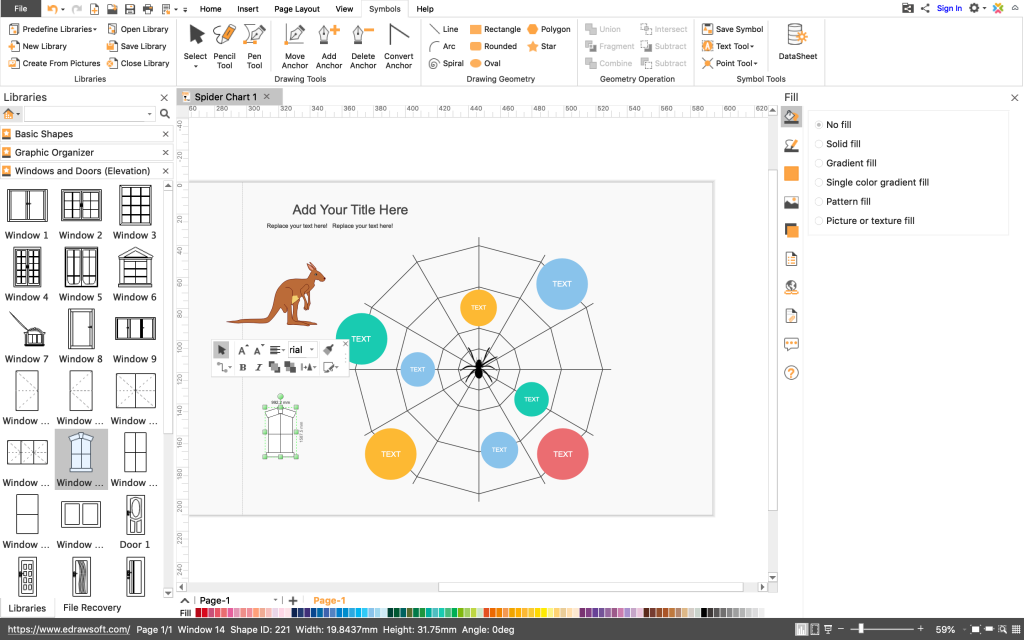
Exporting
Edraw Max is a Rockstar when it comes to compatibility as well. You will be able to export the designs into a format of your choice — either graphics or document. For instance, you can convert your document into a PDF file, which is great. If you are someone who wants to edit the content on Visio later, you can export it to the Visio format as well.
The Final Verdict
Apparently, there is so much good stuff in Edraw Max that a single review is enough. Still, if you ask us what we loved the most, we would talk about the wonderful collection of templates and design elements. At the end of the day, that is what would help you create the best infographic or floor plan. As we said earlier, it’s a package that is way better than Visio and tools of the same sort.