Office jobs require people to transfer and share PDF documents all the time and sometimes these documents require modifications. For example, you received a document from your colleague about an annual report but unfortunately, it is riddled with errors but what do you do to correct it? You will definitely use an “edit text” function to correct the errors and note that how to edit text in PDF is not a big deal if you have the right tools.
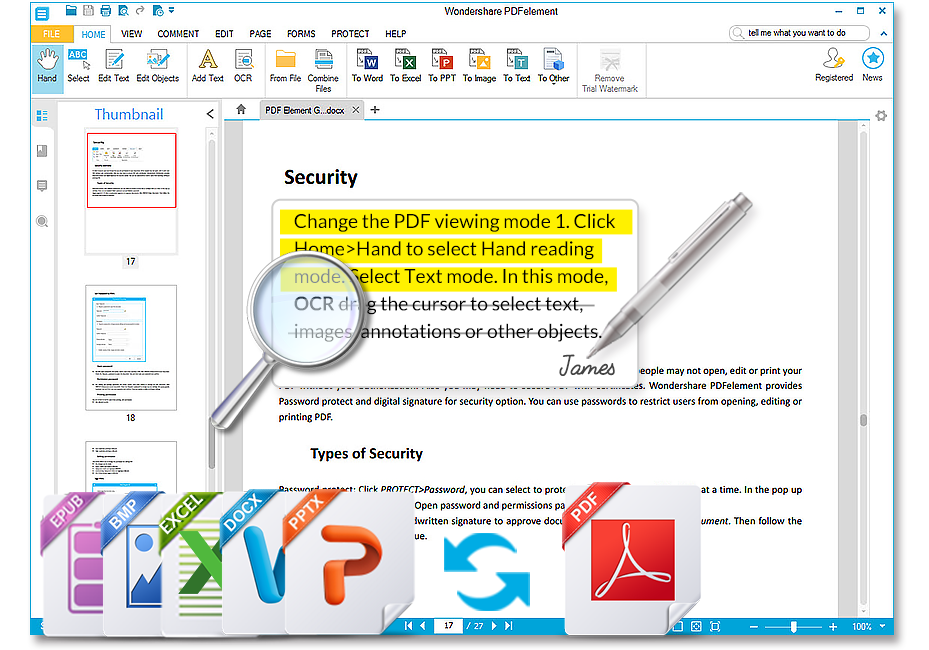
Why Use PDF to Edit
PDF is one of the most reliable, popular and secured document formats you can think of. The beauty of PDF is that it retains the format of the document and this is a big plus especially when editing a file. The implication is that you do not have to worry about the format of the document getting altered whenever you edit them as it is normally retained. Besides, it is much secured because it cannot be altered without authorization and this makes it the best format when it comes to editing text. It is compatible across many platforms plus the added advantage of being independent of hardware and operating systems.
“Edit” Feature in PDFelement
Make no mistake; Wondershare PDFelement is one of the leading PDF editors. It is designed to solve all your PDF editing issues without having to “break the bank” and it is just what every professional needs. The PDFelement has an “Edit” feature which is of world class standard. This function gives you all it takes to edit text, images and pages of a PDF document without stress. For example, the “Edit text” function gives you total control of your PDF and makes your document perfect. The good thing is that it uses two edit text modes known as the Line and Paragraph to carry out perfect editing for your documents.
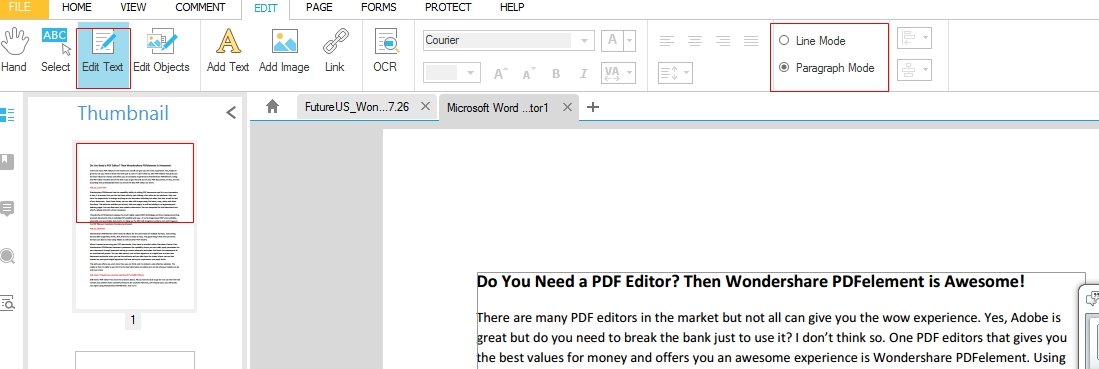
The “Edit Text” function is just powerful because its function is not just editing texts in PDF files but you can also use it to delete any unwanted text present in the PDF file while editing. Besides, it can also be used to change size and alignment of a text in PDF or even beautifying texts like applying bold, italics, colors, fonts etc to your text. The truth is that you can get the same level of efficiency with the PDFelement “Edit Text” function like you get in Adobe and fortunately it is even cheaper than Adobe.
Other Key features of PDFelement
PDFelement is loaded with so many features that make things easier for professionals. These features include File creation and conversion, digital signature application to make documents authentic, OCR technology which converts image based PDF to editable format, PDF form creation and so many more.
Now Wondershare PDFelement for Windows 5.11 is coming on 14th, Nov, let’s have an exclusive first look.
- Cool user interface to improve your experience
- Smart spell checking support.
- Export a multiple-page PDF to a single image.
- Superfast and easy OCR to download.
- Zoom to make your reading experience even better.
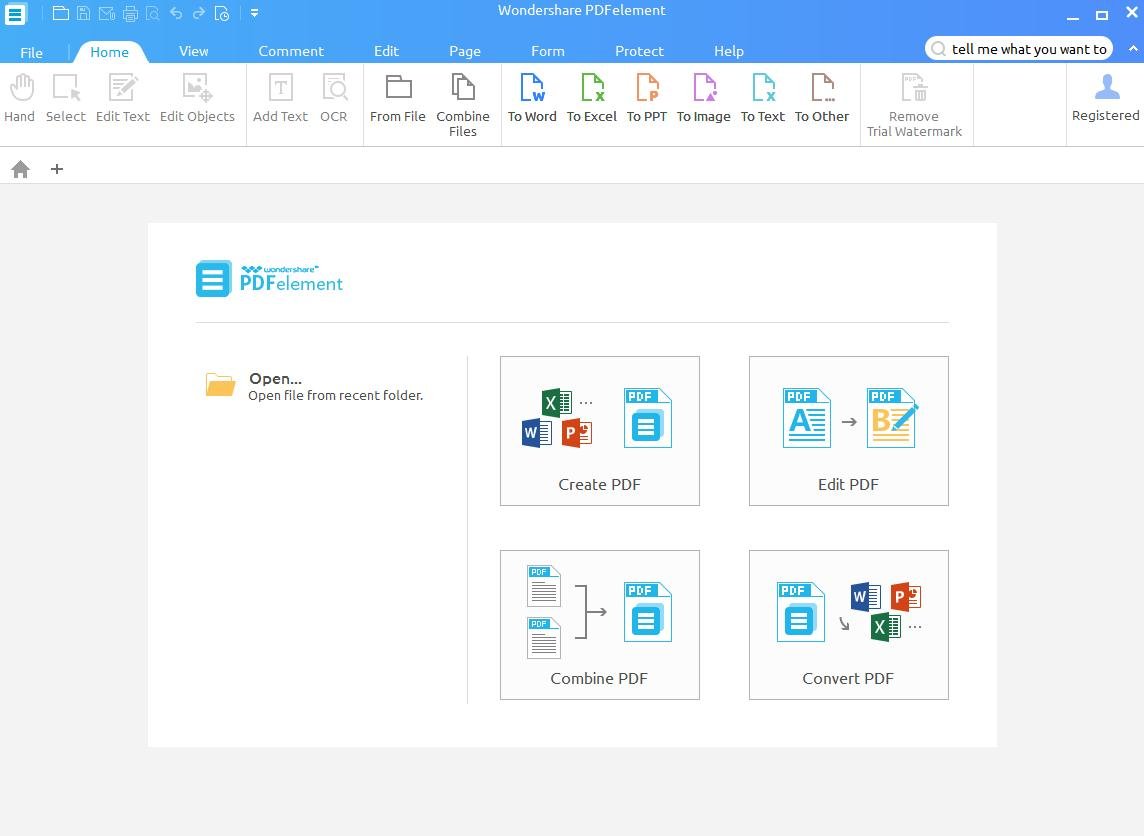
With the faster performance of PDFelement,your office activities will definitely improve. At least you can now edit your PDF documents comfortably with little effort and time. So when next you have a need to correct mistakes on PDF files in your office, one thing should come into your mind and that is “Edit Text” function of the PDFelement.
