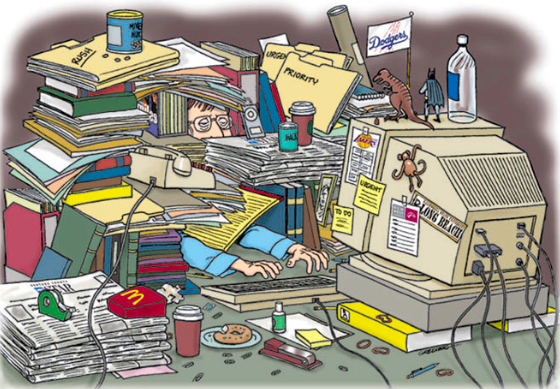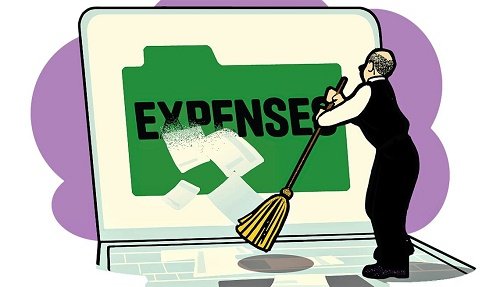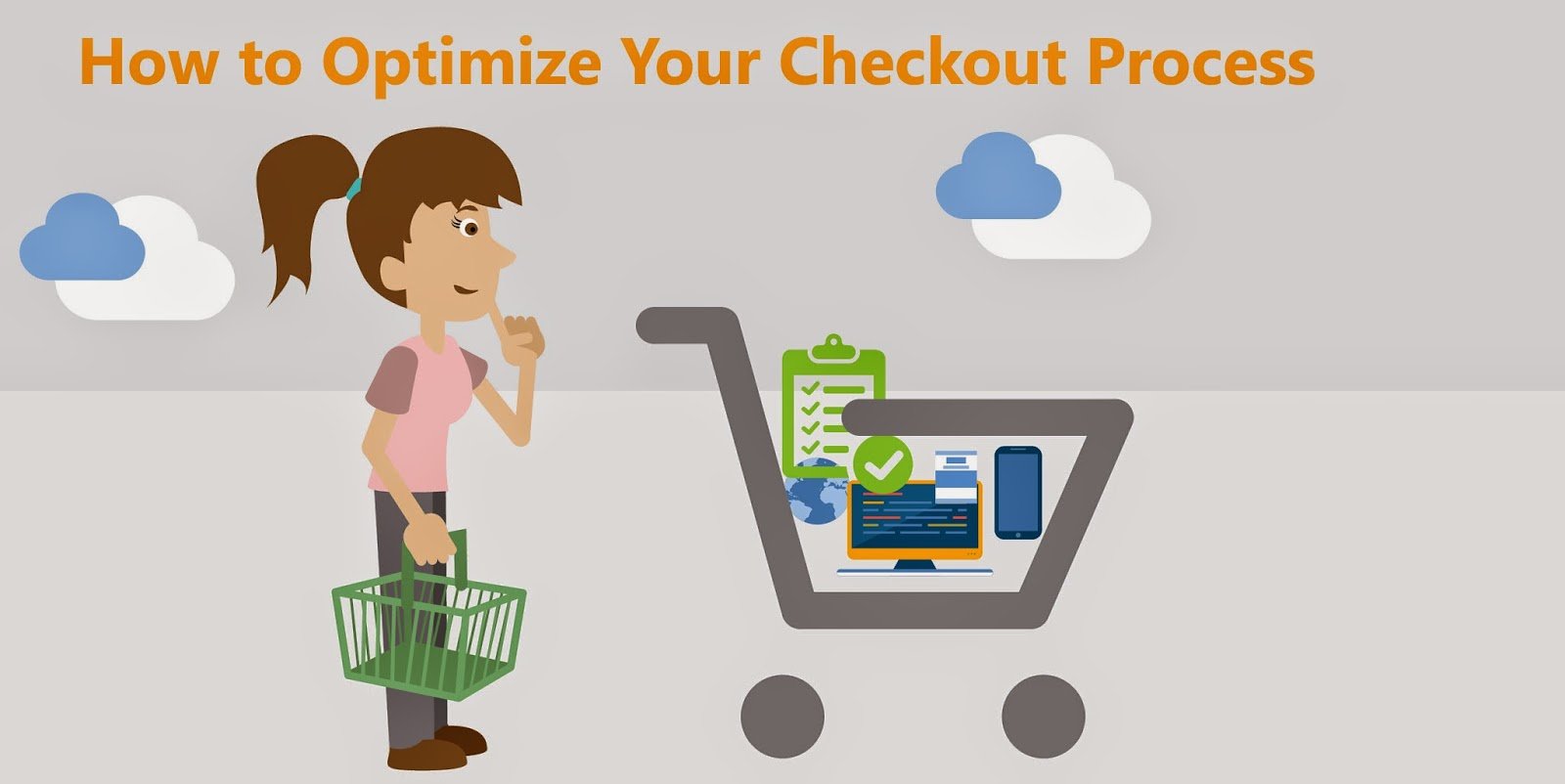Your working area contributes a lot to your productivity levels. If your workspace is cluttered and disorganized, you will not be able to do a lot of work in a short time. Half the time, you will be trying to find things that you need. This is the same for your desktop. Your computer monitor is your work space. You need to have it set up in a way that optimizes the way you operate. The first step and gateway to the rest of the computer is through the desktop.
So, how do you organize your space to ensure that things work smoothly?
Cleaning Your Desk
Having a clean workstation is the first step. Ensure that there are no idle things lying around the desk. Put everything in its place. You also need to segment your desk if you have many things that you need. Segmenting will help you to identify the different areas and where everything lies in these areas.
This is the same concept with a desktop. Ensure that it is clean. Every time you look at your monitor, you need to be able to identify where everything lies. However, if you put every file on your desktop, it will be cluttered. Avoid putting single files such as songs or documents on the desktop. They tend to fill the space and make it hard to find anything.
Re-organizing Your Files
The next step is to reorganize your files. If you have physical files, make sure that every document is in the appropriate file. After this, group the files into batches that are related then arrange them in a neat pile or any other storage space such a cabinet.
You should use the same principle for your computer. Switch on your monitor and assess which files are related. Once you identify them, arrange them in a group and create a relevant folder. Having files that are related together makes it easier to find an individual file. The minute you get to the desktop, you are able to identify where the folder you want is. After that, you can open it to find the file you would like. This is much simpler than any other haphazard process.
Using Shortcuts
Shortcuts are the fastest way to get to a destination. When it comes to your computer, shortcuts will help you to access things much easier. you can put a few shortcuts on your desktop. These shortcuts could range from a specific folder, to software and applications. This saves you a lot of time which you can devote to other activities. Instead of looking for a specific file, in a specific folder and in a particular drive, create a shortcut and place it on the desktop. For example, if you want to open Adobe, place a shortcut of the same on your desktop. That way, every time you want to use Adobe, you can access it directly from the screen. You save a lot of time at the end of it all.
While this is a good way to increase productivity and enhance efficiency when you are on your computer, it cannot be transposed onto the physical desk space. However, in lieu of this, you can choose to use a sticky-note concept. This will involve you using sticky notes and placing them in some strategic areas to remind you where everything is. This will definitely save you a lot of time. You do not have to take three hours looking for the same thing. You can easily find it when you read your sticky note. You could even color-code everything into a system that you understand.
Optimize Your Processes
One of the best ways to solve a problem is to identify the problem first. That way, you are able to come up with the solutions for whatever predicament you are facing. In the same way, you need to do a thorough check and find out where you spend a lot of time. Whichever process takes you the longest and gives you the hardest time should be noted. With this information, you can work towards finding a solution on how to make it simpler and more efficient no matter how impossible that looks. This applies to computer processes. Sometimes, all you need to do is save a certain formula from excel on your desktop to make things faster for you while working.
Conclusion
Before you can address other issues that could be affecting productivity, you need to make your surroundings and your working tools the best they can be. If you have a disorganized desk or a desktop, you will not be able to do as much in as little time as possible as compared to if you had everything in place. People often work towards finding major solutions that seem groundbreaking while the simple answers are in front of you. Make an effort to optimize your desktop and your desk today.