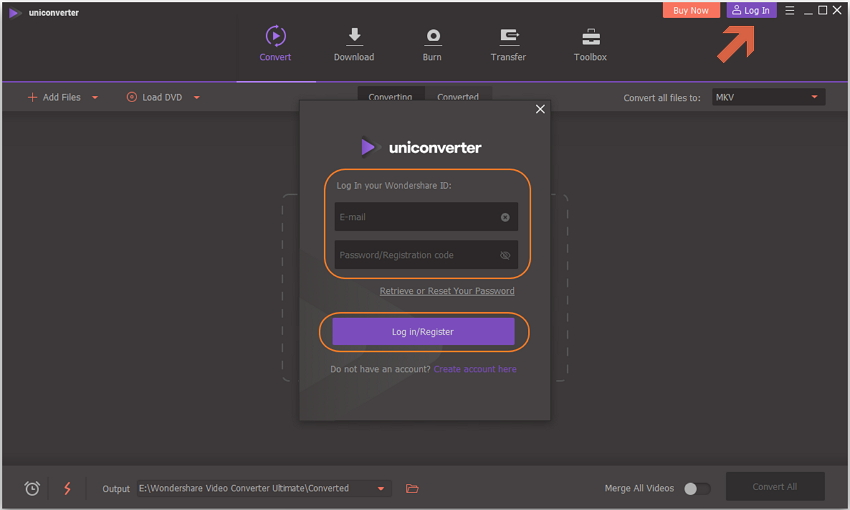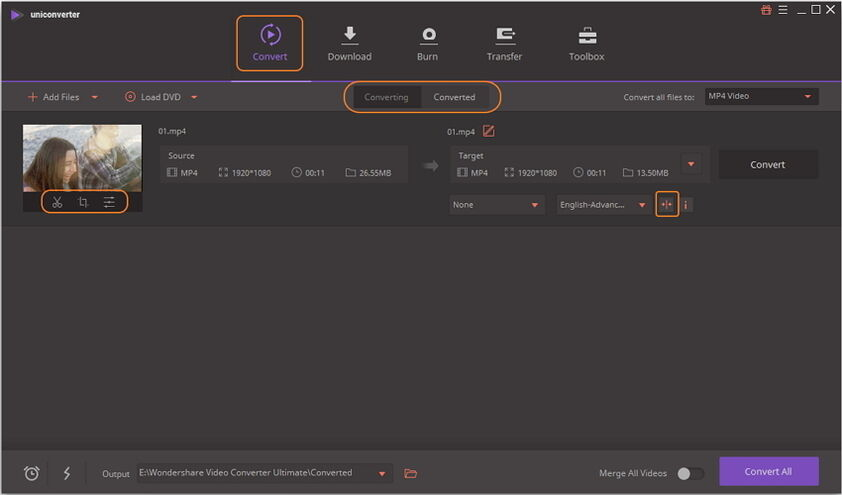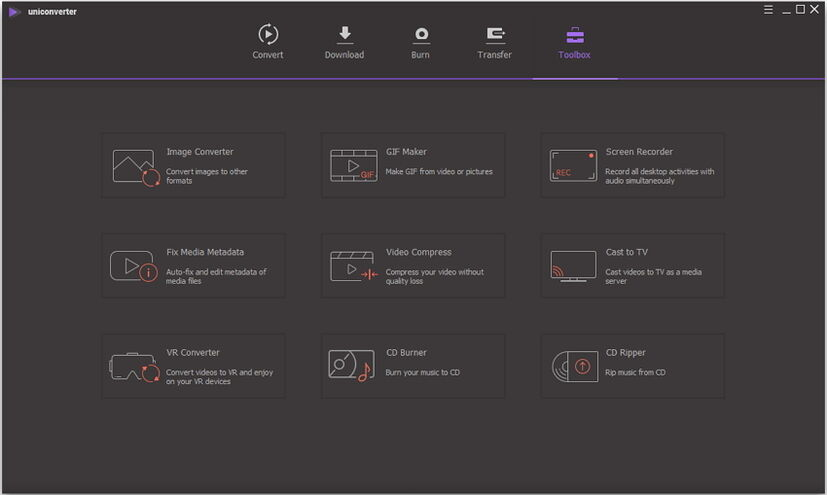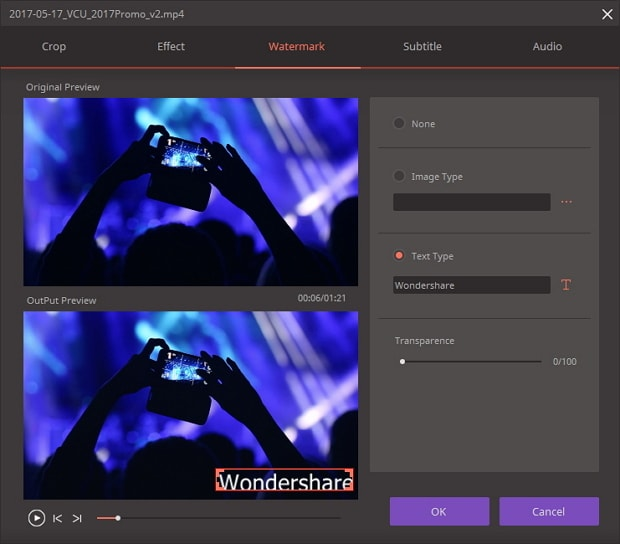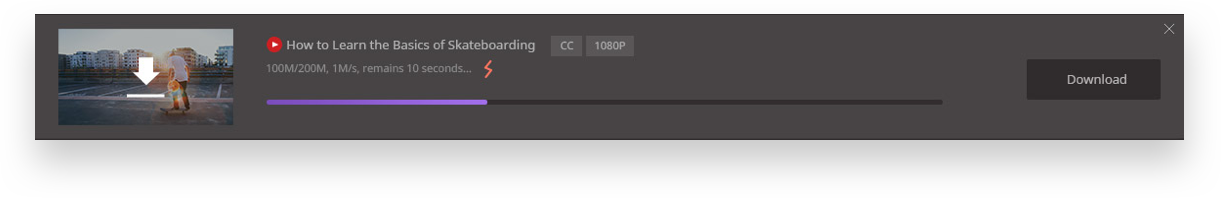The market is full of online converters that you offer you a variety of features. One such converter is Wondershrae Uniconverter, which is a powerful yet simple video converter that you can buy from the official website of Uniconverter. Uniconverter offers you multiple features including the option of converting your video files into more than 1000 file formats at a blazing fast speed that will save you time.
You can also try out the online version of the software if you are looking for an online converter that you can use.
Besides all that, you also get additional features like audio/video/photo editing tools, the option of downloading your favorite videos from different online sources, compress mp4, add watermarks or metadata to your videos, reduce video size, and much more. Moreover, you get this useful converter on both Windows and MAC making it an all-round performer. And for the time being, you can also avail 40% discount on all the Wondershare products that are there in the market.
User Guide
In order to convert your video or audio files using Unicoverter you just have to follow a few simple steps. Here’s how you can use Wondershare Uniconverter.
1. As you finish the download and installation of Wondershare Uniconverter. You get the option of choosing the right version of the software according to your requirements and needs. Here, you can either try this tool with limited options for free for a certain amount of time or you can purchase and upgrade to the premium version of the software with complete access to tons of useful and practical features.
Once you are done with the registration of the product you just have to enter your credentials and you are ready to use Uniconverter.
2. Now as you are ready with the premium version of this amazing tool, you can use it according to your needs. Here, you get multiple tools that you can use. You get a video converter that you can use to change the format of your video files so that you can use them on multiple devices without any issue. You can also learn how to convert video to audio through this link here. Besides that, you also get complete control over all the settings of the video that you convert.
You just have to add the videos that you want to convert and thereafter follow those simple steps that will find on the primary screen.
3. Similarly, you have the option of burning files to DVDs, download your favorite videos in just a simple click, transfer your video files to external devices while automatically making them compatible with the external device, and powerful toolbox that also provides you with tons of options. With the easy interface of the converter, you can easily do all these tasks at a lightning-fast speed.
. High-Quality Video Conversion
With Uniconverter you get the ultimate experience when it comes to converting videos in a seamless and effective manner. The tool supports more than 1000 conversion formats and almost all the popular devices. The lightning-fast conversion speed is another big plus point of using this software.
. User-Friendly Interface And A Powerful Video Editor
With the help of Wondershare Uniconverter’s easy interface, you can easily use the powerful editing tools that are offered to you. In just a few simple steps you can easily make your videos professional-looking as well. Here, you get editing options like trimming and adjusting the length of your videos, adding personalized watermarks to your video screen, you can also apply different visual effects, crop your videos, or add subtitles.
. A Powerful Video Downloader
Not only you get to convert your favorite video, but with Uniconverter you also get a downloader that you can use to download videos from over 10000 websites in just a simple click. Moreover, you can easily convert those videos into compatible formats as well.
. Burn DVDs Or Blu-Ray Disk
It is really easy to use this tool and burn videos to DVDs and Blu- Ray disks. Moreover, as you burn your videos into DVDs they automatically get converted into compatible formats saving you time.
. Video Tool Box
Lastly, another powerful feature of Wondershare Uniconverter is its video toolbox that offers you a wide array of options right from video compressor, image converter, screen recorder to a GIF maker, and VR converter.
Conclusion
Looking at the different features and benefits that you get as you use Wondershare Uniconverter, it is a perfect choice for people that are looking for affordable video converters that they can easily use and make the most out of their videos.