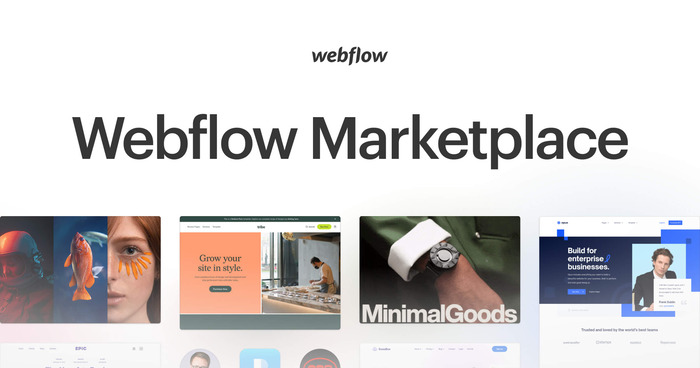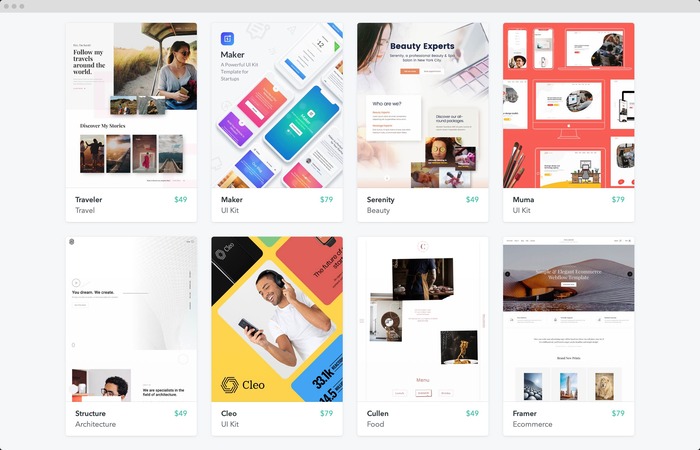Webflow has become a very popular solution among many businesses, designers, and developers lately. This is because this no-code solution can help to save time, improve efficiency, and streamline processes while enabling you to build an impressive site that is functional and practical. The Webflow Marketplace is home to a wide range of apps that can help you improve the functionality of your site and tailor it to your specific needs.
Of course, most people these days are reliant on a range of apps, as they can help to make life easier in many ways. The same goes for the apps on the Webflow Marketplace – for those who use Webflow, these apps can make life easier and can provide a host of benefits. With such a great choice of apps on the Webflow Marketplace, finding the ideal ones for your Webflow site shouldn’t be a problem. In this article, we will look at some of the different types of apps you can consider.
Some of the App Categories to Consider
There are many different types of apps, and this means that all Webflow users can add practicality and functionality with minimal effort. Some of the types of apps you can consider are:
Apps to Boost Security
One of the app categories that is always hugely popular is security apps. Naturally, people want to enjoy the benefits of modern technology without the risks, and having the right security apps can help to reduce risks. This includes the recently added Vault Vision User Authentication app, which means that you can eliminate the need to manage passwords, avoid passwords falling into the wrong hands, and enjoy a convenient and secure way to log in.
Content Writing Apps
Writing high-quality content that is engaging and informative is not always easy, and some people find it really difficult. Fortunately, in today’s modern age, you can get apps to help you with this, and some of these can be found on the Webflow Marketplace. For instance, you can consider apps such as Quilly, which can write and publish great content for your site.
Communication Apps
Online communication has become increasingly important over recent years, and in today’s digital age, it has become imperative to communicate effectively online. There are, of course, lots of different platforms through which you can do this, and there are also various apps that can help to streamline online communications. This includes apps such as Chaty and Smartarget WhatsApp, which are available on the Webflow Marketplace.
Imaging Apps
Most people know how important it is to use images to help get their message across, but sourcing and creating the ideal images can be a challenge. Fortunately, there are apps that can help with this, such as the Unsplash app or the Pixie app that enables you to optimize and resize images in the Webflow CMS.
The above is just a sample of the many invaluable app categories that you can now access on the Webflow Marketplace.