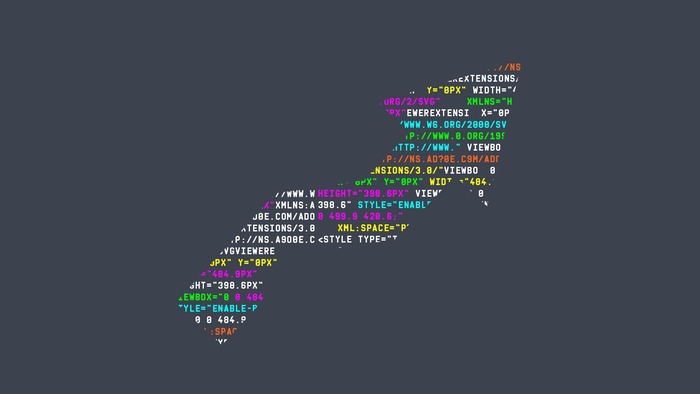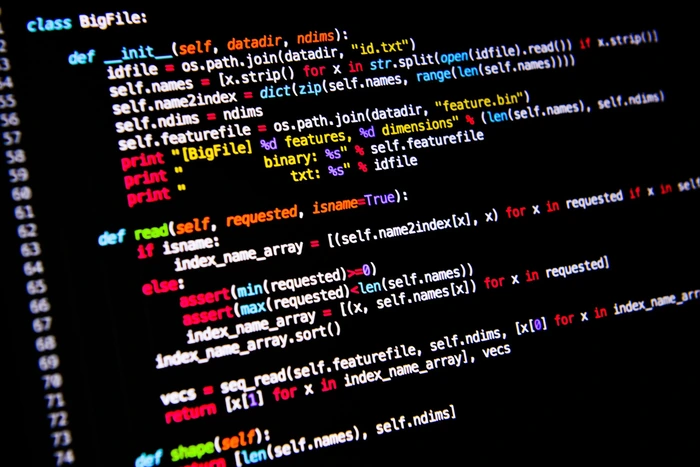Python is a programming language that offers a wide range of functions for developers to work with. Functions are an essential part of programming, and they make it easy to organize and reuse code. However, to make the most of Python’s functions, developers must have a thorough understanding of function calling techniques. In this article, we’ll explore advanced function calling techniques in Python, including the use of positional and keyword arguments, default and variable-length arguments, and argument unpacking.
Understanding Function Calls in Python
Before we dive into advanced function calling techniques, let’s take a moment to understand the basics of calling a function in Python. A function call is an instance where a specific function is called upon to perform a particular operation.
Basics of Function Calls
To call a function in Python, we must use the function’s name followed by parentheses, “()”. If a function requires an argument, we must specify it within the parentheses, separated by a comma.
Here’s an example:
def square(x): return x * xresult = square(5)print(result)
In this example, we define a function named “square” that takes a single argument and returns the square of the argument. We then call the function with an argument of 5, which is assigned to the “result” variable. Finally, we print out the result, which is equal to 25.
Importance of Function Calls in Programming
Functions are an integral part of programming because they allow us to break down complex tasks into smaller, more manageable pieces. By doing so, we can simplify code and make it easier to read and understand.
Function calls also enable us to reuse code. When we define a function, we can use it multiple times throughout our code. This ensures that we don’t have to rewrite the same code repeatedly, which can save us a lot of time and effort.
Positional and Keyword Arguments
Python functions can accept arguments in two ways: using positional arguments or keyword arguments. Positional arguments are ordered, and their respective positions dictate how they are assigned to function parameters. Keyword arguments, on the other hand, are identified by the parameter name, and their position is irrelevant.
Using Positional Arguments
Positional arguments are the most common way to pass arguments into a function. When we use positional arguments, we specify the arguments in the same order in which the function parameters are defined.
Here’s an example:
def greet(name, greeting): print(greeting, name)greet(“John”, “Hello”)
In this example, we define a function named “greet” that takes two arguments, “name” and “greeting”. We then call the function with two positional arguments, “John” and “Hello”. When we run the code, the output will be “Hello John”. The order of the arguments matches the order of the function parameters.
Leveraging Keyword Arguments
Keyword arguments allow us to specify argument values using the parameter name. This enables us to specify arguments in any order we like, irrespective of the order of the function parameters.
Here’s an example:
def greet(name, greeting): print(greeting, name)greet(greeting=”Hello”, name=”John”)
In this example, we call the “greet” function with two keyword arguments, “greeting” and “name”. The order of the arguments no longer matters.
Mixing Positional and Keyword Arguments
We can also mix positional and keyword arguments in Python functions. When we use both types of arguments, the positional arguments must come first, followed by the keyword arguments.
Here’s an example:
def greet(name, greeting, punct): print(greeting, name, punct)greet(“John”, punct=”.”, greeting=”Hello”)
In this example, we define a function named “greet” that takes three arguments, “name”, “greeting”, and “punct”. We then call the function with a mix of positional and keyword arguments. The output of the code will be “Hello John.”
Default and Variable-Length Arguments
In Python, we can define default arguments and variable-length arguments in our functions. Using default arguments allows us to specify a default value for a parameter that can be overridden when the function is called. Variable-length arguments allow us to pass any number of arguments to a function.
Setting Default Argument Values
We can set default argument values in Python functions by using the equals sign (=). When we define a default argument value, it will be used as the parameter value if no argument is passed for that parameter.
Here’s an example:
def greet(name, greeting=”Hello”): print(greeting, name)greet(“John”)greet(“Alice”, greeting=”Hi”)
In this example, we define a function named “greet” that takes two arguments, “name” and “greeting”. We set the default value of “greeting” as “Hello”. We then call the function twice, first with one argument and then with two arguments. The output of this code will be “Hello John” and “Hi Alice”.
Working with Variable-Length Arguments
Variable-length arguments allow us to pass any number of arguments to a function. In Python, we can define variable-length arguments using the wildcard symbol (*).
Here’s an example:
def average(*nums): total = sum(nums) count = len(nums) return total / countresult = average(1, 2, 3, 4, 5)print(result)
In this example, we define a function named “average” that takes any number of arguments. Inside the function, we calculate the average of all the arguments by dividing the sum of the arguments by the number of arguments. We then call the function with five arguments and assign the result to a variable named “result”. Finally, we print out the result, which is equal to 3.
Combining Default and Variable-Length Arguments
We can combine default and variable-length arguments in Python functions to create more flexible and reusable code.
Here’s an example:
def greet(greeting=”Hello”, *names): for name in names: print(greeting, name)greet(“Hi”, “John”, “Alice”, “Bob”)greet(“Hola”)
In this example, we define a function named “greet” that takes a default argument “greeting” and any number of other arguments, “*names”. We use a for loop to print out each name along with the greeting. We then call the function twice, once with three arguments and once with only one argument. The output of this code will be “Hi John”, “Hi Alice”, “Hi Bob”, and “Hola”.
Unpacking Arguments
In Python, we can unpack arguments from a tuple, list, or dictionary into a function’s parameters. This can be very helpful and save us time, especially when working with many function arguments.
Unpacking Tuple and List Arguments
To unpack arguments from a tuple or list, we can use the wildcard symbol (*) followed by the name of the tuple or list.
Here’s an example:
def greet(name, greeting): print(greeting, name)name_greeting = (“John”, “Hello”)greet(*name_greeting)
In this example, we define a function named “greet” that takes two arguments, “name” and “greeting”. We then define a tuple named “name_greeting” that contains the values “John” and “Hello”. Finally, we call the “greet” function and pass in the values of the “name_greeting” tuple using the star (*) operator. The output of this code will be “Hello John”.
Unpacking Dictionary Arguments
We can also unpack arguments from a dictionary using the double-star (**) operator. When we use this operator, the keys of the dictionary become the parameter names and the values become the parameter values.
Here’s an example:
def greet(name, greeting): print(greeting, name)name_greeting = {“name”: “John”, “greeting”: “Hello”}greet(**name_greeting)
In this example, we define a function named “greet” that takes two arguments, “name” and “greeting”. We then define a dictionary named “name_greeting” that contains the keys “name” and “greeting” with their respective values. Finally, we call the “greet” function and pass in the “name_greeting” dictionary using the double-star (**) operator. The output of this code will be “Hello John”.
Practical Use Cases for Argument Unpacking
Unpacking arguments can be very helpful, especially when working with complex data types such as tuples, lists, and dictionaries. It can save us time and make our code more readable.
Here are some practical use cases for argument unpacking:
- When working with data that is naturally represented as tuples or lists.
- When calling functions that expect a fixed number of arguments in a specific order.
- When working with libraries that expect arguments in a specific format.
- When building interfaces that receive data from sources with varying formats.
Using argument unpacking can help us simplify our code and make it more flexible, adaptable, and readable.
Conclusion
Advanced function calling techniques are a powerful tool for Python developers. By leveraging positional and keyword arguments, default and variable-length arguments, and argument unpacking, we can write more efficient, reusable, and flexible code.
When working with functions in Python, it’s important to remember that there is no one-size-fits-all solution. Each function may require a unique set of arguments and call techniques, so it’s essential to experiment and find the best solution for each situation.
By mastering advanced function calling techniques, you will be able to write more efficient, scalable, and maintainable Python code that can handle a wide variety of tasks.