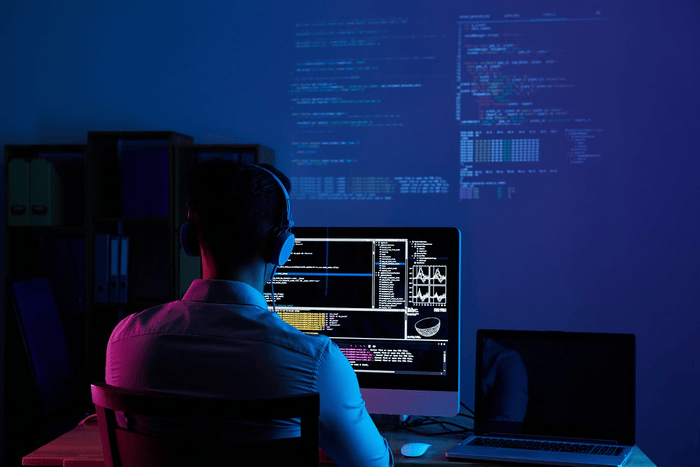Creating immersive game worlds requires painstaking attention to detail. It includes weathering stone walls, stitching virtual fabrics, and painting lifelike foliage. Traditionally, artists had to craft each texture by hand, a time-intensive process that often slowed production.
Today, artificial intelligence offers a powerful alternative, automating texture creation while preserving artistic control. Developers can generate high-quality, customizable textures in minutes rather than days. This frees up time for creativity and refinement.
For teams looking to streamline their workflow, AI provides advanced features designed for modern game development. In this article, we will explore how this technology is reshaping texture design and how you can use it to enhance your next project.
Understanding AI Texture Generation
AI texture generator tools use machine learning algorithms to create digital textures, including surfaces like wood, metal, or fabric that artists apply to 3D models. These tools analyze vast datasets of existing textures, learning patterns and styles to produce original designs that match a developer’s specifications.
For instance, you can input a keyword like “rusty iron” or “mossy cobblestone,” and the AI generates multiple texture variations, complete with normal maps and roughness settings.
The advantages over manual methods are clear. AI slashes production time, generates consistent assets at scale, and reduces repetitive tasks, freeing artists to focus on creative direction. It’s also versatile. Whether you’re building a hyper-realistic shooter, a stylized RPG, or a mobile puzzle game, AI adapts to your aesthetic.
Do you need seamless tiling textures for open-world terrain? AI delivers. Want to experiment with alien biomes in a sci-fi title? As long as you correctly describe your vision, the tool iterates until it clicks.
Selecting the Right AI Texture Generator
Not all AI texture tools are created equal. To find the right fit, prioritize three factors: compatibility, customization, and quality.
First, ensure the tool integrates with your game engine. Look for plugins or export options for Unity, Unreal Engine, or Blender. Seamless compatibility prevents workflow disruptions. No one wants to manually convert file formats mid-project.
Next, assess customization. The best tools let you adjust parameters like color palettes, wear-and-tear intensity, or pattern density.
For example, if your game’s dungeons require grimy, blood-spattered walls, fine-tune the AI’s output to match your vision. Avoid black box tools that offer limited control. Flexibility is key for aligning textures with your game’s unique style.
Finally, verify output quality. Test the tool with a trial project. Do textures hold up under close-up camera angles? Are normal maps accurate? Also, check licensing terms.
Commercial projects need clear usage rights to avoid legal hurdles. The best tools offer developer-friendly licenses, ensuring full ownership of generated assets.
Best Practices for Integrating AI-Generated Textures
AI textures shine when paired with intentional design strategies. One of the basics you should know is to establish feedback loops. Generate a batch of textures, import them into your engine, and review them in context. Lighting, shadows, and material interactions can reveal flaws invisible in isolation.
For instance, a wet marble texture might look perfect in the tool but appear unnaturally glossy under in-game lighting. Refine prompts or adjust parameters iteratively to bridge this gap.
Blend AI with traditional artistry. Use AI for base textures, like brick walls or forest floors, then layer hand-painted details to add uniqueness. This hybrid approach maintains a cohesive style while boosting efficiency.
Don’t shy away from customization. Most AI tools let you upload reference images or sketches to guide outputs. If your game’s spaceship interiors need a specific alloy sheen, feed the AI concept art to align results with your art direction.
Optimizing Performance with AI Textures
High-resolution textures can cripple performance if mismanaged. Start by setting resolution standards. Use 4K textures for hero assets (a protagonist’s armor) but scale down to 2K or 1K for background elements (distant buildings). Most AI tools let you generate textures at target resolutions, hence avoiding unnecessary upscaling.
Organize assets intelligently. Group textures by material type or environment to simplify batch processing. For example, tag all “snowy terrain” textures for easy LOD (level of detail) adjustments. Some AI tools even analyze your scene and recommend optimal texture resolutions based on object visibility.
Use AI for optimization. AI Texture Generators can automatically generate mipmaps, which are lower-res versions of textures used at a distance or compress files without noticeable quality loss. This reduces VRAM usage, which is critical for smooth performance on consoles or mobile devices.
Staying Updated with AI Texture Generation Trends
AI evolves rapidly, and falling behind on the latest trends in gaming means missing out on efficiency breakthroughs. Follow industry leaders on platforms like Twitter or LinkedIn, where researchers often share advancements in real time. Join forums like Polycount or the Unity AI Hub to exchange tips with peers.
Experiment with emerging techniques, such as generative adversarial networks (GANs) for photorealistic textures or style transfer tools that mimic famous artists’ techniques.
Many AI texture tools now support real-time collaboration, letting teams co-edit assets in the cloud. Dedicate time to tutorials or webinars; even 30 minutes a week can keep your skills sharp.
Conclusion
AI texture generation isn’t replacing artists. It’s empowering them. By automating repetitive tasks, it unlocks more time for creativity, iteration, and storytelling. The key lies in choosing the right tools, blending AI with traditional methods, and optimizing for both aesthetics and performance.
As AI continues to evolve, developers who embrace these tools early will be in charge of crafting richer, more detailed game worlds.