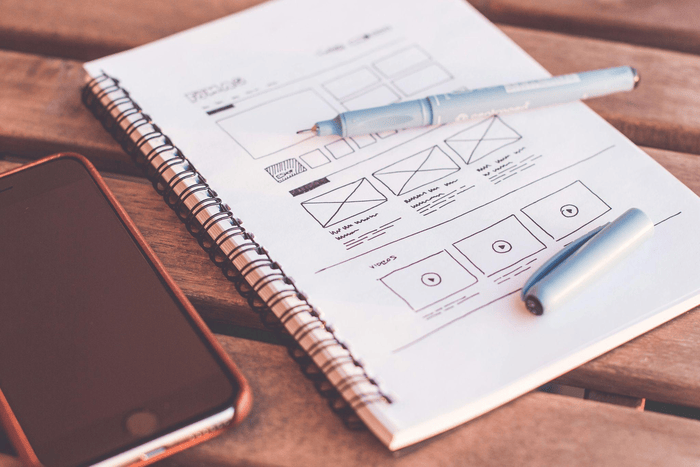User experience is the foundation of any successful website. Even the most aesthetic websites can fail if they are frustrating to use. Small UX mistakes might seem insignificant, but they can silently send users running away.
UI/UX design and development services are what will come in handy here — those will help you make sure that your platform operates to the best of its capabilities and resonates with your audience.
After all, if your site isn’t performing as expected, it could be one of the hidden UX killers at play. In this article, we will explore the subtle yet damaging mistakes that could be hurting your site’s engagement.
Slow Load Times
Nobody enjoys waiting for a slow website to load. Users want to see a page in two seconds or less, and anything longer can make them leave. Speed is important not just for user experience but also for search engine rankings.
There are many reasons a website might be slow. For example, it might have unoptimized images with file sizes too large. Or perhaps there’s too much JavaScript slowing down page render. Web hosting problems with a slow server response could be another reason.
An expert company like Dworkz will know how to fix it. Here are a few ways to do just that:
- Compress images.
- Use less slow scripts and third-party plugins.
- Enable caching to cache items and speed up return visits.
A fast-loading website keeps users engaged and encourages them to stay longer.
Making Users Work Too Hard
If your users can’t find the information they’re looking for on your site, they’ll be gone in an instant. Complicated navigation can lead to frustration, which leads to high bounce rates and lost conversions. Some of the common mistakes here are confusing menus with too many options and misleading labels.
Any expert company that specializes in web development and UX and UI design services will tell you that menus should be clean, concise, and have descriptive names. Logical hierarchies of pages and breadcrumb trails can tell visitors where they are on your site and how to get to the information they need.
Key pages like Contact, About, and Services should be easily accessible without additional clicks. A streamline navigation system helps users to find what they’re looking for quickly, meaning that they are more likely to stay. A professional company like Dworkz will make sure your website is designed according to this best practice.
Bad Mobile Optimization
Did you know that mobile devices account for more than half of web traffic? A site that is not optimized well for smaller screens is a massive UX failure which professional services for website development and UI/UX design would never allow.
Some of the common mobile UX issues include:
- The text is too small to read without zooming.
- Buttons and links that are too small to click comfortably.
- Content doesn’t scale well on different screen sizes.
To address those issues, it’s best to use tried and true mobile-friendly design practices. For example:
- Use a responsive design that adapts to different screen sizes.
- Make buttons and links big enough to tap easily.
- Optimize images and media for faster mobile loading.
Not optimizing for mobile users can alienate a large portion of your audience — not a risk worth taking.
Unreadable Text
If text is difficult to read or painful to follow, users are less likely to stay on your site, no matter how well-written or informative your message is.
The most common readability issue people usually overlook is using font sizes that are too small, which is so demanding on the eyes. Low contrast between the text and background is another issue. Overusing decorative fonts can make your content harder to read, too.
There are some simple yet effective ways you can improve the readability of your content. First, make sure that your body text is at least 16px.
Small text can save space, but it can be hard to read, particularly on phones. The high contrast of the text from the background is also key. Black text on a light background is easiest on the eyes. Moreover, it’s best to use simple fonts.
Cluttered Design
A cluttered, busy site confuses users and takes away from important content. Typical issues here might include some of the following:
- Too many images, banners, and ads competing for attention.
- There is not enough white space, leaving content overwhelming.
- Multiple CTAs on a page confuse the user.
If you need an effective fix, here are a few ways in which you can streamline your design:
- Use whitespace to provide elements with breathing room.
- Have only one prominent CTA per page.
- Keep designs clean and visually organized.
A clear, structured layout improves the user’s information processing and action potential.
Annoying Pop-ups
Nothing disrupts the user experience more than obtrusive auto-play videos and pop-ups. Unchecked pop-ups, especially those with sound, annoy users and drive them away. If you are too persistent with them, the users might leave for greener pastures altogether.
To use them effectively, use exit-intent pop-ups instead of interruptive ones. Let users choose whether to play videos or not instead of forcing them. And provide a clear close button at all times. The right balance here will help you improve engagement without raising irritation.
Broken Links and Stale Content
Broken links and stale content damage credibility and frustrate users. How they damage UX:
- Users feel abandoned when they click on broken links.
- Stale content reduces trust and authority.
- Search engines may penalize websites with excessive broken links.
Here are a few ways to maintain fresh content. Regularly audit and update website links. Keep information current, especially prices, services, and policies.
You don’t have to do all of it manually, of course — find tools that will automate this work for you as much as possible and stick them. They will be of great help. Creating a seamless browsing experience for your users will create trust and improve your engagement.
Conclusion
Tiny UX mistakes can be detrimental. On their own, they might not mean much, but if those pile up, it can end up creating an irritating mess of user experience that drives clients away.
Thankfully, these issues are fixable: with meticulous design, regular inspections, and user-focused planning, you’ll be able to create the website of your customers’ dreams.