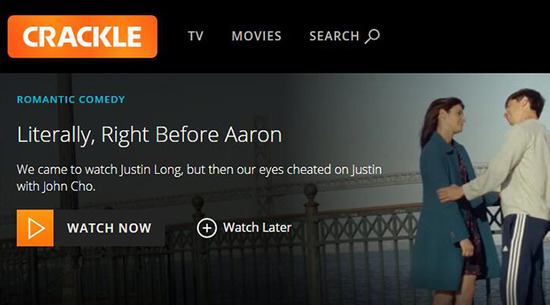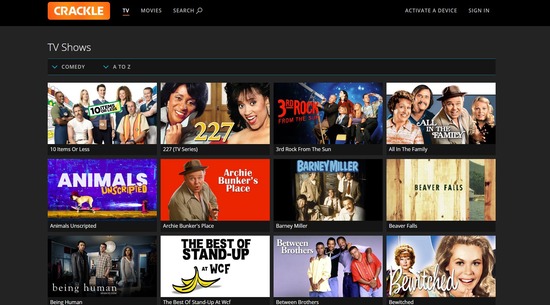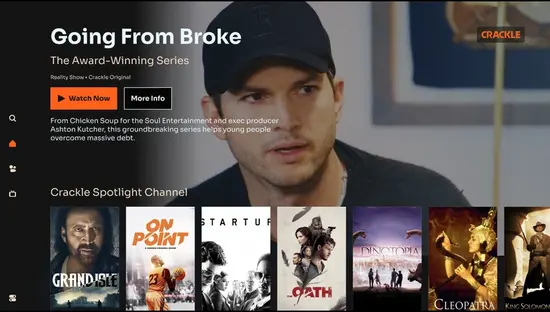Crackle is a free online platform where you can stream movies, TV series, and unique shows. It works on many devices, so you can enjoy your preferred videos from anywhere. Even though it’s free, you need to activate your device for a customized viewing experience.
Are you looking to activate Crackle.com?
Then, you are at the right place! Follow along with this article for a comprehensive guide on activating Crackle.com across multiple platforms.
Activate Crackle.com On Apple TV
The process is relatively straightforward if you own an Apple TV and want to activate Crackle.
- First, download the Crackle app from the Apple App Store on your device.
- Open the app, and you will see an activation code. Keep this screen open, as you will need this code.
- Next, open a web browser on your computer or mobile device and go to crackle.com/activate.
- Here, enter the activation code displayed on your Apple TV.
- Sign in to your Crackle account if prompted.
- Once done, your Apple TV should automatically update, granting you access to Crackle’s content.
Activate Crackle.com On Android TV
Activating Crackle on an Android TV is another simple process.
- Go to the Google Play Store and download the Crackle app.
- After installation, open the app to view the activation code.
- Note down or keep this screen open for reference.
- Open a web browser on another device and visit crackle.com/activate.
- Enter the activation code from your Android TV and sign in to your Crackle account if necessary.
- After a successful activation, your Android TV will automatically update, and you will have access to Crackle’s library.
Activate Crackle.com On Amazon Fire TV
- Download the app from the Amazon App Store to activate Crackle on Amazon Fire TV.
- After installing, launch the app, and you should see an activation code on your TV screen.
- Open a web browser on another device and go to crackle.com/activate.
- Input the activation code displayed on your Amazon Fire TV.
- Log in to your existing Crackle account or create a new one if you haven’t already.
- Once activated, your Amazon Fire TV will refresh, and you can start enjoying Crackle’s content immediately.
Activate Crackle.com On Roku
- Navigate to the Roku Channel Store and search for the Crackle app.
- Once downloaded and installed, launch the app to view the activation code.
- With this code, open a web browser on another device and go to crackle.com/activate.
- Enter the activation code and sign in to your Crackle account.
- After successful activation, your Roku device will automatically update, providing you with access to Crackle’s library.
Activate Crackle.com On Chromecast
- Open the app and look for the casting icon, typically found on the top right corner of the screen.
- Select your Chromecast device from the list, and the Crackle app will be mirrored on your TV.
There’s no need for an activation code in this scenario; log in to your Crackle account on your mobile device or computer, and you will gain access to Crackle’s library on your TV via Chromecast.
Common Crackle.com Activation Issues
While the activation process is generally seamless, you may encounter some issues. Common problems include the activation code not working or the code not generating at all.
- To troubleshoot, refresh the app to get a new code or ensure you enter the correct code at crackle.com/activate.
- If you continue to experience issues, it may be worthwhile to uninstall and reinstall the app or check for updates.
- Ensure that your internet connection is stable as well.
FAQs
Is Crackle.com a free service?
Yes, Crackle is a free streaming service that offers a variety of content.
Do I need an account to activate Crackle?
Yes, you’ll need a Crackle account for activation.
What should I do if the activation code doesn’t work?
If the activation code doesn’t work, refresh the app to get a new code or ensure you enter the correct code.
Can I use Crackle.com on multiple devices simultaneously?
Yes, you can access your Crackle account and stream content on multiple devices if they are linked to the same account.