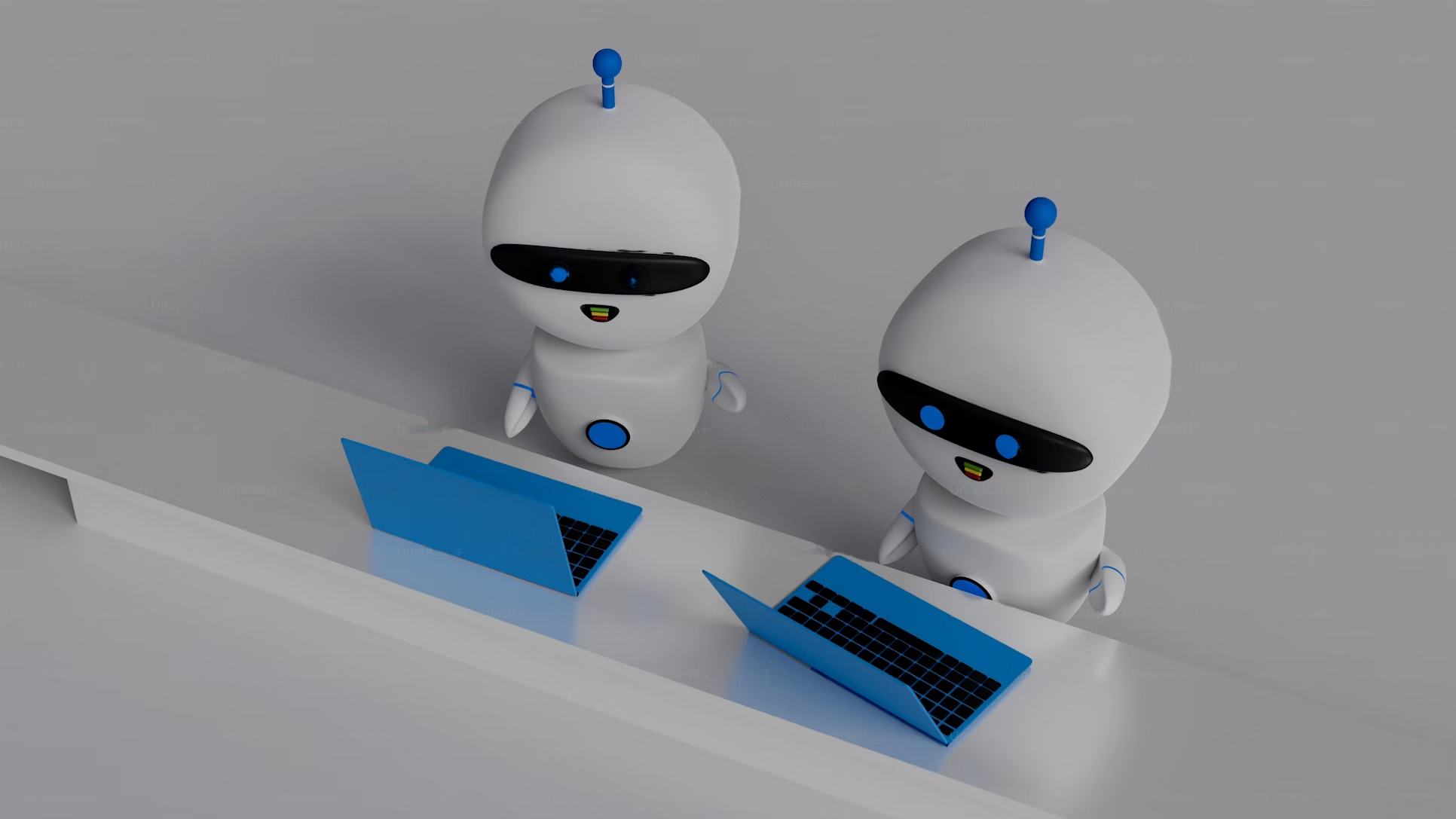Just a few years ago, when we heard the phrase “workflow automation”, we would think about some fancy, top-notch, and comprehensive solutions that only giant IT companies could pull off. In some way, it’s true, as automation didn’t use to be so widespread.
However, everyone dreams of forgetting how it feels to juggle email chains and chat threads, dozens of manual reports, never-ending spreadsheets and documents, and various sticky notes all over our screens that somehow may decide the future of a project.
Does it feel similar? Thankfully, things have changed significantly, and AI assistants are available as never before and are here to juggle repetitive tasks and automate processes.
We are all lucky to live in times when virtual assistant development services help businesses develop faster, eliminate manual tasks, and give teams back their time. But you might be wondering what it really means to build smarter workflows with AI assistants. That’s what we will discover in this article. Let’s break it down.
Smarter Workflows: What Are They?
The term “workflow” is about the series of steps that are taken to get things going. It covers all processes from onboarding a new employee to handling customer queries.
In an “unautomated” world, all these steps require humans to double-check everything, push buttons, and control the whole process. It’s tiring and time-consuming.
Good news! AI is changing that. They make workflows faster and smarter. Altogether, they can figure out what step should be next, who is the right person to route tasks to, and what mistakes to avoid. Such AI automation is like a rigid sequence of all steps within your workflows or like a living organism inside them.
For a better understanding of how AI assistants may transform workflows, let us give you a few examples. The first example is about a customer who submits a ticket.
An AI assistant steps in and scans the message, identifies the emergency, and routes this ticket to the needed human agent. Another example we’d like to give is when an invoice comes in.
An AI assistant can process it, match it to the order, and define an approval flow. Basically, this automation thinks before it acts.
Why Do Businesses Opt for AI-Driven Workflows?
It is not easy to give a short answer to this because there are many reasons for that. However, the primary goal is to do more with less. Such requirements are pushed by both employees and customers. Let’s learn more about what AI automation brings that makes businesses choose it.
#1 Faster response times
AI reacts instantly. It eliminates waiting in handling simple customer queries, assigning tickets, scheduling meetings, sending reminders, and the like.
#2 Fewer human errors
We know that we can make mistakes. Sometimes minute yet mistakes. AI assistants, on the other hand, follow the rules with machine-like precision.
#3 Lower costs
Your employees who spend hours on manual tasks have to be paid for that. However, while they focus on vital tasks, AI can handle admin work automatically with reduced costs.
#4 Happier teams
The moment AI takes over all the busywork, your teams can do the work that actually matters. It increases their sense of achievement and general satisfaction.
#5 Consistency
When your workflows are automated, they are programmed to stick to compliance, regulatory standards, and internal norms. And they enforce them at every step.
How Do AI Assistants Power Up Smarter Workflows?
We’ve reached an interesting part. So, let’s get into the nuts and bolts. What drives these assistants to make workflows smarter? Let’s figure it out.
#1 Conditions
Workflows start when something happens, e.g., an email arrives, an invoice is sent, a form is filled in, etc. That’s when AI assistants estimate what to do next.
#2 Integrations
AI assistants can connect various platforms (not replace them with one), like CRMs, project management tools, calendars, emails, HR systems, and other communication platforms.
#3 Decision logic
AI has a pre-defined logic, not just does tasks. Before it checks conditions. The example of such logic can be “If payment > $10,000, then send to the finance director for approval”.
#4 Learning
The best reason to choose AI assistants is that they learn over time. They can analyze datasets and refine their routing, timing, and predictions over time.
That is why businesses decide to implement AI assistants. It feels like having a super organized teammate, the one that never sleeps or rests, never misses a step, and is always one click away.
Defining the Steps to Build Smarter Workflows with AI
When we say “workflow transformation” through automation, we don’t mean that you need to change your company upside down overnight. Even though the process is not easy and sometimes overwhelming, we’ve prepared the roadmap for you to know how to get going.
#1 Define your pain points
What are your constant bottlenecks? Scheduling, reminders, or emails? Start where it hurts the most.
#2 Choose the right assistant
First of all, select those tools that easily integrate with your existing systems. AT first, it can be plug-and-play and then customized.
#3 Map out the process
You should define and write down all the stages of your workflow you want to automate and identify where AI should come into the game.
#4 Start small
It is never a good choice to start everything at once. One step at a time – choose one workflow, test and refine it, and then expand.
#5 Train and personalize
Before anything starts working, you should feed your AI assistant with data, set the rules, and make it start learning. The more usage, the smarter it gets.
#6 Evaluate success
To know if everything works well, make sure to track all the time saved, errors fixed and reduced, and evaluate customer experience.
The Final Words: Why To Automate Your Workflow
As you have already seen, smarter workflows don’t just shave off a few minutes here and there. They are more than that.
Companies that adopted AI for process automation have experienced a transformation in the way teams work, reduced burnout among employees, significantly improved customer experience, and turned their businesses into agile powerhouses in our fast-evolving world.
We can say that there’s no time to keep wasting on manual tasks. It doesn’t matter if you run a startup or a large enterprise.
AI assistants can give you a serious edge. What do you need when benefits are clear and tools are ready? A reliable team like OTAKOYI, a strategy, and the decision on when to start.