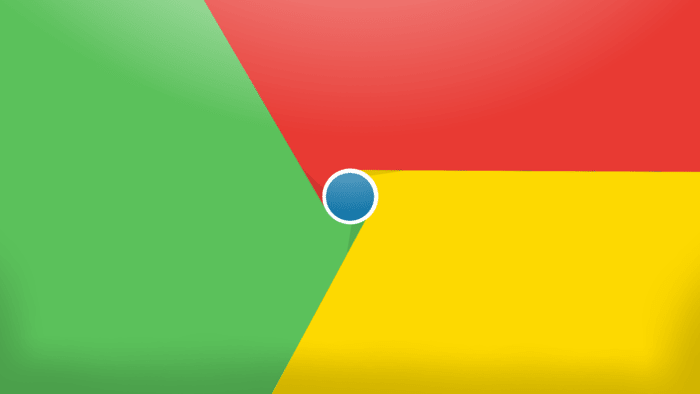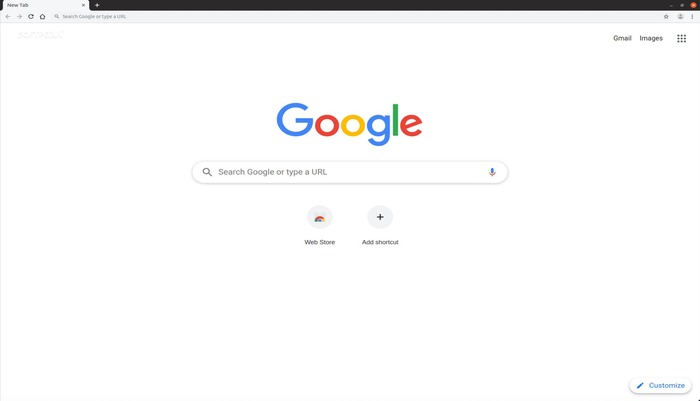Google has just released a security update for its Chrome browser that patches a critical vulnerability. The flaw, which was given the CVE-2022-1853 designation, could allow an attacker to run arbitrary code on the underlying platform with the user’s privileges. This is a serious vulnerability, and Google has rated it as critical. In this article, we will explore some options to remove malware from Chrome and keep your device and information safe.
A security hole has been discovered in Google Chrome.
The flaw was discovered by Google’s own security team, and it affects all versions of Chrome prior to 78.0.3904.87 on Windows, Mac, and Linux. The company has released a patched version of the browser for all affected platforms. Users are advised to update their browsers as soon as possible to protect themselves from potential attacks.
Tip: If you’re not sure whether your Chrome browser is up to date, you can check by going to the “About Google Chrome” page. The latest version of the browser should be listed there. If it’s not, click the “Update” button to install the latest security updates.
Other Vulnerabilities
Vulnerabilities like this one are often exploited by attackers who deliver malicious payloads through drive-by download attacks. These attacks usually occur when the user visits a compromised website or clicks on a malicious link. The attacker’s goal is to get the victim to execute the exploit code, which can then be used to install malware or take over the device.
Drive-by download attacks are becoming increasingly common, and they can be very difficult to detect and protect against. This is why it’s important to keep your browser up to date with the latest security patches. By doing so, you can help protect yourself from potential attacks. Chrome is a particularly popular target for these types of attacks due to its widespread use and popularity.
Types of Cyber Attacks
There are many different types of cyberattacks, and each one has its own set of goals and objectives. Some attacks are designed to steal data, while others are meant to cause damage or destruction. In some cases, attackers may even combine multiple attack types in order to achieve their objectives.
The most common type of cyberattack is the denial-of-service (DoS) attack. This type of attack usually involves flooding the target with requests in an attempt to overload the system and prevent legitimate users from accessing it. DoS attacks can be very difficult to defend against, and they can have a significant impact on businesses and organizations.
Another common type of cyberattack is the phishing attack. In this type of attack, the attacker attempts to trick the user into giving up sensitive information, such as passwords or credit card numbers. Phishing attacks can be very difficult to detect, and they can have a devastating impact on the victim.
Malware
Malware is a type of software that is designed to damage or disrupt a system. Malware can be used to steal data, delete files, or even take over a device. In some cases, malware can be used to launch attacks against other systems.
Malware is often delivered through email attachments or by visiting malicious websites. It can also be spread through social engineering techniques, such as tricking the user into clicking on a malicious link. Once the malware is installed on the system, it can be used to carry out a variety of different tasks, depending on the attacker’s objectives.
Protecting Yourself
There are many different ways to protect yourself from malware and other types of cyberattacks. The best way to protect yourself is to keep your system up to date with the latest security patches. You should also install a reliable antivirus program and run regular scans.
It’s also important to be careful about the emails you open and the links you click. If you receive an email from an unknown sender, or if you’re not expecting an attachment, it’s best to delete it without opening it. Similarly, if you receive a suspicious link in an email or on social media, don’t click on it.
You should also be cautious when downloading software from the internet. Only download programs from trusted sources, and be sure to read the reviews before installing anything.
By following these simple tips, you can help protect yourself from malware and other types of cyberattacks. Stay safe out there!