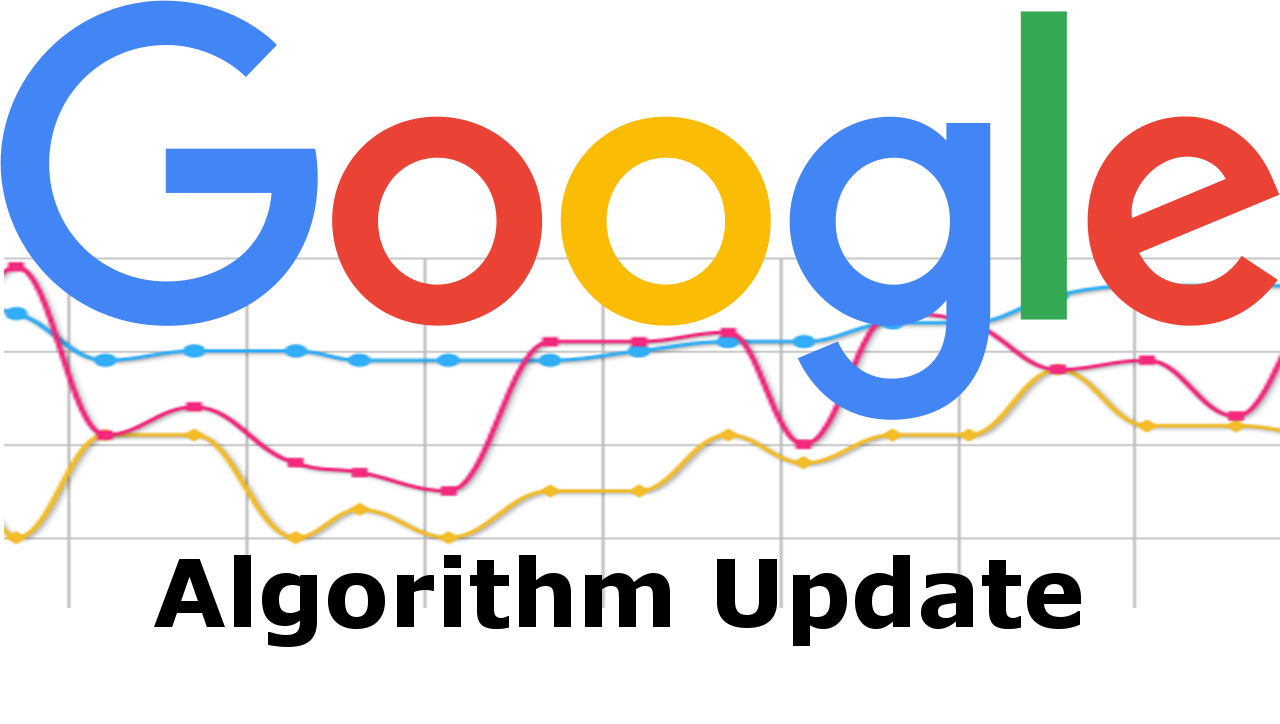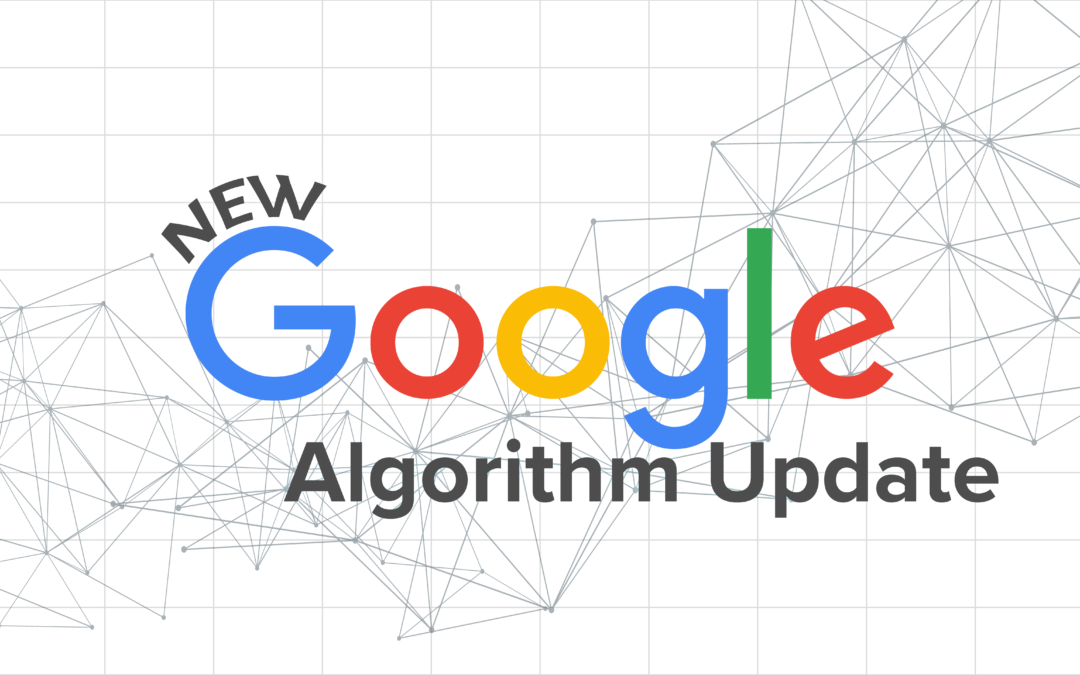Google has approximately 3.5. billion searches per day. As you can understand, it’s a large, complex system that is being improved every hour. No wonder, it is called a fickle beast. Google experts try to provide the best experience for their users. That’s why we can observe frequent algorithm updates.
Every SEO expert knows that each Google algorithm update can negatively or positively influence a website’s ranking. More than that, broad core algorithm update may even shake the whole SEO industry.
If you have just started your adventure with search engine optimization, you might need some recommendations. The first and most important thing is to stop a panic attack. According to the latest statistics, there are around 600 updates each year. So, worrying about each update can destroy your nervous system. There is no need to overreact. Learn what you should do in case of the next Google algorithm update.
Take your time
You can’t take the necessary measures to prevent the consequences if you don’t know what’s happening. Wait at least a couple of days to see how this update impacts your website. Consider checking other websites from the same industry. Gathering this data will help you make the next step.
Keep in mind, you are not alone in this. If this Google algorithm update negatively impacts your website, it means that the same is happening to other sites as well. Make sure to follow professionals from the SEO community in order to get valuable advice from them.
Analyze your website
In order to see the changes, analyze your positions and organic traffic. To do so, you should use a rank tracker or your preferable analytics. It is the only way to identify drops and spikes.
Avoid implementing optimizations in case your positions and traffic haven’t changed significantly.
In case your site has been negatively impacted, run a comprehensive audit in order to determine the source.
First of all, analyze content on your website. Needless to say, content is the most important thing that helps websites to boost traffic and rank. In case content on your website doesn’t keep up with the latest algorithm updates, you might lose space on SERP (search engine result page), customers and leads. When analyzing content, try to identify duplicates.
You might also want to take a closer look at your competitors’ blog posts and strategic keywords.
Your second step is to find backlinks coming from poor-quality websites, over-optimized or just irrelevant anchor text on your website.
The thing is that backlinks on the site play a significant role when getting penalized by Google. To analyze your backlink profile, use tools such as Majestic and Ahrefs. Make sure to check your log file, canonicals, noindex rules, sitemaps, hreflang tags.
The last but not the least – analyze user experience (both mobile and desktop). It should not discourage your visitors from visiting your website and making a purchase.
Make an action plan
Before you start making an action plan, you should identify the problem. Let’s not forget that you might face drops because of an SEO attack.
Once you know the roots of your problem, you will be able to develop the right strategy and prioritize your actions. A plan can help you to monitor the results and keep track of the latest implementations.
SEO experts recommend implementing one correction at a time in order to check what helps to improve your situation and what’s just a waste of time. Integrating a bunch of corrections at the same time is not a good idea because it doesn’t give you an understanding of what works.
Focus on your users first and foremost- try to do everything for them to feel great while using your website. It’s the only way not to deal with Google’s ever-changing algorithm.
Read More: Can Your Company Finances Be Better?
The bottom line
Google announces updates every week. So, just get used to it. In case of a significant update, avoid taking any measures without data. Take a few days in order to see the changes in your website’s rankings.
Use tools such as Ahrefs and Majestic to analyze your backlink profile. You might also want to analyze your direct competitors’ rankings and your own content.
Create an action plan and implement strategies only after you identify the real problem. Make data-driven decisions in order to avoid getting penalized by Google.