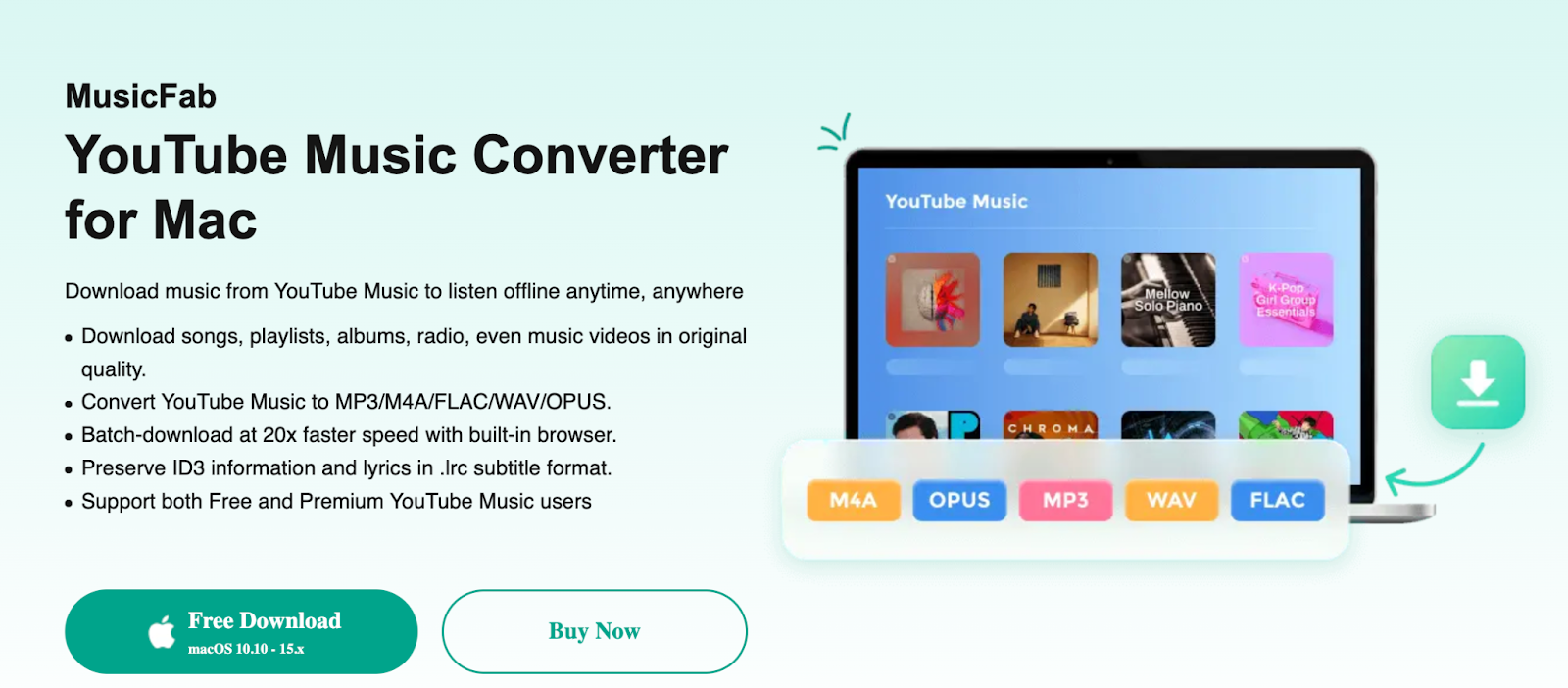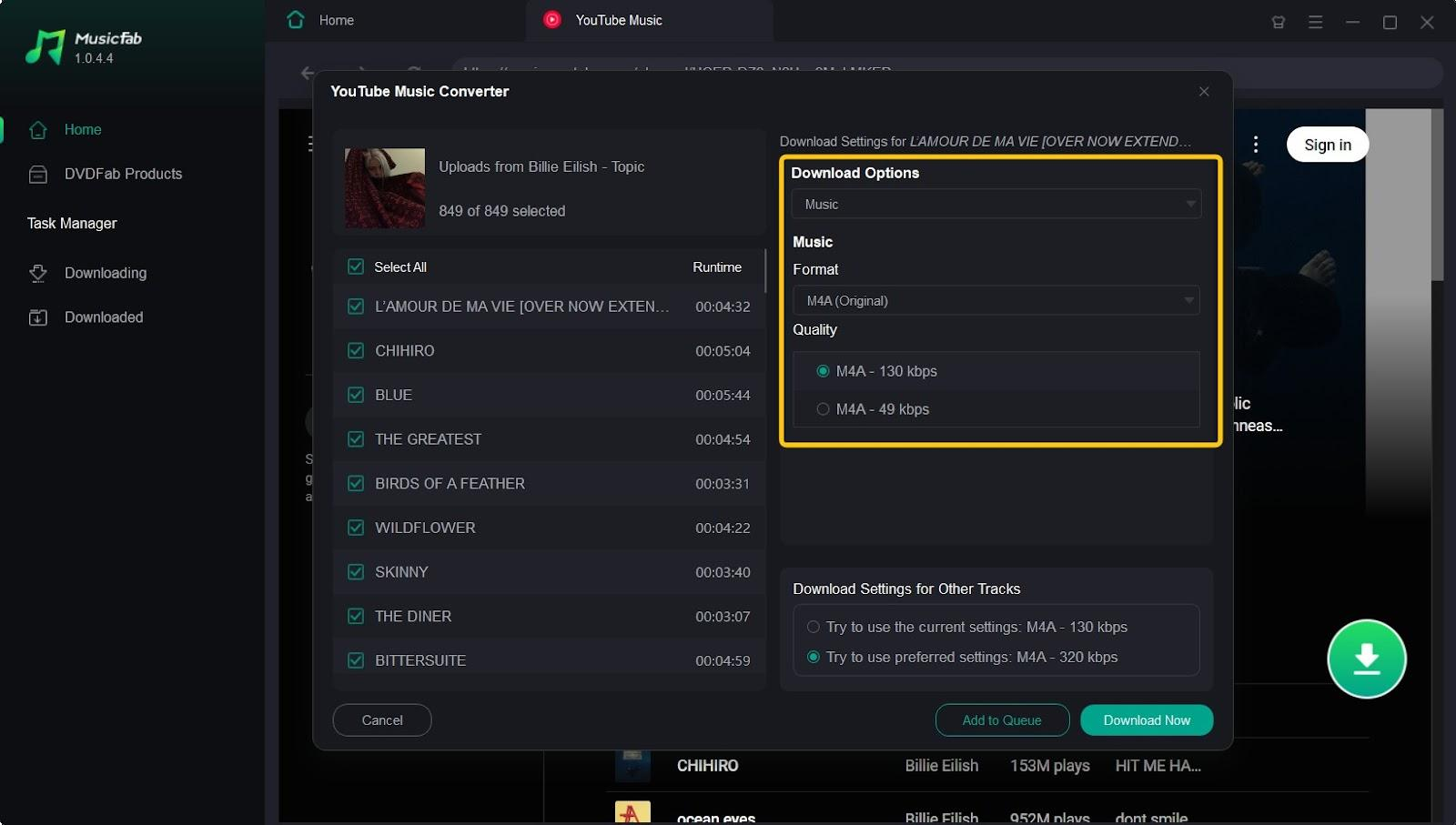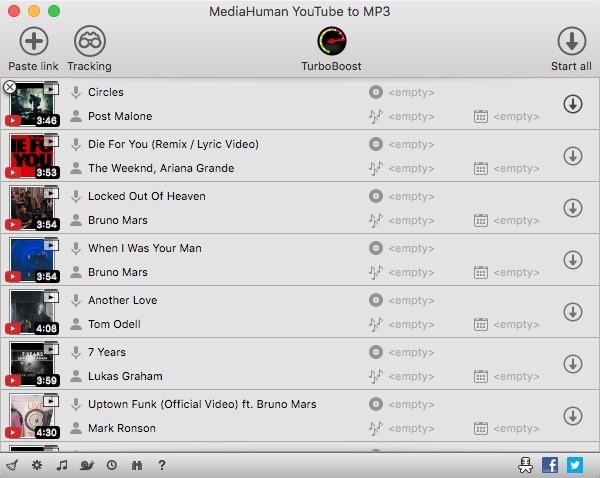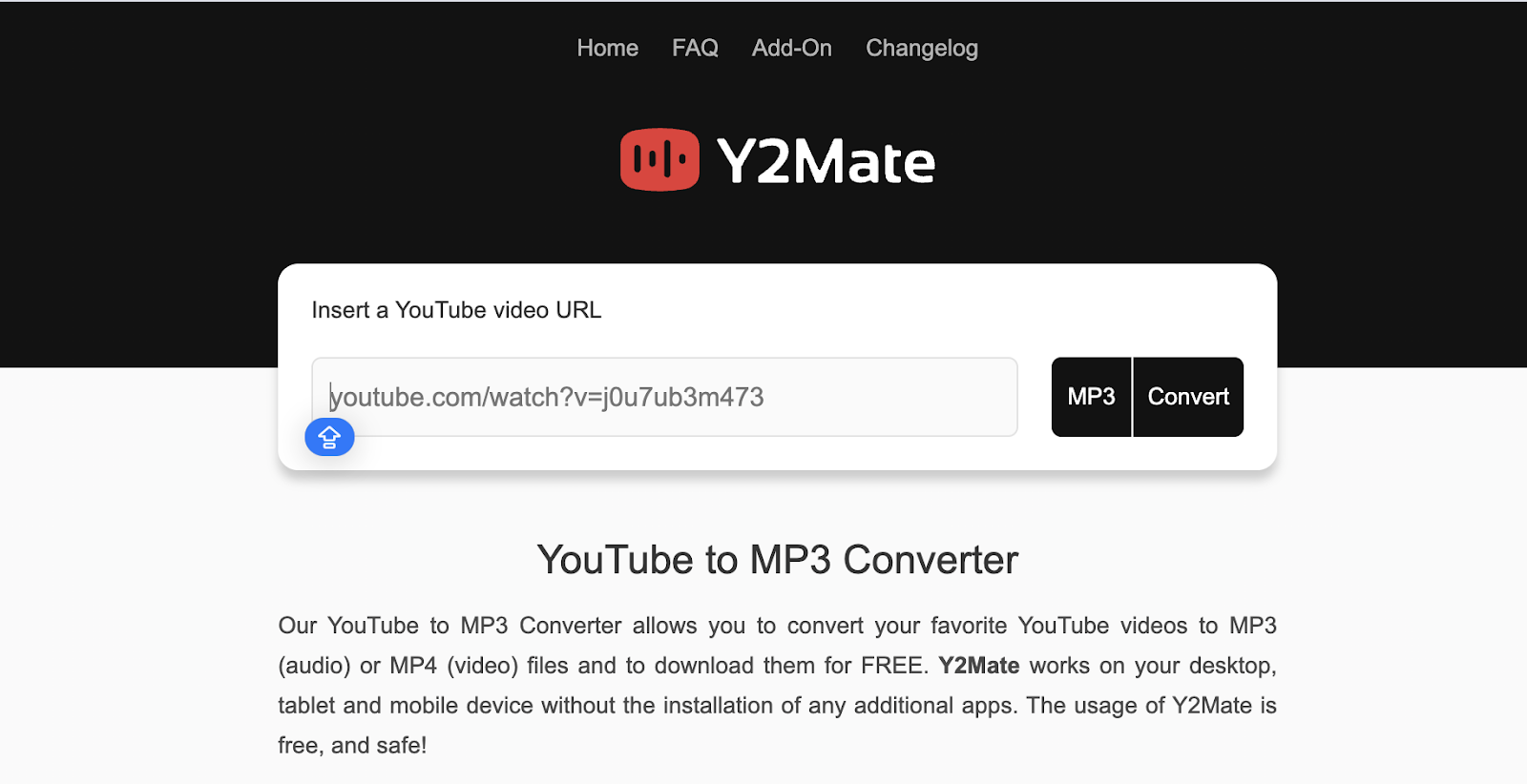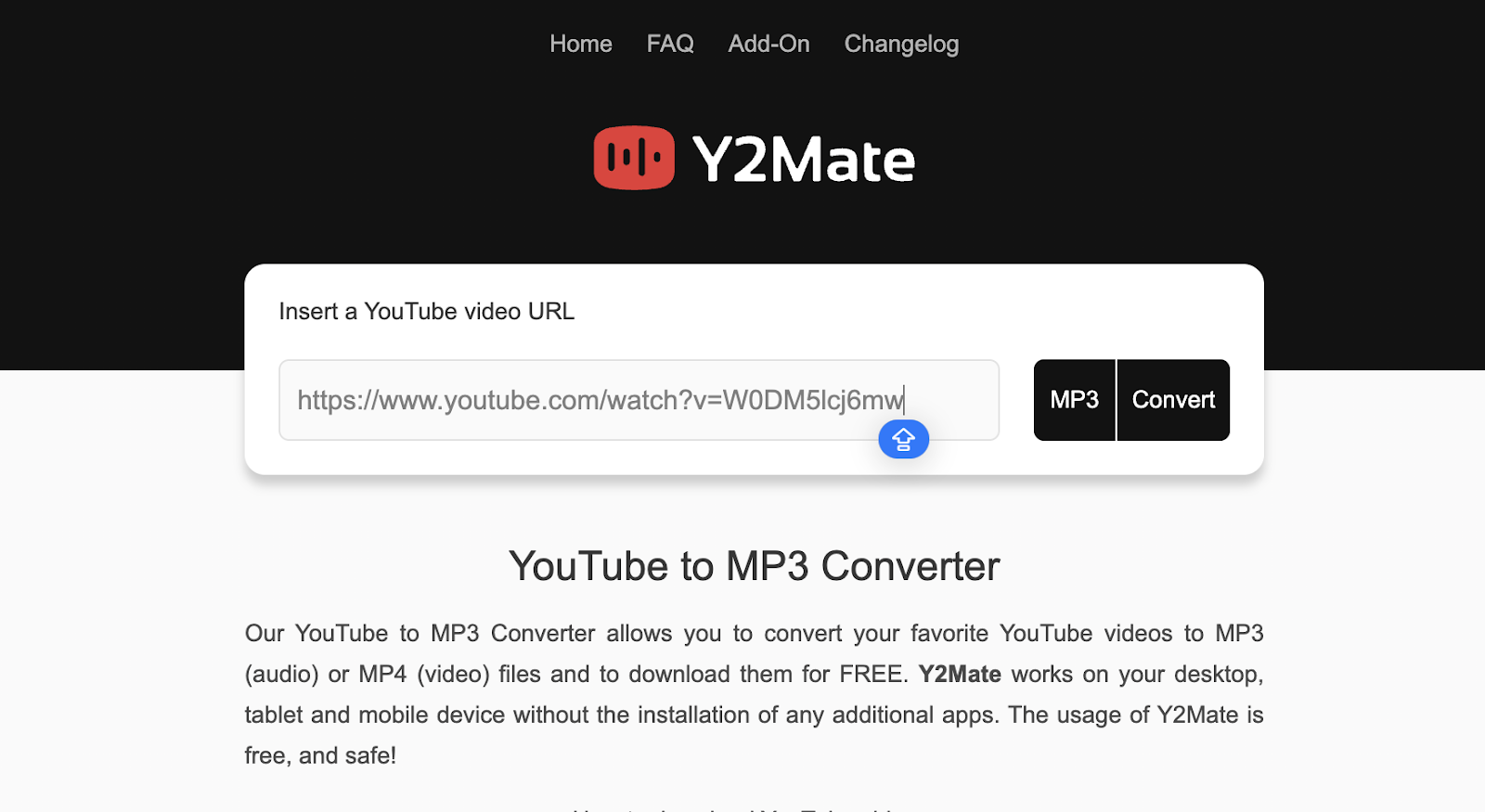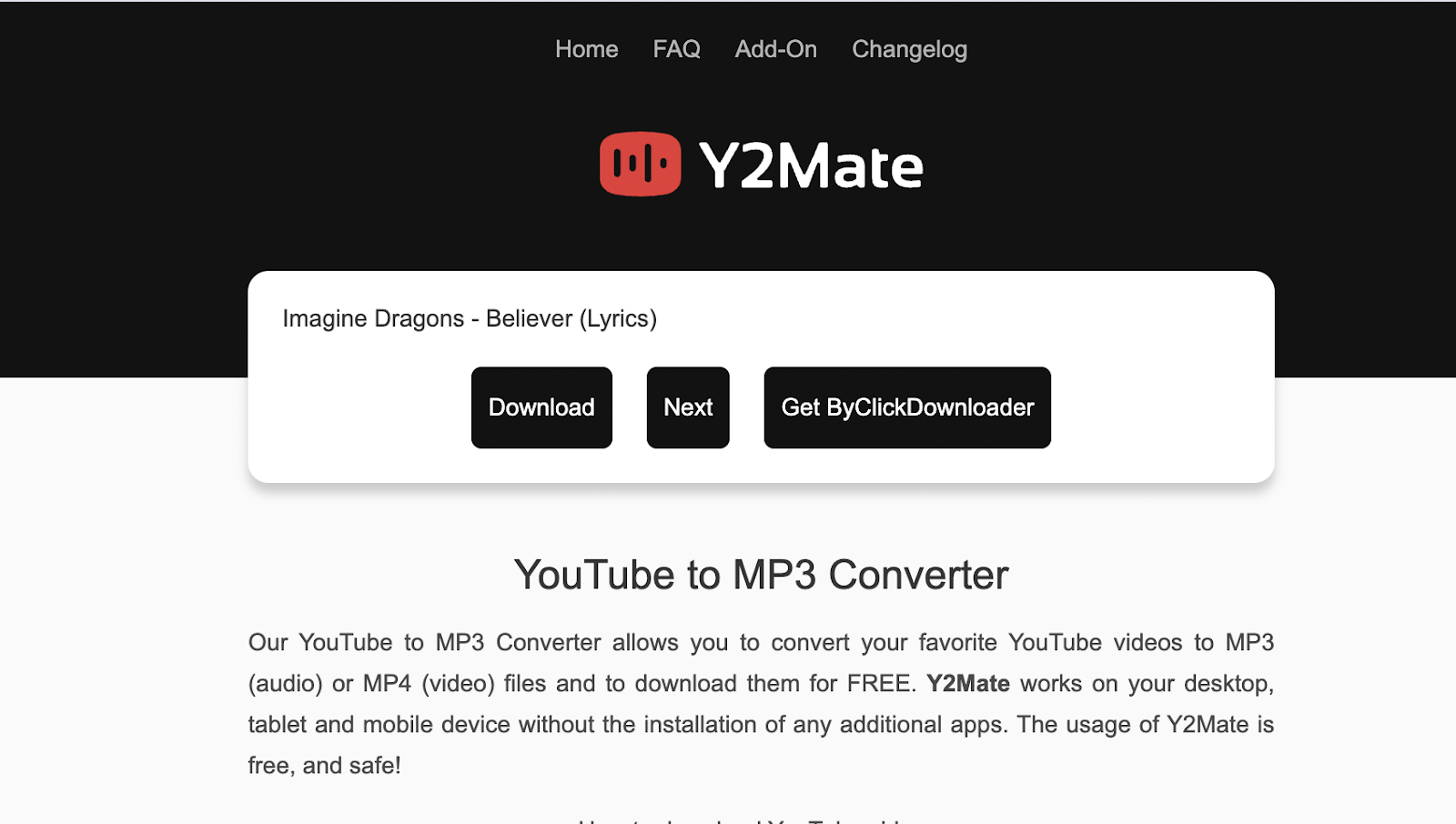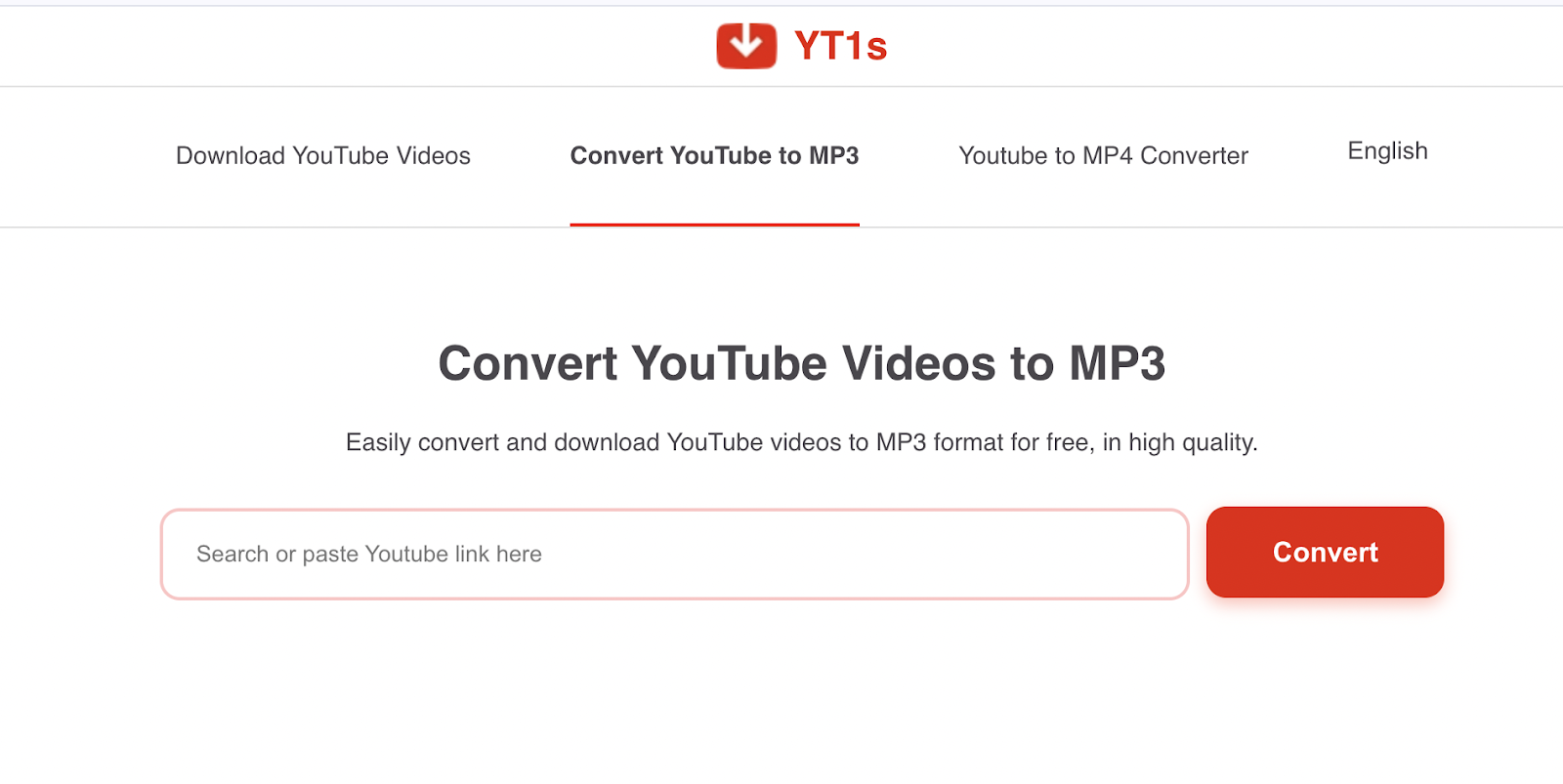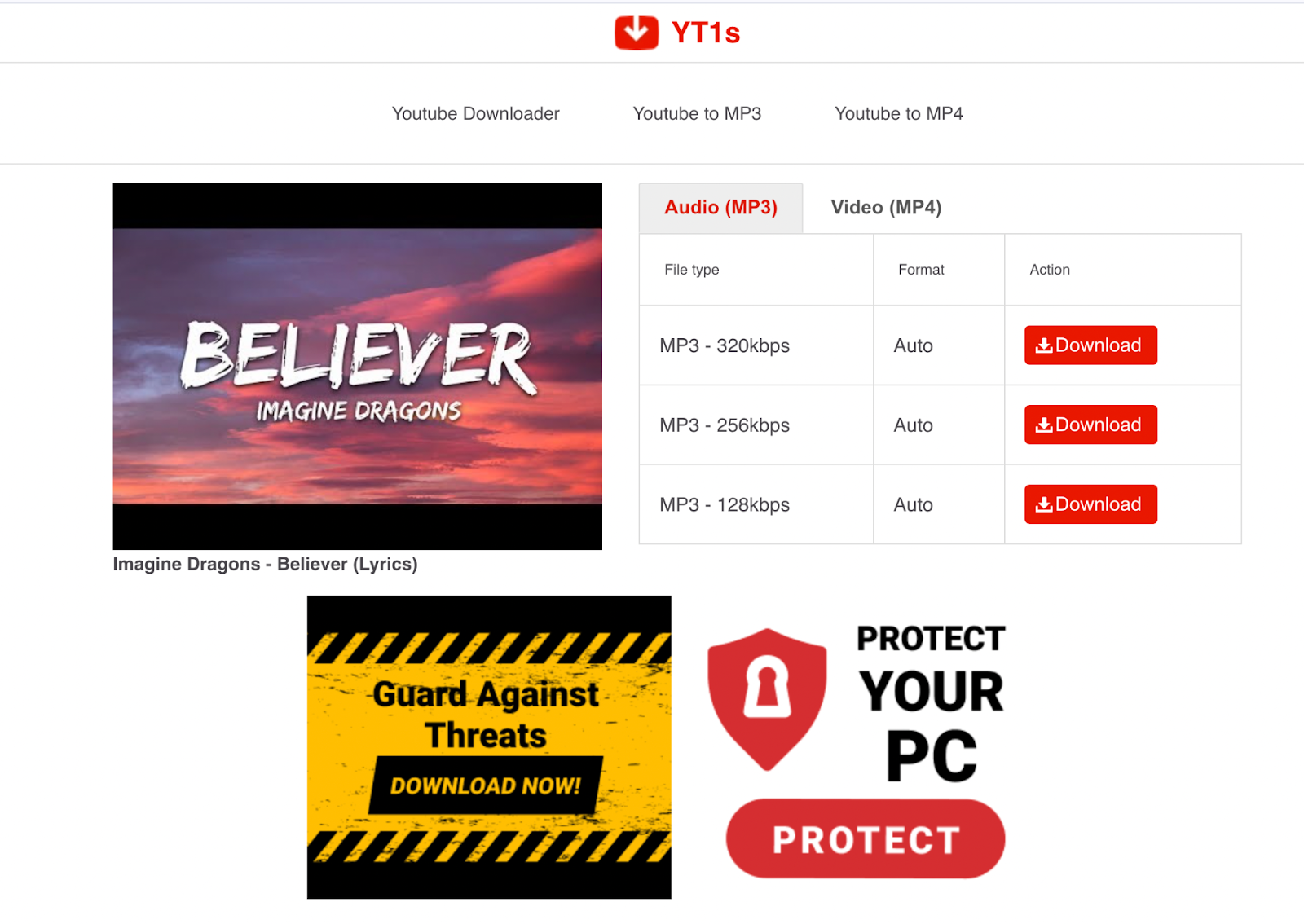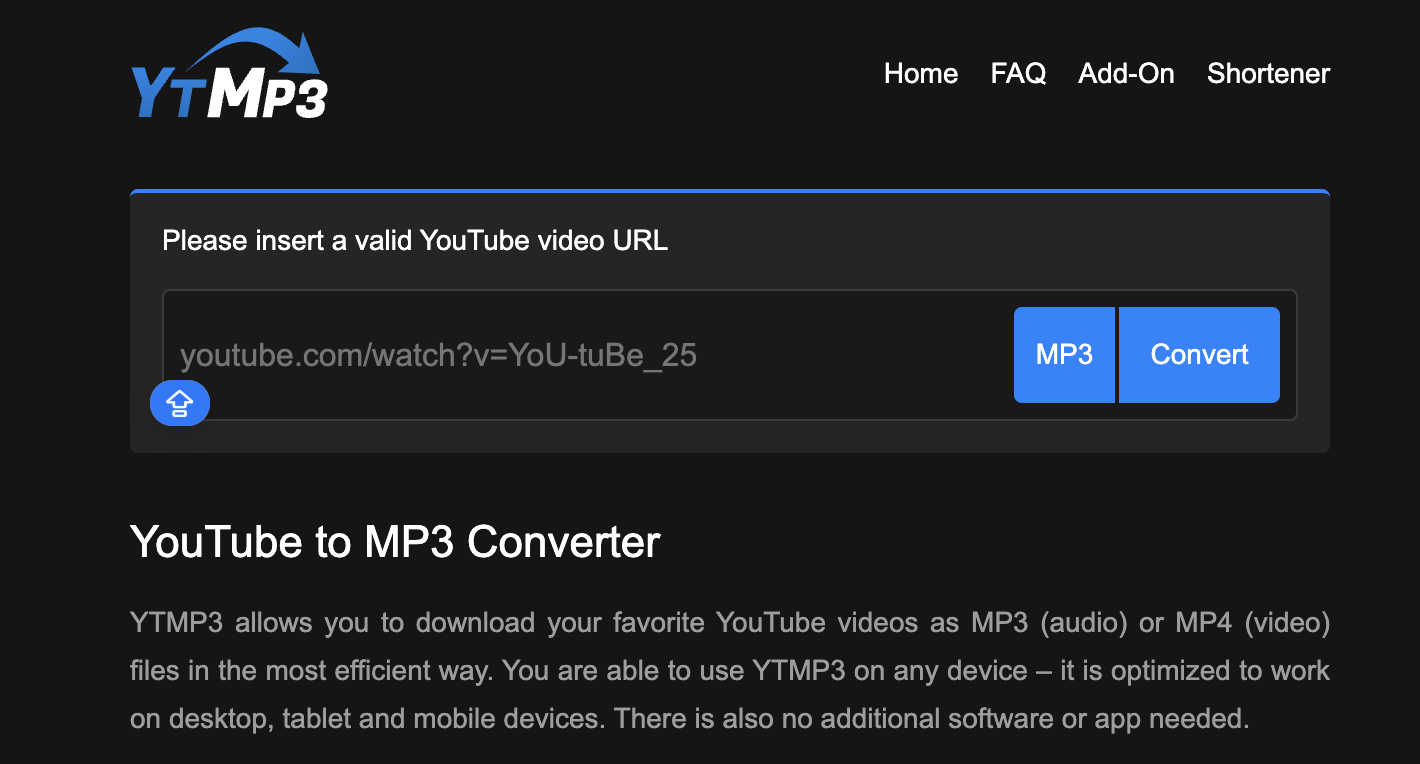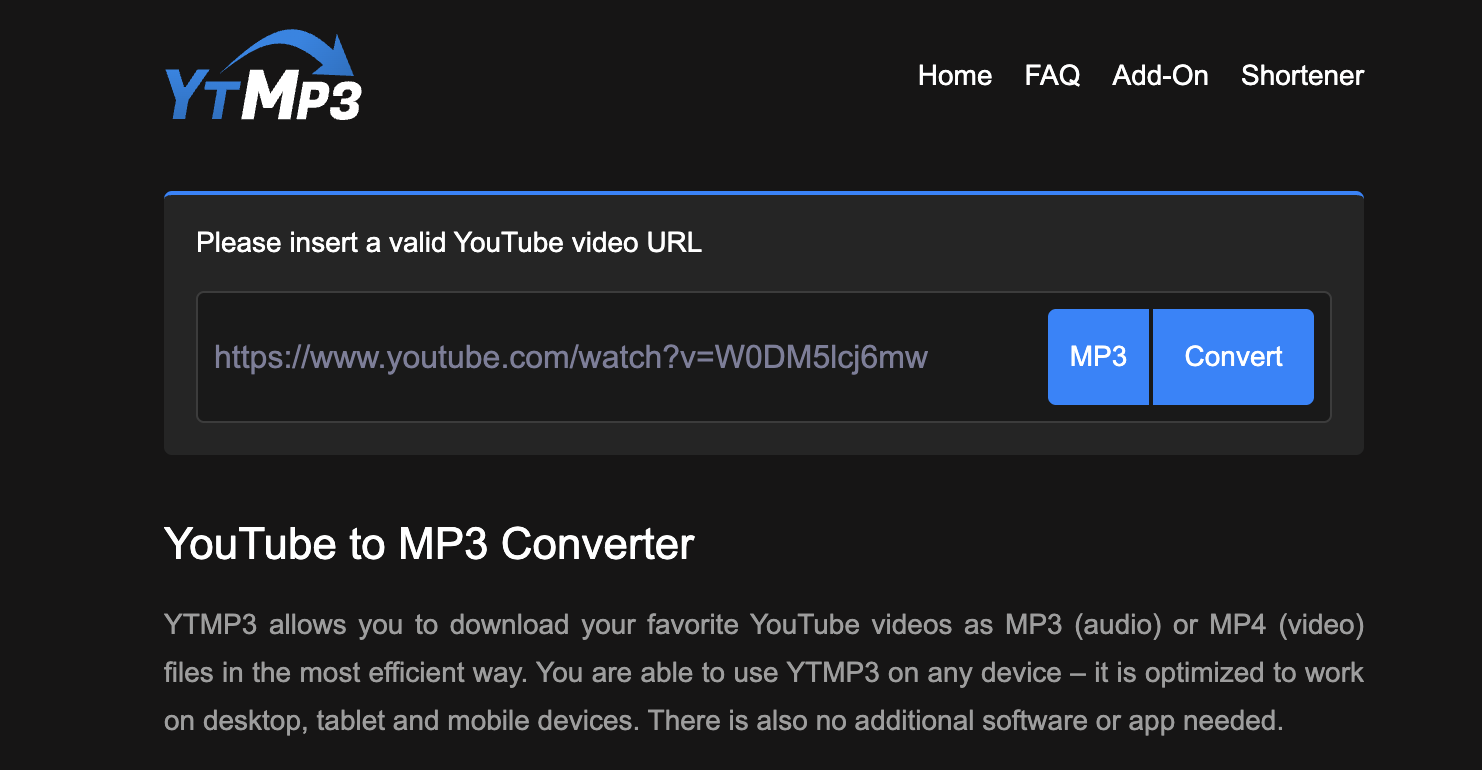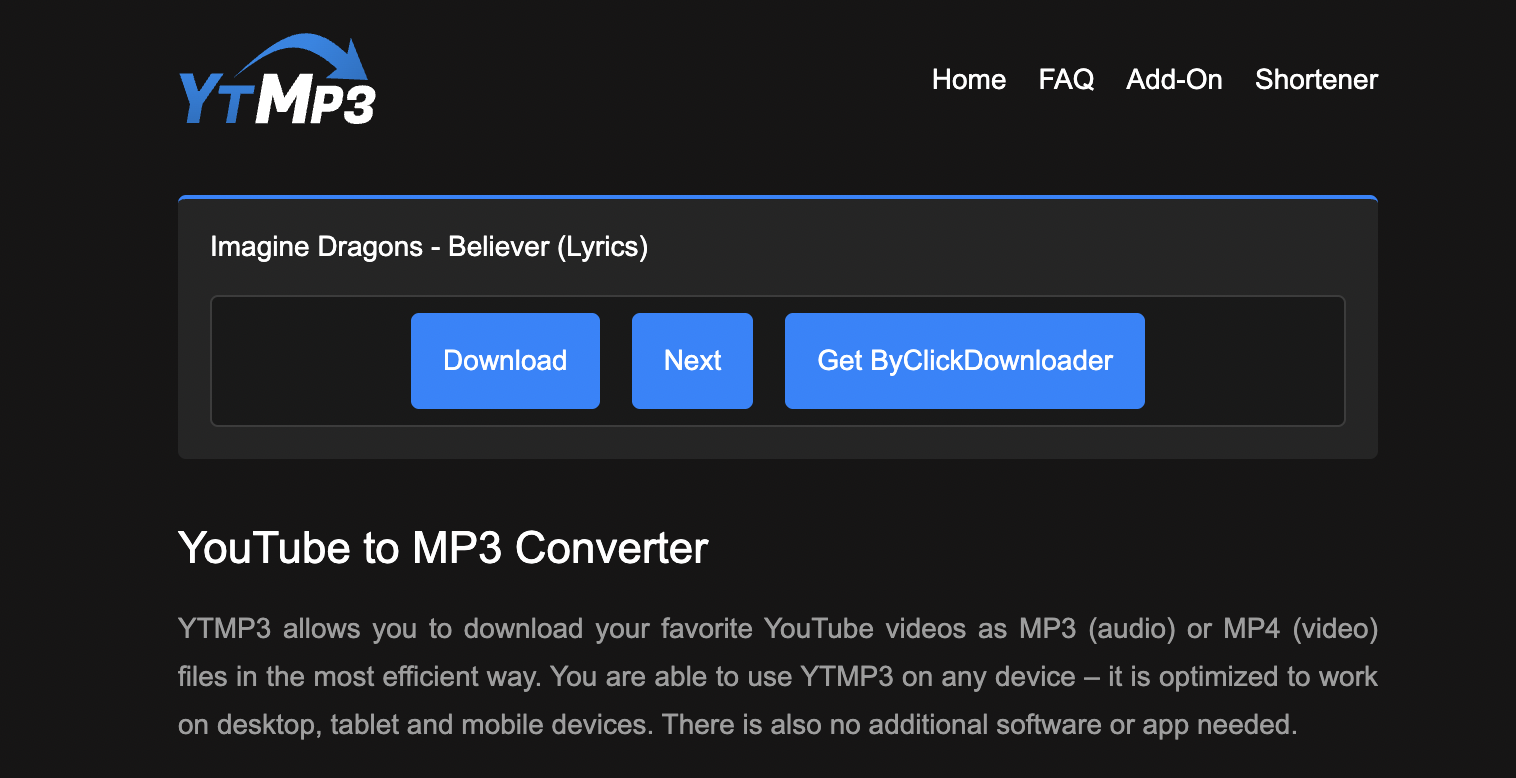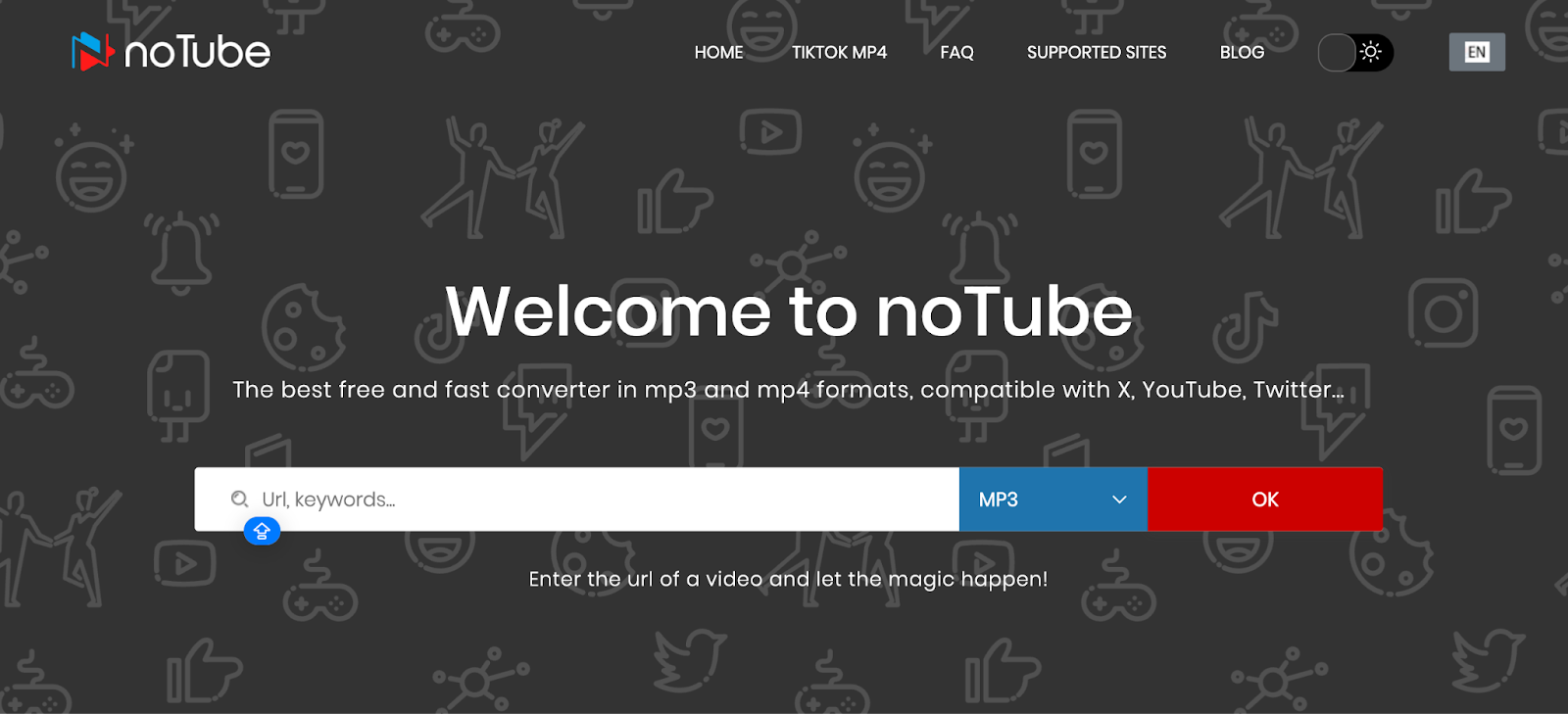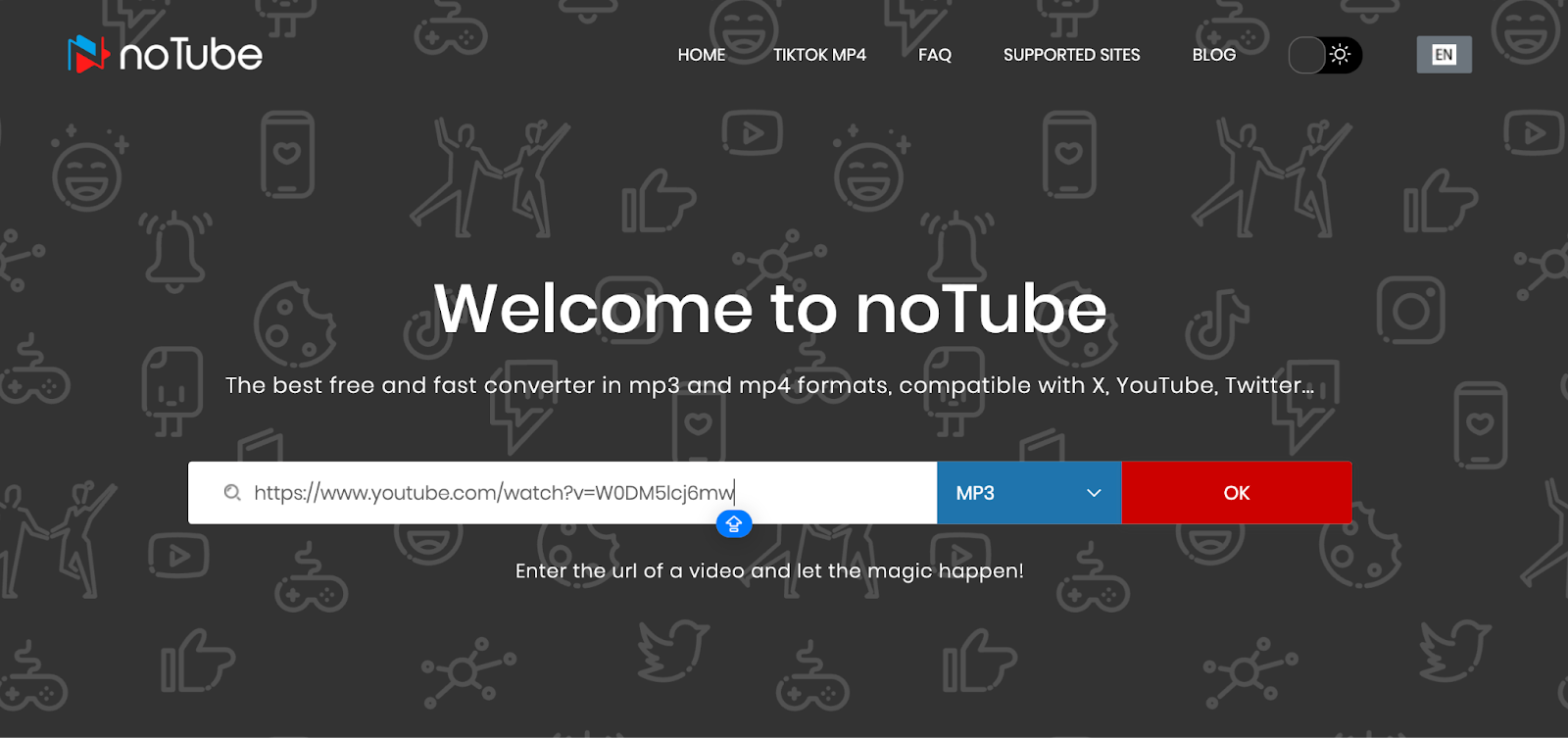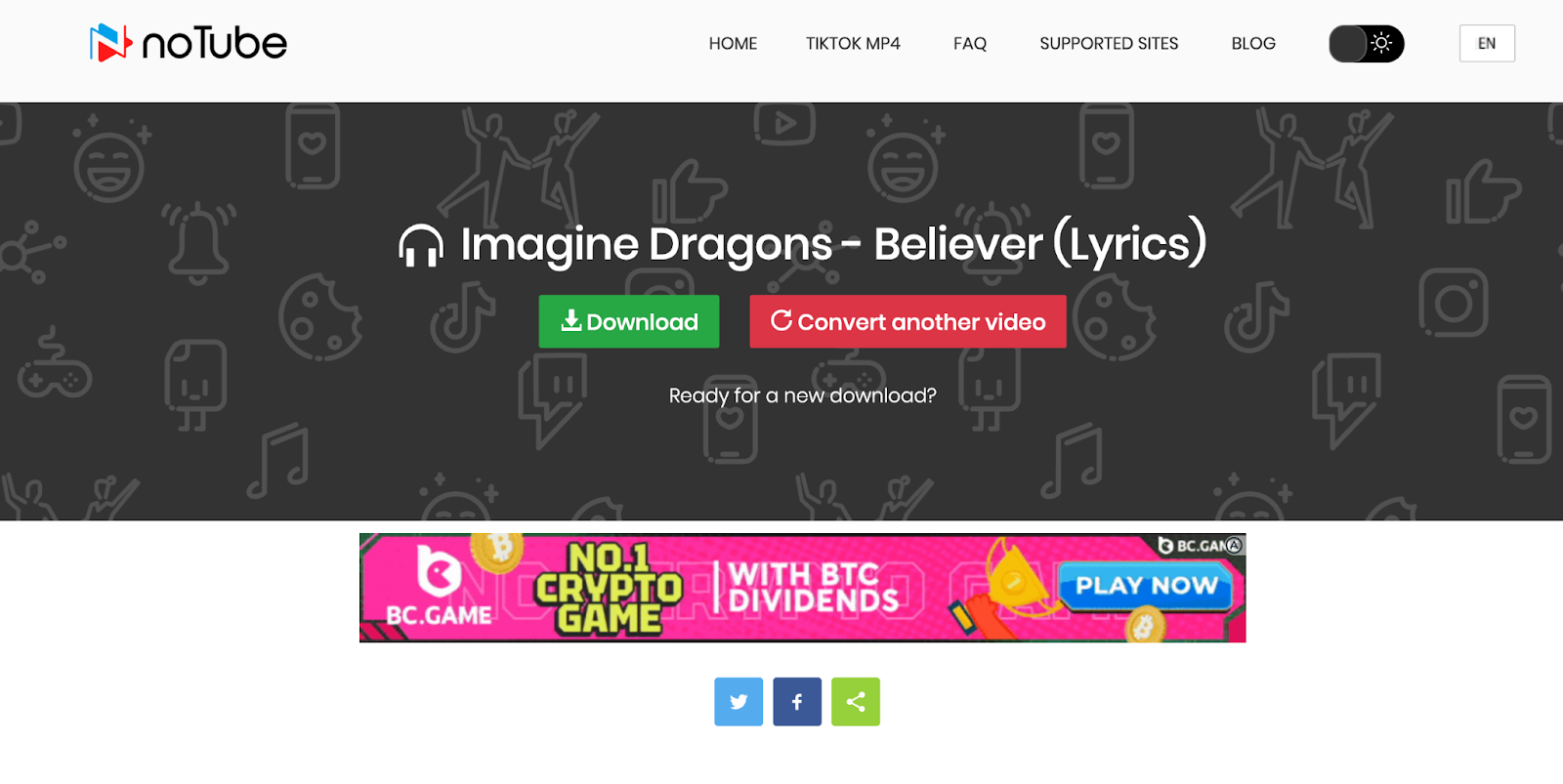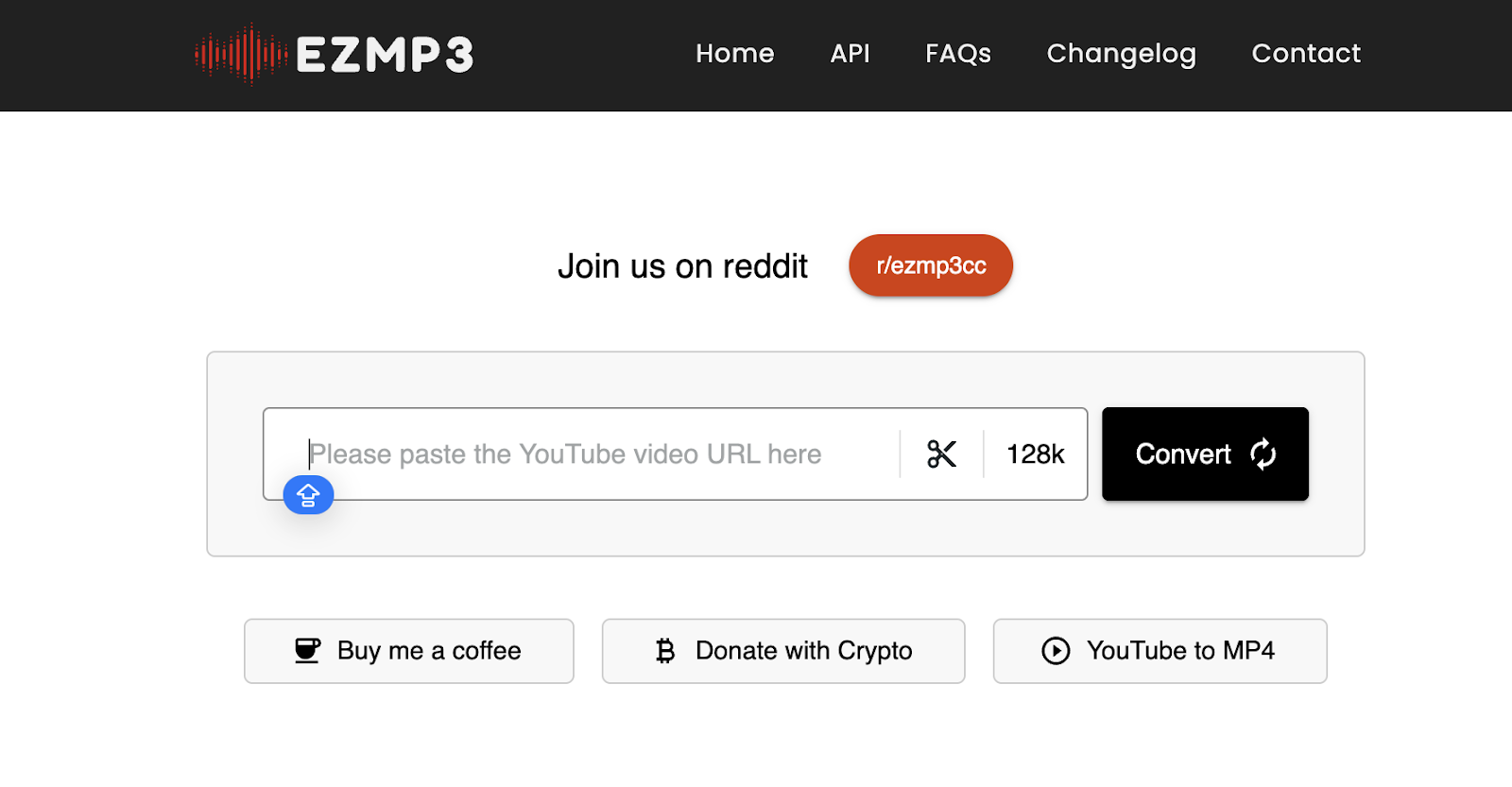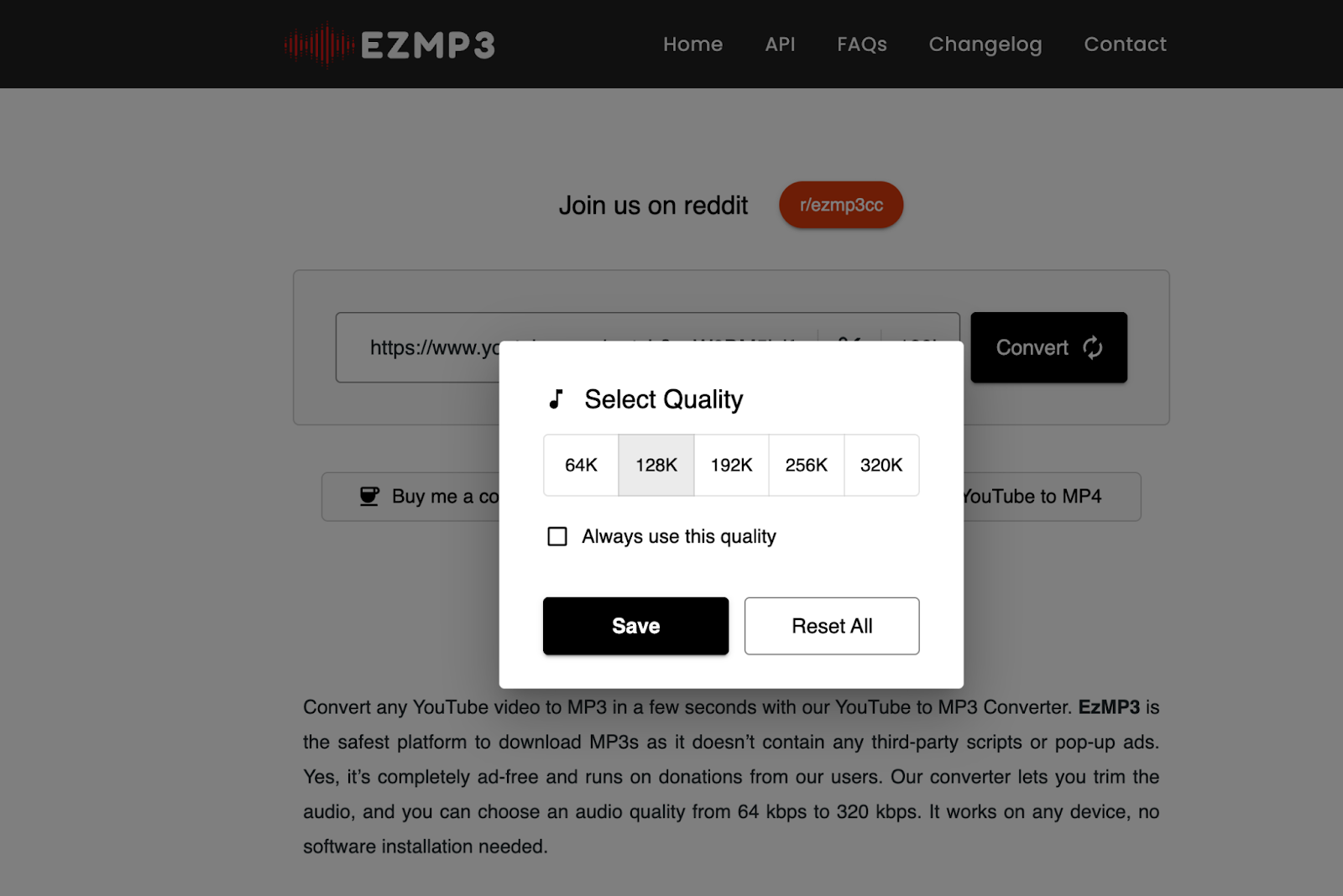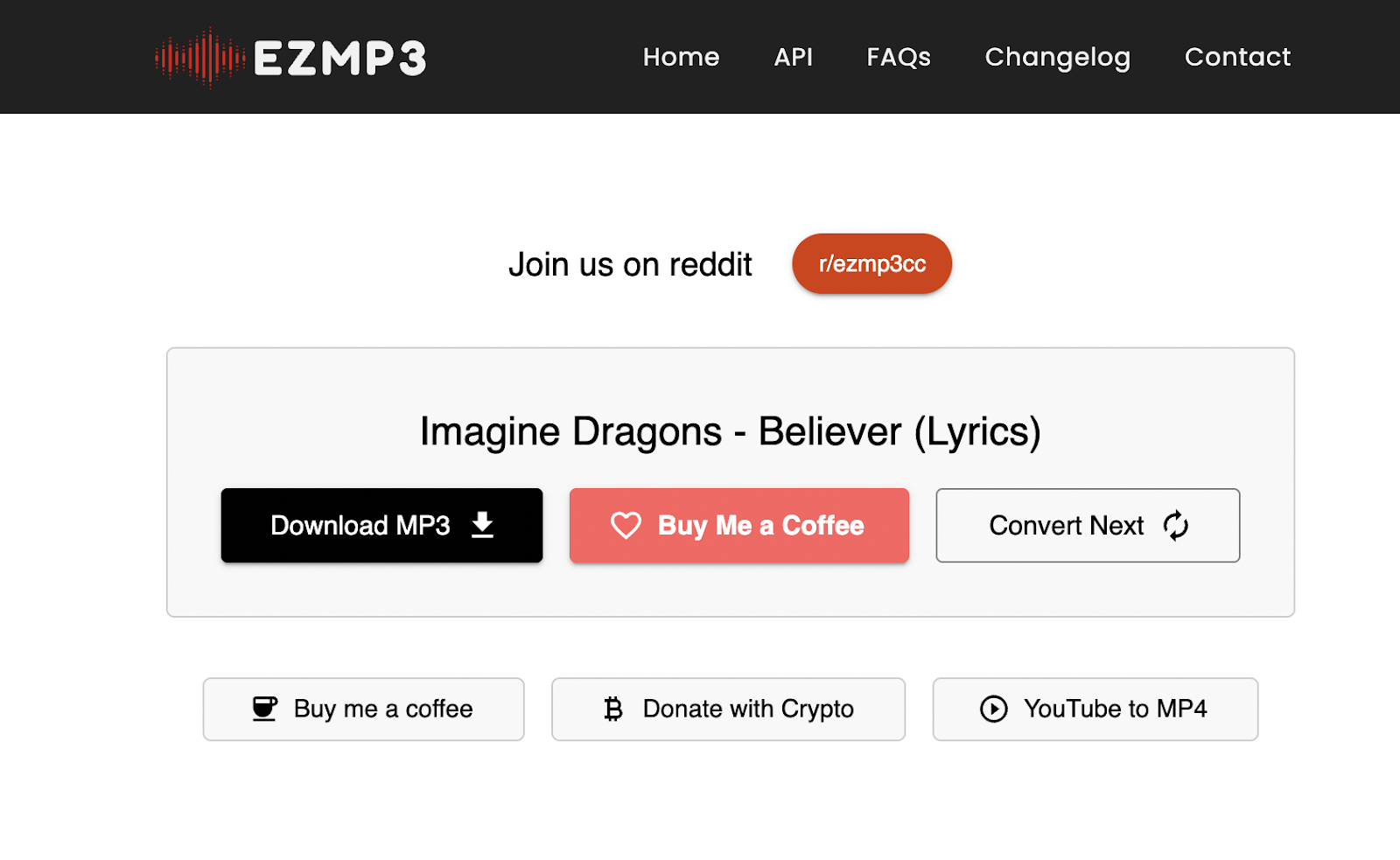Exploring only the audio of your favorite YouTube video in your offline watch is not a mere option but has become a compulsion.
Therefore, finding and selecting the right tool to know how to convert a YouTube video to MP3 on MAC could be quite challenging. So, let’s get a highlight and steps guide of the best tools for MAC and online platforms.
How to Convert YouTube Video to MP3 on MAC: Top Recommended Tools for Desktop and Online
To add versatility and flexibility in the process of how to convert YouTube videos to MP3 on Mac, here you will get the top trending desktop tools dedicated for Mac and online tools for all platform compatibility. Let’s get into a guide on these tools with their pros, cons and steps.
For MAC (Desktop Tool)
MusicFab YouTube Music Converter
MusicFab YouTube music converter: best for high-quality downloads and converting YouTube Music tracks to multiple formats for offline use. Also helps in retaining ID3 tag information.
Pros
- It works on both OS Mac and Windows
- Enjoy fast conversion with 20X faster speed
- Navigate YouTube video inside MusicFab using built-in browsing option
- Various file format support like MP3, FLAC, WAV etc
- Convert multiple videos to MP3 in 320kbps with batch processing
- Save YouTube video to MP3 without ads and encryption
- Create and organize offline library with ID3-info integration and lyrics saving option
Cons
- In free version you can convert only 3 YouTube videos
How to Convert YouTube Video to MP3 on MAC Using MusicFab YouTube Music Converter
Step 1: After launching and opening the MusicFab program on your MAC move to the VIP service section to select the YouTube Music website from the available options.
Step 2: Using built-in browsing option you can select your favorite YouTube videos of songs, albums, podcasts etc from the YouTube Music.
Step 3: Choose MP3 as the output format and adjust other parameters settings to customize output audio quality.
Step 4: Select “Download Now” option to initiate downloading process or “Add to queue” option to save the content later. To see your converted and downloaded content go to the download option on your device.
MediaHuman YouTube to MP3 Converter
- Download entire YouTube playlist or audio from any YouTube video
- Save audio in high quality upto 320kbps
- Multiple track saving option with tag editor
- Save audio in its original M4A or AAC quality without conversion
- Enjoy YouTube video to MP3 of any new tracks, playlist and channels in high speed
- Copy and paste as many links as you want into the clipboard for batch processing
- It supports advanced Multi-lingual interface
Cons
- Converted MP3 file doesn’t match the original audio quality
- There is no proper ID3-integration
- Adware risks are there in the older version of the app
- Free version doesn’t support batch processing
- It supports only 4 file formats
How to Convert YouTube Video to MP3 Using MediaHuman YouTube to MP3 Converter
Step 1: After opening YouTube you need to copy the link of your required video to convert it to MP3 to clipboard.
Step 2: Open the Media Human’s app on Mac > go to its toolbar > select the “paste link” option to paste the YouTube URL you already copied.
Step 3: Select “Start All” > click on the “Locate” icon to locate the downloaded MP3 file.
Online Tools
Y2Mate
- Software installation free tool compatible with all platforms and devices
- Free to use without any registration requirement
- Two major file formats MP3 & MP4 are supported
- User-friendly interface with fast conversion speed
Cons
- Lots of ads and redirection
- Security risks of malware, virus, adware etc
- It has multiple pop-ups and redirects
- Output audio quality inconsistent and poor
- Only 45 minutes length of the video can be converted
How to Convert YouTube Video to MP3 on MAC Using Y2Mate
Step 1: From YouTube copy the video link of your favorite YouTube video that you want to convert to MP3 by clicking on the address bar. Then go to the Y2Mate and paste the link in the dedicated bar.
Step 2: Select your preferred output audio file format MP3 from the two available options MP3 and MP4. MP3 is the default setting format in Y2Mate.
Step 3: Tab the “Convert” option and wait for a while to convert and download the MP3 file on your system.
5. YT1S
- Free online tool without any account registration or complicated software installation process
- Browser based tool compatible with all browsers, devices and platforms
- Various audio- video file format support like MP3, MP4, M4A, WAV etc
- It supports versatile audio quality from 64 Kbps to 320 Kbps
- With cloud integration you can save your file directly to cloud storage
Cons
- Using this tool can evoke malware and security issues
- Often redirects to unwanted and fake websites
- Limited output format support
- Conversion and downloading speed is very slow
How to Convert YouTube Video to MP3 on MAC Using YT1
Step 1: After copying the YouTube video URL of your choice for conversion, paste it into the YT1 search bar.
Step 2: Select MP3 for your preferred output audio profile and then select the “Convert” option. Wait for a few moments to complete the conversion and then download the converted MP3 file.
6. YTMP3
- Free online tool works on laptop, desktop, mobile etc
- It can be accessed through Chrome, Firefox, Safari etc
- Two major file formats like MP3 and MP4 are supported
- Browser-based tool doesn’t need any software installation
- Easy to use interface best for everyone with or without skill or experience
Cons
- Only 45 minutes video can be converted
- It takes a long time to process any content
- Only two file formats are available
- Too much ads, pop-up and redirection
How to Convert YouTube Video to MP3 on MAC Using YTMP3
Step 1: Look for the video that you like to convert in YouTube > copy the link of your selected video and paste it in the top bar of the YTMP3 online tool.
Step 2: Go for MP3 from the two format options, MP3 and MP4. Even if you don’t select the output format your selected YouTube video will be automatically converted to MP3 as default setting.
Step 3: Hit the “Convert” option to initiate the conversion process > next, select the “Download” option to save the converted file into your PC.
7. Notube
- Free and fast YouTube video to MP3 converter works on all platforms band devices
- This ads-free tool can be used by anyone without skill or knowledge
- It allows conversion of unlimited videos
- It supports batch processing of entire YouTube playlists containing around 100 video
- It supports multiple file formats like MP3, M4A, WAV etc
Cons
- There is no editing or customization option
- Audio quality can’t be selected
- The output quality is very average
- It takes huge time in batch processing
How to Convert YouTube to MP3 on MAC Using Notube
Step 1: Copy the link of your favorite YouTube video and paste it in the upper bar of the Notube app.
Step 2: Click on the format option in the right and select MP3 or other format from the multiple available options.
Step 3: Next, click “OK” to complete the conversion process and after that you will get a dedicated “Download” option to save the MP3 file on your Windows computer.
8. EzMP3
- Free online tool compatible with any browser, platform and devices
- Audio quality selection option like 64K, 128K, 192K up tk 320K
- There is a audio trimming option to customize the audio length
- Only copy & paste step for conversion without any complications
- Installation and registration are not required
Cons
- Age restricted video or live streams can’t be converted
- Batch processing is not supported
- ID3-integration is not given
- Average processing speed
How to Convert YouTube Video to MP3 on MAC Using EzMP3
Step 1: Paste the copied YouTube video link for conversion in the designated bar at the top in the EzMP3 tool.
Step 2: To select output audio quality you can click on the quality option on the right and choose your desired option according to your need. Otherwise the to will convert the video to MP3 with default audio quality settings option.
Step 3: If you want you click on the “Trim” option to customize the duration of the output audio. Once you are done with the settings, hit the convert option. Once the video is converted to MP3 you will see the “Download” option.
Conclusion
All these tools have their own perks and pitfalls in the process of how to convert YouTube video to MP3 on Mac. Though online tools are free and easy to use, they don’t meet your offline listening expectations of your favorite YouTube video.
In that case you must try the Multi-purpose MusicFab YouTube Music Converter for the versatility and functionality in its various features of quality selection, batch processing, ID3-integration, 20X speed etc.
FAQs
Is it legal to convert YouTube video to MP3 on MAC?
It is not legal to convert any copy-protected video to MP3 without owner’s permission. Using converted YouTube content for commercial or professional use is also not legal. However, if you use it for your personal use, it’s legal to convert your favorite encryption-free YouTube video to MP3.
Is it safe to use online YouTube converters?
No, it’s not at all safe to use online YouTube video converters as there is always risks of malware, virus infection, redirection etc. The annoying ads and pop ups are another obstacle to these tools. Therefore to avoid these risks and issues you must use the advanced desktop tool like MusicFab YouTube Music Converter free from risks and challenges of online tools.