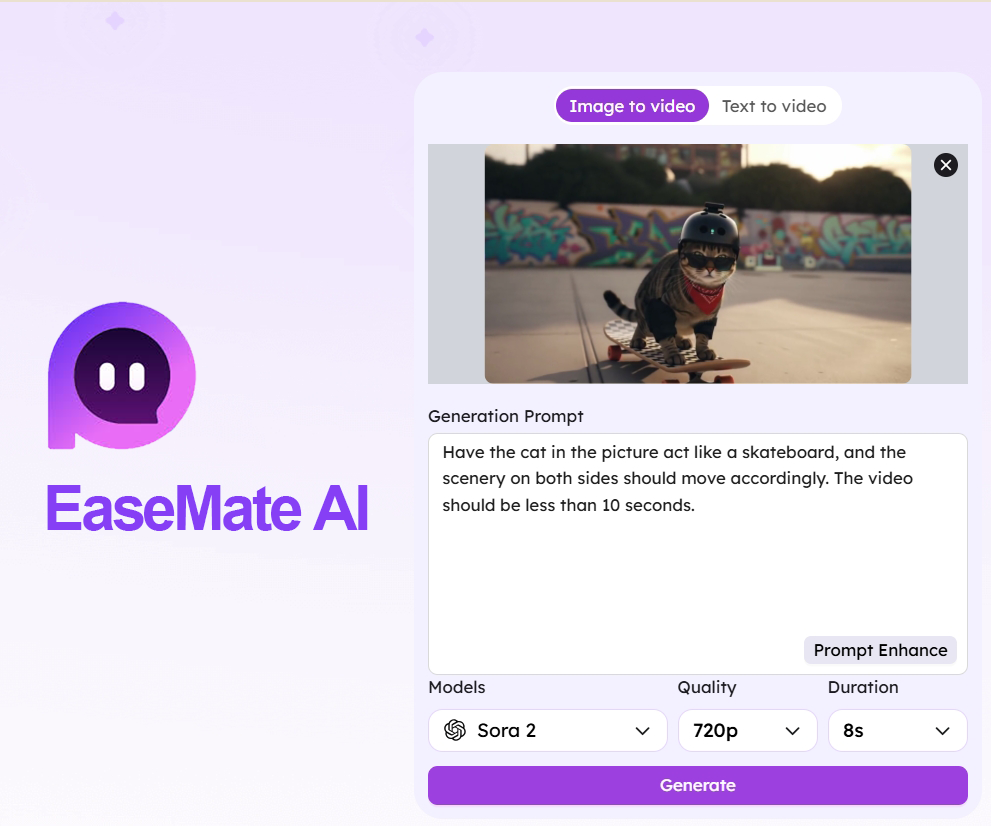OpenAI rolled out its latest AI video model – Sora 2, for the public. It’s a flagship video model, particularly designed to generate short video clips from text prompts with improved physical realism, better controllability, and synchronized dialogue and sound effects.
With the popularity of the AI video model, a host of Sora 2 AI Video Generators, like EaseMate AI, have flooded the market.
They can turn any text into physically accurate and lifelike videos in seconds. Want to generate your first realistic video using Sora 2 AI video maker? Let’s get started.
What Is Sora 2?
Sora 2 is an advanced AI video generation model released by OpenAI. It’s hailed as the “GPT-3.5 moment for video AI”.
Succeeding the original 2024 Sora, it can easily turn text or image inputs into high-fidelity video content. This model was designed to deepen physical world understanding, breaking through limitations of prior models in realism and controllability.
Compared with its predecessor, Sora 2 AI model has these key benefits:
- Enhanced Physical Accuracy: It accurately simulates real-world physics, including gravity, buoyancy, and momentum, avoiding unrealistic flaws like objects “teleporting” or moving against natural forces. It makes videos more realistic.
- Native Synchronized Audio: Unlike older models, it generates audio alongside video: lip-synced dialogue, scene-matching sound effects (e.g., footsteps on concrete), and ambient sounds, eliminating the need for post-production audio editing.
- High-Definition Specs & Continuity: It supports 1080p resolution and 20-second clips, with multi-shot continuity—critical for cinematic storytelling, as it maintains consistent characters, lighting, and scenes across multiple video segments.
- Real-World Element Integration: It seamlessly embeds real-world elements (such as human figures, familiar locations, or everyday objects) into generated videos, reducing the “artificial” look common in earlier AI video tools.
Is Sora 2 AI Video Mode Free to Use?
Yes, Sora 2 AI video model is free to use in its initial phase, though with limitations. It requires invitation-only access via OpenAI’s iOS app, currently available in regions like the US and Canada. Free users can generate short clips, while ChatGPT Pro subscribers get access to the higher-quality Sora 2 Pro model.
Another simple way to free access to the model is to use Sora 2 AI video generators via web platforms, such as EaseMate AI. It’s an all-in-one AI video generator that can easily animate any text and control every shot easily with the free Sora 2 AI model.
Up till now, EaseMate AI has integrated many powerful AI video models, including Veo 3.1, Kling, Runway, Midjourney, Seedance, Hailuo, and PixVerse. It’s also a feature-riched AI image generator that turns text into images or transforms an image into another one online for free.
How to Generate Your First Video with Sora 2 AI Video Generator?
It’s high time to create your first realistic video using the model. To do that, you can use the Sora 2 app from OpenAI, tap “Create” (it’s the plus icon at the bottom), select “Text to Video”, input prompts, and generate the video.
Alternatively, you can use the Sora 2 AI video creator – EaseMate AI. It can turn text or images into realistic short clips with realistic quality, perfect for beginners, filmmakers, or YouTube creators. Here’s how to use:
Step 1. Describe the video you want to create in the “Text to Video” section or upload the image you want to animate in the “Image to Video” section.
Step 2. Choose Sora 2 or Sora 2 Pro based on your needs. The standard Sora 2 is a more budget-friendly choice for general use, while Sora 2 Pro is perfect for those who need longer durations and higher resolutions.
Step 3. Click “Generate” to create videos with Sora 2 in seconds. After that, you can export or share a watermark-free version for commercial or personal use.
Best Practices When Using Sora 2 AI Video Creator
Following best practices for Sora 2 AI Video Creator helps boost video quality, cut down generation errors, and fully tap its potential. It centers on precise prompt crafting, smart setting adjustments, and adherence to content guidelines—key to turning simple ideas into polished, realistic videos efficiently.
- Write detailed prompts: Skip vague phrases like “a dog playing.” Instead, add specifics: “a golden retriever puppy playing with a red ball in a green park, sunny morning, soft wind rustling grass” for vivid, accurate visuals.
- Use physical realism well: Align prompts with real-world physics (e.g., avoid “a cup floating and pouring water upward”) to prevent unnatural glitches like object “teleportation.”
- Optimize audio sync: Mention sound cues in prompts (e.g., “puppy’s barks, ball bouncing sounds”)—Sora 2 generates audio natively, so clear cues improve audio-video harmony.
- Stick to content rules: Get authorization for human likenesses and avoid copyrighted material to keep videos from failing to generate.
- Test short clips first: Try 5–10 second videos first to refine prompts, then scale to longer clips—saves time and ensures consistency.
Final Thought
What is Sora 2? How to generate video using Sora2 AI video maker? Now, I believe you have figured out these questions. If you are trying to create your first authentic short video, I highly recommend you use EaseMate AI.
It leverages the Sora 2 model to help you convert text or images into realistic short clips with high quality, synced audio, and multi-shot storytelling.