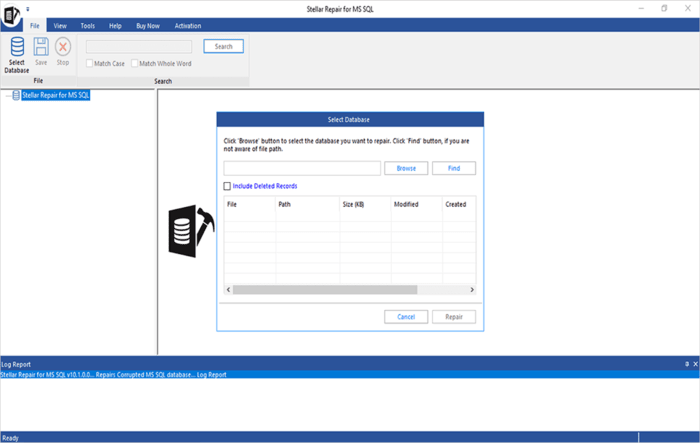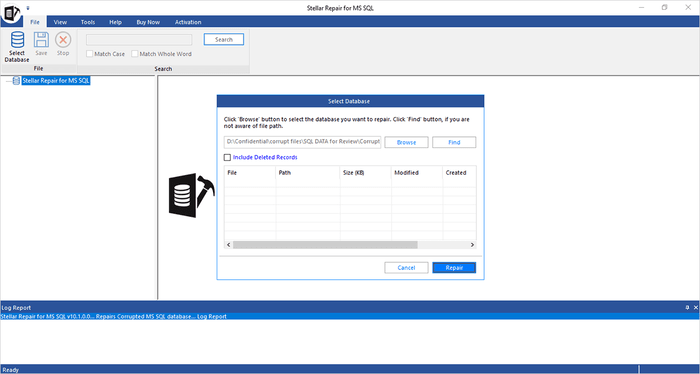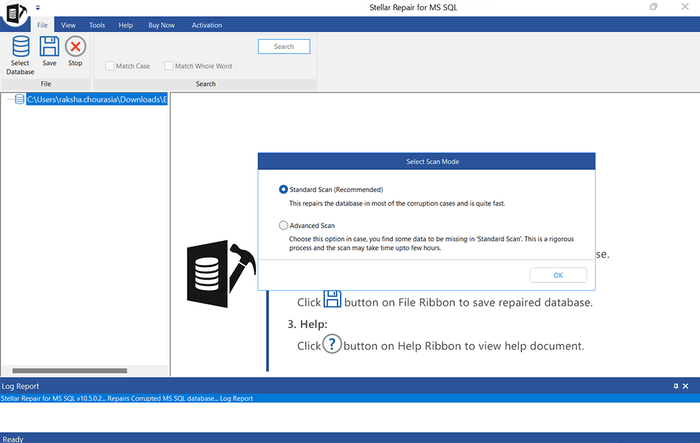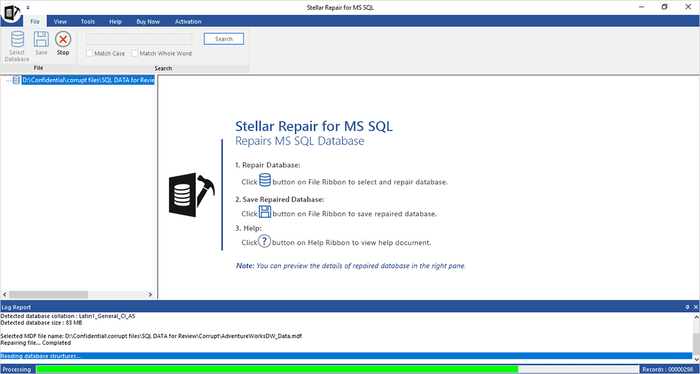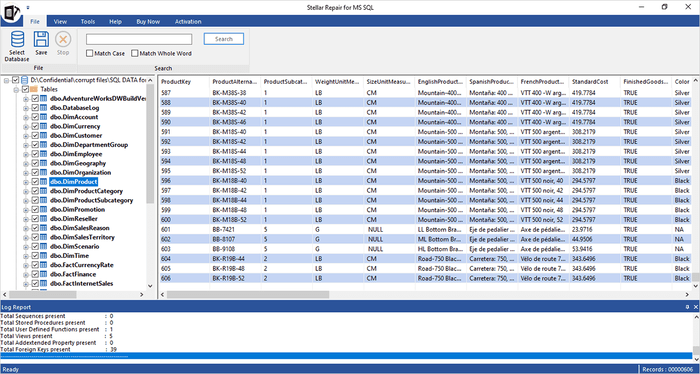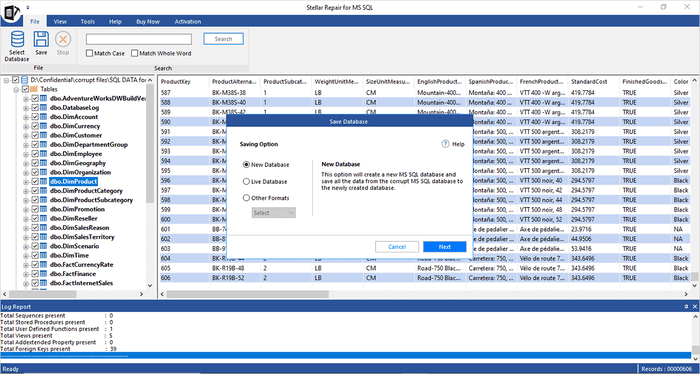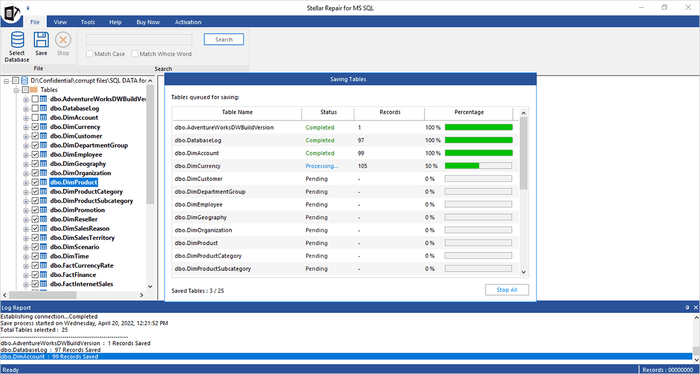MS SQL server is all pervasive when it comes to any company’s database. Suppose you work for an e-commerce website and need to run different kinds of queries (for instance, to retrieve customer order details) in a large database. Lately, you have been observing that the queries are taking a long time to execute, which is hampering overall system performance. As the database administrator, it is your job to correct this anomaly.
Are you then looking for a tool that actually helps you fix database corruption? In this post, we shall review Stellar Repair For MS SQL – a tool that not only helps you repair corrupt MS SQL data files but also helps maintain data integrity.
What is Stellar Repair For MS SQL?
Loved by database admins all over the world, Stellar Repair For MS SQL is an efficient tool that can be used to repair tables, indexes, stored procedures, triggers, and keys in MS SQL files. If there are any deleted records in the database, they can be recovered using Stellar. It also helps you fix the most common errors in database corruption that you might encounter like 824, 825, and 9001.
Distinguishing Features of Stellar Repair For MS SQL
An integral part of our review system is the complete analysis of the tool that we are reviewing. Let us take a look at some of the distinguishing features of Stellar Repair For MS SQL.
- Repairs corruption is all MS SQL database files – There are two main types of SQL database files – MDF and NDF. Stellar Repair For MS SQL is compatible with both these file formats and helps repair corruption in them while also restoring them to a functional state. Using this tool, one can also extract tables, indexes, and triggers.
- Helps retrieve deleted records from the database – Whenever the backup gets corrupted, there is a chance that some records have been deleted. When you use Stellar Repair For MS SQL, you can not only recover these deleted records but also get them saved in a separate table below the original file. This way, you get complete control over what was additionally recovered.
- Faster due to parallel processing – A major problem faced by users of MS SQL files is that the restoration process is rather slow. With Stellar Repair For MS SQL supporting parallel processing, if your hardware and software support multiple cores, then your processing speed can be upped 8X.
- Supports output in multiple formats – Once the repair process is complete, you can save the repaired file in a database or in a format of your choosing such as HTML, XLS or CSV. It is always a good idea to save the repaired file first before saving the indexes.
- Offers two types of scans – The Stellar Repair For MS SQL tool has two scan options – Standard and Advanced. As the names suggest, the standard scan is for scanning and repairing MDF and NDF files and the advanced scan is for files that are severely corrupted.
Additional Features of Stellar Repair For MS SQL
Apart from the above, here are some of the additional features of Stellar Repair For MS SQL that deserve a special mention.
- Provides a preview of the repaired database objects.
- Helps repair SQL databases in Linux systems.
- Makes it possible to restore SQL objects selectively.
- Allows users to save a log report for analysis.
- Compatible with Windows authentication.
Step-by-Step Method To Use Stellar Repair For MS SQL
As they say, the utility of any tool is dependent on the process which needs to be followed for using it. We tried the Stellar Repair For MS SQL and in this section, we have shown you how to repair an MDF file.
Once you have downloaded and installed the tool, you need to follow the steps outlined below after launching it.
Step 1 – Select the file that you wish to repair
On the main interface of Stellar Repair For MS SQL, you need to select the MDF file that you wish to repair. As can be seen below, you can use the browse and find options to do the same.
Step 2 – Select Repair To Scan
In this step, you need to click on the Repair button so that the tool starts scanning the file.
Step 3 – Choose the type of Scan
There are two options – Standard and Advanced. A standard scan is recommended unless you are sure that the file is damaged substantially.
Step 4 – Track the progress
Even as the repair process is on, you will be able to check the progress on a screen like below.
Step 5 – Repair complete, Preview, and Save
Once the repair is complete, a pop-up will come up where you need to click on OK. Then you can preview and save the file.
Step 6 – Options for saving your file
Once you decide to save the file, you can choose to save it in a new database or a live one or in a file format such as HTML or XLS.
Note – Users can also connect to the SQL server and save the file there. The final status of the database is shown below.
Pricing
In terms of the value provided, Stellar Repair For MS SQL is reasonably priced at $299 for the corporate version, $399 for the technician version, and $499 for the complete tool kit. The tool kit also allows you to convert one database file format to another, which is often a big headache in itself.
Final Word
Stellar Repair For MS SQL is a complete solution when it comes to fixing database corruption. From support to both Windows and Linux platforms to enabling selective restoration of SQL objects.
The process for repairing files is simple yet comprehensive enough to allow users the flexibility that is necessary to make the tool useful. Features like saving files in multiple formats and saving retrieved records in a separate section render it very user-friendly.
All in all, Stellar Repair For MS SQL is your best friend when it comes to repairing corrupt database files irrespective of the degree of corruption.