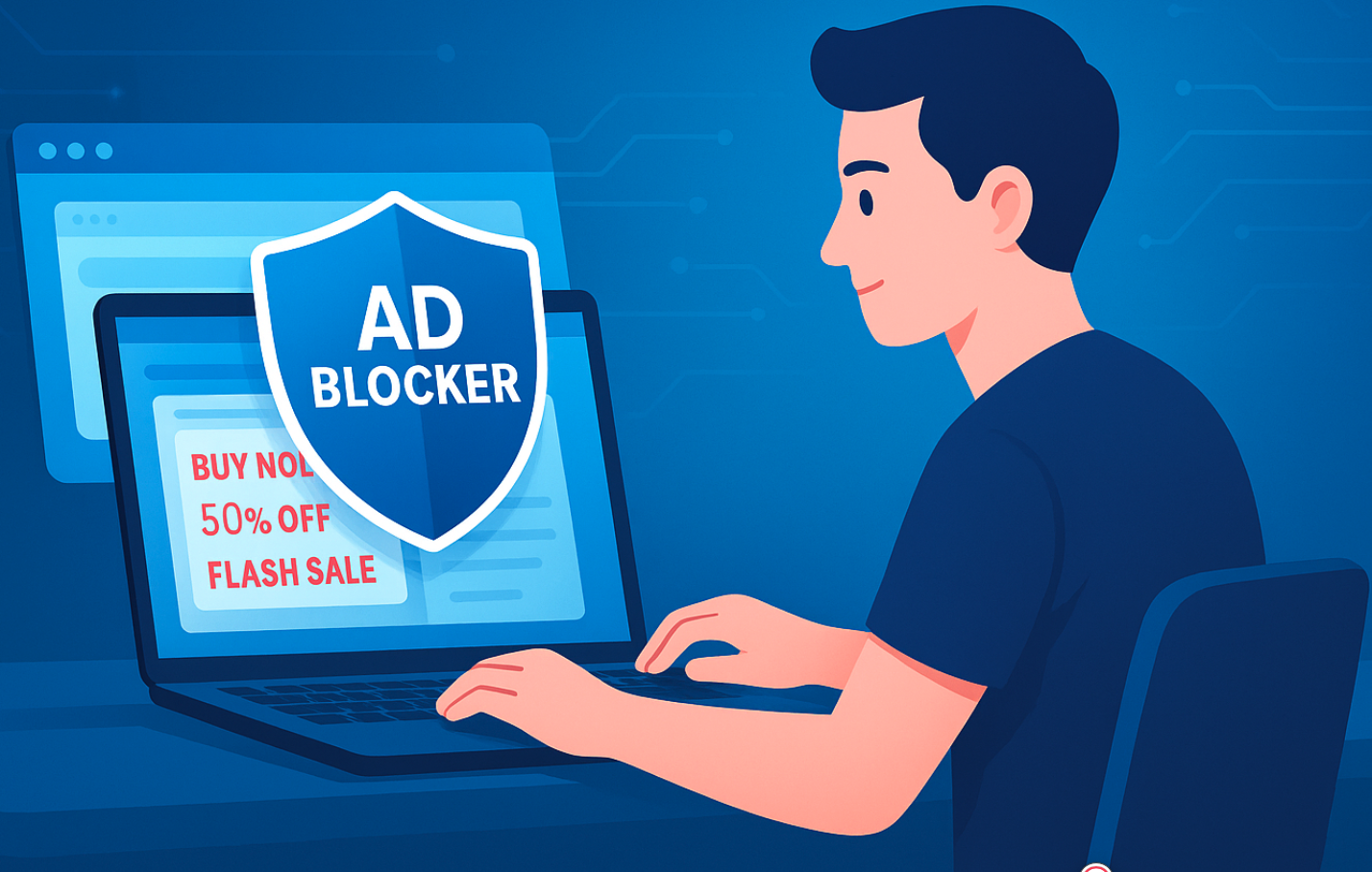Ever talked about hiking boots with a friend — then saw five ads for them on Instagram the next hour?
That eerie sense that your phone is “listening” isn’t paranoia — it’s personalization on steroids.
In 2026, your data is the currency behind every “free” app, and it’s being traded in the background whether you’re working, shopping, or just doom-scrolling. But protecting your privacy doesn’t have to mean unplugging or slowing down your devices.
In this article, you’ll discover 7 privacy tools that let you stay secure, stay productive, and stay online — without becoming a full-time security expert. They’re fast, easy, and built for busy people who just want peace of mind.
“Is This Thing Watching Me?” — Why We Still Need Digital Privacy
We’ve reached a point where it’s normal to:
- Have 200+ trackers embedded in your daily browsing.
- Share more data with your ISP than with your closest friends.
- Experience targeted ads within seconds of a search.
Big Tech companies monetize our habits in ways most users never agreed to. And while the conversation around privacy has matured, so have the threats. Surveillance has gone ambient. It’s time to take back control — but without sacrificing speed, convenience, or usability.
Tool #1: A VPN That Works in the Background
Best For: Public Wi-Fi, geo-blocked content, encrypted browsing
Tool Examples: X-VPN, NordVPN, ProtonVPN
If you’ve ever jumped on the Wi-Fi at a café, airport, or hotel, you’ve risked exposing your data to snoopers. Public networks are prime hunting grounds for hackers and trackers who want access to your browsing history, location, or even your login credentials.
A Virtual Private Network (VPN) creates an encrypted tunnel between your device and the internet. This hides your IP address and shields your online activity — even from your internet provider. It’s like sending your data through a private tunnel under a very noisy, very public freeway.
But here’s the key for busy professionals: you don’t want a VPN that lags or needs constant babysitting. In 2026, the best VPNs:
- Auto-connect quietly in the background (no extra clicks)
- Use lightweight, fast protocols like WireGuard
- Work seamlessly across devices (Mac, Android, iOS, Windows)
Pro tip: There are plenty of services that offer these features, but choosing a reliable VPN provider that balances speed, simplicity, and cross-platform support can make a real difference for everyday use — especially if you want protection while streaming, gaming, or browsing on public Wi-Fi, without dealing with complex setup or technical jargon.
Tool #2: A Browser That Doesn’t Sell Your History
Best For: Daily browsing without surveillance
Tool Examples: Brave, Firefox, DuckDuckGo Browser
You spend hours every day in your browser — from banking and email to news, shopping, and Slack. What you might not realize is that your browser may be the biggest snitch on your digital habits.
Traditional browsers like Chrome track everything — what you search, what you click, how long you stay on a page — and package that data for ad networks. It’s like a nosy roommate watching over your shoulder, then selling that information to strangers.
Privacy-first browsers are designed to keep that data in your hands, not Big Tech’s. They come with:
- Built-in ad and tracker blocking (no extensions needed)
- Fingerprinting resistance, which hides unique traits like your screen size and system font
- Auto HTTPS upgrades for secure connections
What makes them powerful is you don’t need to tweak anything. It’s privacy, right out of the box.
Brave even lets you earn tokens for viewing non-invasive ads you control. Meanwhile, Firefox continues to push boundaries with its Relay email alias system, blocking spam at the source.
Bottom line: If you’re privacy-conscious and still using Chrome in 2026… you’re not walking your talk.
Tool #3: Messaging That’s For Your Eyes Only
Best For: Private conversations, group chats, media sharing
Tool Examples: Signal, Session, Threema
Every time you send a message — whether it’s a photo, a sensitive link, or just a venting rant — you expect it to stay between you and the person you’re talking to. But most mainstream messaging apps don’t offer true end-to-end encryption, and some even scan messages for “targeted content improvement.”
Enter privacy-first messaging platforms. These apps encrypt messages on your device, and only decrypt them on the recipient’s device — meaning no one else, not even the app creators, can read them.
In 2026, the ideal private messenger should:
- Be open-source, so security can be verified by experts
- Offer ephemeral messaging (set-it-and-forget-it deletion)
- Avoid cloud backups, which can be subpoenaed or breached
Signal is the gold standard. It’s used by journalists, activists, and privacy pros — but it’s also dead-simple for everyday use. No ads, no data harvesting, just secure chats.
Want total anonymity? Try Session, a messaging app that doesn’t require a phone number and runs on a decentralized network — no central server, no metadata trail.
Tool #4: A Password Manager You’ll Actually Use
Best For: Managing strong, unique passwords across devices
Tool Examples: Bitwarden, 1Password, NordPass
If you’re reusing the same password across your email, banking, and social media accounts — you’re playing password roulette. One leak and hackers can open every door in your digital life.
A password manager acts like a secure vault that stores all your passwords, generates strong new ones, and auto-fills them where needed. No more guessing, reusing, or resetting constantly.
Here’s why busy professionals love them:
- They save time — no more digging through sticky notes or email inboxes
- They secure your logins with random, uncrackable combinations
- They sync across devices, so you’re covered on mobile and desktop
Bitwarden is a standout thanks to its free forever plan, open-source code, and support for browser extensions.
1Password is beloved for its clean UI and family plans.
Watch this space: More managers now support passkeys — the passwordless future using biometrics or hardware keys. That means logging in without typing a single character.
Tool #5: Ad Blockers That Give You Back Time
Best For: Speeding up browsing, reducing distractions
Tool Examples: uBlock Origin, AdGuard, Privacy Badger
Banner ads, auto-play videos, pop-ups… It’s enough to make anyone rage-quit the internet. But it’s not just about annoyance — ads often carry hidden trackers and even malicious scripts.
Modern ad blockers do more than just clean up clutter:
- They stop third-party tracking scripts before they load
- They cut down page load times, sometimes by 30–50%
- They improve battery life on mobile by reducing background requests
For professionals who value focus and productivity, an ad blocker is like a digital noise-canceling headset.
uBlock Origin is the gold standard — lightweight, customizable, and doesn’t play favorites.
Privacy Badger, from the EFF, adapts automatically to new trackers.
Pro tip: Use browsers like Brave that have blocking built-in, so you don’t need extra extensions. And always whitelist the independent creators you want to support.
Tool #6: Private Search That Doesn’t Profile You
Best For: Search neutrality, no history tracking
Tool Examples: DuckDuckGo, Startpage, Brave Search
Ever feel like your search results are too… tailored? That’s because Google builds a detailed profile of your behavior, location, and even political views — then reshapes the search experience to fit your “persona.” It’s convenient, sure — but also incredibly invasive.
Private search engines give you:
- Unbiased, unfiltered results
- No personal data logging
- Zero ad tracking
DuckDuckGo gives you a clean experience without storing your history or IP.
Startpage uses Google’s powerful results — but acts as a private middleman, so Google never sees who you are.
Want modern features? Brave Search now offers Leo, an AI assistant that helps summarize results — without harvesting your queries for ad revenue.
Tool #7: Firewalls You Don’t Have to Babysit
Best For: Device-level control, smart home protection
Tool Examples: NextDNS, GlassWire, Firewalla
You probably have dozens of devices online — your phone, laptop, smart TV, speaker, thermostat… even your fridge. And many of these quietly send data to manufacturers and third parties.
A modern smart firewall gives you a real-time view of your digital traffic, letting you see what’s calling home, block suspicious activity, and filter entire categories of content.
Today’s firewalls are:
- Visual — showing data in dashboards even non-techies can understand
- Plug-and-play — some are as easy to set up as plugging into your router
- Customizable — block ads, malware, adult content, or known data miners
Firewalla is a small device that plugs into your home router and gives you complete control of your network.
NextDNS is a cloud-based solution you can set up in minutes, with detailed logs and family-safe filters.
These tools are especially valuable for remote workers and smart home users who want peace of mind — without turning their life into a cybersecurity project.
Wrapping Up: Make Privacy a Habit, Not a Hassle
Protecting your digital life shouldn’t feel like a second job. These tools are here to fit into your workflow, not disrupt it.
Start simple:
- Pick a fast VPN with auto-connect (like X-VPN)
- Swap Chrome for a privacy-first browser
- Use a password manager and ad blocker combo
The key is to build your privacy stack around how you already use the internet. With the right setup, you’ll stay secure, fast, and free — just the way it should be.
And if you’re not sure whether your VPN is working properly, run a quick test using an IP checker to see how your location appears to the web.