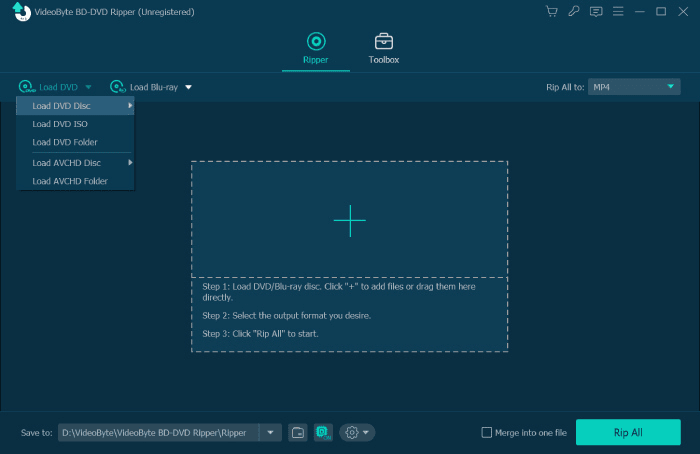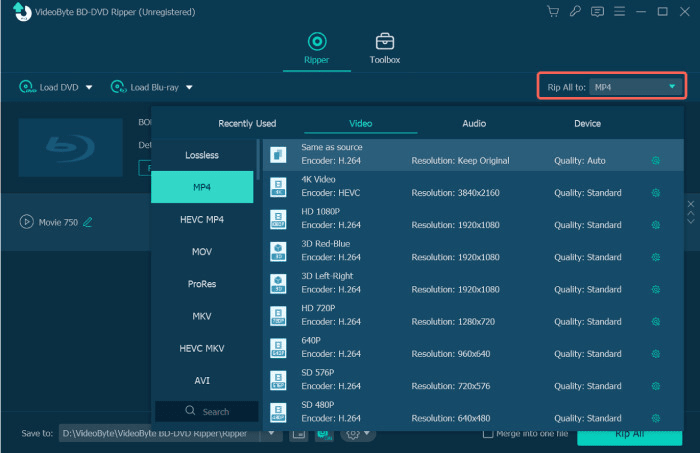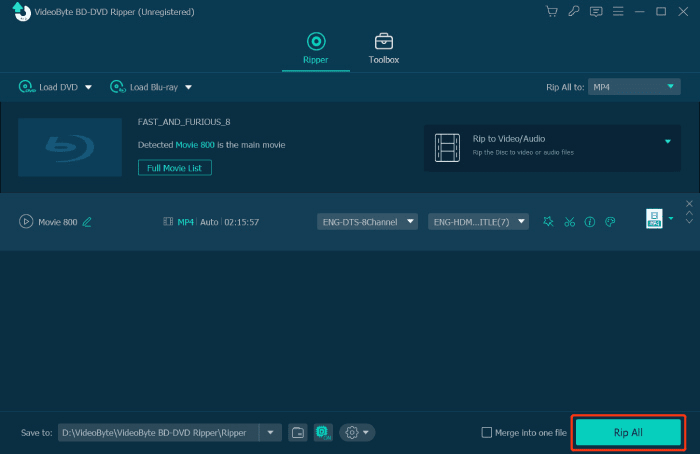In our modern digital era, social media platforms and streaming services are integrating into our lives. In this way, the once cherished collection of classic Blu-ray or DVD discs may now seem outdated and inconvenient when it comes to playing them on different devices. This is where DVD rippers come in handy.
In our post, we highly recommend you try VideoByte BD-DVD Ripper, a powerful software designed specifically to convert Blu-ray and DVD discs into various digital formats compatible with smartphones, computers, and smart TVs. Let’s explore it together.
VideoByte BD-DVD Ripper Overview
VideoByte BD-DVD Ripper is the best DVD ripper software compatible with both Windows and Mac systems. It enables you to effortlessly rip and convert DVD, Blu-ray discs, folders, and ISO files into a wide range of formats, including MP4, MKV, MOV, FLV, and M4V, among others. This ensures compatibility with various devices and allows for flexible playback options or sharing of brilliant blockbusters with friends.
It should be noted that VideoByte utilizes advanced technology to decrypt any copy protection swiftly while maintaining the original quality at a remarkable 1:1 ratio. Moreover, its intuitive interface, customizable output settings, and additional features like editing and compressing functions will cater to your specific needs and enhance user experience.
Highlighted Features of VideoByte BD-DVD Ripper
Boasting versatile features, VideoByte BD-DVD Ripper is a powerful and intuitive tool. To know its features, you will have a thorough understanding of this tool and enjoy a better user experience.
Unlock the Protection of DVD/Blu-ray and Digitize Them
VideoByte BD-DVD Ripper is equipped with dedicated technology to bypass copy protections, including APS, CSS, ARccOS, CPRM, AACS, BD+, Cinavia, and more. It also keeps updating its decoding and decrypting capabilities to tackle the latest protections. This means you can easily decrypt and rip your DVD or Blu-ray collection without any hassle.
Guarantee Lossless Output Quality
With this ripper, you can ensure a lossless output quality, keep all the subtitles and audio tracks by default and enjoy a seamless viewing experience. If you prefer to convert your DVDs to videos without any quality loss, simply choose the “MPG Lossless” format as the output. For Blu-rays, select “MKV Lossless” and enjoy your videos in the best possible quality.
Offer Multiple Output Formats and Device Presets
With three output modes and an extensive range of over 300 output formats, this tool allows you to convert discs into popular formats such as MP4, MKV, MOV, and more. Also, you can extract audio to MP3, AAC, M4A, and others. What sets this tool apart is its excellent compatibility with various devices. It provides predefined output profiles for different devices, including Apple, Android, tablets, and gaming consoles like PS3/PS4.
Ultrafast Ripping Speed at 6X Faster
Thanks to its advanced multi-threading, multi-core, and GPU acceleration technology, VideoByte BD-DVD Ripper can guarantee 6X faster-ripping speed as long as the network is stable and your computer runs well. In addition, the software supports batch download, allowing you to save even more time by ripping multiple discs simultaneously.
How to Use VideoByte BD-DVD Ripper
With a straightforward interface, the ripping process can be easily conducted. To help you get started, here is a step-by-step tutorial that you can follow.
Step 1. Load your DVD Disc and Choose Content
Insert your DVD disc into the drive and launch VideoByte BD-DVD Ripper. Click “Load DVD” in the top left corner, you can simply choose to load a DVD disc/ISO image file/DVD folder from the drop-down menu. Then, choose your desired subtitles and audio.
Step 2. Choose the Output Format and Destination Folder
Now, navigate to the “Rip to Video/Audio” section and click on the “Rip All to” button. From the pop-up list, choose your desired output format. After selection, go to the “Save to” section to decide the destination folder to save your ripped DVDs.
NOTE: Multiple audio tracks and subtitles can be saved simultaneously only if lossless is selected.
Step 3. Start to Rip DVD Movie Disc
Once these settings are done, turn on the hardware acceleration to boost the ripping speed. Click “Rip All” to unlock regional protection and process ripping. In a moment, you will get your DVD ripped with high quality.
Pricing of VideoByte BD-DVD Ripper
New users of VideoByte BD-DVD Ripper can take advantage of the 30-day free trial version, allowing you to explore the software’s features before deciding to upgrade to the registered version. However, during the free trial period, there is a limitation imposed by VideoByte. You are only able to rip a maximum of 5 minutes for each file.
If you wish to continue using it without any limitations, you can simply purchase a subscription plan from VideoByte’s online store. These subscription plans will grant you unrestricted access to all professional features, ensuring an efficient and seamless ripping experience.
1 Month Subscription: US$34.95 for 1 PC
Lifetime Subscription: US$69.95 for 1 PC
Lifetime Subscription to BD-DVD Ripper and Blu-ray Player: US$83.92 for 1 PC
VideoByte BD-DVD Ripper is compatible with Windows 10/8/8.1/7/XP or Mac OS X 10.5 or above. Download it and enjoy the free trial.
Final Words
This reliable tool not only helps in digitizing your Blu-ray and DVD collections but also ensures the preservation of superior quality by converting them into mainstream format videos. With VideoByte BD-DVD Ripper, you can easily unlock DVD protections, stream your favorite movies and create reliable backups for future enjoyment.