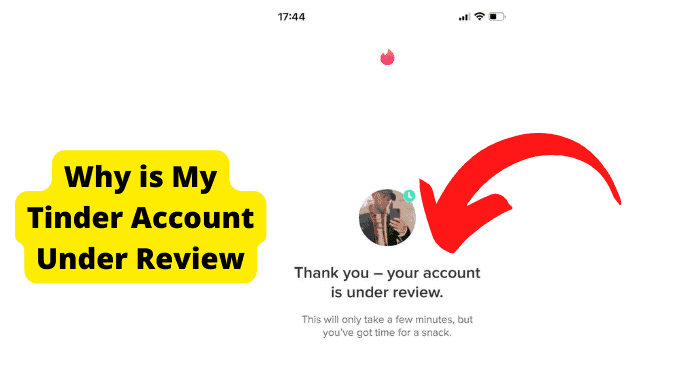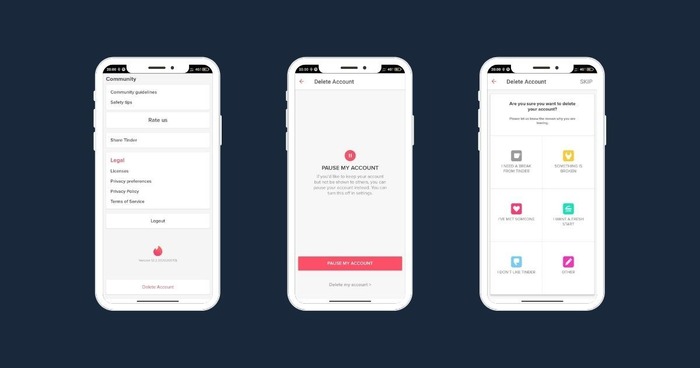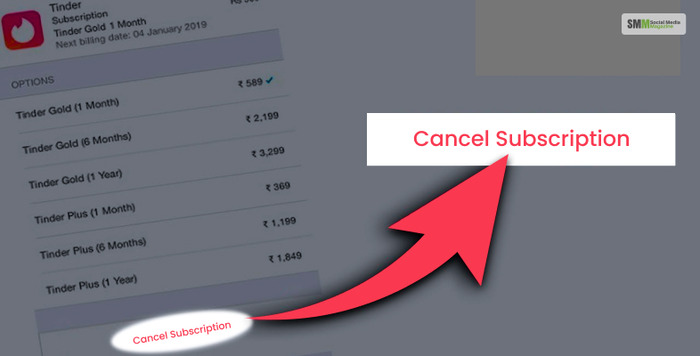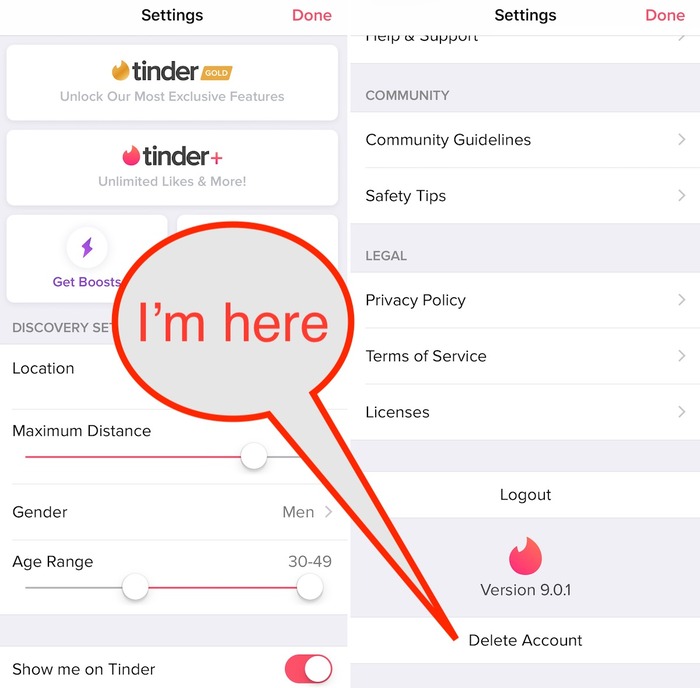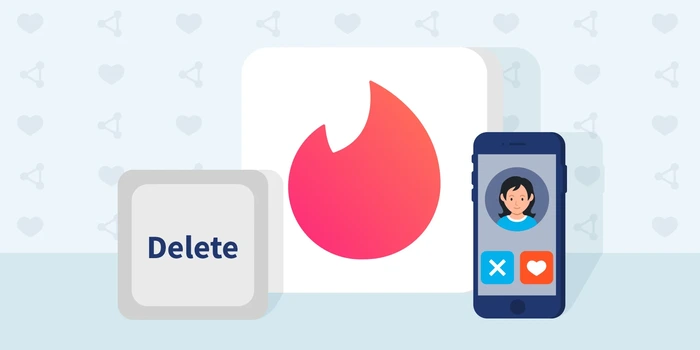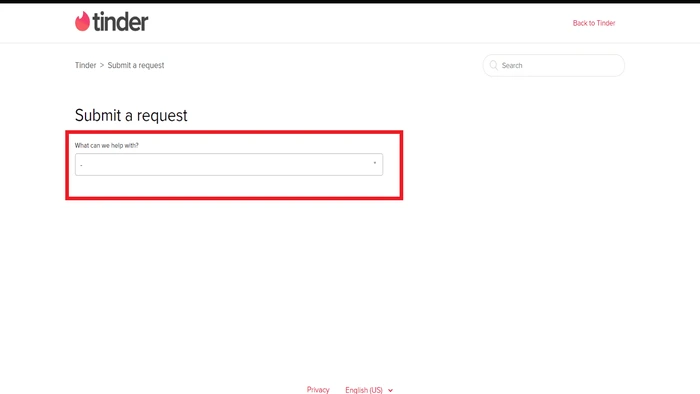Table of Contents
- Why You Can’t Delete Your Tinder Account
- Technical Difficulties and Solutions
- Account Under Review or Suspended
- Shadowbanned Tinder Accounts
- Cancelling Tinder Subscriptions
- Deleting Your Account Using the Tinder App
- Deleting Your Account Using Tinder Web
- Submitting a Request to Tinder Support
- Additional FAQs and Final Thoughts
Why You Can’t Delete Your Tinder Account
Many Tinder users face difficulties when trying to delete their accounts. There are several possible reasons why you can’t delete your Tinder account, such as technical issues, account suspension, or being shadowbanned. This comprehensive guide will walk you through the different reasons and provide step-by-step solutions to help you successfully delete your account.
Technical Difficulties and Solutions
There are several technical issues that might prevent you from deleting your Tinder account. Here are some common problems and their solutions:
Poor Internet Connectivity
Ensure you have a stable internet connection before attempting to delete your account. If you’re unsure, try connecting to a different Wi-Fi network or using mobile data. If you’re still facing issues, restart your device and try again.
Update Tinder App
Outdated app versions might cause issues when trying to delete your account. To update your Tinder app, visit the Google Play Store or Apple App Store, search for “Tinder,” and click the “Update” button.
Log Out and Log In Again
Sometimes, logging out and logging back in can resolve issues with account deletion. To log out, open Tinder, go to your profile and tap the “Settings” icon. Scroll down and click “Logout.” To log back in, open the app and enter your login credentials.
Account Under Review or Suspended
If your account is under review or suspended, you might not be able to delete it immediately. Contact Tinder support to resolve the issue by following these steps:
- Visit the Tinder support page by searching “Tinder submit a request” on your preferred search engine.
- Select “Trouble with account login” from the available options.
- Choose “Can’t delete my account” as the reason for your request.
- Provide your email address and contact information, making sure they match the details linked to your Tinder profile.
Shadowbanned Tinder Accounts
If you’ve been shadowbanned, you may face difficulties deleting your account. To delete a shadowbanned Tinder account, follow the steps in section 8, “Submitting a Request to Tinder Support.”
Cancelling Tinder Subscriptions
Before deleting your account, you must cancel any active Tinder subscriptions. Here’s how:
For Android users:
- Open the Google Play Store and tap the hamburger menu icon.
- Select “Subscriptions” from the menu.
- Find your Tinder subscription and tap “Cancel.”
For iOS users:
- Open the Settings app on your device.
- Tap your name at the top of the screen.
- Select “Subscriptions.”
- Find your Tinder subscription and tap “Cancel Subscription.”
Deleting Your Account Using the Tinder App
Follow these steps to delete your Tinder account using the app:
- Open the Tinder app on your device.
- Tap your profile icon in the top left corner.
- Select the “Settings” icon (gear) in the top right corner.
- Scroll down and tap “Delete Account.”
- Confirm your decision by tapping “Delete My Account.”
If you’re unable to delete your account using the app, try the Tinder web method mentioned in the next section.
Deleting Your Account Using Tinder Web
If you’re having trouble deleting your account through the app, you can use Tinder’s web platform. Follow these steps:
- Visit Tinder’s website and log in to your account.
- Click your profile icon in the top left corner.
- Select “Settings” from the drop-down menu.
- Scroll down and click “Delete Account.”
- Confirm your decision by clicking “Delete My Account.”
Submitting a Request to Tinder Support
If none of the previous solutions work, consider submitting a request to Tinder support. Follow these steps:
- Visit the Tinder support page by searching “Tinder submit a request” on your preferred search engine.
- Select “Trouble with account deletion” from the available options.
- Choose “Can’t delete my account” as the reason for your request.
- Provide your email address and contact information, making sure they match the details linked to your Tinder profile.
- Describe the issues you’ve encountered while trying to delete your account in the “Description” field.
- Submit your request and wait for Tinder support to get back to you.
Conclusion
In conclusion, there are several reasons why you might not be able to delete your Tinder account, such as technical issues, account suspension, or being shadowbanned. This comprehensive guide provides step-by-step solutions to help you successfully delete your account. If you’re still having trouble, don’t hesitate to contact Tinder support for assistance.
FAQs
Can I recover a deleted Tinder account?
Once you’ve deleted your Tinder account, it cannot be recovered. If you wish to use Tinder again, you’ll need to create a new account with a different email address and phone number.
Can I delete my Tinder account and make a new one with the same phone number?
Yes, you can create a new Tinder account using the same phone number after deleting your old account. However, you might need to wait for 24 hours before you can use the same phone number to create a new account.
What happens when I delete my Tinder account?
When you delete your Tinder account, all your matches, messages, and profile data will be permanently deleted. If you have an active subscription, make sure to cancel it before deleting your account.
How long does it take for a Tinder account to be deleted?
Your Tinder account will be deleted immediately after you confirm the deletion process. However, it may take some time for your data to be completely removed from Tinder’s servers.