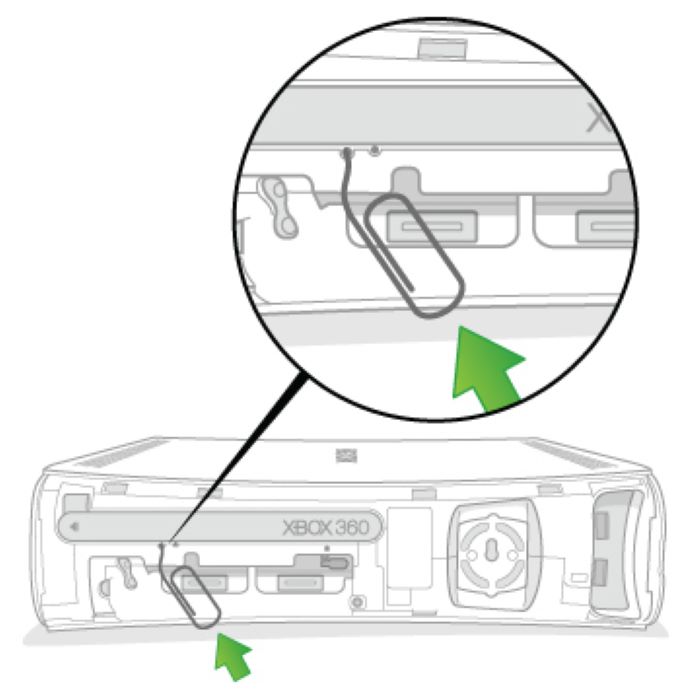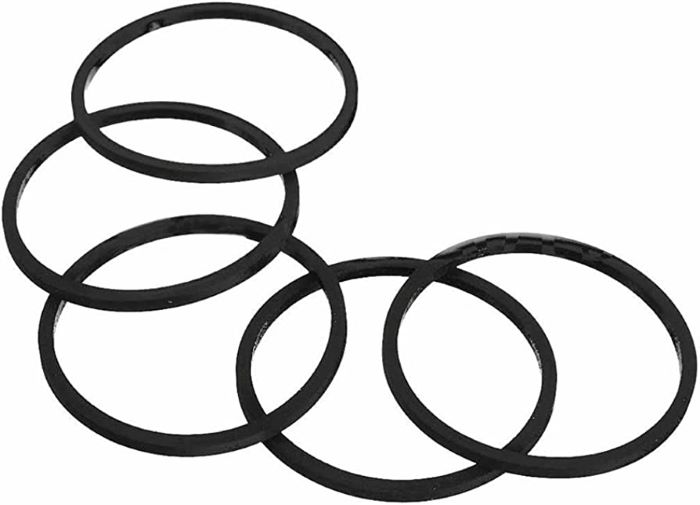Introduction
If your Xbox 360 disc tray won’t open, don’t panic. There are various solutions to help you fix the problem. This comprehensive guide will walk you through different methods to get your Xbox 360 disc tray back in working order, even if you’re a tech noob.
Manually Eject the Tray
Sometimes, the Xbox 360 disc tray can be stuck due to a minor software or hardware issue. You can try manually ejecting the tray using a simple method:
- Turn off your Xbox 360 console and unplug it from the power source.
- Locate the small hole on the front of the console, near the disc tray.
- Insert a straightened paperclip or a similar thin, stiff wire into the hole and gently push it in until you feel some resistance.
- Apply gentle pressure to release the tray, and then carefully pull it out.
Pry it Open with a Little Force
Sometimes, the tray may be stuck due to debris or misalignment. In this case, you can try prying it open with a little force.
- Turn off your Xbox 360 console and unplug it from the power source.
- Gently insert a flathead screwdriver or a butter knife into the gap between the disc tray and the console.
- Carefully apply pressure to pry the tray open. Be cautious not to damage the tray or the console.
Order and Replace Drive Belts
A worn-out or damaged drive belt can cause the Xbox 360 disc tray to get stuck. Replacing the drive belt can be an easy and affordable solution.
- Order replacement drive belts for your Xbox 360 console. Make sure to get the correct size and type for your model.
- Disassemble your Xbox 360 console to access the disc drive. You may need a Torx screwdriver for this step.
- Remove the old drive belt and clean the pulleys with rubbing alcohol.
- Install the new drive belt and reassemble the console.
Clean or Replace the Drive Belt
Cleaning the drive belt can sometimes resolve the issue with the Xbox 360 disc tray not opening. If cleaning doesn’t work, you might need to replace the drive belt.
- Disassemble your Xbox 360 console to access the disc drive. You may need a Torx screwdriver for this step.
- Remove the drive belt and clean it using rubbing alcohol and a lint-free cloth.
- Reinstall the cleaned drive belt and check if the tray opens. If it still doesn’t open, consider replacing the drive belt following the steps in section 4.
Additional Troubleshooting Tips
If none of the above solutions works, you can try some additional troubleshooting tips:
- Reset the Console: Sometimes, a simple power cycle can fix the disc tray issue. Turn off the console, unplug it from the power source, wait for a few minutes, and then plug it back in and turn it on.
- Check for Obstructions: Inspect the disc tray and the area around it for any visible obstructions, such as debris or stuck objects. Gently remove any obstructions and try opening the tray again.
- Update the Console Software: Outdated software can sometimes cause the disc tray to malfunction. Make sure your Xbox 360 console is running the latest software update.
- Contact Xbox Support: If none of the above solutions works, it’s time to contact Xbox Support for assistance. They can provide further guidance and help determine if your console requires professional repair or replacement.
Conclusion
Fixing an Xbox 360 disc tray that won’t open can be a frustrating experience, but with this comprehensive guide, you’ll have all the information you need to resolve the issue. If all else fails, don’t hesitate to reach out to Xbox Support for assistance. Good luck, and we hope you can get back to enjoying your favorite games soon.