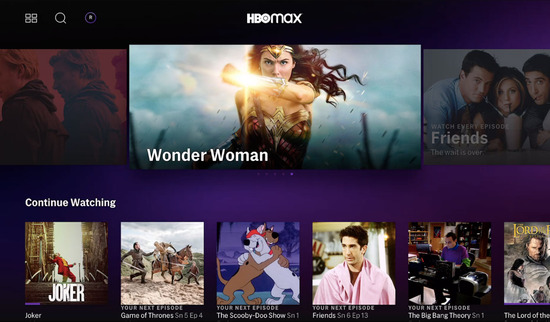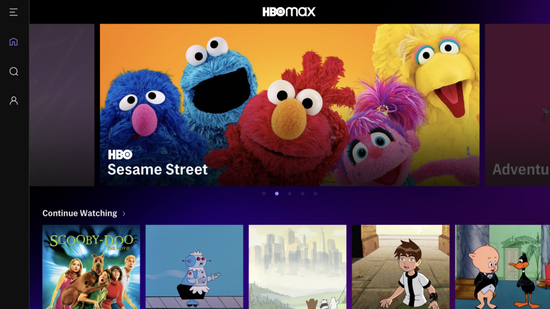Are you looking to activate HBO Max?
Then, you are at the right place!
Follow along with this article for a comprehensive guide on activating HBO Max on various devices.
Activate HBO Max On Apple TV
Activating HBO Max on Apple TV is a straightforward process that allows you to enjoy unlimited streaming. Follow these steps:
- Open the HBO Max app on your Apple TV.
- If you haven’t installed the app yet, go to the Apple Store, search for HBO Max, and download it.
- Once the app is open, click the “Sign In” option.
- You will see an activation code appear on your TV screen. Take note of this code.
- Now, open a web browser on your computer or mobile device and go to hbomax.com/tvsignin.
- Enter your HBO Max credentials, and you will be prompted to enter the activation code on your Apple TV.
- Input the code, and your HBO Max account will be activated on your Apple TV within a few moments.
Activate HBO Max On Android TV
Activating HBO Max on Android TV is a simple process. Follow these steps:
- Ensure you’ve installed the HBO Max app from the Google Play Store.
- Open the app and click “Sign In” or “Start Your Free Trial” if you don’t already have an account.
- A unique activation code will appear on the screen.
- Open a web browser on another device and navigate to hbomax.com/tvsignin.
- Log in with your HBO Max account details and enter the activation code displayed on your Android TV.
- Your account should now be activated to stream content directly on your Android TV.
Activate HBO Max On Amazon Fire TV
To activate HBO Max on Amazon Fire TV, follow these steps:
- Download the HBO Max app from the Amazon App Store.
- Open the app and choose “Sign In.”
- An activation code will be displayed on your TV screen.
- In a separate device, go to hbomax.com/tvsignin and sign in to your HBO Max account.
- You’ll be prompted to enter the activation code displayed on your Amazon Fire TV.
- Once you input the code, your HBO Max account will be activated on Amazon Fire TV.
Must Read: Activate CC
Activate HBO Max On Roku
If you have a Roku device, follow these steps to activate HBO Max:
- Navigate to the Roku Channel Store and download the HBO Max app.
- Once downloaded, open the app and click “Sign In” to display an activation code.
- Use another device to go to hbomax.com/tvsignin, login, and then enter the activation code from your Roku screen.
- This will link your HBO Max account to your Roku device, allowing you to stream content seamlessly.
Activate HBO Max On Chromecast
Activating HBO Max on Chromecast is quite simple. Here’s what you need to do:
- Open the HBO Max app on your smartphone or tablet.
- Tap the Cast icon and select your Chromecast device.
- Once connected, you can control your HBO Max content directly from your mobile device, casting it on your TV screen.
Common HBO Max Activation Issues
While activating HBO Max is generally smooth, a few common issues may arise. Here’s how to troubleshoot them:
- Invalid Activation Code: Ensure you enter the code correctly, as codes are usually case-sensitive.
- Code Expired: Activation codes have a short lifespan. If your code expires, start the activation process anew to get a new code.
- Network Issues: Ensure you are connected to a stable internet connection during activation.
- Subscription Issues: Ensure your HBO Max subscription is active and not expired.
What is HBO Max?
HBO Max is a premium streaming service that offers a vast library of original HBO series, blockbuster movies, and additional content from brands like WarnerMedia, New Line Cinema, DC, CNN, TNT, TBS, truTV, Cartoon Network, and more. It provides a comprehensive entertainment experience for subscribers.
Also Read: How To Activate Kids.Youtube.com In 2024?
Conclusion
This guide aims to streamline activating HBO Max across various platforms. Whether you have an Apple TV, Android TV, Amazon Fire TV, Roku, or Chromecast, follow these steps for a hassle-free activation experience. If you encounter any issues, refer to the troubleshooting guide to help resolve them quickly. Happy streaming!
FAQs
What is the keyword “activate HBO Max” about?
The keyword “activate HBO Max” refers to activating HBO Max on different devices, troubleshooting activation issues, and finding the activation code.
How can I find the activation code for HBO Max?
The activation code appears on your TV screen when you select the “Sign In” option on the HBO Max app.
How do I cancel HBO Max?
To cancel HBO Max, go to the HBO Max website, log into your account, navigate to the billing section, and choose the cancel subscription option.