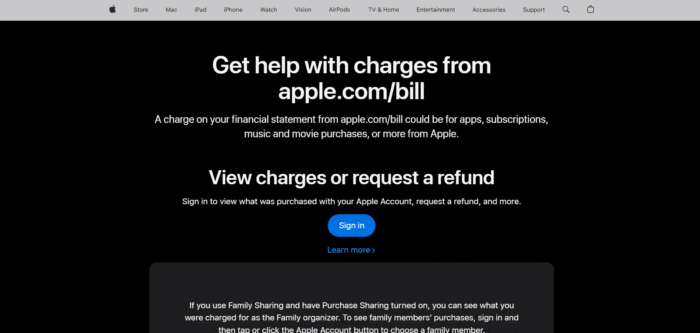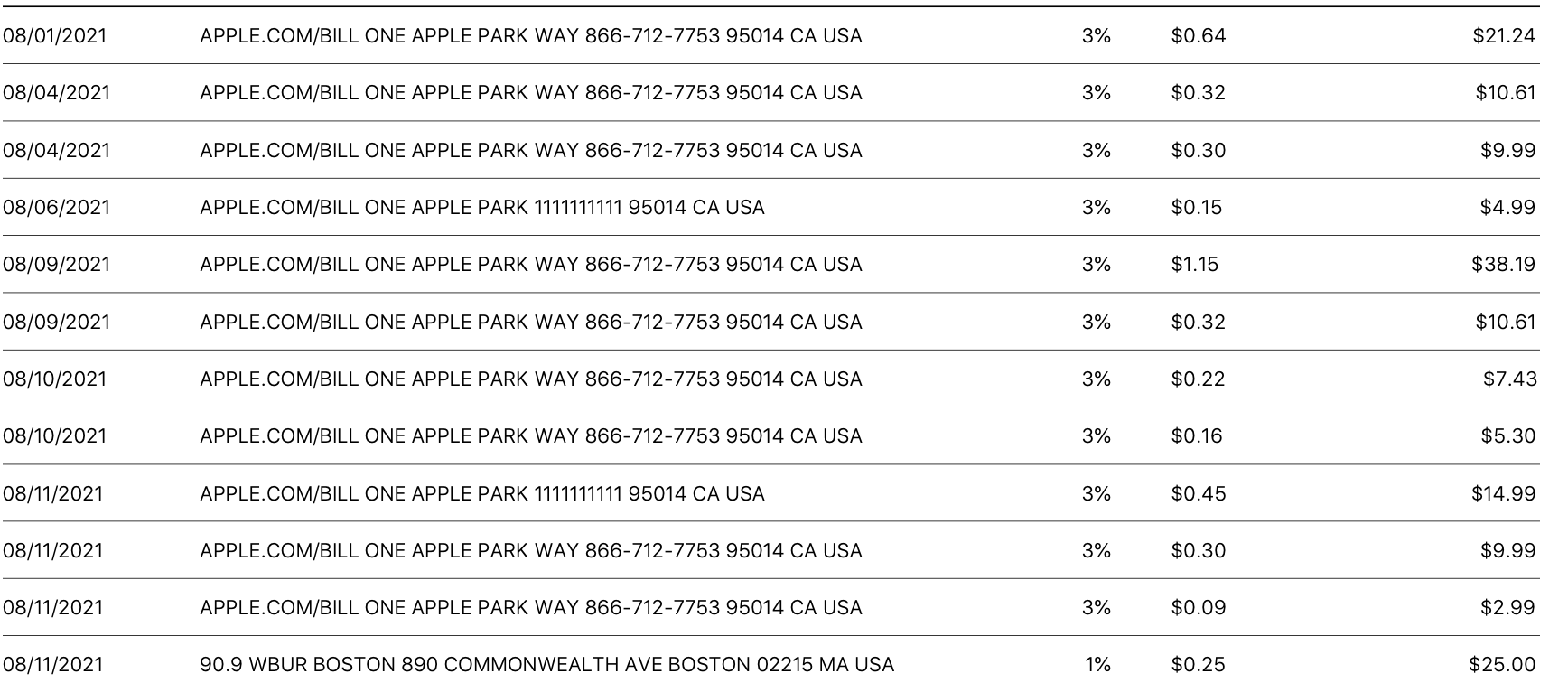Seeing a charge from apple.com/bill on your credit card statement can be confusing. These charges often result from purchases made through Apple services like the App Store, iTunes Store, or Apple Books by you or someone with access to your Apple ID. You might also see a charge for an active subscription or increased iCloud storage.
To clarify these charges, review your purchase history. Visit reportaproblem.apple.com and log in with your Apple ID to see your transactions. If you’re in a Family Sharing group, the organizer’s card may be billed for purchases made by any family member.
Apple Purchases & Subscriptions
If your credit card statement shows a charge from “,” it’s likely due to a purchase made by you or someone with access to your Apple ID.
Don’t be alarmed – identifying the purchase is usually simple.
Uncovering “APPLE.COM/BILL” Charges
Here’s a summary of the charges labeled “APPLE.COM/BILL” on your statement:
- Family Purchases: Charges made by family members if you’re using Family Sharing.
- App Store: Covers in-app transactions and app purchases.
- iTunes Store: Includes purchases of TV shows, audiobooks, music, and movies.
- Apple Subscriptions: Encompasses services like Apple Arcade, Apple Music, Apple News+,
Tracking Your Charges
To see a detailed list of purchases tied to your Apple ID:
- Check Subscriptions: On an iPhone, iPad, or iPod touch, navigate to Settings > [Your Name] > Subscriptions. On a Mac, open the App Store app, click your name at the bottom left, then select “View Information.”
- View Purchase History: Go to reportaproblem.apple.com, sign in with your Apple ID, and you’ll find a list of your recent purchases.
Common Apple Billing Error Codes
| Apple Error Codes | ||
| INTERNET CHARGE | 1111111111 | POS PUR- |
| POS APPLE.COM/BILL / | Apple Com | |MERCHANT PURCH… |
| ONE APPLE PARK WAY | ONE APPLE PARK WAY 866-712-775 | ONE APPLE PARK WAY C# *9849 |
| CA APPLE.COM/B | CA LOAN ADVANCE CREDIT CARD | CA Digital Account Number XXXXXXXXX |
| CA ONE APPLE PARK WAY. | CA ONE APPLE P | CA 10/09 |
| CA 10/03 | CA 10/02 | CA 10/04 |
| CA 10/12 | CA 10/13 | CA 10/14 |
| CA 10/17 | CA 10/21 | CA 10/28 |
| CA 10/29 | CA 11/02 | CA 11/08 |
| CA 11/17 | CA 11/18 | CA 11/19 |
| CA 11/27 | CA 11/29 | CA 11/30 |
| CA 12/06 | CA 12/07 | CA 12/08 |
| CA 12/09 | CA 12/10 | CA 12/15 |
| CA 12/29 | CA 01/01 | CA 01/04 |
| CA 01/14 | CA 01/19 | CA 01/21 |
| CA 01/25 | CA 01/31 | CA 02/04 |
| CA 02/07 | CA 02/08 | CA 02/13 |
| CA 02/18 | CA 02/26 | CA 02/28 |
| CA 03/01 | CA 03/05 | CA 03/07 |
| CA 03/08 | CA 03/12 | CA 03/14 |
| CA 03/21 | CA 04/04 | CA 04/05 |
| CA 04/06 | CA 04/09 | CA 04/13 |
| CA 04/28 | CA 05/20 | CA 05/23 |
| CA 05/29 | CA 06/06 | CA 06/10 |
| CA 06/11 | CA 06/12 | CA 06/13 |
| CA 06/19 | CA 06/21 | CA 07/04 |
| CA 07/06 | CA 07/12 | CA 07/13 |
| CA 07/15 | CA 07/17 | CA 07/19 |
| CA 07/20 | CA 07/26 | CA 08/05 |
| CA 08/06 | CA 08/09 | CA 08/11 |
| CA 08/12 | CA 08/30 | CA 09/03 |
| CA 09/05 | CA 09/06 | CA 09/11 |
| CA 09/19 | CA 09/29 | CA 10/28 |
| CA 11/29 | CA 12/10 | Recurring Payment CA #9293 |
| , CA . | 866-712-7753, CA, USA | , 866-712-7753, CA , USA |
| 866-712-7753 | 866-712-7753, CA, USA | Apple.co San Joseca Card# * |
| 112137 | Apple.co San Joseca Card# * | Point Of Sale Withdrawal APPLE COM ONE APPLE PARK |
| Point Of Sale Withdrawal APPLE COM BILL ONE APPLE | Point Of Sale Withdrawal / CAUS Car | Point Of Sale Withdrawal / CAUS |
| POS W/D APPLE COM BILL / | POS Withdrawal – ONE APPLE PARK WAY | POS Withdrawal (FIS) APPLE.COM/BI 7700 EASTPORT PA |
| POS Signature Purchase / | POS PURCH : APPLE.CO 5735 CA San Jose PAYPAL *APPL | POS PURCH / 5818 CA |
| Point Of Sale Withdrawal PAYPAL / * | POS / | Point Of Sale Withdrawal / CAUS |
| POS Withdrawal – ONE APPLE PARK WAY | POS Withdrawal (FIS) APPLE.COM/BI 7700 EASTPORT PA | Recurring POS Pmt C #0403 |
| Roundup * | Round-up Debit from Purchase | INST XFER APPLE.COM BILL PAYPAL |
| INST XFER PAYPAL APPLE.COM BILLINTERNET PAYMENT | PAYPAL INST XFER APPLE.COM BILL WEB ID: PAYPALSI77 | PAYPAL DES:INST XFER ID:APPLE.COM BILL INDN: ID:PA |
| PAYPAL DES:INST XFER ID:APPLE.COM BILL INDN:JANET | PAYPAL DES:INST XFER ID:APPLE.COM BILL INDN:MAUSSE | PAYPAL DES:INST XFER ID:APPLE.COM BILL INDN:DIAL D |
| PAYPAL DES:INST XFER ID:APPLE.COM BILL INDN:BROOKE | PAYPAL DES:INST XFER ID:APPLE.COM BILL INDN:PATRIC | PAYPAL DES:INST XFER ID:APPLE.COM BILL INDN:BROOKE |
| PAYPAL DES:INST XFER ID:APPLE.COM BILL INDN:PATRIC | PAYPAL INST XFER / WILLIAM VERDEGEM | PAYPAL INST XFER APPLE.COM BILL |
| PAYPAL INST XFER APPLE.COM BILL | PAYPAL DES:INST XFER ID:APPLE.COM BILL INDN: ID:PA | Direct Debit:Inst Xfer , Paypal, Apple.Com Bill |
| PAYPAL RETRY PYMT APPLE.COM BILL WEB ID: PAYPALSI7 | ELECTRONIC PMT-WEB, PAYPAL INST XFER APPLE.COM BIL | ACH WEB APPLE.COM BILL PAYPAL INST XFER |
| Payment to Apple Services | Bus Debit Card Purchase | ATM RCR Payment CA #2765 |
| ATM RCR Payment 866-712-775 3 #4104 | ATM RCR Payment CA #5475 | Withdrawal @ 0 |
| Withdrawal Debit Card / ONE APPLE P | POS Debit- 2989 2989 | POS Debit- 5275 5275 |
| POS Debit- 5323 5323 | POS Debit- 5688 5688 | POS Debit- 6851 6851 |
| POS Debit- 7486 7486 | POS Debit- 9351 9351 | Recurring Debit Purchase Card 4840 |
| Recurring Debit Purchase Card 1036 | Recurring Debit Purchase Card 1659 | Recurring Debit Purchase Card 165* |
| Recurring Debit Purchase Card 1044 | Debit Purchase -visa Card 781* | Debit Purchase -visa Card 9886pp*apple.com/bil402- |
| Debit Purchase -visa Card 9704pwp*apple.combil844- | Debit Purchase -visa Card XXXX | Debit Card purchase 5818 |
| Debit Purchase -visa Card 1659 | Debit Card Recurring Payment | Debit Purchase -visa Card pwp*apple.combill844-7718 |
| Debit: Signature purchase from 174030076999 APPLE. | DEBIT Visa Check 866-7 – MEMO=Debit | ACH WEB APPLE.COM BILL PAYPAL INST XFER |
| Point Of Sale Withdrawal / CAUS Car | Pp Apple.Com Bill 4029357733 | Pp Apple.Com Bill 402XXXXXX |
| PP APPLE COM BILL | PwP APPLE.COM/B Privacycom | VISA DDA PUR 469216 APPLE COM BILL * |
| VISA DDA PUR AP 469216 APPLE COM BILL * | ATM RCR Payment 866-712-775 3 #4104 | AplPay APPLE.COM/BILINTERNET CHARGE |
| AplPay APPLE ONLINE | APPLE.COM/BI8002752273 | APPLECOMBILL XXXXXX273 |
| APPLECOMBILL XXXXX7753 | APPLECOMBILL XXXXXX753 | APPLECOMBILL XXXXX2273 |
| POS Signature Purchase / | ||
Identifying Charges
| Charge Type | Example Sources |
| Subscriptions | Apple Arcade, iCloud+, Apple News+, Apple TV+, Apple Music |
| Apps and In-App Purchases | Productivity apps, games, in-app subscriptions or upgrades |
| Digital Content | Audiobooks, TV shows, movies, music |
If the charge is missing from your purchase history, get in touch with Apple Support for assistance.
Main Points
- To check your purchase history, log in with your Apple ID at reportaproblem.apple.com.
- The label “APPLE.COM/BILL” on your statement indicates a purchase or subscription through Apple services.
- The organizer’s credit card might also be charged for Family Sharing purchases.
Discover Charges
If you notice on your credit card statement, it typically indicates a purchase from an Apple service such as Apple Music, iTunes, or the App Store. This could also cover in-app purchases or subscriptions. Apple offers guidelines and tools to help you manage and track these charges.
Check Out: Ezsur จัดการข้อมูลการรับประกัน Warranty Information: Understanding and Handling Technology
Apple Charges on Statement
Charges for Apple services may appear on your bank statements as “APPLE.COM/BILL” or “ITUNES.COM/BILL”. To review these charges, you can check your purchase history online. Follow these steps:
- Go to reportaproblem.apple.com.
- Log in with your Apple ID.
- You will see a detailed list of purchases and transactions sorted by date.
If you use Family Sharing, the family organizer can view all members’ purchases. This allows for control over group charges and easy monitoring.
Subscription and Payment Management
Apple offers several simple ways to manage your subscriptions and purchases:
- On iPod touch, iPad, or iPhone: Access Settings, tap [your name], and then select Subscriptions.
- On PC or Mac: Open iTunes, navigate to Account, choose View My Account, and click View Account.
- Online: Go to the Apple ID account page or use the Wallet app.
To handle unexpected charges, you can request a refund on the report a problem page or contact Apple Support. In case of suspected fraud, get in touch with your bank and Apple Support right away.