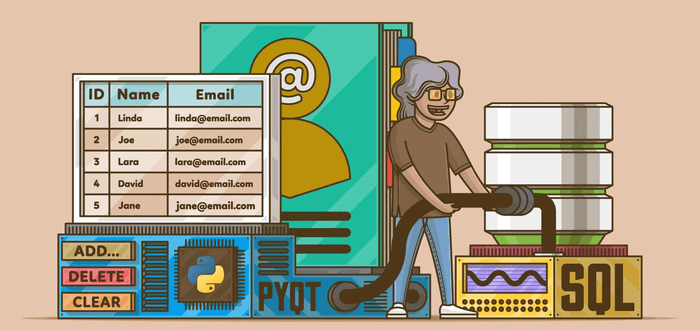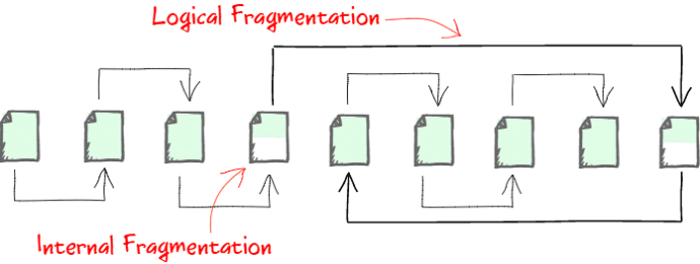Ever felt like your SQL Server database is running a bit slower than usual? Like it’s dragging its feet when you ask it to fetch some data? Well, you’re not alone and there’s a good chance that SQL Server Index Fragmentation is the culprit behind the scenes.
What is SQL Server Index Fragmentation
Let’s break it down. Imagine your SQL Server database as a huge library. In a well-organized library, books are neatly arranged, making it easy to find what you’re looking for.
- But what if the books were scattered all over the place?
- You’d spend a lot more time searching, right?
That’s essentially what happens in your SQL Server when index fragmentation occurs. The “books” (or data) get scattered, making it harder for SQL Server to retrieve them efficiently.
Why It’s Important
Understanding index fragmentation is crucial for anyone dealing with databases, whether you’re a business owner, an IT professional, or just a tech-savvy individual. Why? Because time is money, my friends! The slower your database, the longer it takes to get things done, which can translate to lost revenue or increased operational costs.
Layman’s Terms, Please!
In simpler terms, SQL Server Index Fragmentation is like a messy desk where all your important papers are out of order. You know everything you need is there, but it takes you forever to find a specific document because nothing is where it should be.
A Relatable Analogy
Think of it like your Spotify playlist. When it’s well-organized, you can easily find your favorite songs and enjoy a smooth listening experience. But if the playlist gets jumbled—maybe some songs got deleted or new ones were added randomly—it interrupts your groove and you spend more time skipping tracks than actually enjoying the music.
Performance Implications
When index fragmentation happens, your SQL Server has to work harder to find the data it needs. It’s like having to search through a pile of disorganized papers instead of a neatly filed cabinet. This extra work slows down performance, making queries take longer than they should.
Impact on Businesses and IT Operations
For businesses, this means slower response times for customer queries, delayed reports, and even potential downtime. For IT operations, it means more time spent on maintenance and troubleshooting, which could be better spent on innovation and other value-added activities.
Types of Index Fragmentation
Alright, now that we’ve set the stage, let’s talk about the two main characters in our SQL Server Index Fragmentation drama: Logical Fragmentation and Internal Fragmentation. Trust me, understanding these two will make you the Sherlock Holmes of database performance issues!
- Logical Fragmentation
Imagine you’re trying to read a book, but the chapters are all out of order. You start with Chapter 1, but the next page jumps to Chapter 5, then back to Chapter 2. Confusing, right? That’s what Logical Fragmentation does to your SQL Server. The data pages are all jumbled up, making it hard for SQL Server to read them in a smooth, sequential manner. - Internal Fragmentation
Now, let’s say you have a book where each chapter has a lot of blank pages in between the text. You’d flip through more pages to finish the book, wouldn’t you? This is what Internal Fragmentation is all about. Your SQL Server has to sift through these “blank pages” (or free spaces) in the data, making the reading process slower and less efficient.
Visual Aids and Examples
To get a more technical understanding of these types, you can check out this sql server index fragmentation post. But for now, let’s use a simple visual aid to explain:
- Logical Fragmentation: Imagine a shuffled deck of cards. You have to sort them back into order, which takes time and effort.
- Internal Fragmentation: Think of a notebook where only half of each page is written on and the rest is blank. You’d have to flip through more pages to read the whole notebook.
So, whether it’s jumbled chapters or unnecessary blank pages, both types of fragmentation can turn your SQL Server’s performance from a sprint to a crawl. And nobody wants that, right?
How Does Fragmentation Occur
So, we’ve talked about what index fragmentation is and why it’s the party pooper of your SQL Server performance. But how does this mess happen in the first place? Let’s dig in!
Common Operations Leading to Fragmentation
Think of your SQL Server as a bustling kitchen. You’ve got chefs (or operations) adding ingredients (inserting data), removing expired items (deleting data), and sometimes even changing the recipe altogether (updating data). Just like a kitchen can get messy with all this activity, so can your SQL Server. These common operations—inserting, deleting and updating data—are the usual suspects behind index fragmentation.
The Consequences of Ignoring Fragmentation
So, what happens if you just ignore this mess? Well, let’s say you ignore cleaning your kitchen for a week. At first, it’s just a few dirty dishes. But soon, you’re wading through a sea of takeout boxes and questioning your life choices. Similarly, ignoring index fragmentation can lead to slower queries, increased maintenance time and in worst-case scenarios, make your SQL Server as usable as a kitchen in a reality TV show meltdown.
Ever heard the saying, “A stitch in time saves nine?” Well, in the world of SQL Server, a defrag in time could save you nine — or ninety — headaches down the line!
Solutions for Managing Fragmentation
Okay, so we’ve identified the problem and we’ve even caught the culprits red-handed. Now, what? Do we just let them run amok in our SQL Server? Nope! It’s time to put on our superhero capes and clean up this digital town.
- Simple Ways to Manage and Reduce Fragmentation
Managing fragmentation is like maintaining a garden. You’ve got to prune the bushes and pull the weeds regularly. In SQL Server terms, this means using commands like ALTER INDEX … REORGANIZE for lighter fragmentation and ALTER INDEX … REBUILD for more severe cases.
| — For lighter fragmentation ALTER INDEX [YourIndexName] ON [YourTableName] REORGANIZE; — For severe fragmentation ALTER INDEX [YourIndexName] ON [YourTableName] REBUILD; |
These commands are your gardening tools, helping you keep your SQL Server garden neat and tidy.
- Built-in SQL Server Features
SQL Server also comes with some built-in features to help you out. One such feature is the “fill factor,” which allows you to leave some space in your data pages for future growth. It’s like leaving room in your suitcase for souvenirs when you go on vacation. Setting an appropriate fill factor can help prevent fragmentation from occurring in the first place.
- Index Manager from Devart
https://www.devart.com/dbforge/sql/index-manager/
If you’re looking for a more hands-off approach, there are third-party tools designed to make this process even easier. One such tool is the Index Manager from Devart. Think of it as hiring a professional gardener to take care of your lawn. It provides a user-friendly interface to manage, rebuild, and reorganize your indexes, making the whole process as easy as clicking a few buttons.