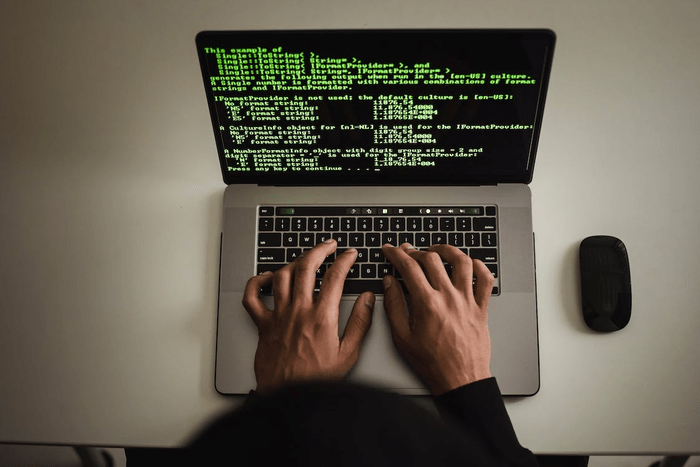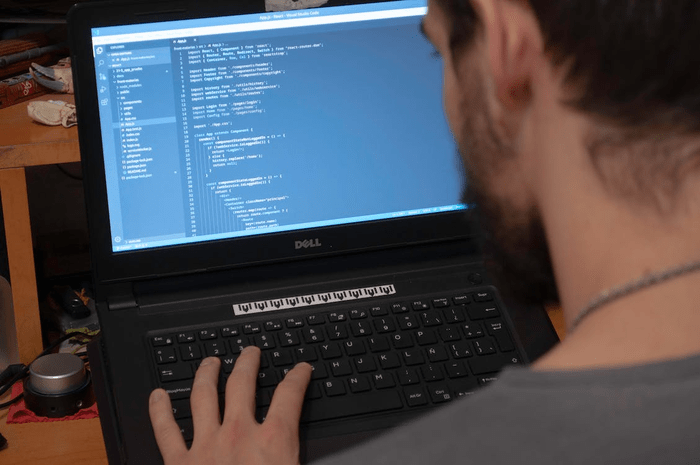Software development tools and libraries are the backbone of software engineering. As a developer, learning to utilize and equip yourself with these tools is key, as it helps you stay ahead of the game. They facilitate collaboration, streamline workflows, and help to catch errors in the development process. So, which are these essential developer tools and libraries you should learn? Let’s explore.
Jira
Jira is not just a tool; it’s your project’s command center. It orchestrates tasks, team collaboration, and timelines in a harmonious way. Jira has today become the best programming tool for project management solutions for teams and students navigating their software development. Jira’s capabilities extended beyond task management. It’s a workspace where ideas transform into excellent results. So, if you’ve been having trouble coding and had to rely on programming homework help, Jira could be the tool you need.
For developers and students who embrace agile methodologies like Scrum or Kanban, Jira is the go-to tool. The agile boards in Jira visualize your project from backlog to completion. Jira drags and drops tasks, sets priorities, and watches your project in real time.
Another feature of Jira that stands out is its ability to foster collaboration. It keeps communication streamlined within the context of your project. All attachments and comments are organized neatly, ensuring your team is on the same page. Additionally, you can tailor Jira to fit your team’s unique workflow, making it an extension for your team.
Git
Git is among the best tools for programmers as it allows easy code preservation and ensures a seamless coding experience. Since software development code is always evolving, features are added, bugs are fixed, and improvements are made. Git creates a history for your project with snapshots, allowing you to revisit it at any time.
Another incredible feature of Git is branching and merging. It helps you effortlessly create a branch for your feature, switch to a new branch to fix the bug, and merge everything together. Git is a powerful tool, but it adds more potential when combined with platforms like GitLab and GitHub. These social networks provide networks for your code, providing space for collaboration and continuous integration with integration tools for software developers, making your code part of a community.
Selenium
Selenium can’t miss in the software development tools list as it’s every developer’s companion in web testing and flawless web applications. It simplifies the complex and repetitive process of testing web functionalities. Testing web applications can be a nightmare, and this is where Selenium comes in. It helps you wield and automate repetitive tasks. Be it clicking buttons or filling out forms.
Since web applications don’t live in a single browser, this coding tool comes in handy in this case. Its ability to perform tests across different browsers like Chrome, Firefox, and Safari is top-notch, and it does it with ease. Once you write your tests, Selenium ensures they move across the diverse browser landscape.
Selenium also offers scripting flexibility, as you can tailor your tests and compose scripts using languages like Java or Python. Your work as a developer will be just instructing the tool on which actions to perform. Mastering how to use Selenium might take some practice, but once you adjust, you will write scripts effortlessly.
SQL
SQL is the language that lets you compose queries that transform data into a meaningful form. SQL bridges the gap between programmers and the complex world of data storage. It helps developers communicate with databases, issue commands, and effortlessly retrieve information. SQL helps make things happen, and it is not only about asking questions. What does that mean? It means it can update, insert, or delete to modify or manipulate any data. Whenever you want to correct errors or add new information, this tool guides you through the process.
And the best part? SQL aggregation functions help you sum up values, find averages, and uncover the highest or lowest points in your data. So, learning SQL isn’t a waste of time; it’s a way of uncovering its hidden capabilities.
Kubernetes
Often referred to as K8s, Kubernetes is the mastermind behind managing, scaling, and deploying containerized applications. In software development, Kubernetes orchestrates containers, ensuring they move seamlessly across the stage, scaling up or down.
One of the most outstanding features of Kubernetes is its ability to handle scaling. It scales operations based on demand, ensuring your application performance remains perfect. Kubernetes also helps developers in updating applications with ease. Instead of pausing and disrupting your application, this tool transitions your application from an old to a new version, ensuring a seamless user experience.
Visual Studio Code (VS Code)
Among software programming tools, VS Code is the friendly workspace where lines of code come to life and help programmers find their creative flow. Its opening speed helps you get started with ease, whether you are working on a small script or a heavy codebase.
IntelliSense in VS Code anticipates what you are about to type, making the coding process easier for students. And that’s not all. VS Code has extensions for almost everything you need to code. Whether it’s a specific programming language or enhancing Git workflow, there are extensions that help you tailor the tool to fit your coding style.
It also has a built-in debugger that identifies sneaky bugs that escape detection. The debugger is your ally to set breakpoints, inspect variables, and go through your code step by step. Personalization is key, and VS Code embraces it. To make your code appealing, personalization on VS Code helps you tweak settings, font sizes, and even keyboard shortcuts. VS Code helps you make your code come to life, making coding enjoyable even for starters.
Final Thoughts
In the era of agility in the software development industry, using relevant tools for programming and libraries is crucial for remaining relevant. Regardless of whether you are a newbie or a veteran, the discussed tools will provide you with an improved coding experience and enhanced flow and will naturally contribute to the success of your projects. Therefore, explore, test, and include them in your coding toolbox. It will pay off in the long term.