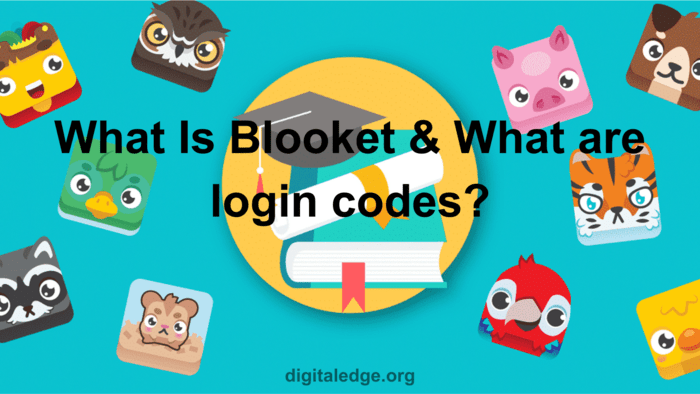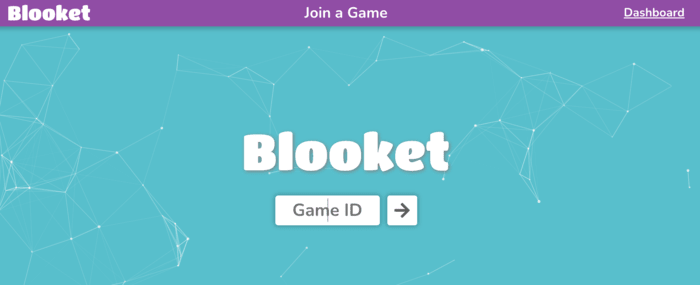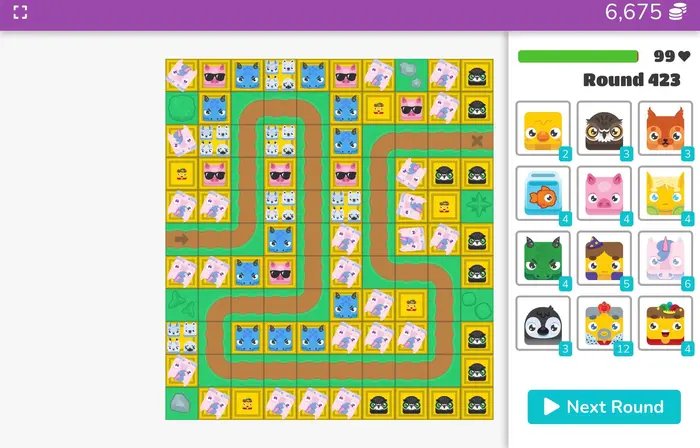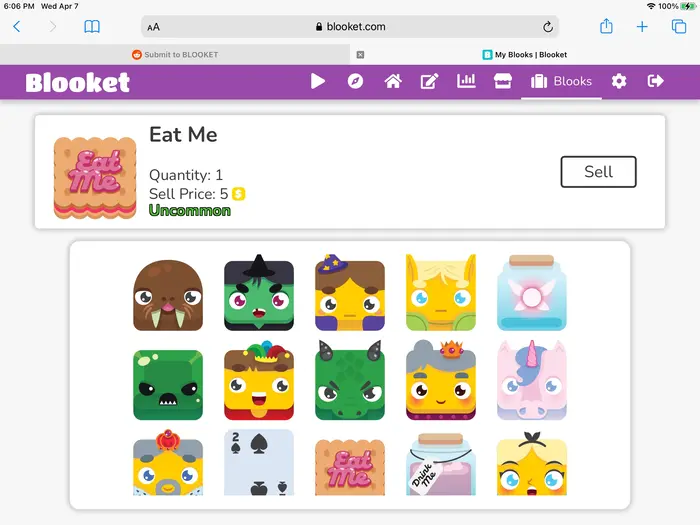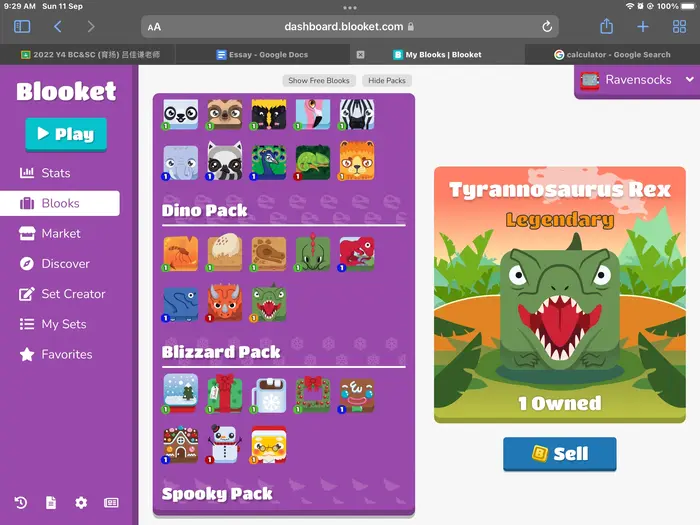Are you an educator seeking methods to enhance your students’ learning experience? Consider exploring Blooket. This captivating online educational gaming platform aims to promote teamwork and interaction among teachers and students.
In this article, we will discuss the features of Blooket Play, its functionality, and its advantages. Additionally, we will provide instructions on how to participate in this game by using Blooket join codes.
What Is Blooket Play?
Blooket Play serves as a digital educational gaming platform, creating a dynamic space for both educators and students within the educational landscape. Its aim is to allow teachers to develop and present captivating educational material in an animated setting, thus enhancing the learning atmosphere.
The adaptability of Blooket is evident in its ability to create vocabulary collections, trivia quizzes, and various game types. With features such as the Tower Defense mode, students can delve into online games covering different topics.
Echoing the success of well-known platforms like Gimkit, Kahoot, and Quizizz, Blooket incorporates fun into education by employing gamification strategies. Additionally, the use of amusing blooket names adds to its popularity among users.
By granting students the freedom to use Blooket for individual study or to discover new topics, it stands out as a sophisticated and captivating educational instrument.
How To Host A Blooket Game?
To initiate a game on Blooket, follow these instructions:
- Locate a Set of Questions: Navigate to the “My Sets” or “Discover” area to find or establish a question set, which is essential for any Blooket game.
- Choose a Game Style: Select from a variety of game styles such as Monster Brawl, Deceptive-Dinos, Gold Quest, and Crypto Hack, each providing a unique gaming experience.
- Adjust Game Preferences: Customize the game according to your requirements by adjusting settings like the time limit, objectives, and options such as displaying instructions, enabling late entries, or assigning random names to participants.
- Initiate the Game: After choosing the game style and adjusting the settings, click “Host Now” to start the game.
- Distribute Game Information: Once the game is hosted, you will get a Game ID, QR Code, and a Link. Share these with your students so they can join the game using the Game ID, by scanning the QR Code, or through the link.
How To Create A Blooket Game?
- Access your Blooket account: Navigate to Blooket.com and log in with your credentials.
- Initiate a new game: Select the “Create Game” option located at the top of the homepage.
- Select your game mode: Choose from various game modes such as Tower Defense, Match, Quiz, among others.
- Choose a theme: Opt for a game theme like “Space,” “Halloween,” or “Sports.” Your chosen theme will influence the game’s visual and audio effects.
- Insert questions: Add your questions by clicking the “Add Question” button. Options include multiple-choice, true/false, or open-ended questions. Enhance your game by incorporating images or videos.
- Personalize your game: Adjust your game settings, including question count, time constraints, scoring rules, and level of difficulty.
- Launch your game: When satisfied with your creation, hit “Publish” to make it accessible to others.
- Distribute your game: Share the excitement by distributing your game. This can be done by copying and sharing the game code or by providing the unique join code to participants. And there you have it!
What Are Blooket Join Code? How To Use Blooket Join Code?
Blooket Join Codes are distinct codes created by the Blooket platform, enabling players to access a particular game session.
A unique code is generated by the host or educator and shared with participants, allowing them to join the game seamlessly across different devices. It’s important to note that these codes are used in real-time and there is no centralized, official directory of active Blooket codes provided by Blooket.com.
Educators or game hosts can generate and share these exclusive codes with their students or game participants. Active Blooket codes can sometimes be found on internet forums, social media platforms, and dedicated Blooket Codes websites.
Active Blooket/Play Codes for 2024
To engage in an ongoing Blooket session, you will require a game code provided by the session’s host or educator. Below are some current Blooket codes for the years 2023-2024:
8220745
1361862
7211026
6729146
3911403
1857350
5750891
3759832
860159
5124264
389738
843129
283536
46687
584165
899054
How To Join an Active Blooket Session Using a Join Codes?
- Navigate to Blooket.com.
- Select the “Join A Game” option located at the top left corner of the homepage.
- A new page will appear featuring a textbox.
- Input the provided code into this textbox.
- Log in using your Google account to access the game.
Be aware that Blooket codes may have a limited lifespan. If one does not work, it may have already expired.
Blooket provides a variety of game modes such as Tower Defense, Match, Quiz, and others, offering a diverse and stimulating educational experience for learners.
Blooket Play Features
The emphasis of the platform on interaction and teamwork renders it an effective resource for fostering dynamic and fun educational encounters for learners. Key attributes of Blooket encompass:
Engaging Gamified Learning
Blooket expertly integrates quiz-based questions with entertaining skill-based games, offering a compelling and motivating gamified educational experience that engages students.
Assorted Gaming Modes
With a variety of gaming modes such as Tower Defense, Cafe, and Battle Royale, Blooket ensures students have diverse and engaging ways to learn.
Customizable Features
Educators have the capability to customize question sets to align with their teaching material, adjusting game parameters like the number of questions, time constraints, and scoring systems to create a unique learning path.
Competitive Elements and Enhancements
Blooket enhances learning with leaderboards that highlight leading players and power-ups to improve the gaming experience, fostering a sense of competition among students.
Convenience and User-Friendliness
Being web-based, Blooket is accessible on a wide range of devices, accommodating both classroom and distance education. Its intuitive interface provides an effortless experience for educators and learners alike.
Interactive Learning and Teamwork
Through its competitive and interactive game modes, Blooket promotes engagement and teamwork among students, making education an enjoyable and dynamic activity for learners of various ages.
Continuous Learning Assessment
Blooket also acts as an effective tool for continuous learning assessment, allowing educators to monitor students’ progress and provide specific assistance based on the outcomes of the games.
Is Blooket Free?
The Basic version of Blooket is available for free. Educators have the ability to create, host, and search for question sets, as well as invent new game modes without any charge. The complimentary version of Blooket allows for unlimited sets and modifications and does not limit the number of players in a game.
Nonetheless, Blooket also offers upgraded accounts like Blooket Plus and Blooket Plus Flex, which come with additional features.
These premium subscriptions provide improved game analytics, priority access to new events, options to clone and replicate sets, extra tokens for students, and unique functionalities, enhancing the Blooket experience for subscribers.
Using Blooket As A Teacher – How Can I Teach With Blooket?
Teaching with Blooket can be achieved through the following approaches:
- Game Creation: Choose a set of questions and a unique game style. Create a game code for students to join the session on their own devices easily.
- Quizlet Integration: Utilize Blooket’s capability to integrate with Quizlet for importing terms or concepts from any academic area. This aids in crafting quizzes that students can work on alone or in groups.
- Customization Options: Move beyond traditional review games by delving into Blooket’s diverse and captivating game modes. Adjust the game settings according to different preferences to make Blooket fit your educational needs.
- Engagement and Play: Apply Blooket for vocabulary reviews, concept reinforcement, or quiz creation for student engagement.
Blooket is renowned for enhancing student participation and teamwork with its interactive and competitive gaming environments, bringing a sense of enjoyment and enthusiasm to learners of various ages.
Is Blooket Good For Teachers?
Blooket is an excellent resource for educators, enabling them to create customized question sets that align with their students’ learning requirements, ensuring the content is appropriate for the class.
Utilizing Blooket to design educational games can significantly enhance the learning experience for students. The platform features various game modes with engaging graphics and gameplay that maintain student interest and engagement, potentially leading to improved educational results.
The game’s competitive and interactive elements motivate students to engage and learn proactively.
Furthermore, Blooket offers the ability for content customization, allowing educators to develop question sets specifically designed for their students’ needs, aligning with the curriculum. This approach promotes focused learning and revision of particular topics.
Educators have the flexibility to modify game settings, such as question count and time constraints, to suit their students’ abilities. Blooket promotes teamwork, enhancing students’ communication and collaborative skills.
In addition, Blooket supports cooperative learning, enhancing classroom communication skills and community feeling. It also provides immediate feedback on students’ answers, aiding in the understanding of errors and fostering improvement, which contributes to more effective material retention and learning.
The platform includes features for tracking data and analytics, giving educators the ability to observe student progress and pinpoint areas of difficulty, thus allowing for tailored teaching approaches.
FAQs
Are there any alternatives to Blooket?
A top alternative to Blooket is Quizlet. Known for its effective flashcard-based learning system, Quizlet offers various study methods including flashcards, quizzes, and interactive games, making it a comprehensive tool for learning and revision.
Quizlet is distinguished by its no-cost access and a broad range of content created by users, making it an invaluable asset for educators and students.
What varieties of games are available on Blooket?
Blooket offers a selection of game types like Tower Defense, Match, and Quiz among others. This variety enables educators to tailor games to their educational goals and students’ requirements.
Is it possible to assign Blooket games as homework or for solo study?
Yes, Blooket games can be set as homework or for individual study. Students can engage with the games at their own pace, and educators can set deadlines for game completion.