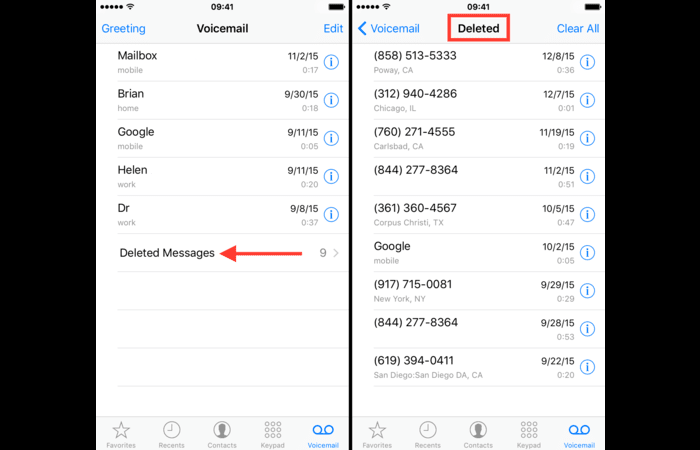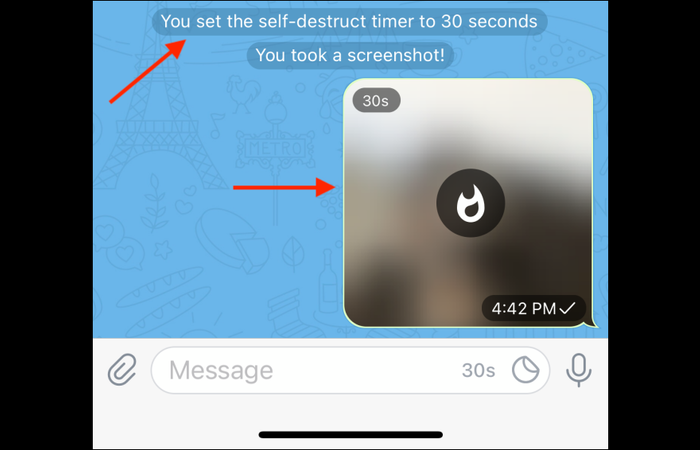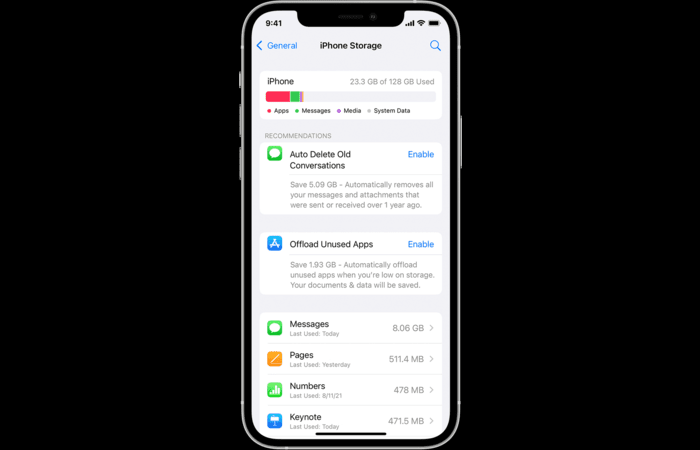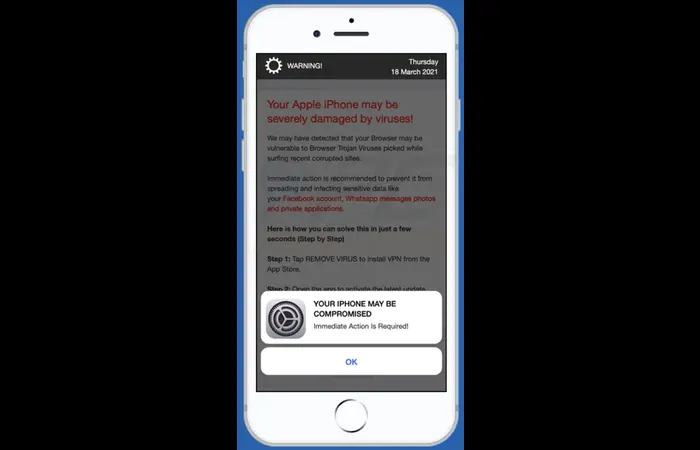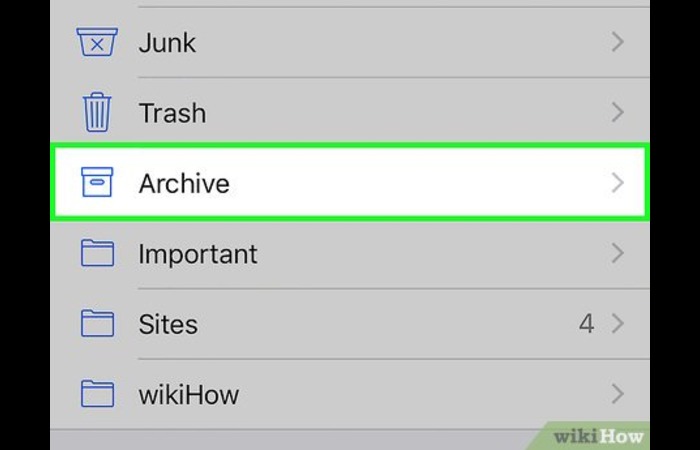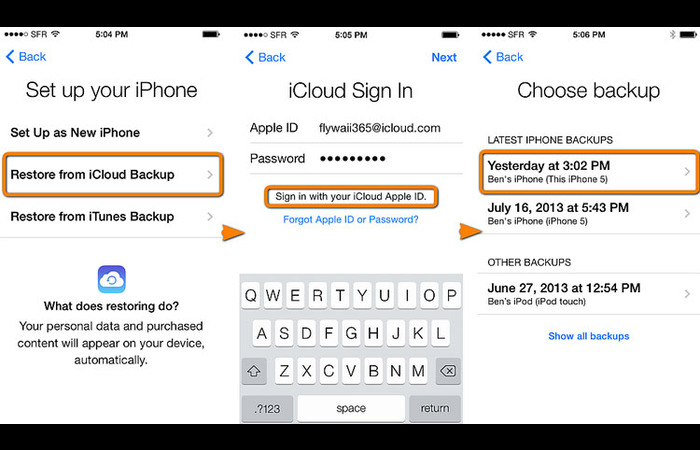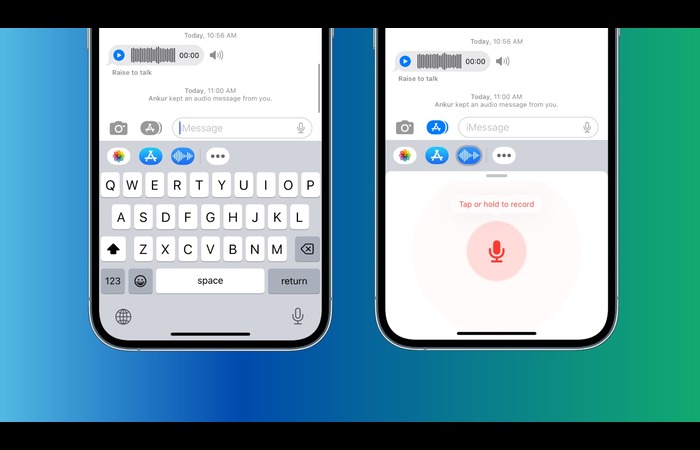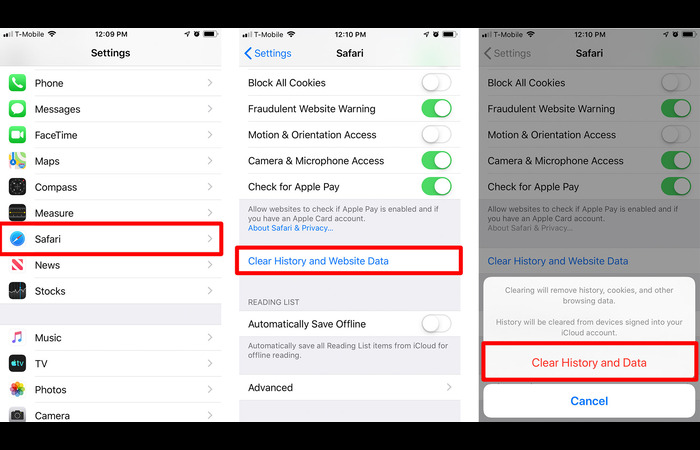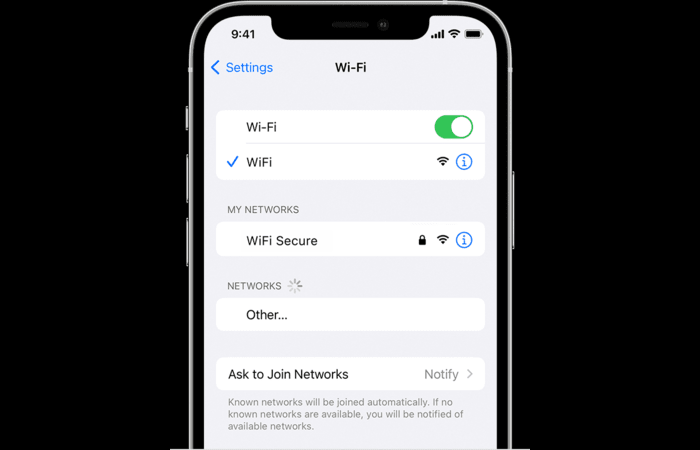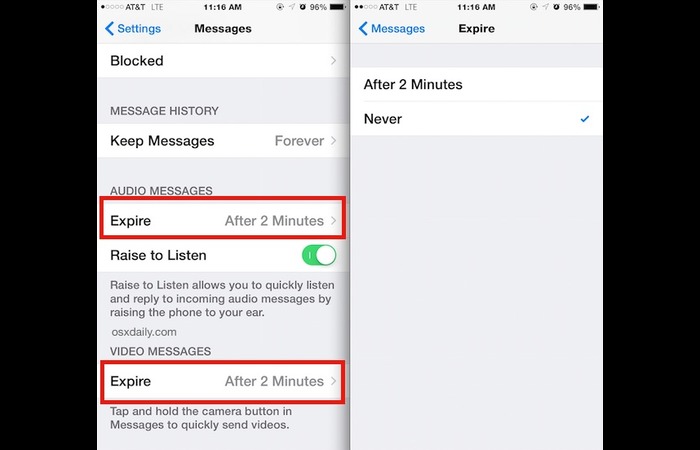This detailed guide will explain different situations and solutions for voice messages that vanish before they are listened to. It aims to help beginners quickly learn and tackle this issue. Let’s get started!
Voice Messages and Their Functionality
Voice messages are commonly used in messaging apps like WhatsApp, Facebook Messenger, and Telegram. They provide a quick and easy method to convey thoughts, ideas, and information without typing.
Typically, these messages are saved on your device or in the cloud, based on the app. However, these messages can sometimes vanish before they are read, leading to confusion and annoyance. In this guide, we will explore the reasons behind this and offer solutions to fix the problem.
Common Reasons for Voice Messages Disappearing Before Being Read
There are several reasons why voice messages might disappear before they are read. Some of the most common causes include:
a. Accidental Deletion
It is possible that the voice message was accidentally deleted, either by you or the Sender. In this case, you must ask the Sender to resend the message.
b. App-Specific Settings and Features
Some messaging apps have settings or features that may cause voice messages to disappear. For example, Telegram has a self-destruct feature automatically deletes messages after a certain period.
c. Storage Limitations
Your device may have reached its storage limit, causing the voice message to be automatically deleted to free up space. In this case, you must free up some storage on your device.
d. Corrupted or Incomplete Message
Sometimes, voice messages can become corrupted or not fully downloaded, causing them to disappear. This can be due to poor internet connection, server issues, or a bug in the messaging app.
How to Retrieve Disappeared Voice Messages?
Here are some steps you can take to try and retrieve disappeared voice messages:
a. Check the App’s Archive or Trash Folder
Many messaging apps have an archive or trash folder temporarily storing deleted messages. Check these folders to see if the voice message is there.
b. Restore from Backup
If you have a backup of your messages, you may be able to restore the missing voice message from the backup. Check your device or app settings to see if a backup is available, and follow the steps to fix it.
c. Contact the Sender
If the voice message is not in the archive or trash folder and you cannot restore it from a backup, try contacting the Sender and asking them to resend the message.
d. Contact the App’s Support Team
If none of the above steps work, contact the support team of your messaging app. They may be able to help you recover the missing voice message or provide further assistance.
Troubleshooting Tips and Tricks
Here are some additional troubleshooting tips and tricks that may help you prevent voice messages from disappearing in the Future:
a. Update the Messaging App
Make sure your messaging app is up to date. Developers often release updates to fix bugs and improve functionality. Updating the app may prevent future issues with disappearing voice messages.
b. Clear Cache and Data
Clearing the cache and data of your messaging app can help resolve any glitches or issues that may be causing voice messages to disappear. Remember that clearing data may also remove your conversation history, so proceed cautiously.
c. Check Your Internet Connection
A poor or unstable internet connection can cause issues with voice messages, such as incomplete downloads or corruption. Ensure you have a stable internet connection when sending or receiving voice messages.
d. Disable Auto-Delete Features
Some messaging apps have auto-delete features that may cause voice messages to disappear. Check the settings of your messaging app and disable any auto-delete or self-destruct features.
Preventing Voice Messages from Disappearing in the Future
Here are some steps you can take to minimize the chances of voice messages disappearing in the Future:
a. Regularly Backup Your Messages
Backing up your messages regularly can help ensure you have a copy of your voice messages in case they disappear. Check your messaging app’s settings for backup options.
b. Manage Device Storage
Make sure your device has enough storage to save incoming voice messages. Regularly delete unnecessary files, apps, and media to free up space on your device.
c. Use a Reliable Messaging App
Choose a messaging app that is known for its reliability and security. Look for apps with positive reviews and a history of consistent performance.
d. Monitor App Updates and News
Stay informed about updates, news, and known issues related to your messaging app. Follow the app’s social media accounts, subscribe to their newsletter, or regularly check their website for updates.
e. Report Issues to the App’s Support Team
If you continue to experience issues with voice messages disappearing, report the problem to the app’s support team. They may be able to provide a solution or fix the issue in a future update.