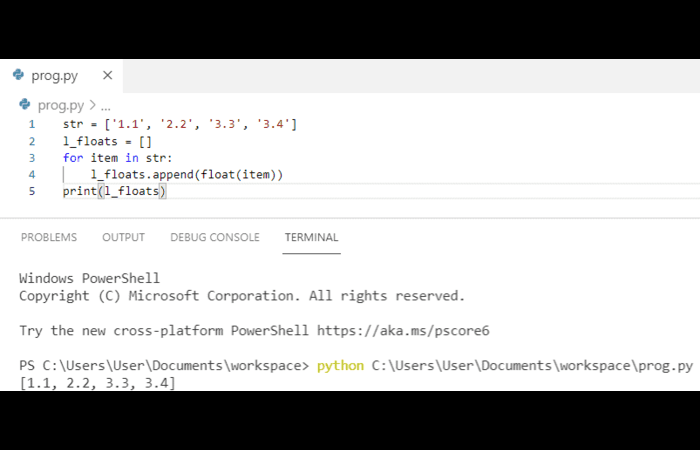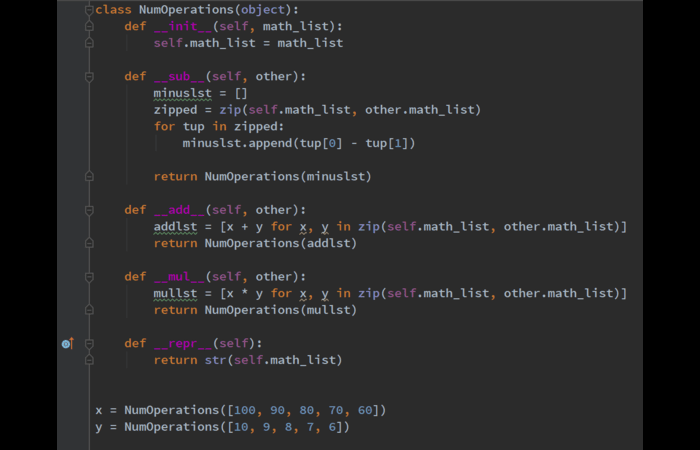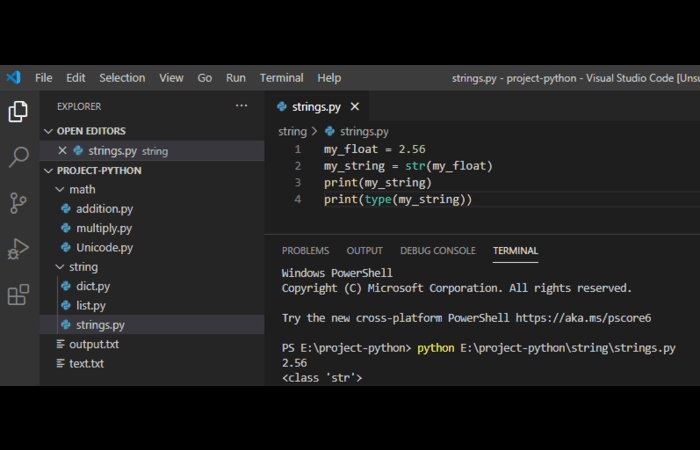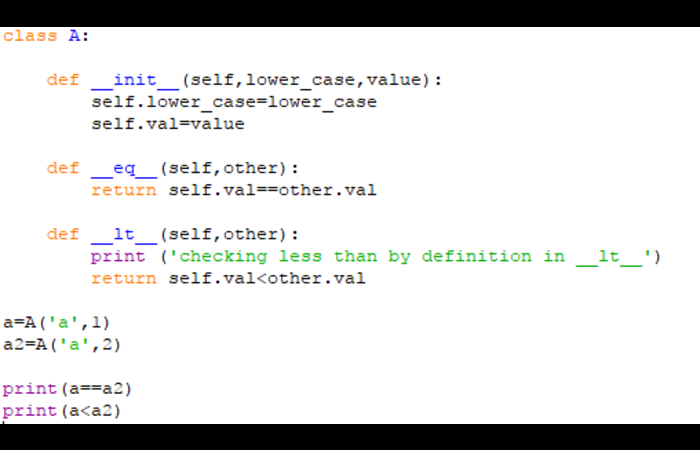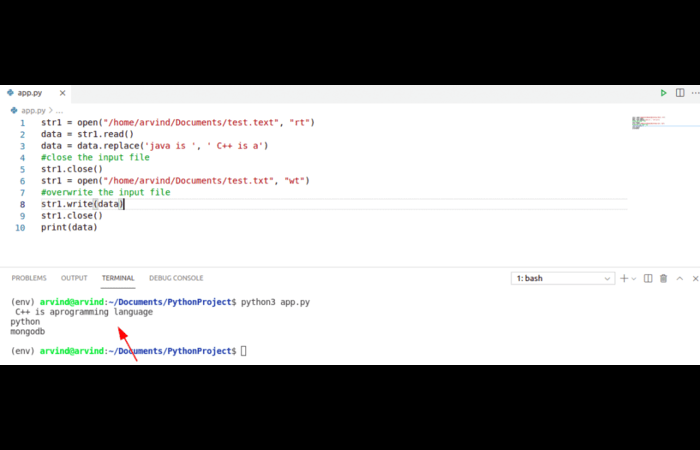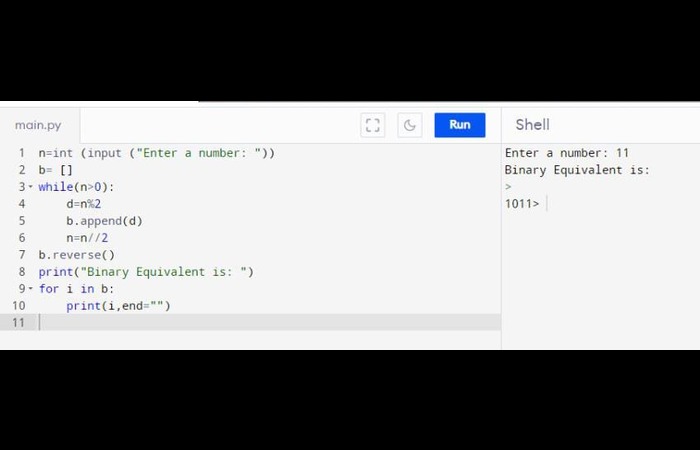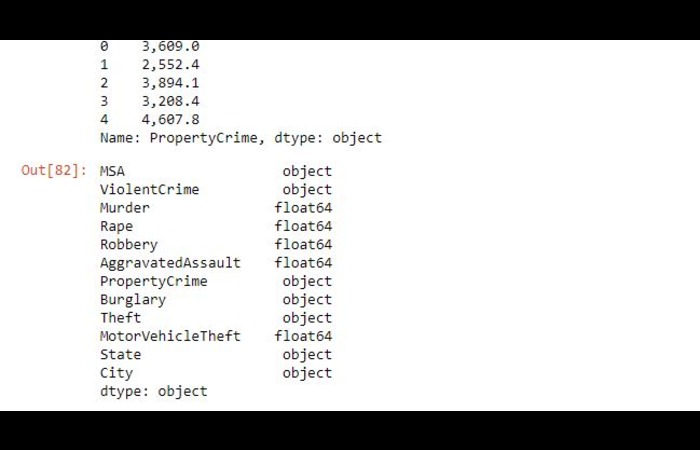If you’re a Python programmer, you may have encountered the error message “‘float’ object is not subscriptable” at some point. This error occurs when you try to use square brackets on a float object, which is not allowed. However, there are several solutions to this problem, and we’ll explore them in detail in this article.
Solution Overview
According to a post on Reddit, this error occurs when you try to use square brackets on a float object. This error can be fixed by using round brackets instead of square brackets. Let’s look at some other solutions that can help you resolve this issue.
Solution 1: Convert Float to String
One way to fix this error is to convert the float object to a string. You can then use the string indexing to extract the desired value. Here’s an example:
scss
x = 3.1415
x_str = str(x)
print(x_str[2])
In this example, we convert the float value x to a string using the str() function. We then extract the third character of the string, ‘1’, using string indexing. You can replace the index value with the desired value you want to extract.
Solution 2: Define the get item() Magic Method
You can also define the get item () magic method to access elements of a float object. Here’s an example:
ruby
class MyFloat:
def __init__(self, value):
self.value = value
def __get item__(self, index):
return str(self.value)[index]
x = MyFloat(3.1415)
print(x[2])
In this example, we define a custom class MyFloat that contains a float value. We then define the get item () magic method to extract elements of the float object. Finally, we create an instance of the class and extract the third character of the float value using the square bracket notation.
Solution 3: Use a Formatted String Literal to Convert Float to String
Another way to convert a float object to a string is to use a formatted string literal. Here’s an example:
Python
x = 3.1415
print(f”{x:.2f}”)
In this example, we use a formatted string literal to convert the float value to a string with two decimal places. The “:.2f” format specifier tells Python to display the float value with two decimal places.
Solution 4: Define the len() Magic Method
You can also define the len() magic method to get the length of a float object. Here’s an example:
Python
class MyFloat:
def __init__(self, value):
self.value = value
def __len__(self):
return len(str(self.value))
x = MyFloat(3.1415)
print(len(x))
In this example, we define a custom class MyFloat that contains a float value. We then define the len() magic method to return the length of the float value. Finally, we create an instance of the class and get the length of the float value using the len() function.
Solution 5: Replace Multiple List Items
You can create a new list with the modified values if you’re trying to replace multiple list items. Here’s an example:
scss
my_list = [3.14, 2.71, 1.62, 1.41] new_list = [x + 1 for x in my_list] print(new_list)
In this example, we create a list my_list with four float values. We then create a new list, new_list using a list comprehension that adds 1 to each element of my_list. Finally, we print the new list.
Solution 6: Convert Float to List
Another way to avoid the “‘float’ object is not sub scriptable” error is to convert the float object to a list. Here’s an example:
scss
x = 3.1415
x_list = list(str(x))
print(x_list[2])
In this example, we convert the float value x to a string using the str() function. We then convert the string to a list using the list() function. Finally, we extract the third character of the list using square bracket notation.
Solution 7: Avoid Float() Conversion
If you’re trying to convert a string to a float, make sure that the string contains only numerical characters. Here’s an example:
bash
x = “3.14”
if x.isnumeric():
x_float = float(x)
print(x_float)
else:
print(“Invalid input”)
In this example, we check whether the string x contains only numerical characters using the isnumeric() method. If the string is numeric, we convert it to a float using the float() function. Otherwise, we print an error message.
Conclusion
In conclusion, the “‘float’ object is not sub scriptable” error is a common issue many Python developers encounter. However, by understanding the underlying causes of the error and using the solutions outlined in this article, you can quickly resolve the issue and get back to coding.
Always double-check your code for syntax errors or invalid data types. With a bit of practice, you’ll be able to identify and resolve these types of errors quickly and efficiently.
As a tech troubleshooter, staying up-to-date on the latest coding trends and techniques is essential. Don’t be afraid to experiment with new technologies and tools; always keep learning.
FAQs
Q1. What does “‘float’ object is not sub scriptable” mean?
A1. This error message indicates that you’re trying to use square brackets on a float object, which is not allowed.
Q2. Can I convert a float object to a string?
A2. You can convert a float object to a string using the str() function.
Q3. How can I access elements of a float object?
A3. You can define the get item () magic method to access elements of a float object.
Q4. What is a formatted string literal?
A4. A formatted string literal is a way to embed expressions inside string literals using a syntax that looks like f”{expression}”.
Q5. Why am I getting the “‘float’ object is not sub scriptable” error?
A5. This error occurs when you try to use square brackets on a float object, which is not allowed.
Q6. How can I convert a float object to a string?
A6. You can convert a float object to a string using the str() function.
Q7. What is list comprehension?
A7. A list comprehension is a concise way to create a new list by applying an operation to each element of an existing list.
Q8. How can I check whether a string contains only numerical characters?
A8. You can use the isnumeric() method to check whether a string contains only numerical characters.
Thank you for reading, and happy coding!