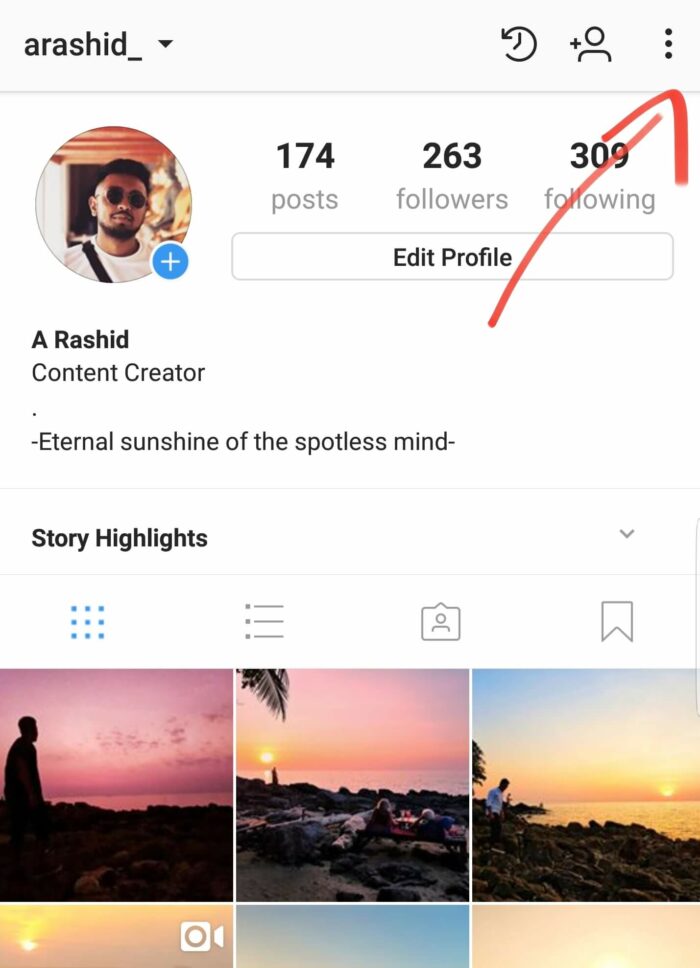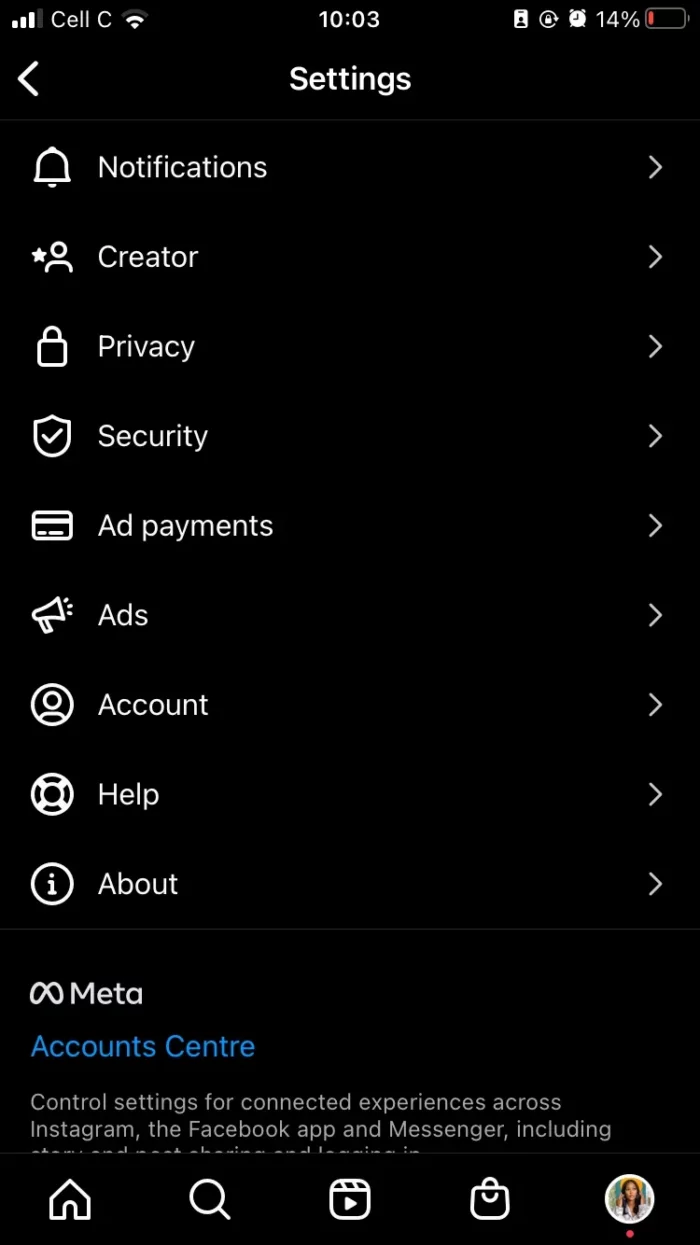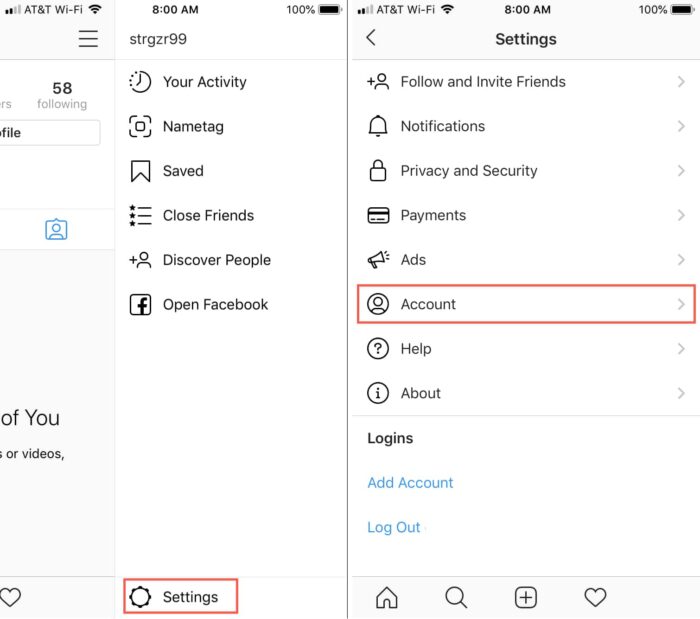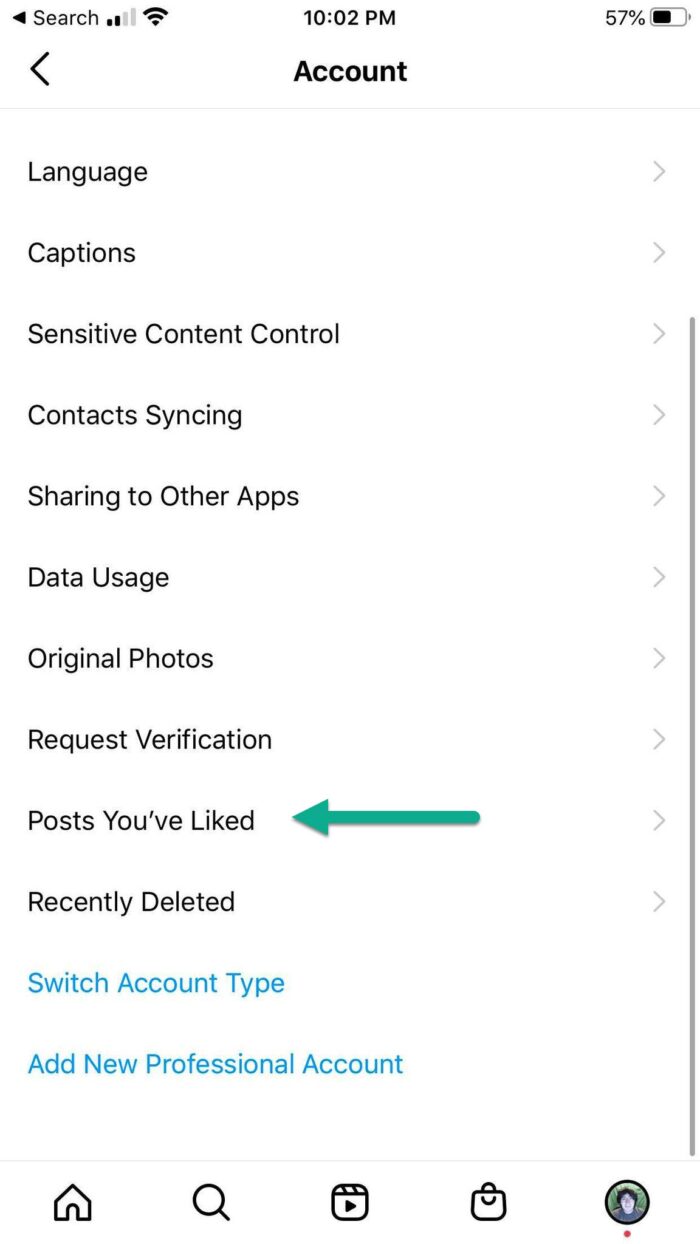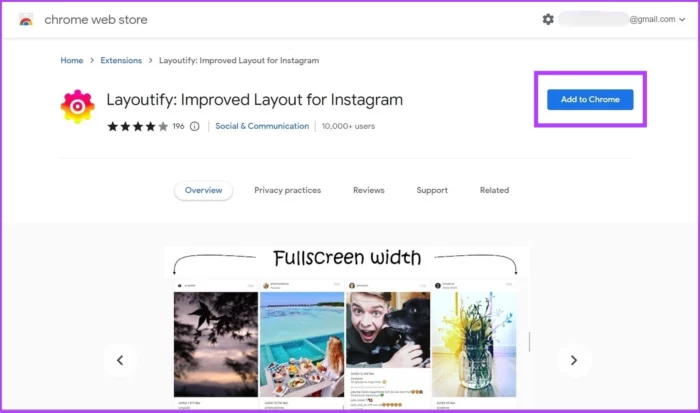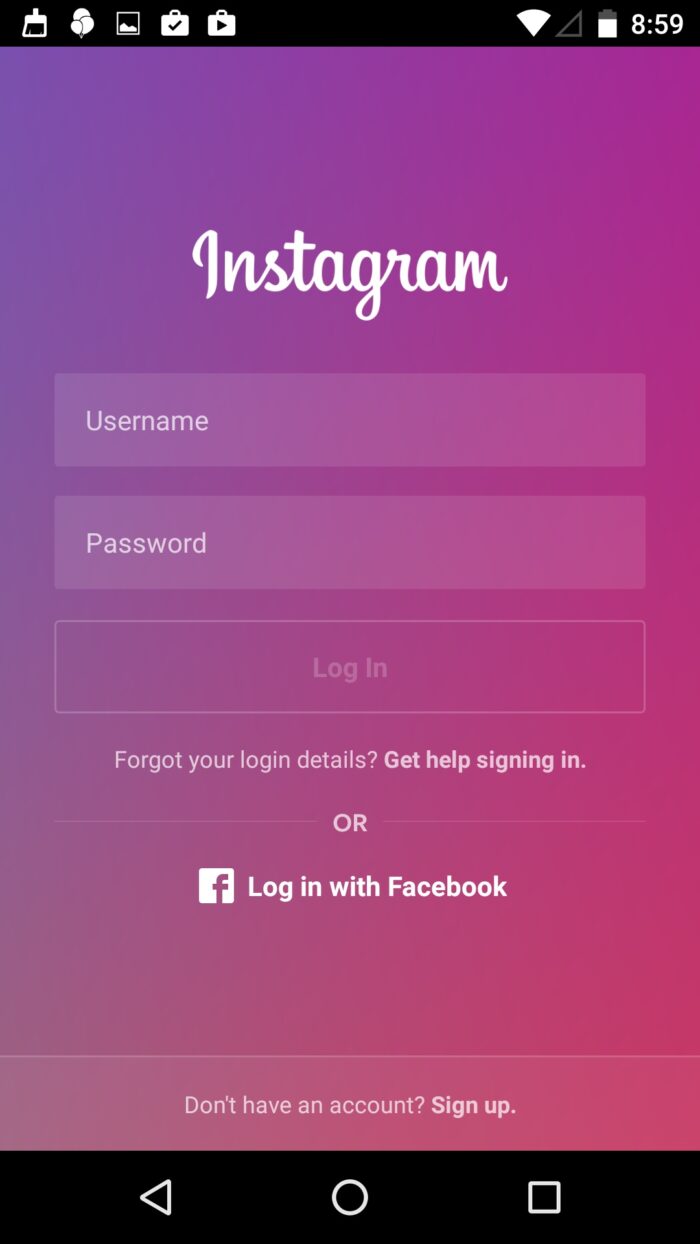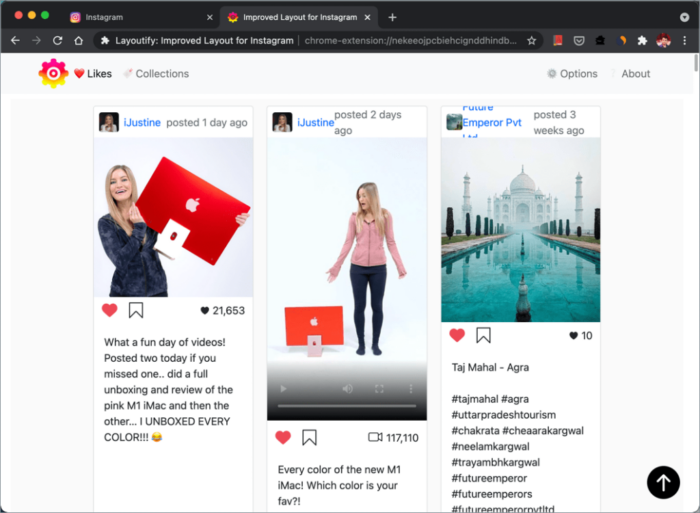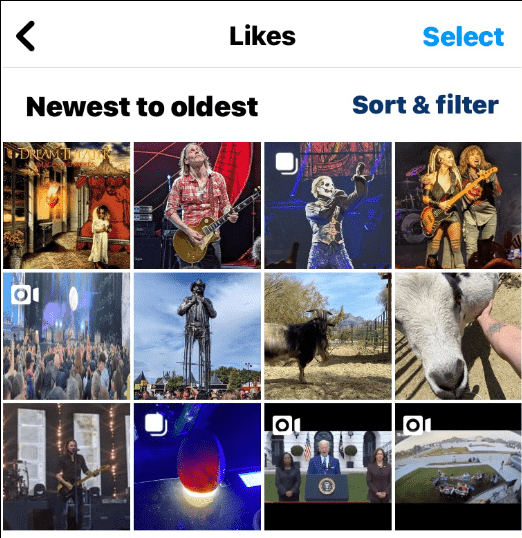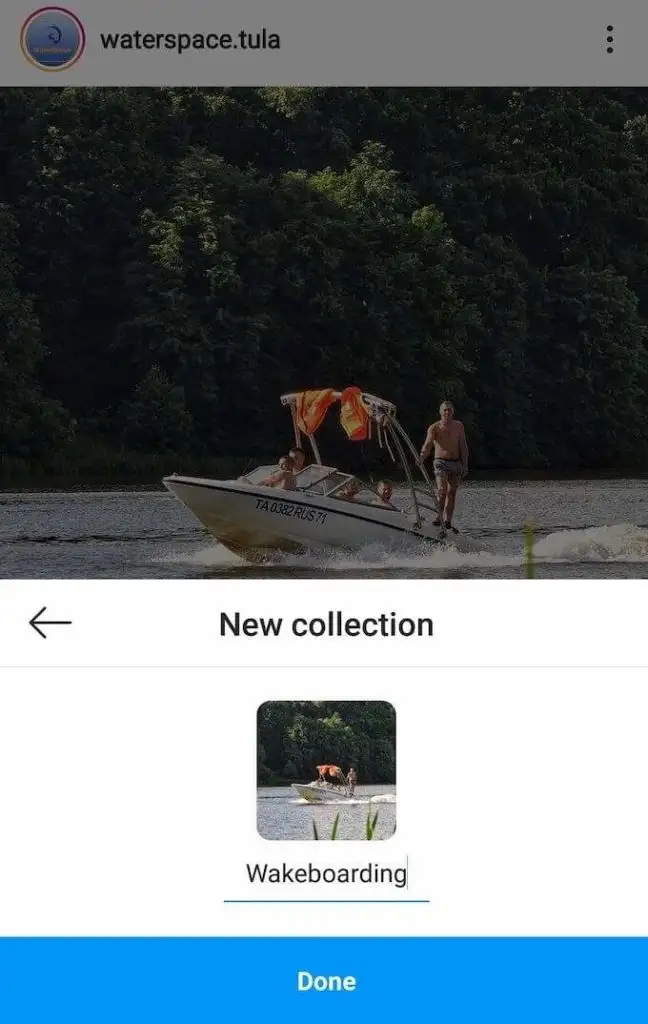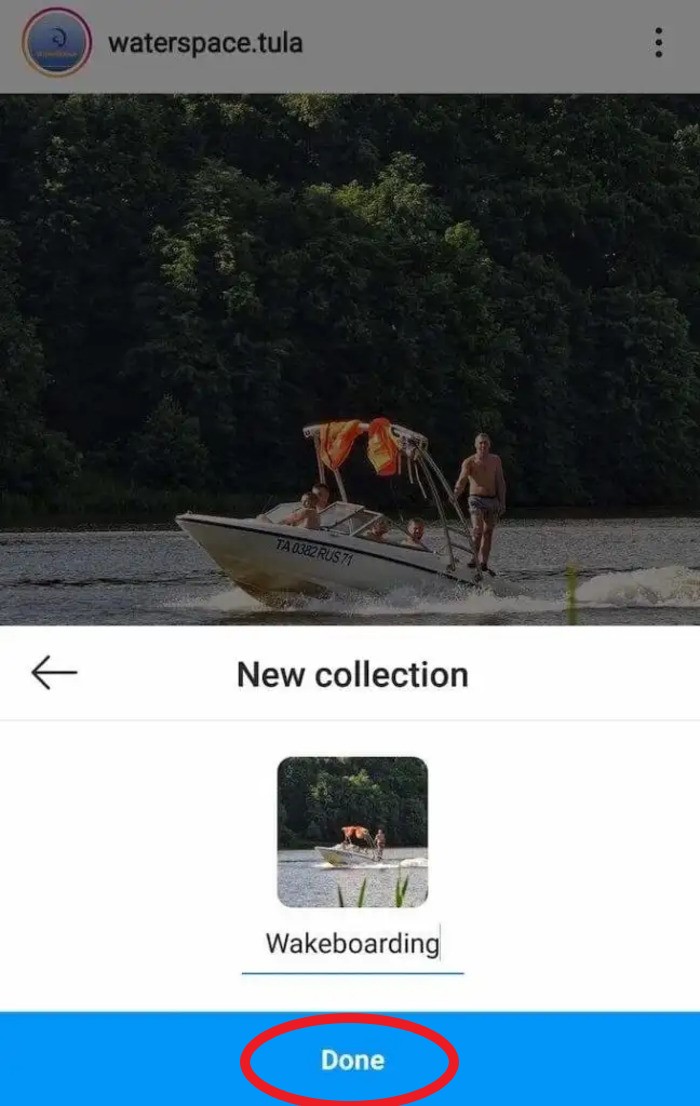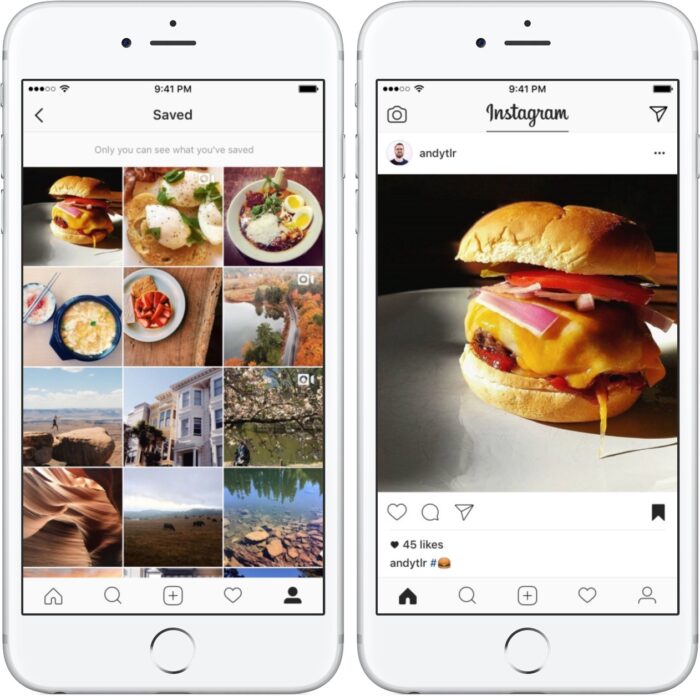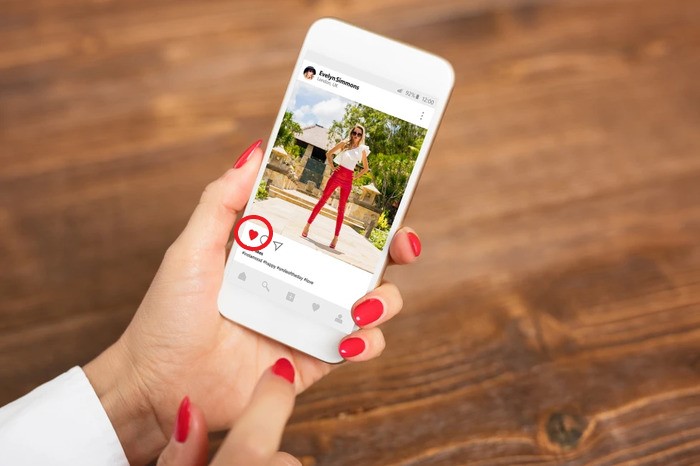Are you struggling with how to look at liked posts on Instagram? You’re not alone! In this comprehensive article, we’ll walk you through all the steps you need to know to view your liked posts on Instagram, even if you’re a tech noob.
Table of Contents
- How to Look at Liked Posts on Instagram Using the App
- How to See Liked Posts on Instagram on a PC or Mac
- Sorting and Filtering Liked Instagram Posts
- How to Unlike Multiple Posts on Instagram
- FAQs about Viewing Liked Posts on Instagram
1. How to Look at Liked Posts on Instagram Using the App
Follow these simple steps to view your liked posts on Instagram using the app on your iPhone or Android device:
Open the Instagram app on your smartphone.
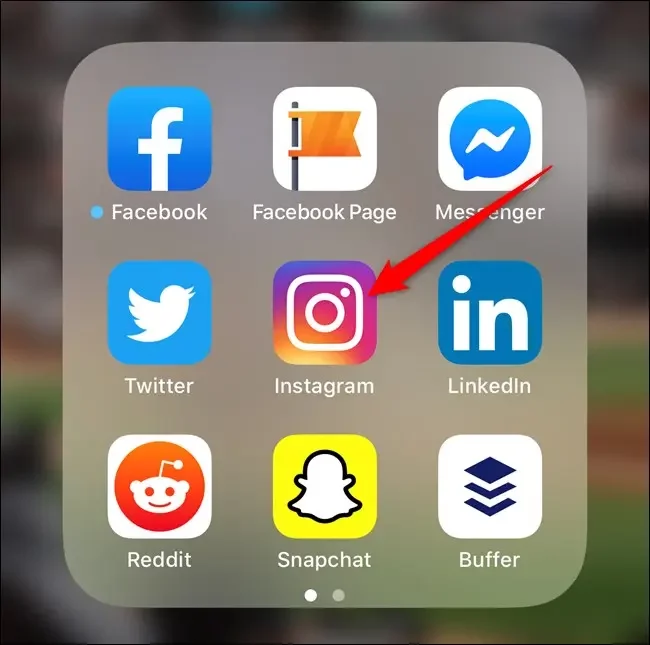
Tap the three horizontal lines (hamburger menu) at the top right corner.
Select “Settings” from the menu that appears.
Scroll down and tap on “Account.”
Now, the app lets you view all the posts you’ve liked on Instagram.
2. How to See Liked Posts on Instagram on a PC or Mac
Although Instagram’s web version doesn’t offer a direct view of your liked posts, you can use a workaround with a Chrome extension called Layoutify. Here’s how:
Open Google Chrome on your computer.
Install the Layoutify Chrome extension from the Chrome Web Store.
Visit Instagram‘s website and log in to your account.
Click on the Layoutify extension icon in the top right corner of your Chrome browser.
Select “Liked Posts” from the Layoutify menu.
Now, you can see all your liked posts on Instagram using your computer.
3. Sorting and Filtering Liked Instagram Posts
Unfortunately, Instagram doesn’t provide built-in sorting or filtering options for liked posts. However, you can manually scroll through your liked posts and organize them into collections for easier access.
Here’s how:
- Follow steps 1-6 from the “How to Look at Liked Posts on Instagram Using the App” section above.
- Tap and hold on to a post you’d like to add to a collection.
- Tap the “Save to Collection” icon at the bottom of the screen (it looks like a bookmark).
- Choose an existing collection or create a new one by tapping on the “+” button and entering a name for the new collection.
- Tap “Done” to save the post to the selected collection.
- Repeat these steps for other liked posts you want to organize. You can later view your collections by tapping the “Saved” tab in your profile settings.
4. How to Unlike Multiple Posts on Instagram
If you want to unlike several posts at once, follow these steps:
Follow steps 1-6 from the “How to Look at Liked Posts on Instagram Using the App” section above.
Tap on the post you want to unlike.
Tap on the red heart icon below the post to unlike it.
Go back to your liked posts and repeat steps 2-3 for other positions you want to unlike.
5. FAQs about Viewing Liked Posts on Instagram
How many liked posts can I see on Instagram?
There’s no known limit to the number of liked posts on Instagram. However, if you’ve liked many posts, it might be time-consuming to scroll through all of them.
Can I see someone else’s liked posts on Instagram?
No, you can’t directly view someone else’s liked posts on Instagram. Instagram’s privacy settings protect the liked posts of other users from being accessed by anyone other than the account owner.
Why can’t I see the “Posts You’ve Liked” option in my account settings?
If you can’t find the “Posts You’ve Liked” option in your account settings, ensure you’re using the latest version of the Instagram app. If the issue persists, try logging out and back in or reinstalling the app.
How do I track the likes on my posts?
To track the likes on your posts, open the center and look at the number below the post or tap on the “View Likes” button to see a list of users who liked your post.
Is there a way to view liked posts on Instagram without using the Layoutify Chrome extension?
Unfortunately, there’s no official way to view liked posts on Instagram’s web version without using a third-party tool like Layoutify. The Layoutify Chrome extension provides a workaround to view your liked posts on a computer.