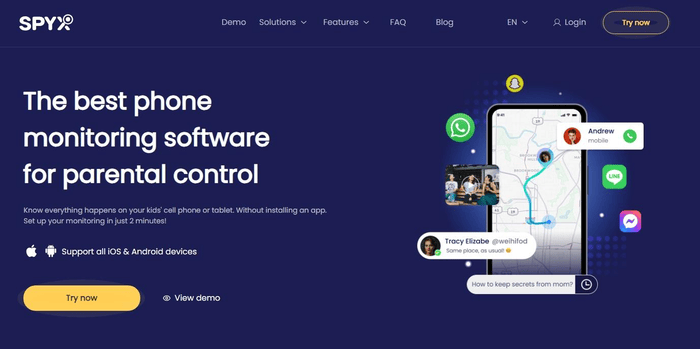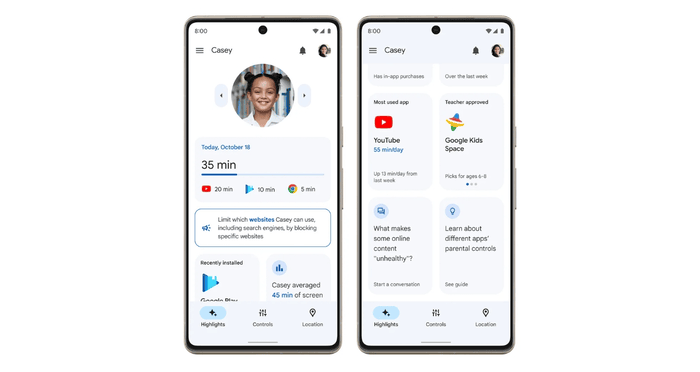Kids today practically live on their phones. Whether it’s chatting with friends, playing games, or scrolling through social media, they’re constantly connected. And while smartphones are great for learning and entertainment, they also open the door to risks like cyberbullying, inappropriate content, and online predators.
As a parent, keeping your child safe online is a top priority. But let’s be real—most kids won’t willingly hand over their phones for you to check. That’s where parental monitoring comes in. The good news? You have plenty of options. Whether you want a full-fledged monitoring app, a simple parental control tool, or just regular check-ins, there’s a method that fits your needs.
In this guide, we’ll break down three ways to monitor your child’s Android phone in 2025—ranging from advanced spy apps to free tools like Google Family Link. We’ll also go over the pros, cons, and things to consider before you start.
Method 1. Using SpyX – A Comprehensive Monitoring Solution
If you want complete access to your child’s phone activity without them knowing, SpyX is one of the best monitoring tools out there. Unlike basic parental controls that only block content or set screen limits, SpyX lets you track messages, call logs, social media activity, and even GPS location—all in real time.
Kids don’t always tell their parents everything. In some cases, they may even be hiding things that could be dangerous. That’s why having a tool like SpyX can give you peace of mind, knowing you can step in if something seems off. And the best part? It runs in stealth mode, so your child won’t even know it’s there.
How to Use SpyX to Find Out the Truth
Step 1: Create a SpyX Account
First, head over to the SpyX website and sign up using a valid email. The registration process is quick and easy, and you’ll be guided through selecting the plan that works best for you.
Step 2: Connect Your Child’s Android Phone to SpyX
There are two ways to install SpyX on their phone:
- Download the SpyX APK file (this requires brief physical access to their phone).
- Use their Google credentials for a remote setup.
Once installed, SpyX runs in the background and stays completely hidden.
Step 3: Sync the Data with the SpyX Dashboard
After installation, SpyX starts collecting data from their phone and syncs it with your dashboard. You can access everything from your phone, tablet, or computer.
Step 4: Monitor Telegram, Social Media, and Messages
You’ll be able to see Telegram messages, WhatsApp chats, Instagram DMs, Facebook activity, and more. Even if your child deletes messages, SpyX keeps a record of them.
Step 5: Track Location and Other Phone Activities
In addition to messages and social media, SpyX lets you track GPS location, call logs, and browsing history. If anything raises a red flag, you can step in and take action.
Are There Free Phone Monitoring Apps?
If you’re looking for monitoring solutions but don’t want to pay for a premium app, there are 10 free Android spy apps available.
These apps offer basic tracking features like location monitoring, call logs, and limited app usage reports. However, most free apps come with restrictions, fewer advanced features, or may require in-app purchases for full functionality.
Method 2. Using Google Family Link – A Free Parental Control App
If you don’t need full-on spying and just want to set some digital boundaries, Google Family Link is a great free option.
This app, designed by Google, lets you control screen time, track location, and manage which apps your child can use. However, unlike SpyX, it doesn’t allow you to read their messages or see social media conversations.
Key Features of Google Family Link
- Monitor App Usage – See which apps your child is using and how much time they spend on each.
- Set Screen Time Limits – Prevent excessive screen time by setting daily usage limits.
- Track Location – View your child’s real-time location to ensure they are in safe places.
- Approve or Block Apps – Control which apps your child can download and use.
- Filter Content – Restrict access to inappropriate websites and content.
How to Set Up Google Family Link
- Install the App: Download Google Family Link on both your phone and your child’s Android device.
- Link Accounts: Follow the setup instructions to link your child’s Google account to your Family Link account.
- Set Permissions: Adjust screen time settings, approve apps, and enable content restrictions.
- Monitor Activity: Regularly check reports on app usage, location, and web browsing behavior.
While Family Link is an excellent free option for basic parental control, it does have limitations. It does not allow parents to read text messages, view call logs, or monitor social media conversations, making it less effective for those who need deeper insights into their child’s online behavior. If you’re looking for advanced tracking, a monitoring app like SpyX would be a better choice.
Method 3. Manually Checking Your Child’s Phone
If you prefer a hands-on approach, you can always physically check their phone. This method takes effort and requires cooperation from your child, but it’s still an effective way to make sure they’re using their phone responsibly.
Steps to Manually Monitor Your Child’s Phone
- Ask to See Their Messages: Regularly check SMS, chat apps like WhatsApp and Telegram, and social media messages.
- Review Call Logs: Look at incoming and outgoing calls to spot unfamiliar or suspicious numbers.
- Browse Social Media Accounts: Check their social media posts, friends lists, and private messages.
- Check Browsing History: Look for inappropriate websites or content that might indicate risky online behavior.
Pros and Cons of Manually Checking a Child’s Phone
| Pros | Cons |
| Encourages open communication between parent and child. | Requires child’s cooperation, which may not always be given. |
| No need for third-party apps or subscriptions. | Children can delete messages, browsing history, or use secret chats to hide activity. |
| Parents can personally review content instead of relying on an app. | Time-consuming and may feel invasive to the child. |
To make this method more effective, it’s best to approach it with open communication rather than secrecy. Instead of making it feel like a punishment, explain to your child why monitoring their device is essential for their safety.
If your child resists or finds ways to hide their activity, it may be necessary to use a more advanced parental control solution like SpyX or Google Family Link.
Why Monitoring Your Child’s Phone is Necessary
Kids today live on their phones. Whether it’s chatting with friends, playing games, or scrolling through social media, they’re constantly plugged in. But while the internet is a great place for learning and entertainment, it also comes with risks that parents can’t ignore.
From cyberbullying to sketchy strangers sliding into their DMs, the online world isn’t always safe. Monitoring your child’s phone helps you catch potential dangers before they become serious problems. It’s not about spying—it’s about making sure they’re safe and making good choices.
And let’s not forget screen time overload. With so many distractions, schoolwork, sleep, and even family time can take a hit. Keeping an eye on their phone use helps you set boundaries so they can enjoy tech without it taking over their life.
Key Considerations Before Parental Monitoring
Before you go all-in on monitoring your kid’s phone, let’s take a step back. The goal isn’t to invade their privacy—it’s to protect them. Kids (especially teens) don’t want to feel like they’re constantly being watched, so a little balance goes a long way.
Here are a few things to think about before you start:
- How old is your child? A 10-year-old needs different rules than a 16-year-old. Adjust your monitoring based on their maturity level.
- Have you talked to them about it? Sneaking around will only break trust. Be upfront and explain that you’re doing this to keep them safe.
- What are the legal rules? Some places have laws about monitoring someone else’s phone, even if they’re your child. It’s good to know your rights.
- How much is too much? There’s a fine line between protection and overprotectiveness. Try not to micromanage every text and post.
- Which method works best for you? Whether it’s using an app like SpyX, Google Family Link, or just having regular phone check-ins, choose a method that fits your parenting style.
At the end of the day, monitoring your child’s phone is about keeping them safe while still respecting their growing independence. The more open and honest you are, the smoother the process will be!
Final Thoughts
Monitoring your child’s Android phone in 2025 can be done through various methods, ranging from advanced spy apps to simple manual checks.
SpyX offers comprehensive monitoring, including social media tracking and call logs, making it the best choice for parents who need in-depth insights. Meanwhile, Google Family Link provides basic parental controls for those looking for a free solution.
Ultimately, the goal is not to invade your child’s privacy but to ensure their safety online. Open communication, digital awareness, and the right monitoring tools can help parents navigate the challenges of raising children in a tech-driven world.
FAQs
1. Is it legal to monitor my child’s Android phone?
Yes, as a parent or legal guardian, you have the right to monitor your child’s phone for their safety. However, laws vary by country or state, so it’s best to check local regulations. Open communication with your child about monitoring can also help maintain trust.
2. Can I monitor Android phones from an iPhone?
Yes! With SpyX, you can monitor an Android phone right from your iPhone. Once you set up SpyX on your child’s device, you can access all the data remotely from any device, including an iPhone, through the SpyX online dashboard.
3. Can my child detect a monitoring app like SpyX?
No, SpyX operates in stealth mode, making it completely undetectable on the target device. Once installed, it runs silently in the background, without showing up in the app list or notifications, ensuring your child won’t know they’re being monitored.
4. Does Google Family Link allow me to read my child’s messages?
No, Google Family Link helps with parental controls like screen time limits and app restrictions, but it doesn’t let you read text messages, social media chats, or call logs. If you need deeper monitoring, a more advanced tool like SpyX is a better choice.
5. How often should I check my child’s phone?
It depends on your child’s age and behavior. Younger kids may need more frequent monitoring, while older teens might need more privacy. Instead of constant surveillance, have regular conversations about safe phone use and check their activity when necessary.