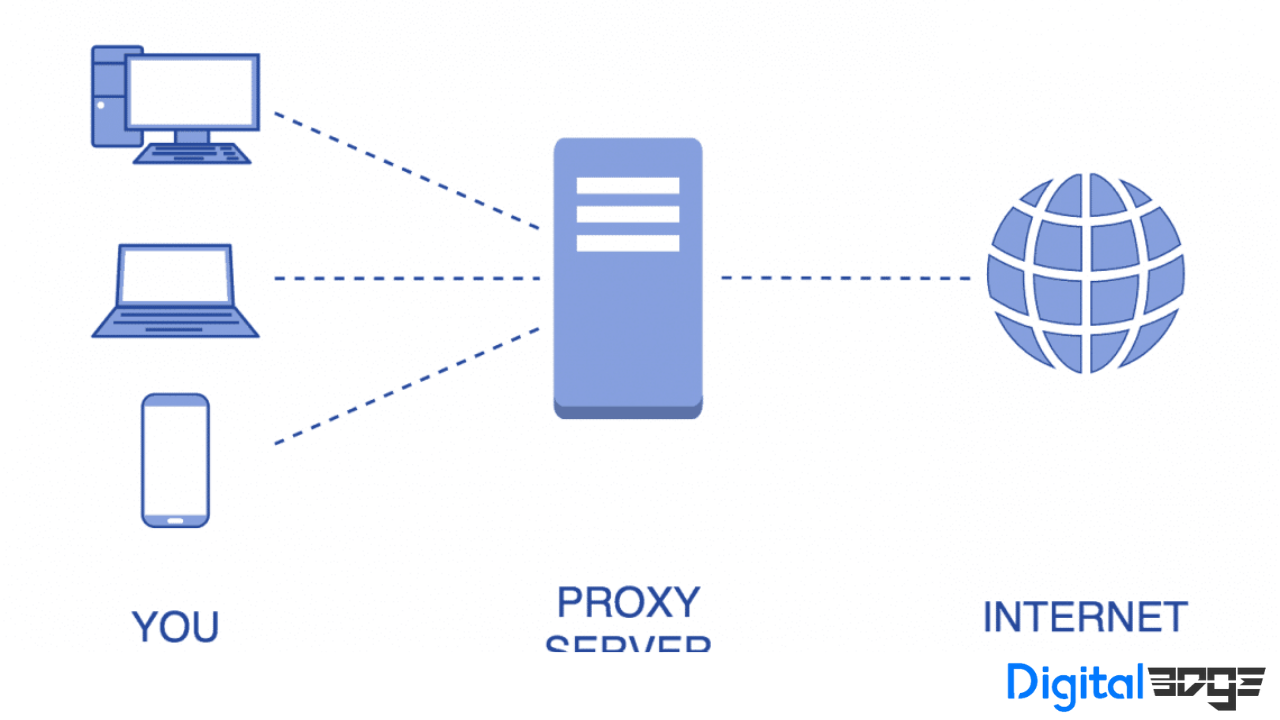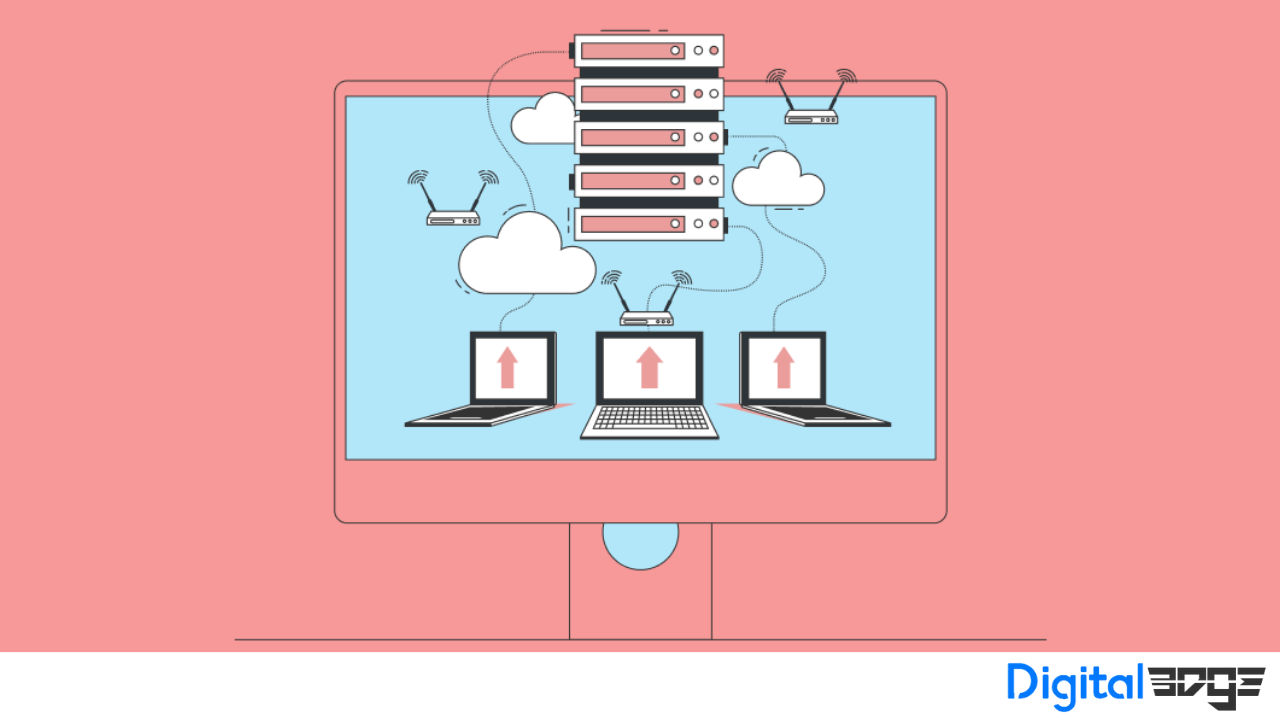A web proxy acts as a bridge between a device and the internet. It receives user requests, forwards them to the server, and then returns the server’s response to the device.
Here’s a breakdown of how it works:
- User requests a website: The user enters a website address (URL) into their web browser.
- Request goes to proxy server: Instead of connecting directly to the website, the user’s request is sent to the web proxy server.
- Proxy server forwards request: The proxy server retrieves the website content from the actual server on behalf of the user.
- Server response to proxy: The web server sends the website data back to the proxy server.
- Proxy delivers content to user: The proxy server receives the website content and delivers it to the user’s computer.
People use web proxies for several reasons, including:
- Bypass website restrictions: A proxy server can mask the user’s IP address, allowing them to access websites that might be blocked in their location.
- Enhanced privacy: By hiding the user’s IP address, web proxies can provide a certain level of anonymity online.
- Security benefits: Some proxy servers offer filtering capabilities, potentially blocking malicious content from reaching the user’s computer.
- Improved performance: In some cases, proxy servers can cache frequently accessed data, leading to faster loading times for websites.
How a Proxy Works
A proxy server has its own IP address, acting as a middleman between your computer and the internet. When you request something online, the request goes to the proxy, which retrieves the response from the web server and sends it to your browser, such as Chrome or Safari.
Getting a Proxy
Proxies come in hardware and software forms. Hardware proxies sit between your network and the internet, controlling data flow. Software proxies are hosted by a provider or in the cloud. You install an app on your computer to use them.
Some software proxies are free, while others require payment. Paid options often offer more features and support multiple devices.
Setting Up the Server
To use a proxy server, you have to set it up on your computer or network. Each system has its own setup process, so you’ll need to check the steps for yours.
Usually, setup means using an automatic script. Or, if you want to do it yourself, you can enter the IP address and port number.
How the Proxy Protects Your Privacy and Data
A proxy server acts like a firewall and filter. You or a network admin can choose a proxy to protect your data and privacy. It monitors the data going in and out of your computer or network and keeps your IP address hidden. Hackers only see the proxy’s IP address, so they can’t access your personal data, schedules, apps, or files.
When you make a web request, it goes to the proxy first, which then retrieves the information from the internet. If the proxy supports encryption, it adds extra protection to your passwords and other personal details.
Advantages of a Proxy Server
Proxy servers have a bunch of benefits that can help your business:
- More security: Acts like a wall between your systems and the internet, stopping hackers from getting your IP address and breaking into your computer or network.
- Private browsing, watching, listening, and shopping: Uses different proxies to avoid annoying ads or the collection of IP-specific data. With a proxy, your online activity stays private and can’t be tracked.
- Access to location-specific stuff: Lets you use a proxy server with an address from another country. This makes it seem like you’re there, so you can access all the stuff allowed in that place. For example, you can visit location-blocked websites using local IP addresses from that area.
- Stopping employees from going to wrong or distracting sites: Blocks websites that go against your company’s rules. It also helps keep workers focused by stopping them from going to sites that waste time. Some places block social media like Facebook to avoid distractions.
Types of Proxy Servers
While all proxy servers let you use a different address for the internet, there are lots of different kinds, each with its own features. Knowing about these types can help you pick the right one for what you need.
Forward Proxy
A forward proxy sits between users and the internet, handling data requests for many people in a network. It evaluates requests to determine if they should be allowed.
A forward proxy is useful for networks that need a single way to access the internet. It helps protect users and control their access. However, it may not be ideal for allowing individual users to have their own browsing freedom.
Transparent Proxy
A transparent proxy acts like you’re using your own computer. So, it doesn’t seem like you’re using a proxy. Sometimes, it’s turned on without you knowing.
These are good for businesses that want to use a proxy without telling employees. They make everything seem normal. But, they can be less secure against some kinds of attacks.
Anonymous Proxy
An anonymous proxy hides what you’re doing online. It goes online for you without showing who you are.
These are good for people who want to be totally hidden online. They’re really good at protecting your identity. But, some people think using them is sneaky, and you might have trouble using them.
High Anonymity Proxy
A high anonymity proxy takes extra steps to keep you hidden. It removes your information before connecting to a website.
This type of proxy is ideal for staying anonymous, such as keeping your company’s activities private. However, some high anonymity proxies, especially free ones, might try to deceive you into sharing your information.
Distorting Proxy
A distorting proxy tells a website it’s a proxy but hides its own identity. It changes its IP address to one that’s wrong.
These are good if you want to hide where you are while browsing. They can make it look like you’re in a certain country, and they keep your info safe. But, some websites might block them, so you might not be able to go where you want.
Data Center Proxy
Data center proxies aren’t linked to an internet service provider (ISP). They come from another company with a big data center. Your requests go through this center.
These are good if you need fast responses and don’t want to spend a lot. They’re good for getting info on people or companies fast. But, they don’t keep you as hidden, so your info might not be safe.
Residential Proxy
A residential proxy gives you an IP address tied to a real device. Everything you do goes through that device.
These are good for checking ads on your website. You can block cookies, bad ads, or stuff from competitors. They’re more trustworthy than other proxies. But, they can cost more money, so think about if they’re worth it.
Public Proxy
A public proxy is free for anyone to use. It hides who you are when you visit sites.
These are good if you don’t have a lot of money to spend and don’t need super-fast or super-safe browsing. They’re free and easy to use, but they might be slow because lots of people use them. And, using one might let other people get your info.
Shared proxies are used by lots of people at once. You share an IP address with others, and then you can browse online like you’re somewhere else.
These are good if you don’t have much money and don’t need a fast connection. They’re cheap because lots of people use them. But, if someone else does something bad, you might get blamed, and you could get banned from sites.
SSL Proxy
An SSL proxy makes a secure connection between you and a server. Everything is encrypted, so no one can see it.
These are good for businesses that need extra protection against threats. Google likes sites that use SSL, so if you use one with your website, it might rank better. But, stuff from an SSL proxy can’t be saved, so some sites might load slower.
Rotating Proxy
A rotating proxy gives a different IP address to everyone who connects. That way, each person has their own address.
These are good if you need to keep going back to a site over and over without anyone knowing. But, be careful when you pick one. Some have public or shared proxies, and that could let people see your info.
Reverse Proxy
A reverse proxy is not the same as a forward proxy because it stands in front of web servers. It forwards requests from your browser to the servers and brings back their responses.
Large websites use reverse proxies to handle heavy traffic. They help distribute the load so servers don’t get overloaded. However, they might expose server details if hackers try to break in. This means network admins may need to improve security when using a reverse proxy.