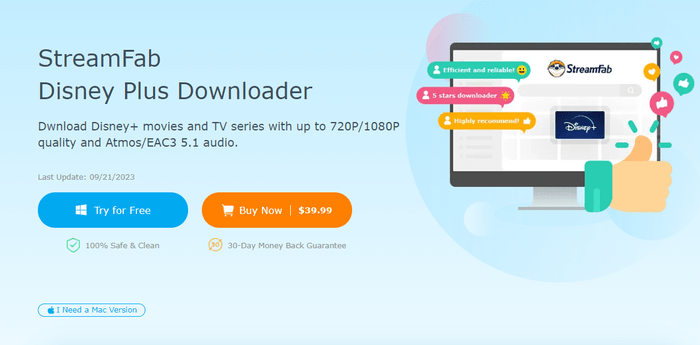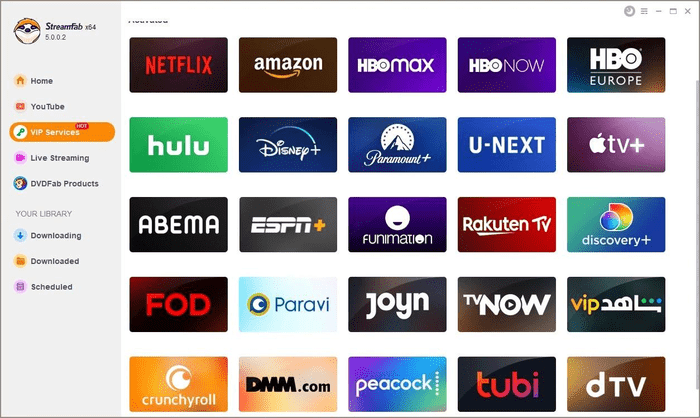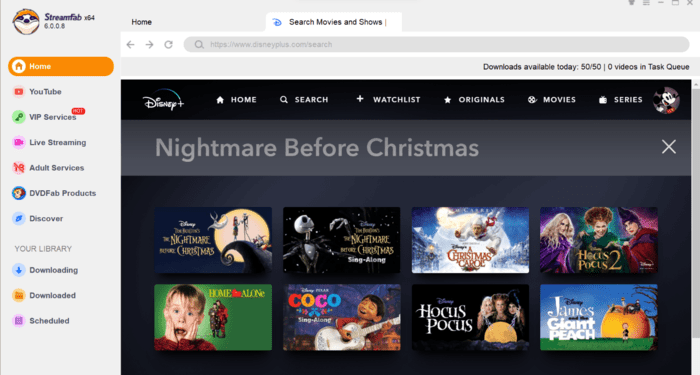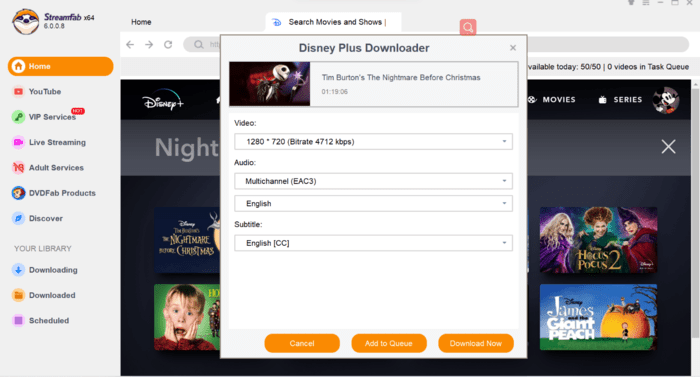There are circumstances, for example, long flights and road trips, in which you might choose to view your preferred Disney Plus movies and series offline. How to download Disney Plus movies on a laptop for offline viewing? In this post, we will dive into digital entertainment to examine the possibilities and processes for downloading Disney Plus content so you can watch it on your laptop wherever and whenever you choose.
Which Devices Are Compatible With Disney Plus Offline Viewing?
First, to answer the question, can you download Disney Plus movies for offline viewing? Yes, you can enjoy your favorite Disney Plus shows offline on Android and iOS devices only. If you primarily use Disney Plus on your PC, unfortunately, the option to download content is not readily available.
How to Download Disney Plus Movies and Shows on PC/Mac with StreamFab Disney Plus Downloader
With the StreamFab Disney Plus Downloader, you can now easily download Disney Plus movies and TV series on your laptop and PC, with up to 720P/1080P quality and Atmos/EAC3 5.1 audio. It is the first one that enables users to download the latest episodes and movies in 720P from Disney Plus.
Features:
- Lets you download videos as MP4/MKV files to be played on any device
- You can now save subtitles as SRT files or embed them into the video
- Comes with an auto-download feature that lets you get newly released episodes from Disney Plus at a scheduled time
- Enables you to pre-select audio and subtitles of Disney Plus videos as per the UI language
- It is also media server friendly, letting you save all the meta info of Disney Plus movies and TV shows.
- The downloaded D+ content can be imported into UniFab Video Enlarger AI to be upscaled into 4K quality from 1080P.
Steps to download Disney Plus content with the StreamFab Disney Plus Downloader.
Step 1: Choosing the StreamFab Disney Plus Downloader
Install and launch the StreamFab Disney Plus Downloader on your PC. Select the streaming service you want. For example, Disney Plus.
Step 2: Start Playing a Disney Plus Video to Watch
Log into your account. Find the video you want to download on Disney Plus.
Step 3: Initiate the Download
When you play the video, StreamFab will analyze it automatically. All you need to do is to customize the resolution, audio, subtitles, etc. Then, click Download.
FAQs
- Why can’t I download movies on Disney Plus on my laptop?
As previously highlighted, Disney Plus doesn’t come with a feature that permits the downloading of movies or series on laptops. The sole method of downloading Disney Plus movies on your laptop requires the use of a third-party solution, as previously discussed.
- Why can’t I get 1080P movies on Disney Plus?
Disney Plus limited the maximum playable quality to 720P in the browser. Therefore, if you watch Disney Plus movies on the browser, the best quality you can get is 720P. 1080P is unavailable.
- Can I download Disney Plus movies on other devices in addition to my laptop?
Disney Plus films can be downloaded onto mobile devices with the safeguard of DRM protection, implemented by Disney+, which prohibits sharing with other gadgets. Nevertheless, through the aid of the previously referenced tool, StreamFab Disney Plus Downloader, you have the ability to preserve all Disney Plus films in MP4/MKV format, enabling their transfer and distribution across different devices.
Conclusion
To download Disney Plus movies and shows for offline viewing on mobile devices such as Android and iPhones, the Disney Plus app offers this feature, making it convenient for users to enjoy their favorite titles without an internet connection.
However, if you have been wondering, can you download Disney Plus movies on laptop, while it is not possible to directly download content on a laptop, you can use a sophisticated tool like StreamFab Disney Plus Downloader for this.