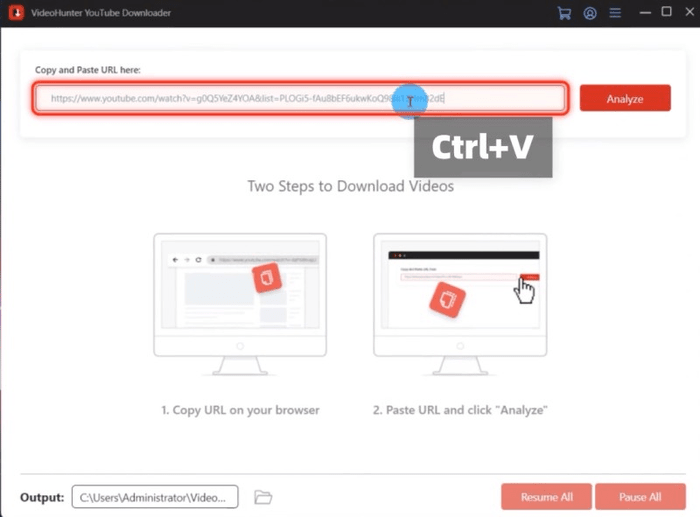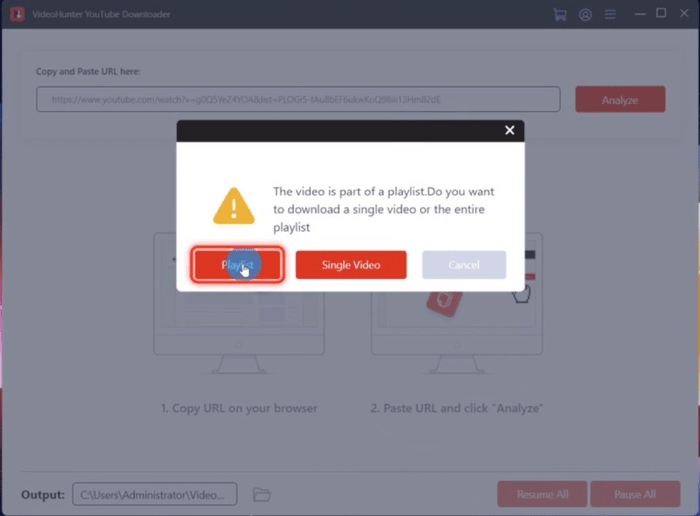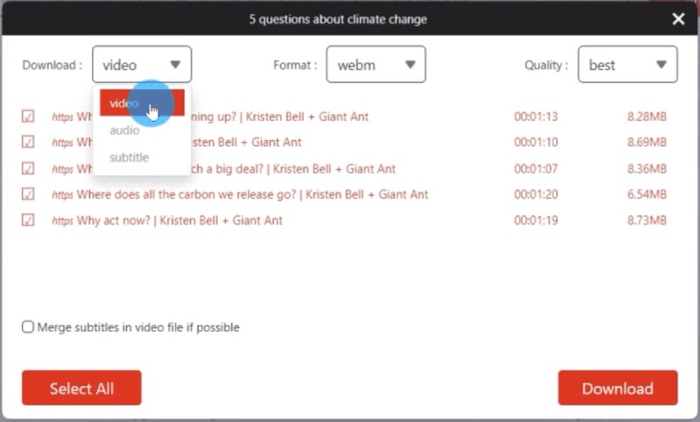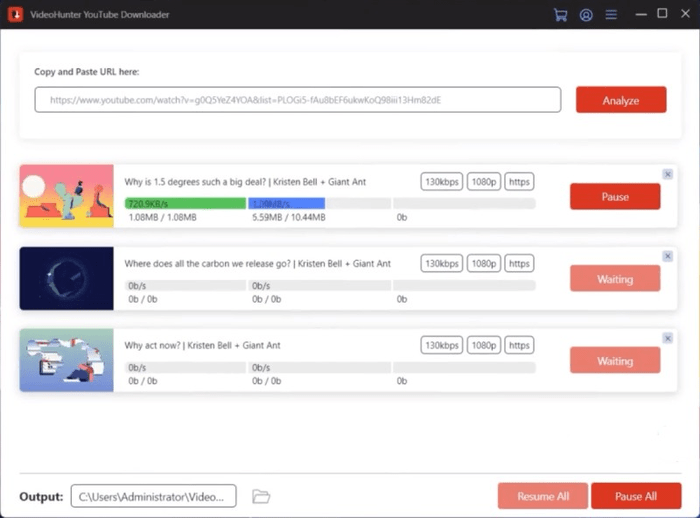YouTube is the most popular video platform in the world. With tens of thousands of creators posting a vast amount of content on it every day, covering various topics and fields, it attracts a large number of users. If you are a YouTube video enthusiast and encounter an unstable network, slow video buffering, or want to save data usage when going out, you may want to find the best YouTube downloader to download YouTube videos or audio, for offline watching or sharing.
As a software reviewer, I will comprehensively introduce a YouTube video downloader software – VideoHunter YouTube Downloader – in this review article. If you need to download YouTube videos, this software will be your best choice. Read the following article for further understanding.
Overview of VideoHunter YouTube Downloader
VideoHunter YouTube Downloader is a software specifically designed to meet the needs of users to download YouTube videos/audios. It is comprehensive and compatible with both Windows and Mac. Through a few simple steps, you can download the YouTube videos/audios that you want, allowing you to watch, edit, or collect your favorite YouTube videos on any device without being restricted by location and network conditions.
What Sets VideoHunter YouTube Downloader as the Best and Fastest YouTube Downloader?
Now, you must be very curious, why do I strongly recommend VideoHunter YouTube Downloader? Next, I will introduce some of its core features, so that you know why I call it the best and fastest YouTube downloader.
6x Speed Batch Download
If you want to download multiple videos at once, such as multiple units of a tutorial, or all episodes of a comedy, you definitely don’t want to spend a long time waiting. VideoHunter YouTube Downloader supports multi-threaded batch downloading of videos, up to six times the speed. This will save you a lot of time.
Download YouTube Playlists, and Channels to MP4, WEBM, and MP3
If you have ever downloaded videos through the official YouTube APP with a YouTube Premium account, you will find that the downloaded videos cannot be played on other applications or devices. With VideoHunter YouTube Downloader, you will not have this problem. It can download videos in YouTube playlists and channels to common formats such as MP4, WEBM, and MP3, allowing you to play them without restrictions.
Download High-Definition Videos
You may also want to play your favorite YouTube videos on high-definition TVs or home theaters. VideoHunter YouTube Downloader supports downloading high-definition videos, allowing you to watch YouTube videos with a resolution of up to 8K on a large screen.
Extract YouTube Subtitles in Various Languages
If you are an American audience and want to watch French programs, but you don’t understand French, subtitles are very important at this time. VideoHunter YouTube Downloader supports downloading subtitles. If the original YouTube video provides subtitles, it can help you download them, allowing you to smoothly understand the content of videos in other languages.
Use VideoHunter YouTube Downloader to Download YouTube Playlists to MP4
Having said all that, are you interested in this powerful software? You may be wondering since it provides so many features, is it complicated to use?
Don’t worry, now I will demonstrate how to use VideoHunter YouTube Downloader to download YouTube playlists and save them in MP4 format.
Step 1: Open the software. Before using it, you need to register an account if you don’t have one. Paste the URL of the YouTube playlist into the box of the software. Set the save path of the videos via the “Output” option. Click the “Analyze” button.
Step 2: The software will recognize that this video belongs to a playlist and ask if you want to download a single video or download the entire playlist. Make your choice.
Step 3: Choose the options for video, audio, and subtitles in the pop-up window. Then click “Download”.
Step 4: Wait for the download process to complete. The downloaded videos can be found in the path set via the “Output” option. You see, with just a few simple steps, you have downloaded the entire playlist, isn’t it easy?
Is VideoHunter YouTube Downloader Safe?
Today, security and privacy are increasingly important to people. You may want to ask “Is VideoHunter YouTube Downloader legit?” or “Is VideoHunter YouTube Downloader safe?”.
Don’t worry, VideoHunter YouTube Downloader is completely safe and reliable. It is produced by a trustworthy company and does not contain any viruses or malicious software. Your download history is only stored locally, and it will not collect any user privacy and operation records. Therefore, you can use it with confidence to download the videos you want to watch.
What is VideoHunter YouTube Downloader Pricing?
Are you excited about its powerful features? But please note that it is not free software. It provides multiple plans for you to choose from:
Free trial version: Only 3 videos are allowed to be downloaded per day, with a video resolution of no more than 480p and an audio bitrate of no more than 320kbps. This trial version can be used to experience the functions of the software.
$9.95 per month: This plan unlocks all functions and provides technical support. If you occasionally need to download YouTube videos, this plan is a good choice.
$25.16 per year: If you are a fan of YouTube videos and need to download videos frequently, this is the plan that suits you best.
Although VideoHunter YouTube Downloader is a paid software, considering its powerful functions, this is a worthwhile investment.
The Bottom Line
In this VideoHunter YouTube Downloader review, we learned about this powerful YouTube video downloader software, which can quickly batch download high-definition YouTube videos or audio and save them in a universal format for you to watch or share on various devices and applications.
If you are interested in this comprehensive software, you can visit its official website, download its free trial version, and experience its functions and performance. If you are satisfied, you can also choose a paid plan that suits you to buy. I believe you will like this software, it will become your best partner for downloading YouTube videos.