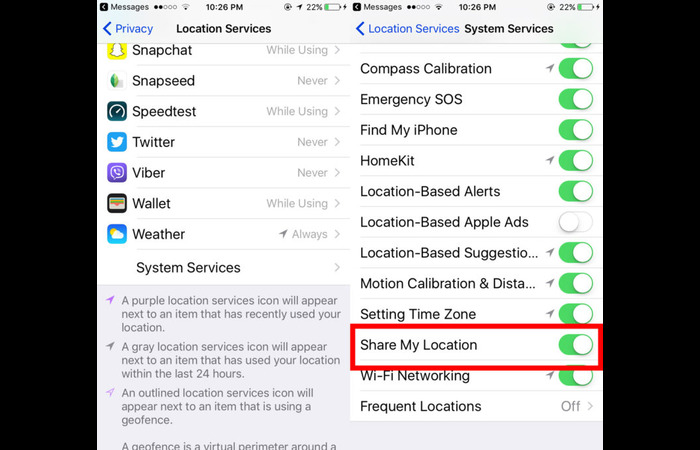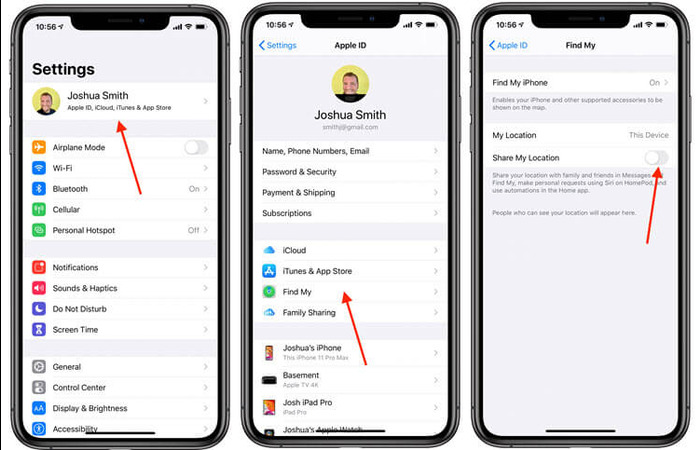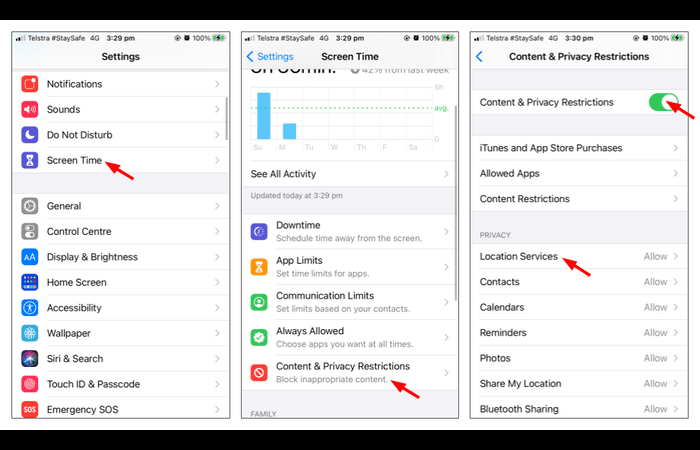When you notice LIVE next to someone’s location in the Find My app, it means their location is being shared in real-time. This happens when the person is using iOS 15 or a newer version, allowing for immediate updates on where they are.
This function allows for a precise tracking of your friends’ locations, making it easier to plan gatherings or check on their well-being when they’re traveling.
How to Enable Live Location Sharing?
Follow these steps to enable live location sharing on the Find My app:
Step 1: Open Find My App
Open the Find My app on your iPhone or iPad.
Step 2: Access the People Tab
Tap on the “People” tab at the bottom of the screen.
Tap on “Share My Location” and select a contact to share your location with. You can also enter a phone number or email address.
Step 4: Set Location Sharing Duration
Choose the duration for sharing your location. You can select “Share for One Hour,” “Share Until End of Day,” or “Share Indefinitely.”
Step 5: Send Your Location
Tap “Send” to share your live location with the selected contact.
Turning Off Live Location Sharing
If you want to stop sharing your live location with someone, follow these steps:
Step 1: Open Find My App
Open the Find My app on your iPhone or iPad.
Step 2: Access the People Tab
Tap on the “People” tab at the bottom of the screen.
Step 3: Find the Contact
Locate the contact with whom you share your location and tap on their name.
Step 4: Stop Sharing Your Location
Scroll down and tap on “Stop Sharing My Location.” Confirm your decision by tapping “Stop” in the pop-up window.
Troubleshooting Live Location Issues
If you’re experiencing issues with live location tracking on Find My Friends, consider trying the following solutions:
Step 1: Check Location Settings
Make sure your location settings are enabled. Go to Settings > Privacy > Location Services, and ensure that Location Services are turned on.
Step 2: Restart the Find My App
Close the Find My app and reopen it to refresh the connection.
Step 3: Enable Background App Refresh
Ensure that Background App Refresh is enabled for the Find My app. Go to Settings > General > Background App Refresh and ensure it’s turned on for Find Me.
Step 4: Update Your iOS Version
Update your iPhone or iPad to the latest iOS version to ensure compatibility with the live location feature. Go to Settings > General > Software Update and install any available updates.
FAQs
Q: How accurate is Find My iPhone’s live location?
A: The live location feature on Find My iPhone is generally accurate within a few meters. However, accuracy may vary depending on factors such as GPS signal strength and the density of nearby Wi-Fi networks.
Q: Can I turn off live location sharing without stopping all location sharing?
A: You cannot disable live location sharing separately from general location sharing. If you want to stop sharing your live site, you need to stop sharing your site altogether.
Q: Can I request someone’s live location through Find My Friends?
A: You cannot request someone’s live location through the Find My app. The person you want to follow must enable live location sharing and share it with you.
A: If someone has shared their live location with you, their site will be labeled “LIVE” on the Find My app. If the label is not visible, the person might not be sharing their live site.