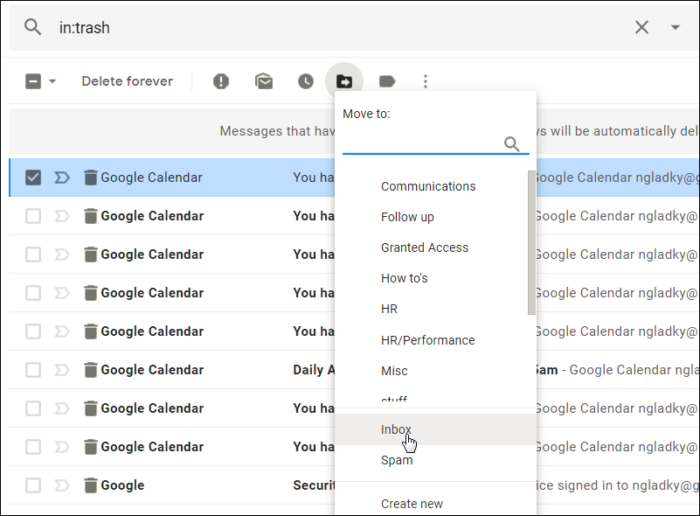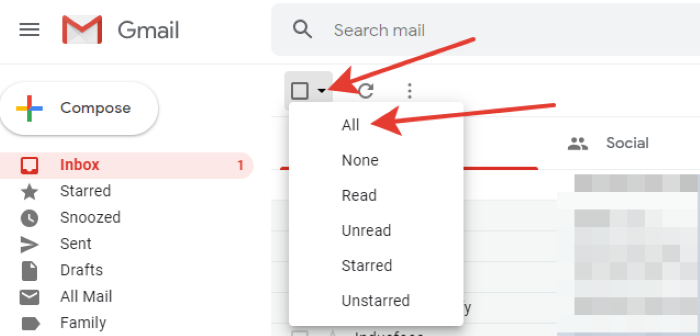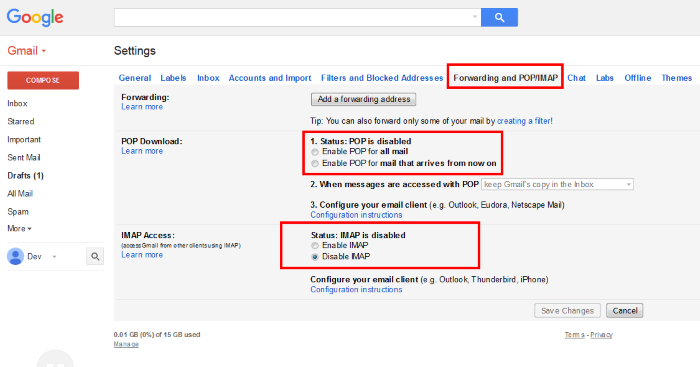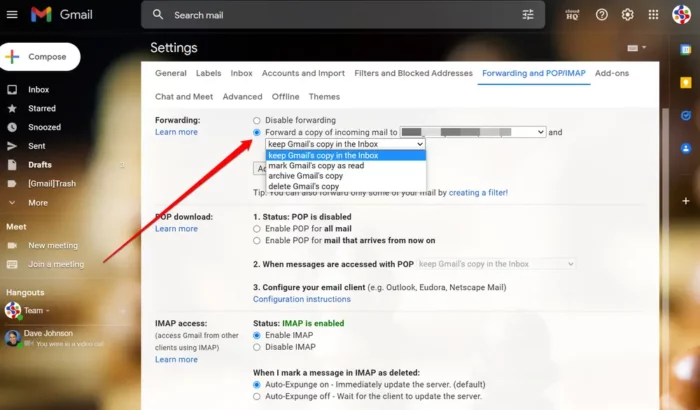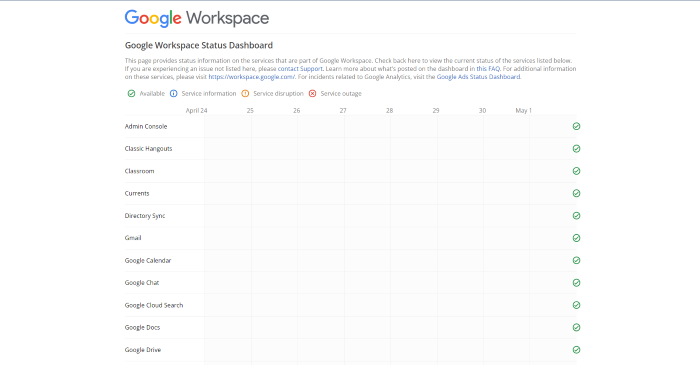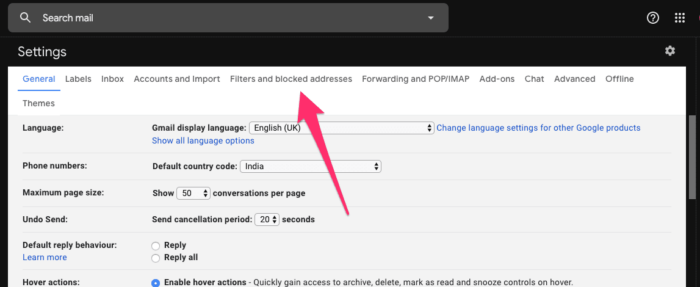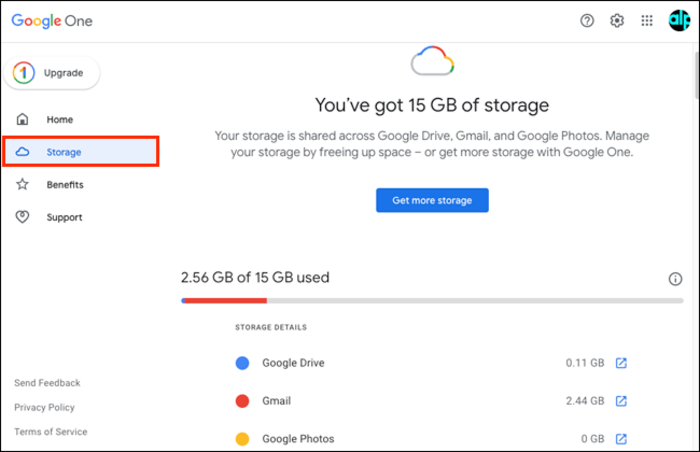Are you having trouble receiving emails on your Gmail account? This can be a frustrating issue to deal with, but don’t worry, we’re here to help. In this comprehensive guide, we’ll go over various troubleshooting tips and solutions to help you get your Gmail account back on track.
Before we dive into the solutions, let’s first understand why you may not be receiving emails on your Gmail account. The reasons can be varied, but some common ones include:
- Incorrect settings: If your account settings are incorrect or outdated, you may not receive emails.
- Filters: If you have set up filters that are blocking or rerouting emails, this could be the reason why you’re not receiving them.
- Storage limit: If your Gmail account has reached its storage limit, you may not receive any new emails until you clear up some space.
- Internet connectivity: Poor or no internet connectivity can also prevent you from receiving new emails.
Now that we have an understanding of some common reasons, let’s dive into the solutions.
Check Spam and Trash Folders
Sometimes, emails can accidentally end up in your spam or trash folders. So, it’s a good idea to check these folders to ensure that emails aren’t being filtered out. You can search for the specific email by typing the sender or subject in the search bar. If you find the email, move it to the inbox to ensure that you receive future emails from the same sender.
To search for emails, simply type the sender or subject in the search bar in Gmail. For example, if you’re searching for an email from “John Doe,” type “from: John Doe” in the search bar. To move the email to the inbox, click on the email and then click on the “Move to Inbox” button.
Check All Mail
Sometimes, emails can be filtered out of your primary inbox and can land in other categories. For example, promotional or social emails can land in the “Promotions” or “Social” tabs respectively. So, it’s a good idea to check all mail to see if you’ve missed any emails.
To check all mail, click on the “More” button in the left-hand menu, then click on “All Mail.”
Check POP/IMAP Settings
If you’re using an email client like Outlook or Thunderbird to access your Gmail account, you may need to check your POP/IMAP settings. Ensure that your POP/IMAP settings are configured correctly. Incorrect settings can prevent you from receiving new emails.
To check your POP/IMAP settings, go to “Settings” in Gmail, click on the “Forwarding and POP/IMAP” tab, and ensure that the settings are configured correctly.
Check Email Forwarding
If you have set up email forwarding from your Gmail account to another email address, it’s possible that emails are being forwarded to the wrong address or not being forwarded at all. Check your email forwarding settings to ensure that they are configured correctly.
To check your email forwarding settings, go to “Settings” in Gmail, click on the “Forwarding and POP/IMAP” tab, and ensure that the forwarding settings are configured correctly.
Check Google’s Servers
If Google’s servers are down or experiencing issues, this can prevent you from receiving new emails. You can check the status of Google’s servers by visiting the G Suite Status Dashboard. If there’s an issue, you’ll see it reflected on the dashboard.
Check Email Filter Settings
If you’ve set up email filters to block or reroute certain emails, it’s possible that important emails are being filtered out. Check your email filter settings to ensure that they are configured correctly.
To check your email filter settings, go to “Settings” in Gmail, click on the “Filters and Blocked Addresses” tab, and review the filters you’ve set up.
Check Storage Space
If your Gmail account has reached its storage limit, you won’t be able to receive any new emails until you clear up some space. You can check your storage space by going to “Settings” in Gmail and clicking on the “Storage” tab.
To clear up space, you can delete old emails or attachments, or you can purchase additional storage space from Google.
Conclusion
Having trouble receiving emails on your Gmail account can be frustrating, but with the solutions mentioned in this article, you should be able to troubleshoot the issue and get your Gmail account back on track. Ensure that your settings are configured correctly, check your email filters and storage space, and stay on top of any server issues to ensure that you don’t miss out on any important emails.
Remember, if you’re still having trouble, don’t hesitate to reach out to Google’s support team for additional assistance.
FAQs
Why am I not receiving emails on my Gmail account?
There could be various reasons why you’re not receiving emails on your Gmail account, including incorrect settings, filters, storage limits, poor internet connectivity, or server issues. Refer to the solutions mentioned in this article to troubleshoot the issue.
Why am I only receiving some emails on my Gmail account?
It’s possible that emails are being filtered out of your primary inbox and are landing in other categories like promotions or social. Check all mail to ensure that you’ve not missed any important emails.
How do I check if my Gmail account has reached its storage limit?
You can check your storage space by going to “Settings” in Gmail and clicking on the “Storage” tab.