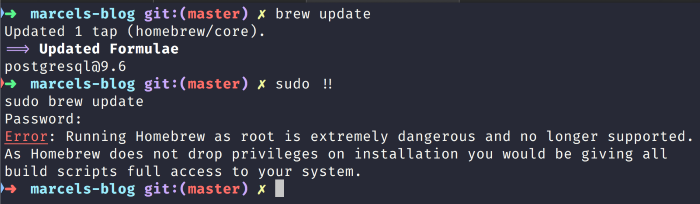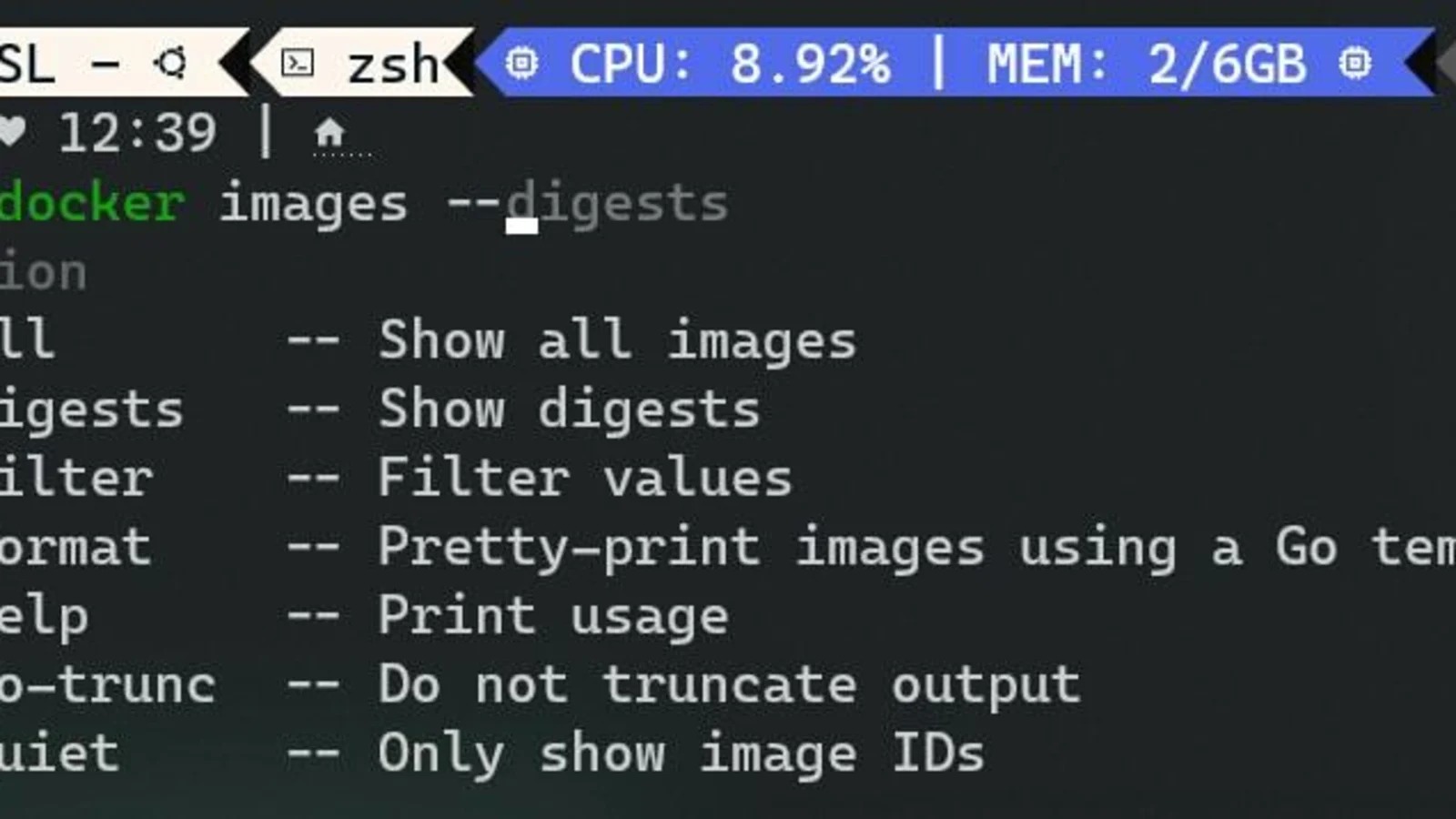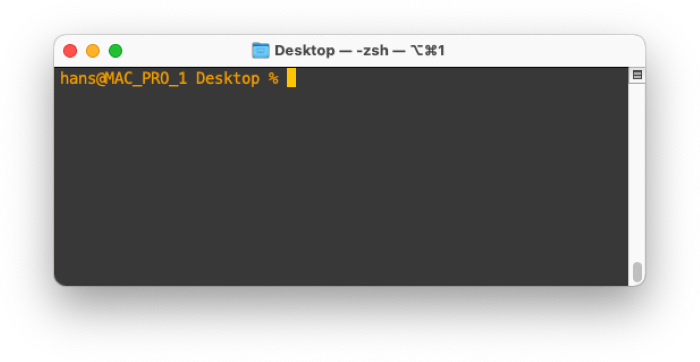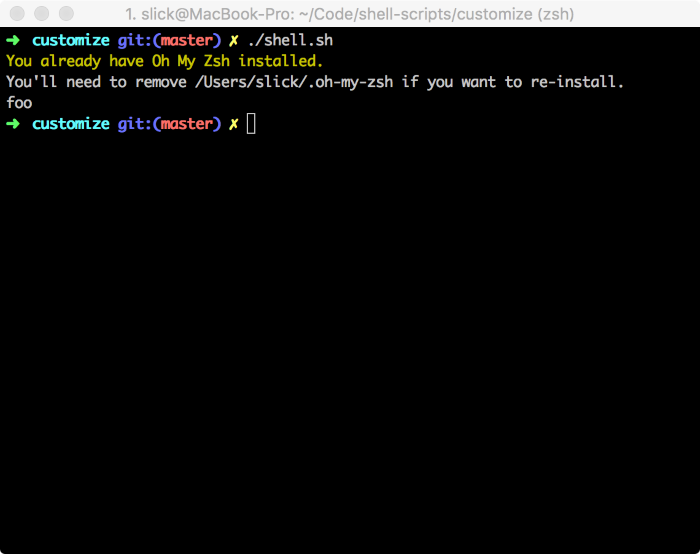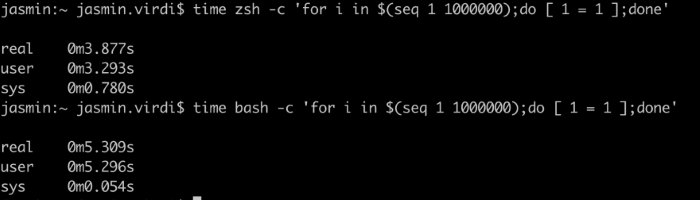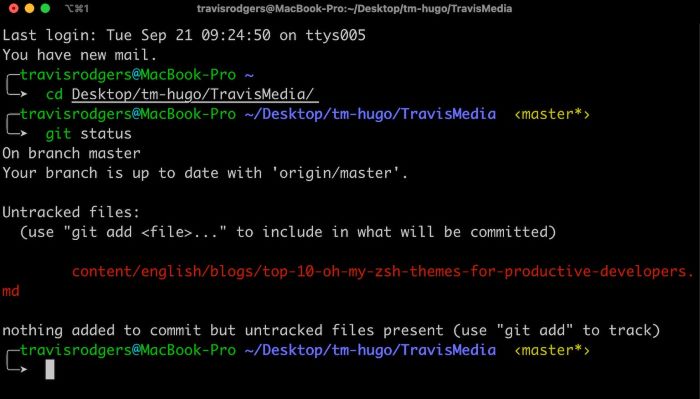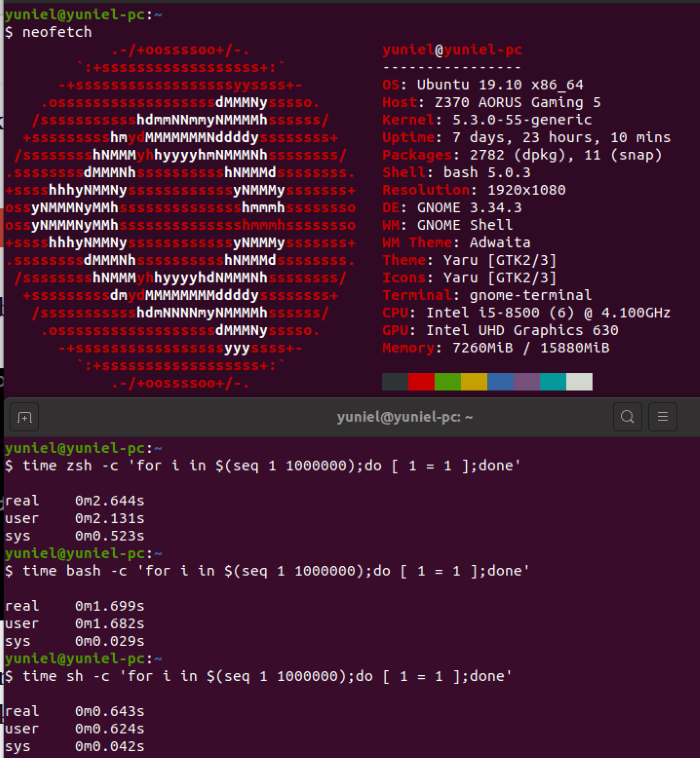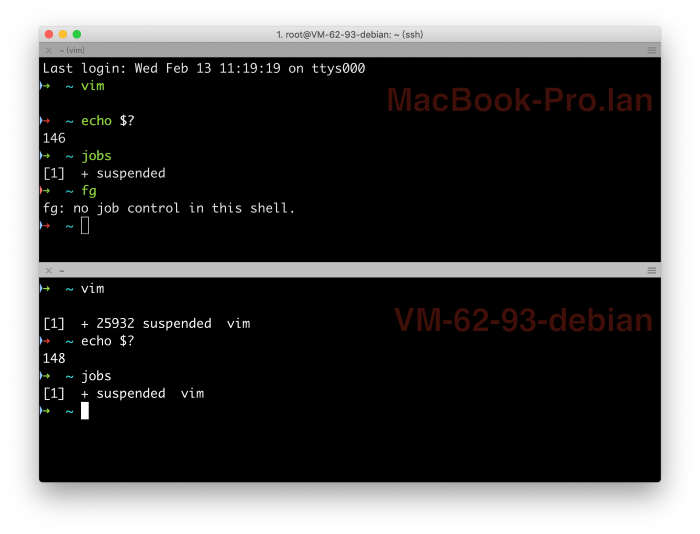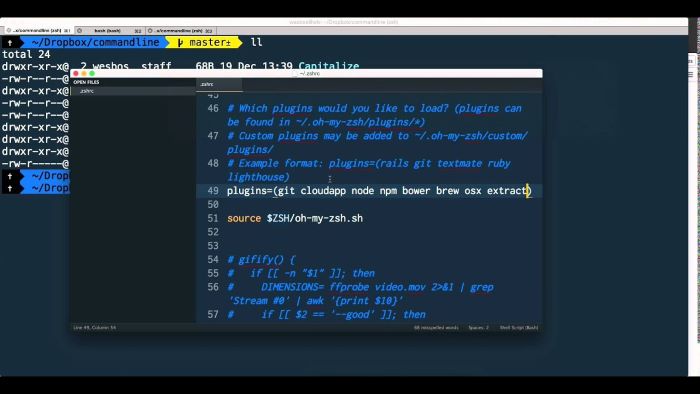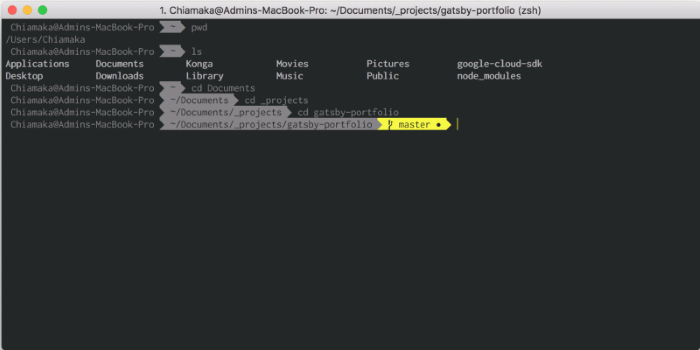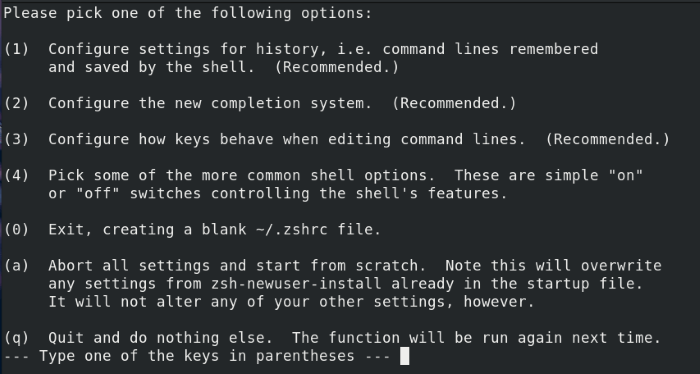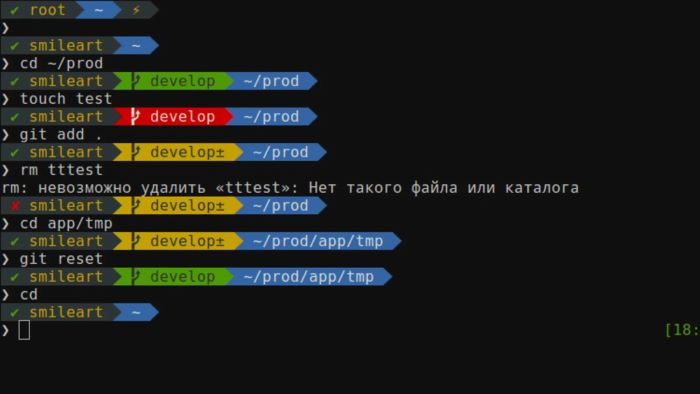Introduction to Zsh and Bash
Zsh (Z shell) and Bash (Bourne-Again SHell) are both command-line shells used in Unix-based operating systems. Shells are user interfaces that allow users to interact with the system, execute commands, and run scripts. This article will help you understand the differences between Zsh and Bash, their features, and which one to choose for your needs.
History of Zsh and Bash
Bash, developed by Brian Fox, is an improvement of the original Bourne Shell (sh) and was released in 1989. It is the default shell on many Unix-based systems, including Linux and macOS, up to version 10.14 Mojave.
Zsh, created by Paul Falstad in 1990, is a feature-rich shell that combines features from different shells, including Bash and Korn Shell. Zsh has gained popularity over time and became the default shell for macOS starting from version 10.15 Catalina.
Key Differences Between Zsh and Bash
Although Zsh and Bash share many features, there are some notable differences between them:
Array Support
Both Zsh and Bash support arrays, but Zsh offers better array syntax and built-in functions. In Zsh, arrays are 1-indexed, while in Bash, they are 0-indexed. Zsh also provides limited support for set operations.
Autocompletion and Autocorrection
Zsh has a more advanced autocompletion system than Bash, including options for context-based completions and menu-driven completion. Additionally, Zsh offers autocorrection, which suggests corrections for mistyped commands.
Customization and Themes
Zsh is highly customizable and supports a wide range of themes and plugins, making it more visually appealing and user-friendly than Bash. This is evident in the popular Zsh customization framework, “Oh My Zsh,” which offers numerous themes and plugins.
Check Out: Returning Spectrum Equipment – The Ultimate Guide to Hassle Free Returns
Scripting
Zsh and Bash both support scripting, but Zsh offers more advanced features and compatibility with other shells’ syntax. This makes Zsh scripts more versatile and powerful compared to Bash scripts. However, because Bash is more ubiquitous, it is often considered a better choice for portable shell scripts.
Performance and Job Control
Zsh and Bash have similar performance, but Zsh offers better job control features. For instance, Zsh supports more advanced process substitution and allows users to manage background jobs more efficiently.
Common Features of Zsh and Bash
Despite their differences, Zsh and Bash share several features, including:
- Command history management
- Command substitution
- Filename generation (globbing)
- Command aliasing
- Command-line editing
Customization and Themes
As mentioned earlier, Zsh is highly customizable, allowing users to choose from various themes and plugins to personalize their shell experience. The popular framework “Oh My Zsh” offers a collection of themes and plugins for Zsh, making it easy to customize your shell to your liking.
Bash, on the other hand, offers limited customization options. Users can change the prompt and colors, but there is no centralized framework for managing themes or plugins like in Zsh.
Autocompletion and Autocorrection
Zsh boasts a powerful autocompletion system that surpasses Bash’s capabilities. It offers context-based completions, suggesting relevant options based on the command being typed. Zsh also provides a menu-driven completion system that allows users to select from multiple options using arrow keys.
In addition to autocompletion, Zsh offers autocorrection, which suggests corrections for mistyped commands. This feature can be a lifesaver, especially for users new to the command line.
Bash also has auto-completion, but it is not as advanced as Zsh’s. It does not provide context-based suggestions or a menu-driven completion system.
Scripting Differences
As discussed earlier, Zsh offers more advanced scripting features and compatibility with other shell syntaxes. Some of the notable scripting differences between Zsh and Bash include:
- Zsh supports floating-point arithmetic, while Bash does not.
- Zsh offers more advanced parameter expansion options.
- Zsh has a more powerful pattern matching and globbing system.
These differences can make Zsh scripts more versatile and powerful than Bash scripts. However, Bash’s ubiquity makes it a more suitable choice for portable shell scripts.
Performance and Job Control
Performance-wise, Zsh and Bash are quite similar. However, Zsh offers better job control features. For example, Zsh supports more advanced process substitution, allowing users to run a command and use its output as an argument for another command. Zsh also lets users manage background jobs more efficiently, thanks to its superior job control system.
Plugins and Modules
Zsh has a rich ecosystem of plugins and modules that extend its functionality. Some popular plugins and modules include:
- Git: Provides advanced Git integration and functionality
- Z: Offers quick navigation between frequently used directories
- Syntax highlighting: Adds syntax highlighting to the command line
- Auto-suggestions: Suggests commands based on your command history
- History substring search: Allows you to search your command history using substrings
These plugins and modules make Zsh more powerful and user-friendly than Bash. While Bash has some plugins and add-ons, they are not as extensive or well-integrated as Zsh’s.
Installing and Setting Zsh as Default Shell
If you decide to switch from Bash to Zsh, you’ll need to install Zsh and set it as your default shell. Here’s how:
Installing Zsh
On most Unix-based systems, Zsh is available in the package manager. Use the following commands to install Zsh:
- On Ubuntu and Debian-based systems:
[sudo apt-get update] [sudo apt-get install zsh]
- On macOS (if not already installed):
[brew install zsh]
- On Fedora:
[sudo dnf install zsh]
Setting Zsh as Default Shell
Once Zsh is installed, you can set it as your default shell using the following command:
[chsh -s $(which zsh)]You’ll need to log out and log back in for the changes to take effect.
Conclusion and Final Advice
Choosing between Zsh and Bash ultimately depends on your preferences and needs. Zsh offers more advanced features, better customization options, and a powerful plugin ecosystem. However, Bash is more ubiquitous and might be a better choice for portable shell scripts.
If you’re a new user looking for an easy-to-use and feature-rich shell, Zsh is likely the better choice. For those who prioritize portability and compatibility, Bash may be more suitable.
Regardless of your choice, both Zsh and Bash are powerful command-line shells that can help you be more productive and efficient in your day-to-day tasks.