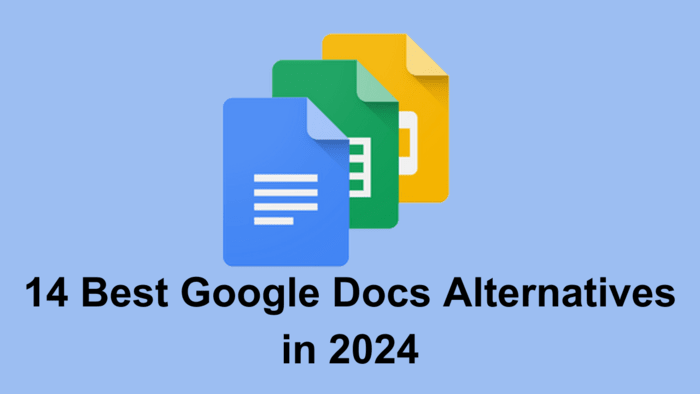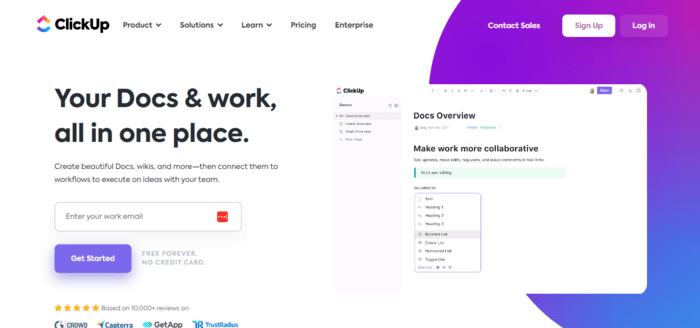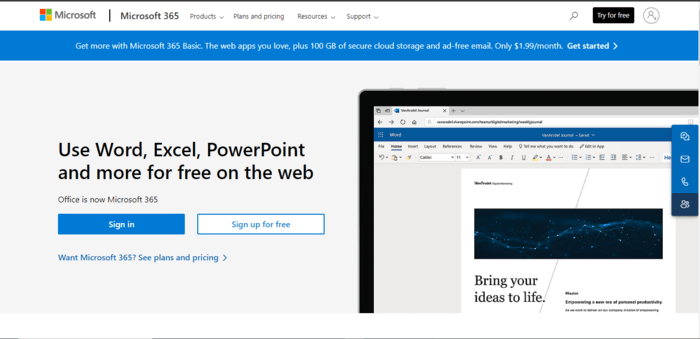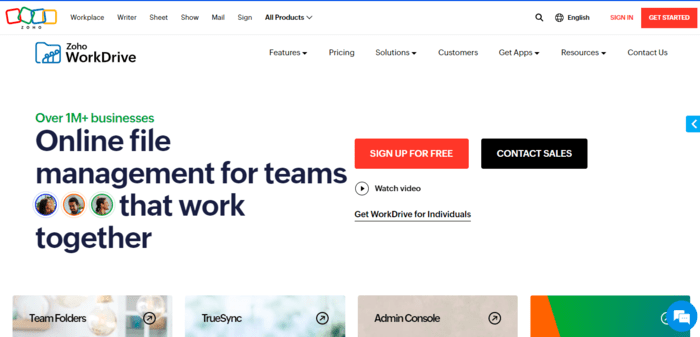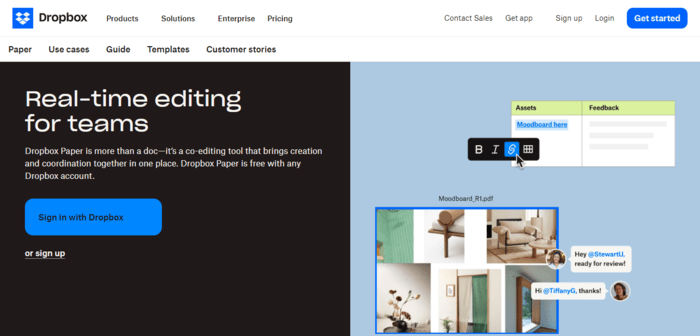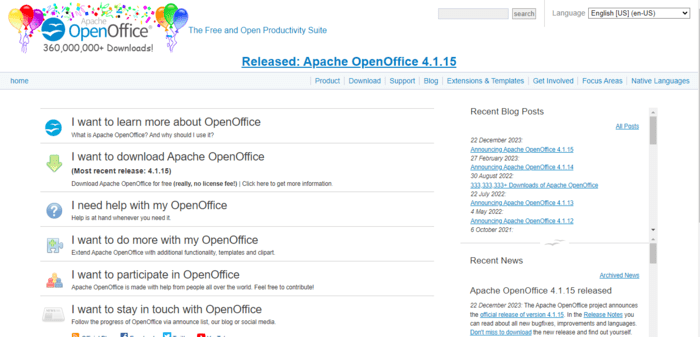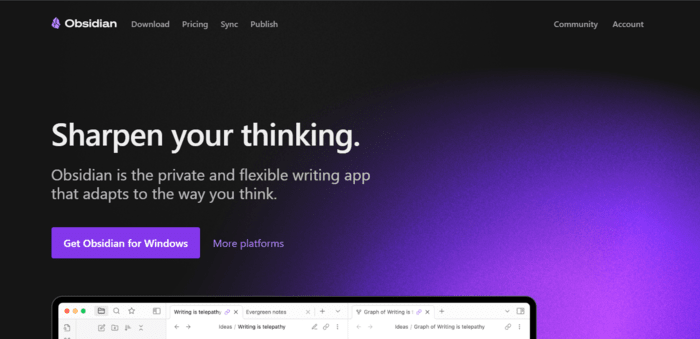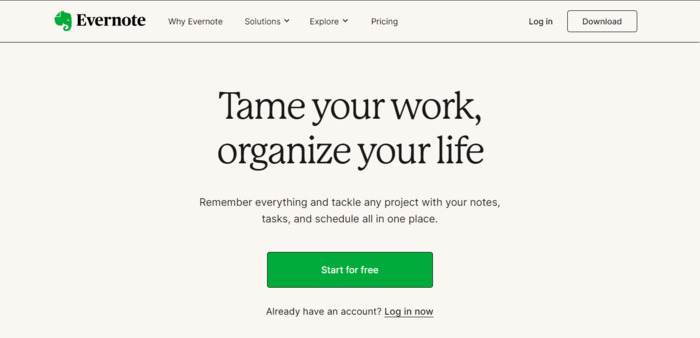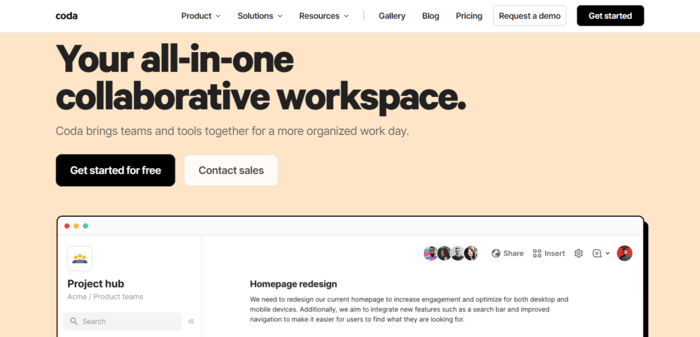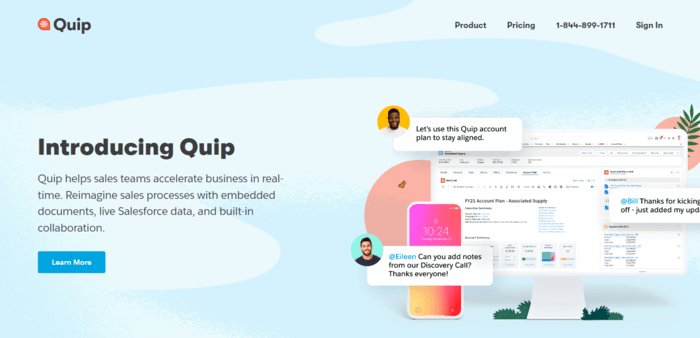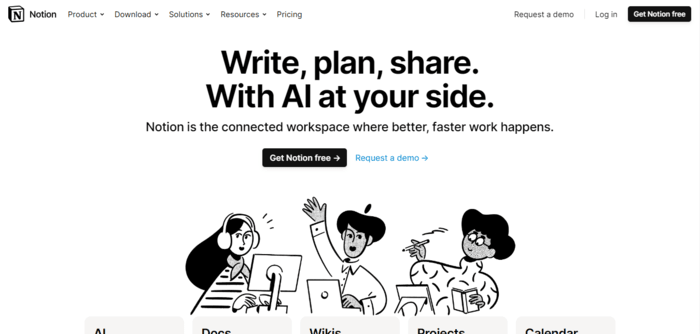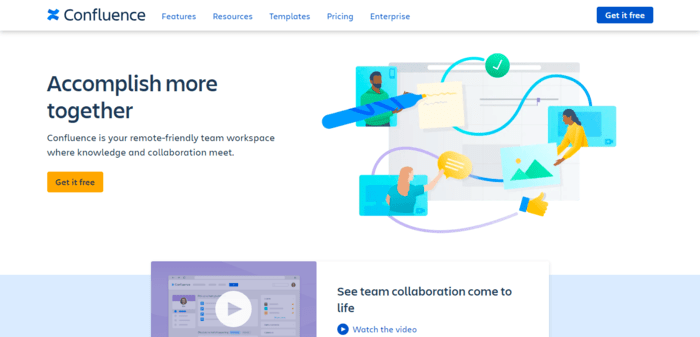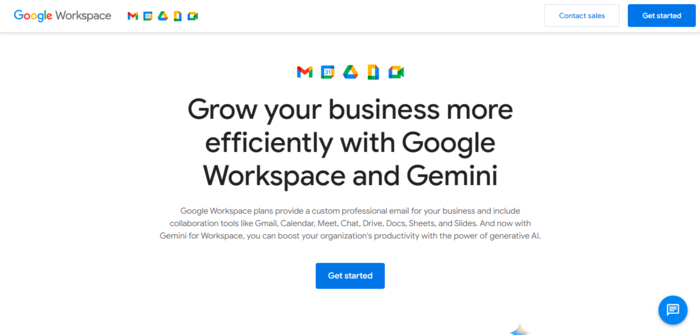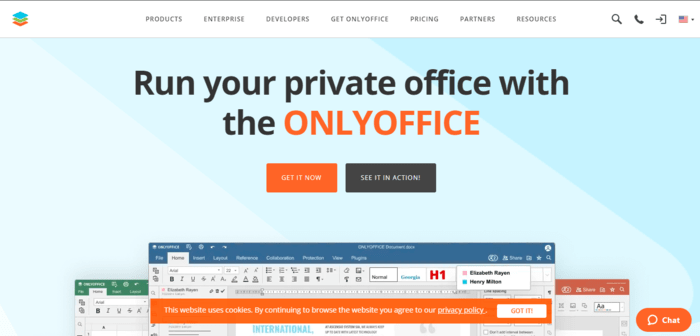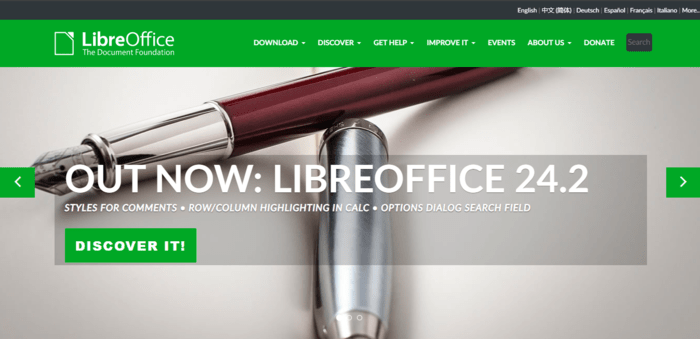Google Docs has been a go-to solution for many for document collaboration and management. It offers a range of features that facilitate real-time editing, sharing, and collaboration, making document management seamless for teams across the globe.
However, Google Docs may not always meet the specific needs of all users, especially when it comes to advanced collaboration features, use as a comprehensive knowledge base, or the organization of documents in a more structured manner.
Recognizing the limitations and looking for alternatives offering more tailored functionalities can improve productivity and efficiency. In this context, the importance of secure online collaboration cannot be overstated, especially for teams working remotely.
ExpressVPN for Windows can play a crucial role here, ensuring that your data remains secure and your online meetings are protected from unauthorized access. This added layer of security is vital, considering the sensitive nature of documents and the need for confidentiality in business operations.
Here’s a roundup of the 14 best Google Docs alternatives in 2024, each with unique features to cater to different documentation and collaboration needs.
1. ClickUp Docs
ClickUp stands out as not just a project management tool but also an excellent platform for document collaboration. With ClickUp Docs, users can create detailed documents, manage knowledge bases, and even integrate their documents with tasks for a seamless workflow.
The platform supports unlimited pages, nested pages for better organization, and various sharing and permission settings. Its real-time collaboration detection ensures that team members can work together without overlap.
2. Microsoft Office Online
A strong contender in the document collaboration space, Microsoft Office Online offers free access to familiar applications like Word, Excel, and PowerPoint directly in your browser.
While it maintains many of the desktop version’s features, it also supports real-time co-authoring. It is integrated with OneDrive for cloud storage, making document sharing and collaboration straightforward.
3. Zoho Docs
Zoho Docs is an online document management service that provides users with a secure space for collaborative work.
It integrates well with the Zoho Office Suite, allowing for the creation, sharing, and collaborative editing of documents, spreadsheets, and presentations. It offers robust file organization and in-app chat for streamlined communication among team members.
4. Dropbox Paper
Dropbox Paper offers a fresh take on document collaboration, blending document editing with task management and project planning features.
It’s designed to facilitate brainstorming sessions, project planning, and review processes with features like task assignments and due dates. However, its markdown-based editor might be too basic for users looking for advanced word-processing features.
5. Apache OpenOffice
Apache OpenOffice is a viable option for those seeking a free, open-source alternative. It includes a word processor, spreadsheet program, presentation software, and more.
While its user interface may seem outdated compared to other alternatives, it offers a wide range of document creation and editing features without needing an internet connection.
6. Obsidian
Obsidian is designed for note-taking and knowledge management, allowing users to link their notes and organize them in a highly customizable manner.
It supports markdown, making it ideal for those who prefer text-based editing. Its unique backlinking feature helps users create a network of notes, enhancing the management of knowledge bases.
7. Evernote
Evernote excels in note-taking and organizing digital notes. It provides a versatile platform for capturing, organizing, and accessing notes across devices, even offline. Its features extend to task management, making it a comprehensive personal and professional organization tool.
8. Coda
Coda combines document creation with spreadsheet functionality and powerful automation tools, offering an all-in-one workspace for teams.
It’s highly customizable, with a range of templates and drag-and-drop capabilities that make it easy to tailor documents to specific needs. Its integration and plugin support extend its functionality, making it suitable for various workflows.
9. Quip
Quip, developed by Salesforce, integrates document management with team collaboration, offering features like document and spreadsheet creation, real-time chat, and task lists.
It’s designed to centralize teamwork and communication, reducing the reliance on emails for collaboration. However, its formatting tools may be basic for some users.
10. Notion
Notion is a versatile workspace that combines notes, tasks, wikis, and databases. It’s particularly well-suited for teams looking for an all-in-one platform for project management, documentation, and knowledge base creation.
Its customizable templates and intuitive drag-and-drop interface make organizing content and collaborating easy.
11. Confluence
Confluence by Atlassian is designed for team collaboration, particularly for those working in software development. It excels as a knowledge base and project collaboration tool.
It offers detailed page creation, real-time editing, and robust integration with Jira and Trello. Its structured workspace allows teams to document, discuss, and share work in a highly organized way.
12. Google Workspace (formerly G Suite)
While technically still within the Google ecosystem, Google Workspace offers a more comprehensive suite of productivity tools beyond Google Docs, including Gmail, Meet, Drive, and more.
Google Workspace presents a compelling option for businesses looking for a unified platform that offers seamless integration between communication and collaboration tools.
13. OnlyOffice
OnlyOffice provides office productivity tools, including document editing, spreadsheets, presentations, and an integrated project management module.
It’s known for its compatibility with Microsoft Office formats and offers collaborative editing features similar to Google Docs. OnlyOffice is suitable for teams needing a secure, self-hosted document management and collaboration solution.
14. LibreOffice
LibreOffice is a powerful and free open-source office suite that offers a word processor (Writer), a spreadsheet program (Calc), a presentation program (Impress), and more. It’s an excellent option for individuals and organizations looking for a comprehensive office suite without the associated costs.
While it lacks the real-time collaboration features of some cloud-based alternatives, it’s constantly being updated and improved by a dedicated community.
Final Verdict
While Google Docs remains a popular choice for document collaboration, these alternatives offer a range of features that cater to different needs, from advanced project management and note-taking to comprehensive knowledge base management and real-time collaboration.
Choosing the right platform depends on your specific requirements, team size, and workflow preferences.