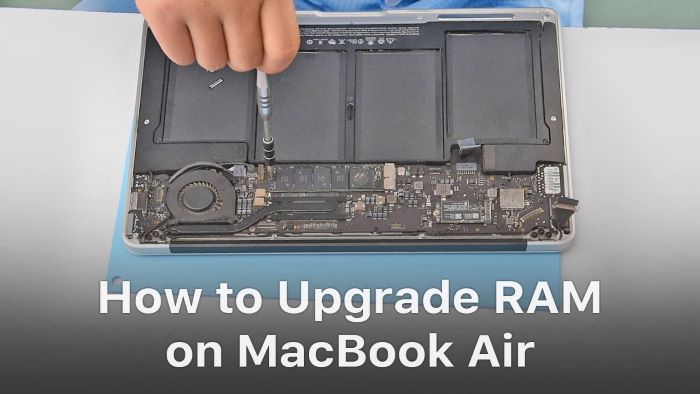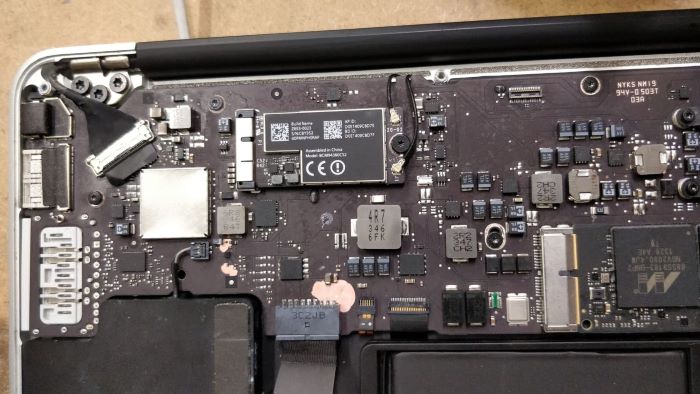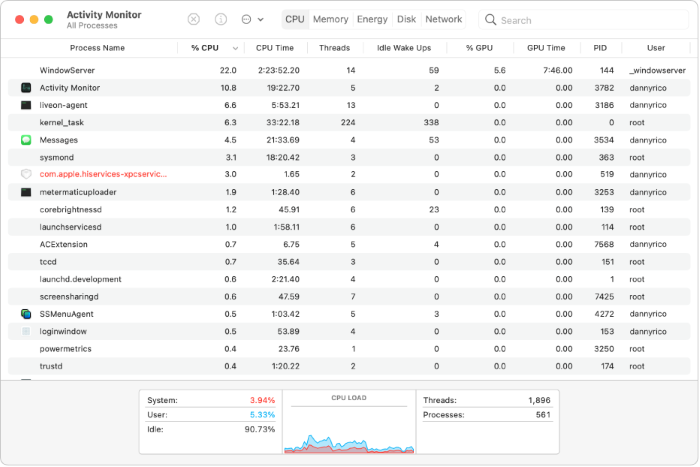Before we delve into whether you can upgrade MacBook Air RAM, let’s understand the importance of RAM and how it impacts your MacBook’s performance. RAM, or Random Access Memory, is a type of computer memory that temporarily stores data for quick access. The more RAM you have, the more applications and processes your computer can handle simultaneously, resulting in better overall performance.
MacBook Air: Upgradeable or Not?
Now, let’s address the main question: Can you upgrade MacBook Air RAM? The simple answer is no, you cannot upgrade the RAM in a MacBook Air. The reason is that the RAM in MacBook Air models is soldered to the motherboard, making it impossible to remove or replace it.
Additionally, the latest MacBook Air models with the M1 chip have a unified architecture that integrates the memory and CPU structure into one chip. This further solidifies the fact that upgrading the RAM is not possible.
Alternatives to Upgrading RAM
Since you can’t upgrade MacBook Air RAM, here are some alternatives to consider:
- Buy a MacBook Air with more RAM: If you’re planning to purchase a new MacBook Air, opt for a model with more RAM. Apple offers configurations with 8GB or 16GB of RAM. Choosing a higher RAM capacity will future-proof your device and ensure better performance.
- Use an external SSD: If you’re running out of storage and need faster data access, consider using an external SSD (Solid State Drive). It’s a portable, high-speed storage solution that can boost your MacBook’s performance.
Check Out: EpixHD.com Activate PS4 – The Ultimate Guide for Activation and Troubleshooting
Tips for Optimizing MacBook Air Performance
Here are some tips to optimize your MacBook Air’s performance without upgrading the RAM:
- Close unnecessary applications: Ensure that you close any applications you’re not actively using to free up memory for other tasks.
- Monitor your system’s performance: Keep an eye on your MacBook Air’s performance using Activity Monitor. This utility will help you identify resource-hogging applications and processes.
- Clean up your storage: Regularly clean your storage by deleting unnecessary files, caches, and temporary data. This will help maintain your MacBook’s performance.
- Update your macOS: Always keep your macOS up to date. Newer versions often come with performance improvements and bug fixes.
- Reset SMC and PRAM: Occasionally reset the System Management Controller (SMC) and Parameter RAM (PRAM) on your MacBook Air to ensure optimal performance.
Conclusion
In summary, you cannot upgrade the RAM in a MacBook Air due to the RAM being soldered to the motherboard and the unified architecture in M1 models. However, you can improve your MacBook Air’s performance by choosing a model with more RAM, using external hardware like SSDs, and optimizing your system by following the tips provided in this article.
Remember, when purchasing a MacBook Air, consider your specific use cases and choose a configuration that best suits your performance requirements. By doing so, you can ensure that your MacBook Air will provide a smooth and enjoyable computing experience.
Frequently Asked Questions
Can I upgrade my MacBook Air’s SSD?
No, the SSD in MacBook Air models is soldered to the motherboard, making it non-upgradable.
What should I do if my MacBook Air is slow?
Follow the tips mentioned in section 4 to optimize your MacBook Air’s performance.
How much RAM do I need for a MacBook Air?
For basic tasks such as browsing and document editing, 8GB of RAM is sufficient. However, for more demanding tasks like photo editing, video editing, or running virtual machines, consider opting for a MacBook Air with 16GB of RAM.
Are there any other Mac models with upgradeable RAM?
Yes, some older MacBook Pro models and iMac models have user-upgradable RAM. However, newer models, including MacBook Air and MacBook Pro with M1 chips, do not have upgradeable RAM.
How do I check my MacBook Air’s current RAM?
Click on the Apple logo in the top-left corner of your screen, then select “About This Mac.” This will display information about your MacBook Air, including the installed RAM.
Can I upgrade the RAM in a MacBook Air M1?
No, the MacBook Air M1 has a unified architecture that integrates the memory and CPU structure into one chip. The RAM is not upgradeable in this model.
What are the benefits of having more RAM in my MacBook Air?
More RAM allows your MacBook Air to handle more applications and processes simultaneously, improving its overall performance. This is especially helpful for tasks that require more memory, such as photo and video editing, large file handling, and running multiple applications at once.
How do I determine if my MacBook Air needs more RAM?
If your MacBook Air consistently experiences slowdowns, freezing, or crashes when running multiple applications or performing resource-intensive tasks, it might be a sign that you need more RAM. You can also use the Activity Monitor utility to check your MacBook Air’s memory usage and identify if a lack of RAM is causing performance issues.
Can I use external hardware to increase my MacBook Air’s performance?
While you cannot upgrade the RAM in your MacBook Air, you can use external hardware like an external SSD to boost its performance. Additionally, you can also use an external GPU (eGPU) to enhance graphics performance for tasks like video editing and gaming, although eGPUs are not compatible with MacBook Air models featuring the M1 chip.
How do I choose the right MacBook Air configuration for my needs?
When choosing a MacBook Air, consider your primary use cases and the performance requirements for those tasks. If you only need your MacBook Air for basic tasks like web browsing, document editing, and media consumption, the base model with 8GB of RAM should suffice. However, if you intend to use your MacBook Air for more demanding tasks like photo and video editing, programming, or running virtual machines, consider opting for a model with 16GB of RAM.