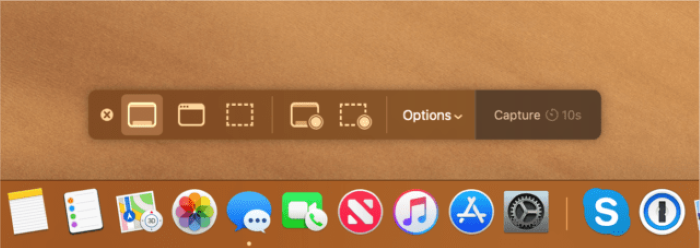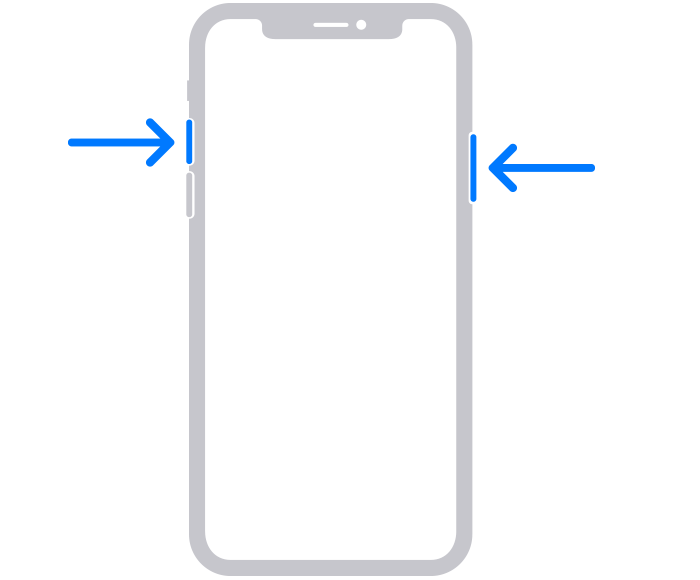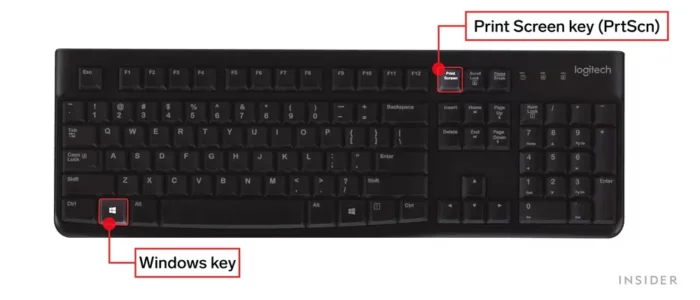Facebook Stories allow users to share visual updates like photos, videos, or GIFs that disappear after 24 hours. They were designed for easy sharing and have become a popular way to connect with friends and followers.
Do Facebook Stories send screenshot notifications?
In 2024, Facebook does not alert you if someone screenshots your story. Users on Reddit tried this out by making dummy accounts, sharing stories, and then screenshotting them with their main accounts.
They found out that the person who posted the story didn’t get any alerts, proving Facebook doesn’t tell you about story screenshots.
Can you screenshot a Facebook story without being detected?
You can screenshot Facebook stories without getting caught. Facebook doesn’t notify the person when you take a screenshot of their story. But remember, it’s important to respect people’s privacy and think about the ethics of taking and sharing screenshots of someone else’s content without asking them first.
How to take screenshots on various devices?
For a Mac computer:
Press Shift + Command + 4 to bring up the screenshot tool.
Drag the cursor to select the area you want to capture.
Release the mouse button to take the screenshot.
For an iPhone or iPad:
Press the Side button and the Volume Up button simultaneously.
Release both buttons quickly to take a screenshot.
For most Android devices:
Press the Power button and the Volume Down button simultaneously.
Hold both buttons for a moment until the screenshot is captured.
For a Samsung Galaxy phone:
Swipe the edge of your hand across the screen from right to left.
The screenshot will be captured and saved to your gallery.
For a computer operating on Windows 7, 8, 8.1, and 10:
Press the PrtScn key to copy the entire screen to the clipboard.
Open an image editing program, like Microsoft Paint, and paste the screenshot.
Save the image as a file.
Privacy concerns and ethical considerations
While Facebook does not notify users when someone takes a screenshot of their story, it’s essential to consider the ethical implications and privacy concerns surrounding this action. Here are some points to keep in mind:
- Consent: Before screenshotting and sharing someone else’s content, consider whether you have their permission. Sharing content without consent can lead to potential privacy violations and harm to the individual.
- Respect: Always treat others with respect and be mindful of their privacy. If someone has posted a story meant for a limited audience, sharing it without permission could be disrespectful.
- Impact: Consider the potential consequences of sharing a screenshot, especially if the content is sensitive or personal. It’s essential to think about how sharing the screenshot could impact the person who posted the story and others involved.
- Copyright: Be aware that sharing someone else’s content, even through a screenshot, could potentially infringe on their copyright. Make sure to respect the creator’s rights and only share content that you have permission to use.
Additional Tips and Tricks for Using Facebook Stories
To enhance your experience with Facebook Stories and make the most out of this feature, here are some tips and tricks you can use:
- Customize your story privacy settings: To control who can view your stories, you can adjust your story privacy settings. You can select specific friends or exclude certain people from viewing your stories.
- Add stickers, text, and filters: Make your stories more engaging and visually appealing by adding stickers, text, and filters. Facebook offers various options to help you express yourself and add a personal touch to your content.
- Save your stories: If you want to keep a memory of your stories, you can save them to your camera roll or create a story highlight on your profile.
- Interact with your audience: Encourage your friends and followers to engage with your stories by asking questions, creating polls, or using the “Swipe Up” feature to share links.
- Cross-post to Instagram: To maximize your reach and simplify content management, you can cross-post your Facebook stories to Instagram. Just connect your accounts and enable the option to share your stories on both platforms.
Remember, while enjoying Facebook Stories, it’s essential to respect other users’ privacy and consider the ethical implications of screenshotting and sharing content without permission.
Conclusion
In 2023, Facebook does not notify users if someone takes a screenshot of their story. Screenshots can be taken on different devices without the poster being alerted. However, it’s important to think about privacy and ethics before sharing someone else’s content. Always respect others’ privacy and consider the effects of sharing screenshots without permission.
FAQs about Facebook Stories screenshot notifications
Does Facebook notify you when you screenshot a profile picture?
No, Facebook does not send notifications for screenshots of profile pictures.
Can you screenshot Facebook Messenger messages without being detected?
Yes, Facebook does not send notifications for screenshots taken within the Messenger app.
Does Facebook notify you when you screenshot posts?
No, Facebook does not send notifications for screenshots of regular posts.