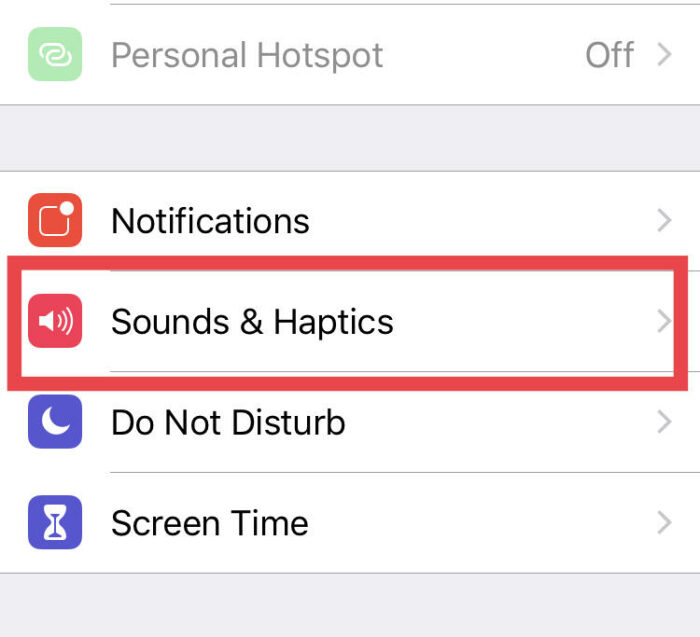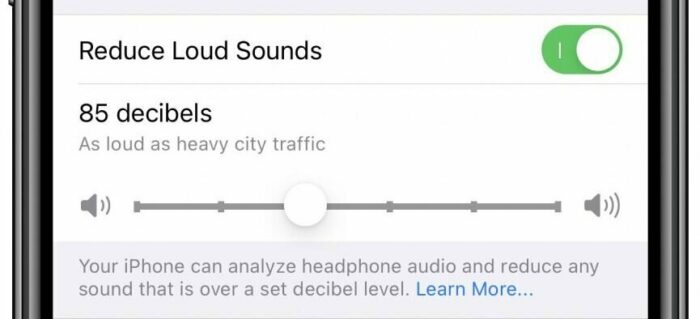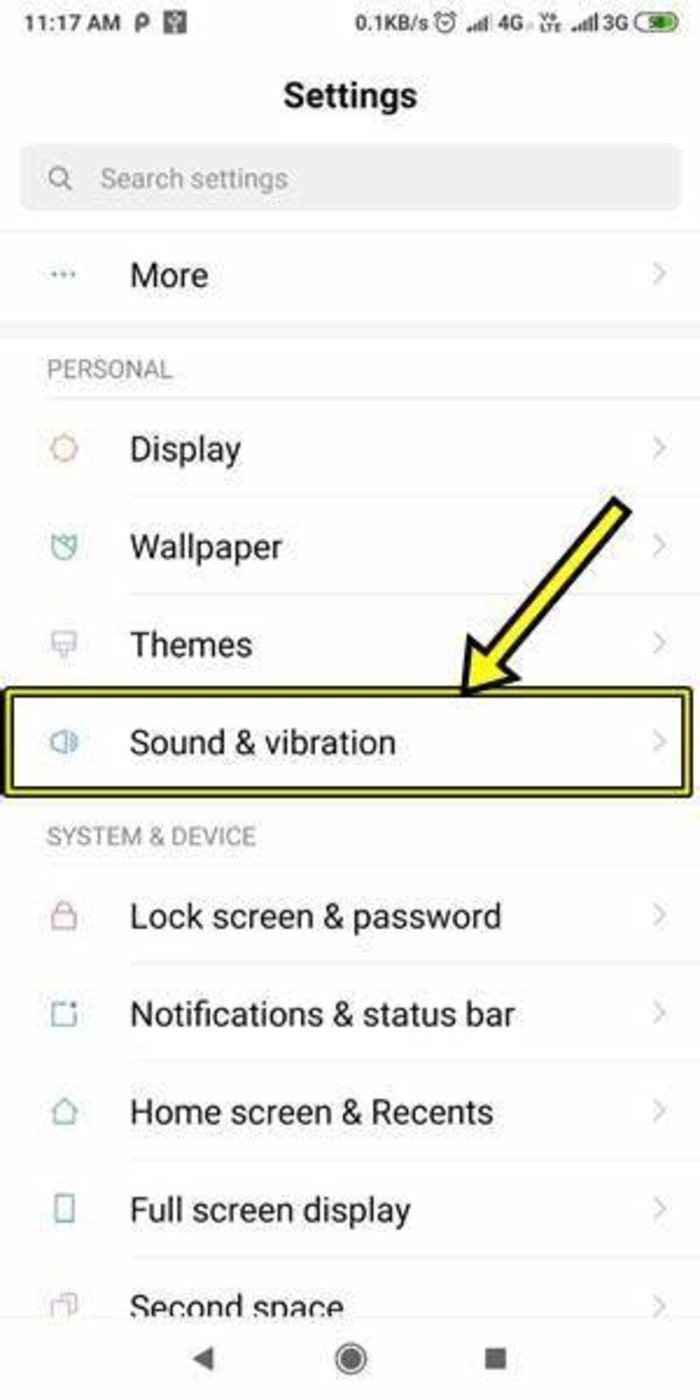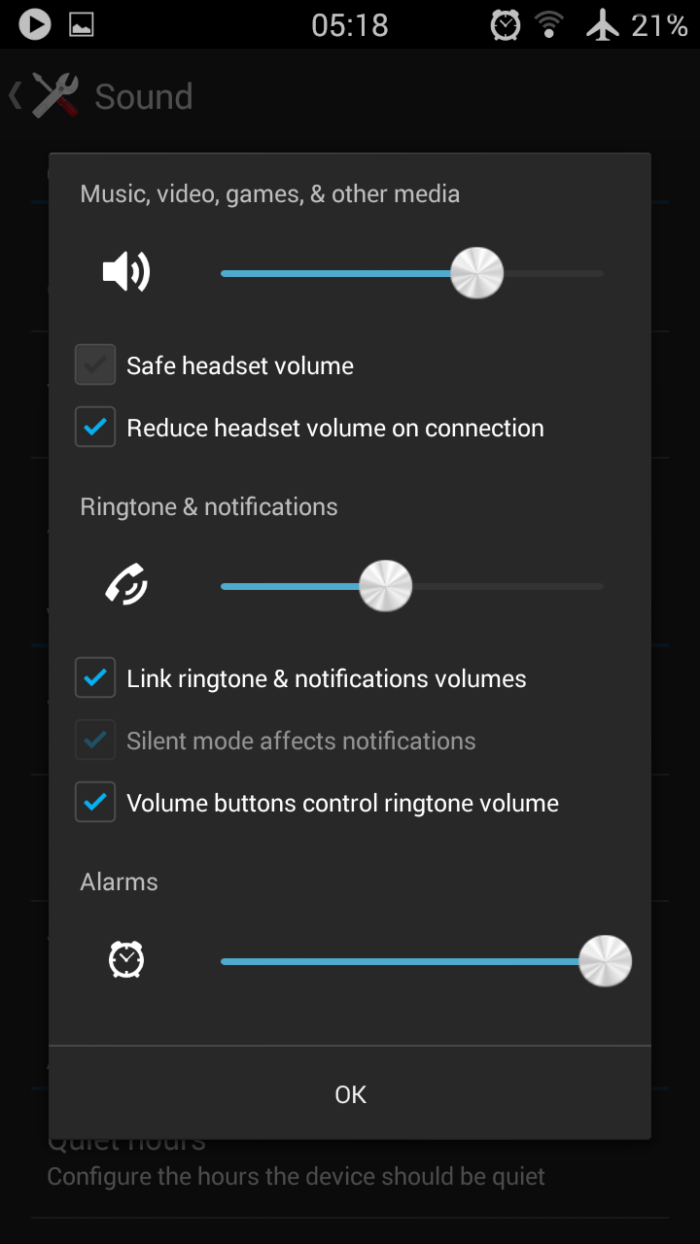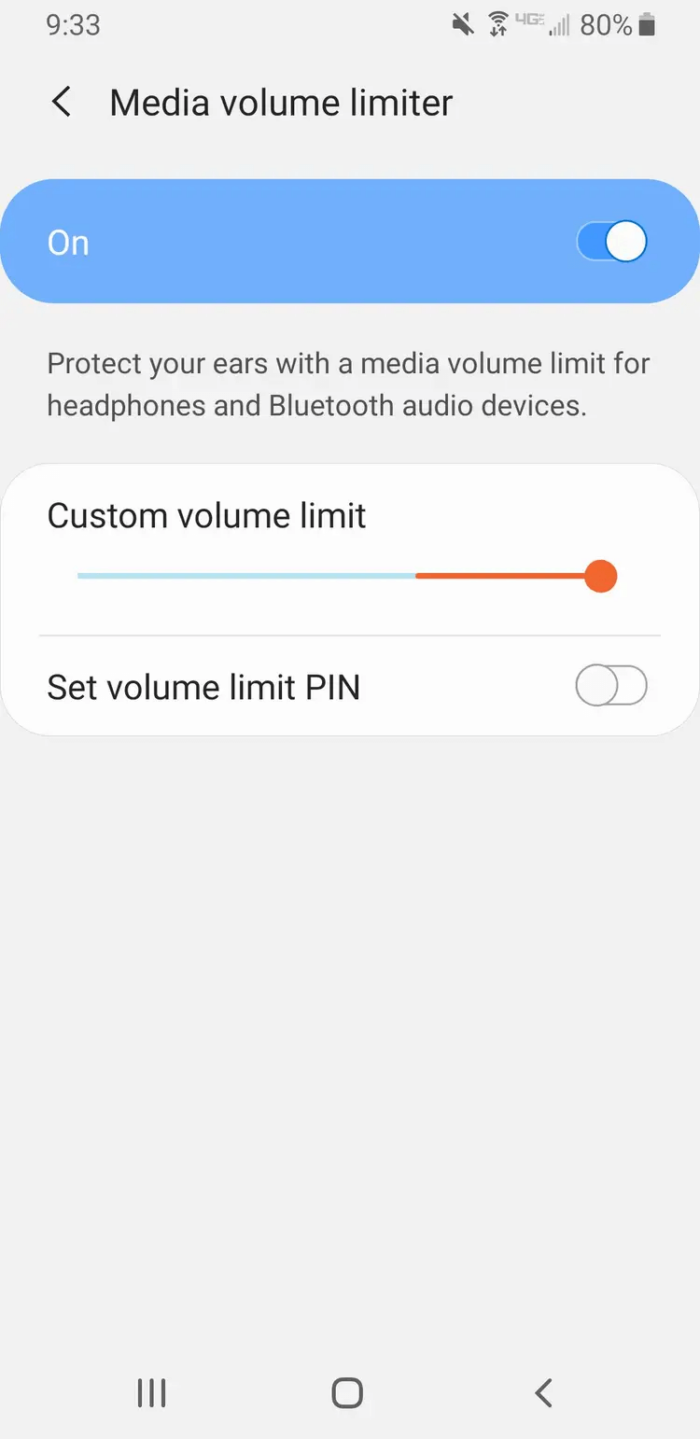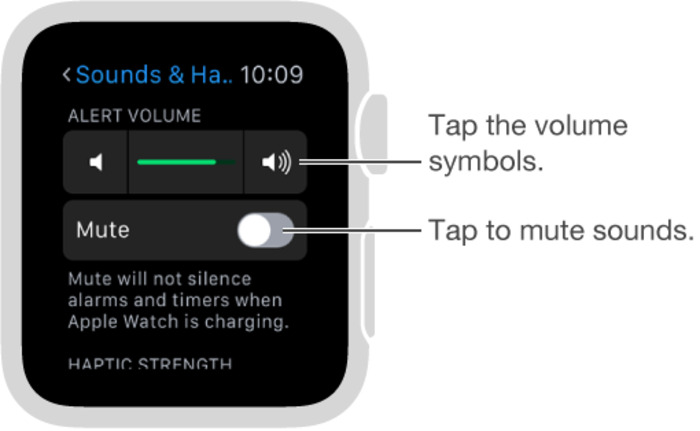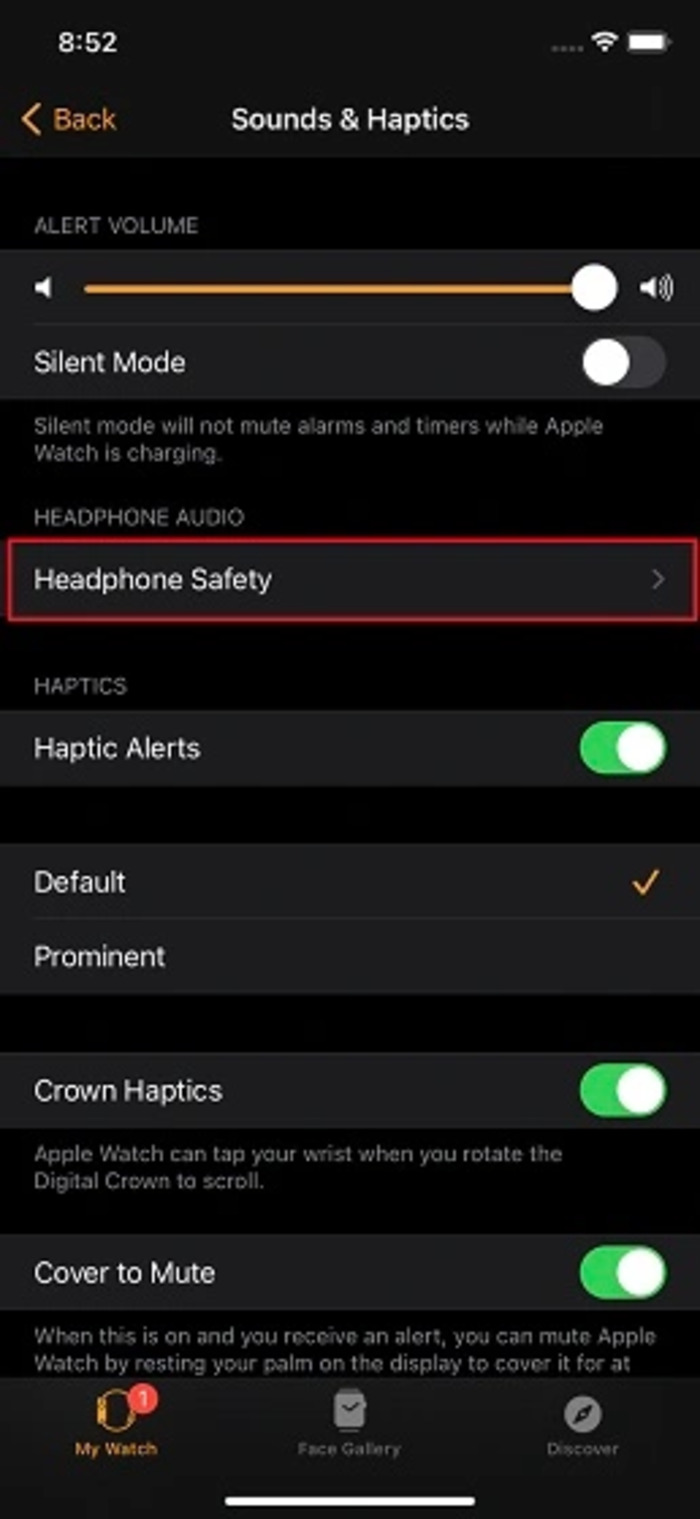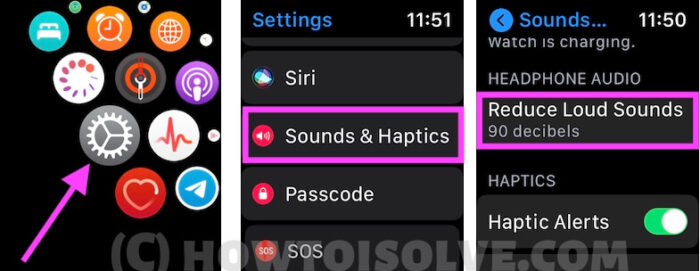This comprehensive article will explore various methods to turn off headphone safety on different devices, including iPhones, Android smartphones, and Apple Watches. We will also discuss the importance of headphone safety and why you should be cautious when disabling this feature. This article is designed to be beginner-friendly, so even if you’re a tech noob, we’ve got you covered!
What is Headphone Safety?
Headphone safety is a feature that helps protect your hearing by monitoring and limiting the volume of audio played through headphones or earbuds. This feature reduces the risk of noise-induced hearing loss caused by prolonged exposure to loud sounds. Many modern devices, such as smartphones and smartwatches, have built-in headphone safety features that can be customized or disabled depending on your preferences.
Why Practice Headphone Safety?
Practicing headphone safety is essential for maintaining good hearing health. Prolonged exposure to loud sounds can cause irreversible damage to the delicate structures in your inner ear, leading to hearing loss. Keeping the volume safe allows you to enjoy your favorite tunes without risking your hearing. However, it’s essential to remember that disabling headphone safety features may increase the likelihood of hearing damage, so proceed with caution.
How to Turn Off Headphone Safety on iPhone
To disable the headphone safety feature on your iPhone, follow these steps:
- Open the Settings app on your iPhone.
- Tap on “Sounds & Haptics.”
- Scroll down and tap on “Headphone Safety.”
- Toggle off the “Reduce Loud Sounds” option if turned on.
By following these steps, you should have successfully disabled the headphone safety feature on your iPhone.
How to Turn Off Headphone Safety on Android
The process for disabling headphone safety on Android devices may vary depending on the manufacturer and Android version. However, the following steps should work for most devices:
- Open the Settings app on your Android device.
- Tap on “Sound & vibration” or a similar option.
- Scroll down, look for a “Volume limiter” or “Safe headset volume” option, and tap on it.
- Toggle off the volume limiter or adjust the slider to your desired level.
By following these steps, you should have successfully disabled the headphone safety feature on your Android device. If you cannot find the appropriate settings on your device, consult the user manual or search online for device-specific instructions.
How to Turn Off Headphone Safety on Apple Watch
To disable the headphone safety feature on your Apple Watch, follow these steps:
- Open the Settings app on your Apple Watch.
- Tap on “Sounds & Haptics.”
- Scroll down and tap on “Headphone Safety.”
- Toggle off the “Reduce Loud Sounds” option if turned on.
By following these steps, you should have successfully disabled the headphone safety feature on your Apple Watch.
Headphone Safety and Personal Freedoms
While protecting your hearing is essential, some people may feel that headphone safety features infringe upon their freedoms. It’s crucial to balance safeguarding your hearing health and enjoying your favorite music or other audio content at a comfortable volume. Remember that disabling headphone safety features may increase the risk of hearing damage, so always exercise caution and listen responsibly.
Frequently Asked Questions (FAQs)
Q: Can I disable headphone safety on a locked iPhone?
A: Disabling headphone safety on a locked iPhone is impossible without unlocking the device. You must have access to the device’s settings to adjust or disable the headphone safety feature.
Q: Will disabling headphone safety harm my device?
A: Disabling headphone safety should not harm your device, but it may increase the risk of hearing damage if you listen to audio at high volumes for extended periods. Exercise caution and listen responsibly when disabling headphone safety features.
Q: Can I use a third-party app or jailbreak my iPhone to disable headphone safety?
A: While there may be third-party apps or jailbreaking methods that claim to disable headphone safety, we do not recommend using these methods. Jailbreaking can void your device’s warranty and potentially expose your device to security risks. It’s best to follow the steps outlined in this guide to disable headphone safety using the built-in settings on your device.
Q: How do I know if my device has a headphone safety feature?
A: Most modern smartphones and smartwatches come equipped with headphone safety features. You can check your device’s user manual or search online for specific information to determine if it has a headphone safety feature.
Conclusion
Disabling headphone safety features can allow you to enjoy your favorite music and other audio content at a comfortable volume. However, exercising caution and listening responsibly is crucial to prevent noise-induced hearing damage. This comprehensive guide has provided you with step-by-step instructions on how to disable headphone safety on iPhones, Android devices, and Apple Watches, as well as insights into the importance of practicing headphone safety. Remember always to prioritize your hearing health and enjoy your audio responsibly.
Additional Tips and Considerations
When disabling headphone safety features, it’s essential to keep the following tips and considerations in mind:
- Always start by listening to audio at a low volume and gradually increase it to a comfortable level. This will help you avoid accidentally exposing your ears to loud sounds that could cause hearing damage.
- Invest in high-quality headphones or earbuds that provide good sound isolation. This can help you enjoy your audio at a lower volume without compromising audio quality.
- Consider using a sound meter app on your smartphone to measure the decibel level of your audio. The World Health Organization recommends keeping the volume below 85 decibels to protect hearing.
- Take regular breaks when listening to audio at high volumes. Resting your ears can help prevent hearing fatigue and reduce the risk of hearing damage.
- If you experience any discomfort or pain in your ears while listening to the audio, stop immediately and lower the volume.
By following these tips and considerations, you can ensure that you’re taking the necessary precautions to protect your hearing while enjoying your audio content without headphone safety features enabled.
Alternative Solutions for a Safe Listening Experience
If you’re concerned about headphone safety but still want to enjoy your audio content at a comfortable volume, consider the following alternative solutions:
- Use open-back headphones, which allow some ambient noise to enter your ears. This can help you stay aware of your surroundings and prevent you from increasing the volume too much.
- Try bone conduction headphones, which transmit sound through your skull instead of your ear canal. This can help prevent damage to your eardrums while allowing you to enjoy your audio content.
- Experiment with equalizer settings on your device or in your music app. Adjusting the frequency bands can help you achieve a more satisfying listening experience without increasing the volume.
- Enable audio normalization in your music app, which can help maintain a consistent volume level across different songs and minimize the need to adjust the volume frequently.
By exploring these alternative solutions, you can enjoy a safe and comfortable listening experience without disabling headphone safety features.
In Summary
Headphone safety is essential for anyone who enjoys listening to audio content on their devices. While some users may choose to disable headphone safety features for a more personalized listening experience, it’s crucial to do so responsibly and with an understanding of the potential risks to your hearing health. This comprehensive guide provides step-by-step instructions for disabling headphone safety on various devices, tips for a safe listening experience, and alternative solutions. Always prioritize your hearing health and enjoy your audio content responsibly.