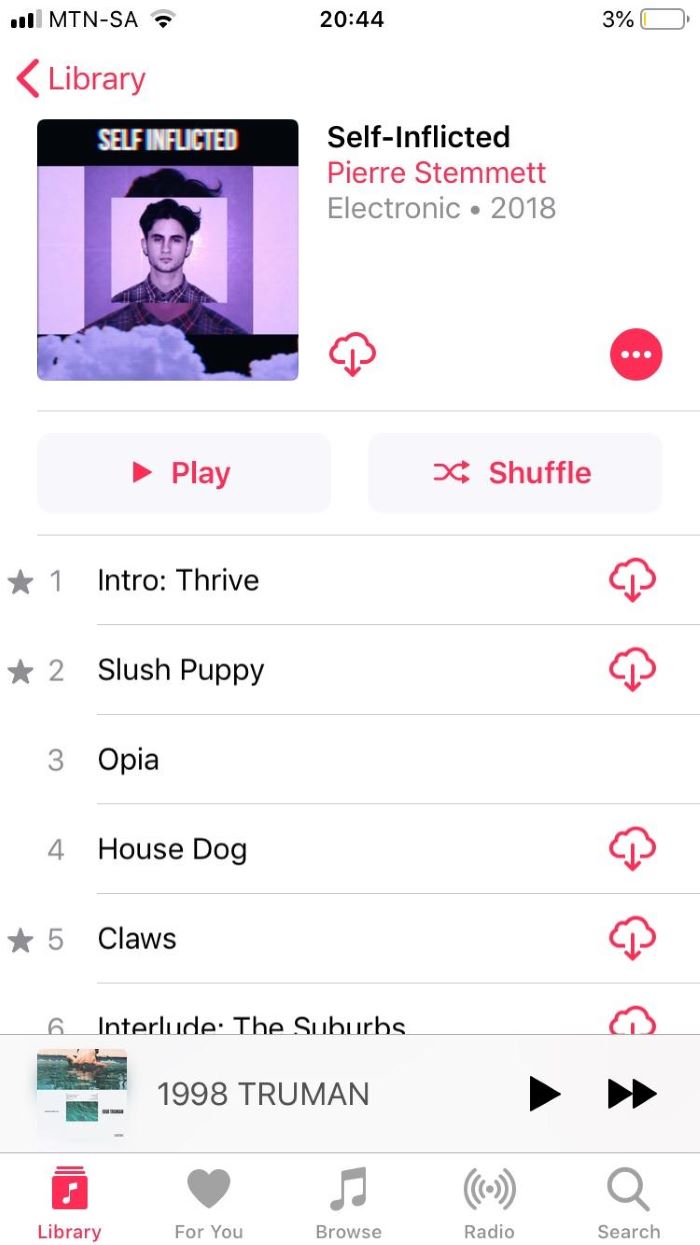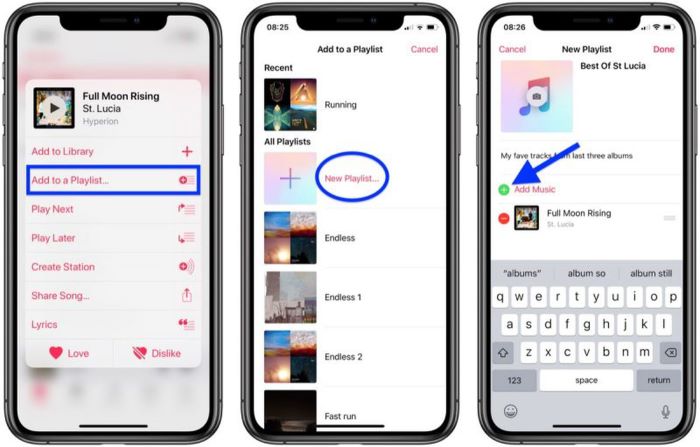Apple Music is a popular music streaming service developed by Apple Inc. It provides access to a vast library of music, including songs, albums, and user-curated playlists, along with recommendations from Apple’s music experts.
You can stream your favorite tracks or download them for offline listening. Apple Music is compatible with various devices, including iOS, Android, macOS, and Windows.
What does the star mean on Apple Music?
The star symbol on Apple Music indicates a song’s popularity or status as one of the most played tracks on an album.
It’s not a reflection of personal preference or an “Almost” song. Instead, its purpose is to help users discover and explore the top tracks on an album or the most popular songs.
Currently, Apple Music does not provide a direct option to hide the star icon. The star is a key feature of the platform, meant to highlight popular songs. However, if the star doesn’t influence your experience, you can simply choose to ignore it while browsing through music.
How to star songs on Apple Music
You cannot manually add a star to a song on Apple Music, as the platform automatically assigns the star based on a song’s popularity. However, you can save your favorite songs by adding them to your library or creating custom playlists. Here’s how:
- Add a song to your library:
- Open Apple Music and search for the song or album you’d like to add.
- Tap the “+” icon next to the song or album to add it to your library.
- Create a new playlist:
- Go to “Library” and tap “New Playlist.”
- Name your playlist and add a description.
- Tap the “+” icon next to each track you want to add to your playlist.
Apple Music vs Spotify
Both Apple Music and Spotify are popular music streaming services with vast libraries and unique features. Here are some key differences:
- Pricing: Both platforms offer individual, family, and student plans. However, Spotify provides a free, ad-supported tier, while Apple Music requires a subscription.
- Exclusive Content: Apple Music sometimes offers exclusive content, such as album releases or live performances, not available on other platforms.
- Integration: Apple Music is deeply integrated with the Apple ecosystem, while Spotify has better compatibility with third-party devices and services.
Ultimately, the choice between Apple Music and Spotify depends on personal preferences, desired features, and the user’s existing ecosystem of devices and services.
Check out: How to Turn Off SOS on iPhone
Rating and Popularity on Apple Music
The star icon on Apple Music represents a song’s popularity, not a user-generated rating. In the past, Apple Music had a star rating feature where users could rate songs on a scale of 1 to 5 stars, but this feature was removed in later updates.
Now, the platform primarily relies on the number of plays, likes, and other factors to determine a song’s popularity and assign the star icon accordingly.
Apple Music for Artists
Apple Music for Artists is a platform that allows musicians and content creators to manage their presence on Apple Music. It provides detailed analytics on song performance, including play counts, listener demographics, and more. Creators can also customize their profiles, add promotional content, and manage releases.
To access Apple Music for Artists, follow these steps:
- Visit the Apple Music for Artists website and sign in with your Apple ID.
- Request access to your artist profile by searching for your name and submitting the required details.
- Once approved, you can start using the platform to manage your profile and track your music’s performance.
FAQs
How does a song get a star on Apple Music?
A song receives a star on Apple Music based on its popularity, which is determined by various factors, including the number of plays, likes, and its overall performance on the platform.
Apple uses a proprietary algorithm to analyze these factors and assigns the star icon to the most popular songs within an album or playlist.
What does the E on Apple Music mean?
The “E” icon on Apple Music signifies that a song or album contains explicit content, such as strong language or adult themes. This icon helps users identify explicit tracks and make informed choices about the content they listen to.
How can I rate music on Apple Music?
Apple Music no longer has a star rating feature for users to rate songs. Instead, users can like or dislike songs by tapping the heart or broken heart icons, which helps improve personalized recommendations.
What is Apple Music membership for?
An Apple Music membership grants users access to the platform’s vast library of songs, albums, and playlists. With a membership, users can stream music online, download tracks for offline play, and enjoy exclusive content and features.
How much do artists get paid per stream on Apple Music?
The exact amount artists receive per stream on Apple Music varies depending on factors such as royalty agreements, distribution deals, and regional differences. However, on average, Apple Music is known to pay higher royalties per stream compared to other streaming platforms like Spotify.
Can I see how many times I have streamed a song on Apple Music?
As of now, Apple Music does not provide an exact count of how many times you’ve streamed a specific song. However, you can view your most played songs by creating a Smart Playlist in the Music app on macOS or by using third-party apps that analyse your listening history.