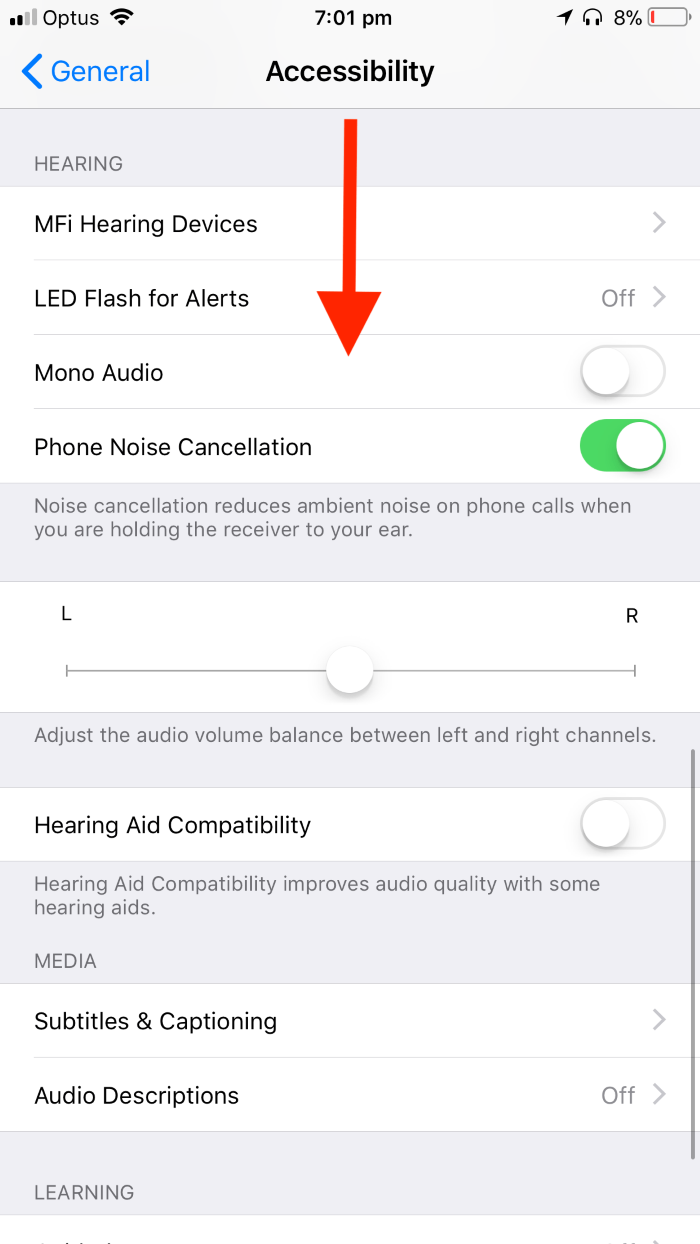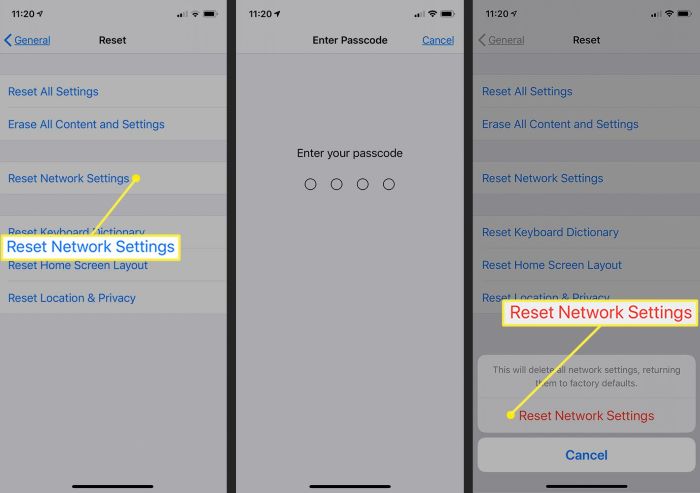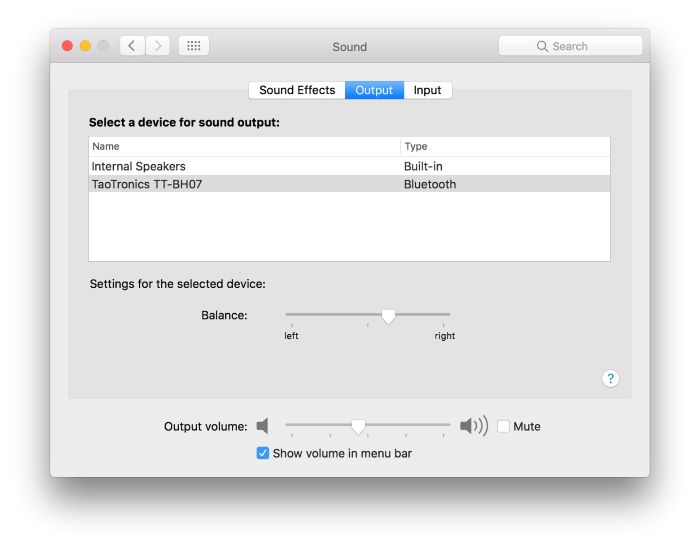If you’re an AirPods user, you might have faced the issue of one AirPod being louder than the other. This can be frustrating and make your listening experience unpleasant. But don’t worry, in this article, we’ll explore the reasons why this happens and provide solutions to fix it.
Why is One AirPod Louder Than the Other?
There are several reasons why one AirPod may be louder than the other. Here are some of the most common causes:
- Dirty AirPods
- Bluetooth Interference
- Audio Balance
- Hardware Damage
Now, let’s take a closer look at each of these causes and how to fix them.
Dirty AirPods
Over time, your AirPods can accumulate dirt and debris, which can affect their sound quality. To fix this, you can gently clean your AirPods with a soft, dry, lint-free cloth. Avoid using water or cleaning solutions as they can damage your AirPods.
If the dirt is stubborn, you can use a small brush, such as a toothbrush or a soft-bristled brush, to remove it. Make sure not to apply too much pressure while cleaning your AirPods.
Bluetooth Interference
Sometimes, the issue of one AirPod being louder than the other can be caused by Bluetooth interference. This can happen when there are multiple Bluetooth devices in the vicinity or when there are obstacles between your AirPods and your device.
To fix this, try the following steps:
- Move your device closer to your AirPods.
- Remove any obstacles between your AirPods and your device.
- Disconnect and reconnect your AirPods to your device.
- Reset your AirPods by pressing and holding the setup button on the back of the case until the LED light flashes amber.
Audio Balance
Another reason why one AirPod may be louder than the other is due to an imbalance in the audio settings. This can be fixed by adjusting the audio balance in your device’s settings.
Here’s how to do it on an iPhone:
- Go to Settings > Accessibility.
- Scroll down to “Audio/Visual” and tap on “Audio Balance.”
- Adjust the balance slider until the sound is balanced between the left and right AirPods.
Hardware Damage
If none of the above solutions works, the issue may be due to hardware damage. This can happen if your AirPods have been dropped or exposed to water.
In this case, you may need to contact Apple support to get your AirPods repaired or replaced.
Reddit Solutions
After researching on Reddit, we found some additional solutions that have worked for other users. Here they are:
Resetting Your iPhone’s Network Settings
Some users have reported that resetting their iPhone’s network settings has fixed the issue of one AirPod being louder than the other. Here’s how to do it:
- Go to Settings > General > Reset.
- Tap on “Reset Network Settings.”
- Enter your passcode if prompted.
Cleaning the AirPods with Alcohol
Some users have had success with cleaning their AirPods with isopropyl alcohol. Here’s how to do it:
- Dampen a soft, lint-free cloth with isopropyl alcohol.
- Gently wipe your AirPods with the cloth.
- Allow them to dry completely before using them.
Adjusting the Volume Balance
Some users have found that adjusting the volume balance in their device’s settings has fixed the issue of one AirPod being louder than the other. Here’s how to do it on a Mac:
- Go to System Preferences > Sound > Output.
- Click on “Balance.”
- Adjust the slider until the sound is balanced between the left and right AirPods.
Conclusion
In conclusion, one AirPod being louder than the other can be a frustrating issue, but it can usually be fixed by cleaning your AirPods, fixing Bluetooth interference, adjusting the audio balance, or contacting Apple support for hardware damage. We hope this article has provided you with the solutions you need to fix this issue and enjoy your AirPods to the fullest.
FAQs
Can I fix one AirPod being louder than the other myself?
Yes, you can try the solutions mentioned in this article. If the issue persists, contact Apple support for further assistance.
Can dirty AirPods affect their sound quality?
Yes, dirt and debris can affect the sound quality of your AirPods.
Why does Bluetooth interference affect AirPods?
Bluetooth interference can cause disruptions in the signal between your AirPods and your device, resulting in issues such as one AirPod being louder than the other.
How do I reset my AirPods?
Press and hold the setup button on the back of the case until the LED light flashes amber.