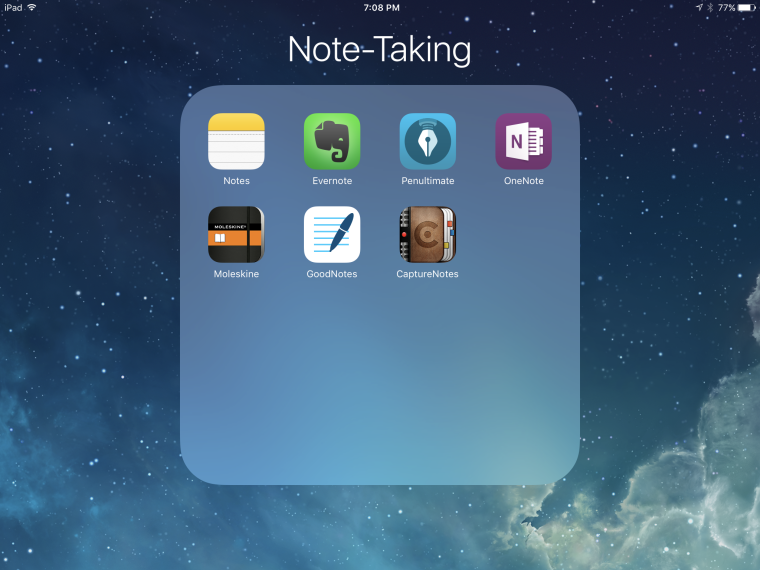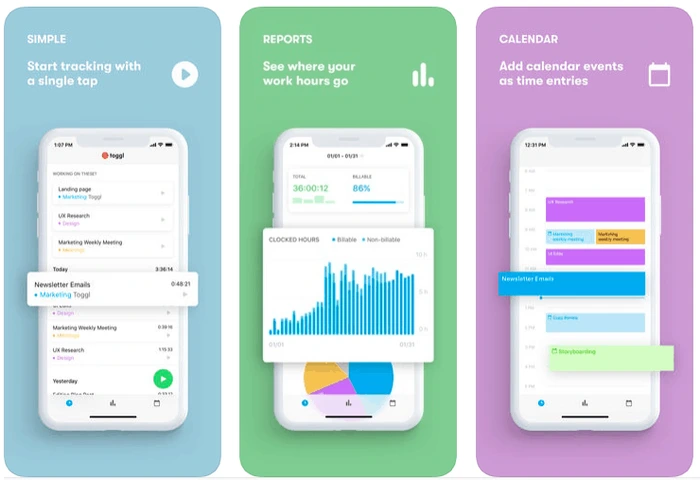If you have so much trouble staying organized that it often affects your daily productivity, you aren’t alone. A lot of people find it difficult to get and stay organized at both home and work. Unfortunately for many, this results in a lot of half-finished tasks and projects. Check out these tips to help you get organized, stay that way, and be more productive.
Take Great Notes
When it comes to getting organized, a productivity app is a must. There are many to choose from and they can all help you keep your thoughts and ideas in line. As an example of how they can help, let’s look at Evernote, one of the most popular apps in this class. It’s actually designed to help you with both organization and productivity. Using the free version of the app, you can create different notebooks for various sections of your life. For example, you might have a notebook dedicated to work, one dedicated to your household, and one for each member of your family. Once you create your virtual notebooks, you can upload important documents into the “notes” section of each notebook, create your own notes, and save links to websites. These features are ideal for creating to-do lists and reminders, but they can also help you organize events, help you plan for the holidays, or even plan for an upcoming move.
Download Organizational Apps
Your smartphone is one of the most important organizational and productivity tools at your disposal — if you use it correctly. Think about the areas of your life you want to organize, and then, download an app or two to help you. For example, if you want to get your finances in order, you might download your bank’s app, Credit Karma to check your credit, and a budgeting app like Mint or Every Dollar. You might also need an app to track work expenses. Or if you only want to organize your household tasks, you might download a good calendar app and a to-do list app. This way everything you need to accomplish for the day, week, and month is always at your fingertips.
Set Reminders on Your Phone
If you have important tasks to accomplish or work deadlines to meet, consider setting a reminder on your phone. Set a reminder for 24 hours out to remind yourself that you have something you need to accomplish the next day. Then, add that task to your daily to-do list. You can also set a reminder an hour or so before the deadline if you think you might forget something throughout the day.
Prioritize Your To-Do List
Many people keep a running to-do list that’s filled with everything they need to remember to accomplish. However, long to-do lists can also be extremely overwhelming. If you are going to keep a running list going, you should consider making a daily to-do list as well. Each day, choose your three most important tasks and write them at the top of your list. Then, choose a couple more less-important tasks you want to get done if you have time. The goal is to have a daily to-do list that only includes a realistic number of tasks. This way, you still know what you need to accomplish, but you aren’t overwhelmed by the long list of tasks. Also, it’s important to remember to focus only on one task at a time, because when you’re fully focused, you accomplish things faster.
When you’re organized at work and at home, you’re automatically a lot more productive because you have a clear path to follow each day. So take advantage of any tools you have available to ensure you stay organized.