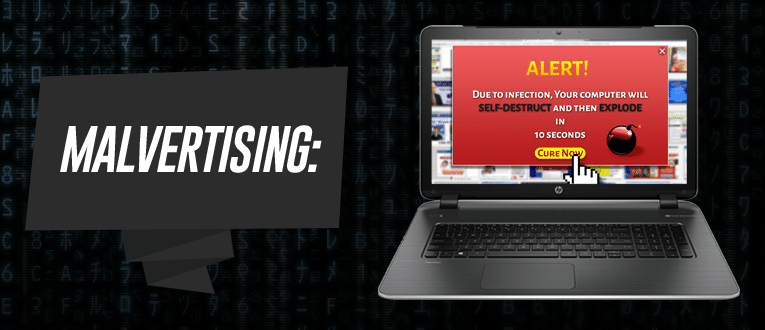When you’re working or doing business online, cyberattacks can seem to come at you from every direction. Understanding the most common types of attacks, how to spot them, and how to prevent them is important. With this information, you’ll be better prepared for online threats so that you can take steps to avoid them Find out more below about the five most common types of cyberattacks.
Phishing
Image via Flickr by Visual Content
Phishing attacks are typically sent by email and ask you to click on a link to enter personal data, such as a password or credit card information. These phishing emails often disguise themselves as trusted companies you may typically use for business. However, when you click on the links, you’ll be directed to dummy sites that steal your information.
To avoid this type of attack, remember that most companies will not ask for personal information over email. If you get an email and you’re not sure if the email itself is valid, call the company with a phone number you find on your own.
Password Attack
Just as the name describes, a password attack involves someone trying to gain access to your account by guessing your password. This type of cyberattack doesn’t use malicious software or code on your computer. Instead, the attackers run software on their computers that tries to crack your password. Their methods can include trial and error or simply using words found in a dictionary.
To maintain security, create passwords that are at least eight characters long and use a combination of numbers, symbols, and capital and lowercase letters.
Malware
Malware is code that seeks to destroy your computer system or steal your personal data. It can include worms, viruses, and Trojan horses, and it’s typically introduced to your system from email attachments or software downloads.
The best way to avoid malware is by not downloading attachments or clicking on links in emails from people you don’t know. You can also protect against malware by having a strong and updated firewall on your computer system. Make sure you always have the latest security updates applied to your operating system.
When it comes to the cloud, malware can be transferred from a single cloud provider to multiple computers. It’s important to have the proper security solution that’s built for the cloud in order to protect yourself from cloud malware.
Rogue Software
Rogue software is malware that appears to be a legitimate security software update but is actually software that steals your data. It appears on your computer when you click a pop-up window that advises you to update your security software.
A strong firewall can also block rogue software. Additionally, an anti-virus program can detect and block this type of threat.
Malvertising
Malvertising is an infected advertisement that downloads malicious code to your computer when you click on it. Attackers can upload these advertisements to different websites using an ad network, which means any website could potentially have infected ads on it.
Luckily, a little common sense can go a long way toward protecting yourself from malvertising. Any ad that promises easy money or free high-end products could be hiding malware. Up-to-date anti-virus software can also help you avoid this type of cyberattack.
The five common cyber attacks above are present and can steal your sensitive data. However, now that you understand more about them, you can be vigilant and take precautions to avoid them.