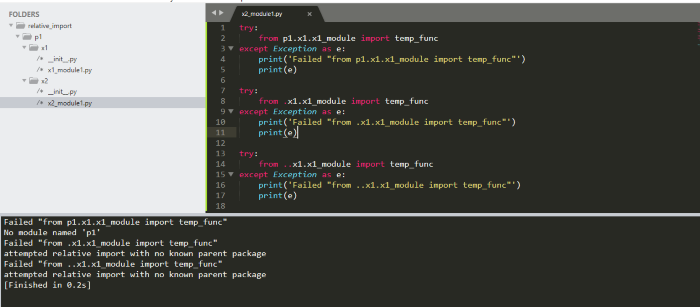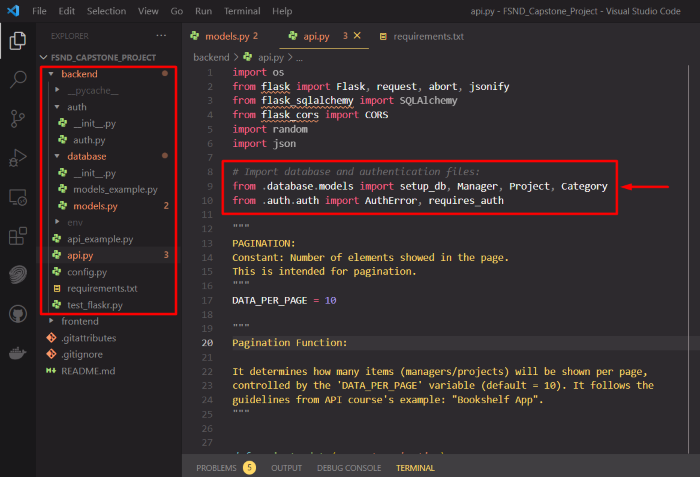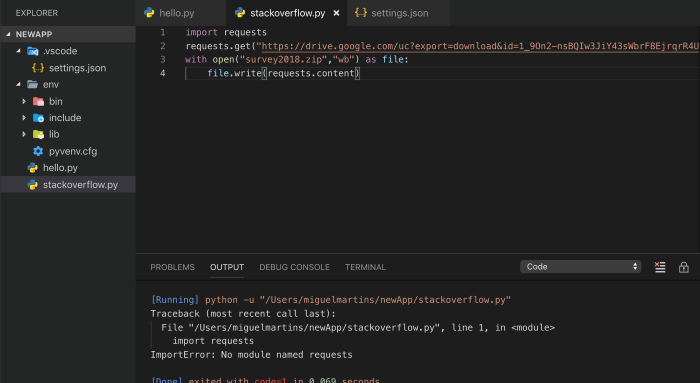If you’re new to Python, you may encounter an error like “ImportError: attempted relative import with no known parent package.”
This issue typically occurs when you attempt to use relative imports to access a module from an upper directory. In this article, we’ll demonstrate various methods to fix this issue, even if you’re a tech beginner. Let’s get started!
What Causes this Error?
A Reddit post explains that the error “ImportError: attempted relative import with no known parent package” indicates there is no parent package for your “test” folder.
This means you cannot use relative imports to bring in something from the folder above.
How to Solve this Error?
Now, let’s dig into the various solutions to fix this error.
Option 1: Get Rid of “from”
One solution that worked for someone on Reddit1 is to get rid of “from” and use an absolute import instead. For example, instead of writing:
javascript
Copy code
[from .. import my_module]
You can write:
arduino
Copy code
[import my_module]
This solution should work if you’re importing a module from a parent folder.
Option 2: Make an Actual Package
Another solution is to make an actual package instead of just having a folder with modules. To do this, you need to create a file named “setup.py” in the parent folder and add the following code:
arduino
Copy code
[from setuptools import setup, find_packages] [setup
name=’my_package’,
version=’0.1′,
packages=find_packages(),
install_requires=[],]
After that, you need to install your package by running the following command:
arduino
Copy code
python setup.py install
Then, you can use absolute imports to import your modules. For example, instead of writing:
javascript
Copy code
[from .. import my_module]
You can write:
javascript
Copy code
[from my_package import my_module]
Option 3: Changing the Caller Program (runcode.py)
If you have a “runcode.py” file in your project, you can modify it to add the parent folder to the Python path. Here’s an example:
javascript
Copy code
[import sys] [sys.path.insert(0, ‘../’)] [from my_module import my_function]
FAQs:
What is the meaning of “ImportError: attempted relative import with no known parent package” error?
This error message means that your “test” folder does not have a parent package. So, you can’t import something from the parent folder using relative imports.
How can I fix the “ImportError: attempted relative import with no known parent package” error?
There are various solutions to fix this error, such as getting rid of “from” and using absolute imports, making an actual package, or modifying the caller program.
Can I use relative imports to import a module from a parent folder?
No, you can’t. You need to use absolute imports or make an actual package.