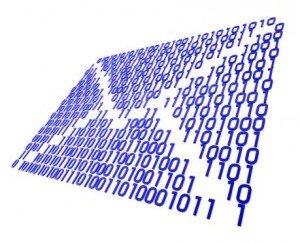Whether you are using a mobile device or a desktop computer, chances are always there that hackers try to access your computer or accounts, malicious Trojansmasked as handy computer programs, and spyware send your activities back to vendors anytime. All these things can be used for illegal and criminal activities later. However, effective computer security will protect against a device or computer being infected with malware or information hacked by the hackers. Most of the online activities that seem totally inoffensive like web surfing, downloading the computer software and playing games online can also cause security issues that can lead you towards abnormal loss or risk.If you are wondering how to maintain infallible computer security in order to stay away from hackers and cyber criminals, simply go through the article and employ the following computing tips for a great and impeccable computing and internet experience.
Use a firewall
Firewall is a great layer of security between your computer and internet to keep an eye on data sent and received. It only allows the certain internet data to pass towards your computer and keeps the malicious things away. Most of the computer operating systems are functional with built-in firewall that a user may need to turn on in order to enjoy safe and secure computer experience.And if your computer is connected with the internet via router, then the router may already have a firewall installed to prevent several networking-based external threats.
Stay up to date
Keep your operating system and other software updated if you really don’t want to experience any bad experience or cybersecurity threats. You can turn automatic windows updates on to make sure all latest updates are downloaded and installed automatically. On another hand, often check all computer programs and software for updates to keep them running effectively because hackers can easily reach you via outdated software or operating system.
Choose strong passwords
Password of 8 characters is not enough to make it strong but you have to use a blend of numbers, symbols and characters to ensure it is unbreakable. Changing the passwords after every three months is one of the best computing tips to ensure foolproof security of the personal or business computer. Also don’t write the passwords down on paper and try to use password tracking solution like Lastpass.
Back your data up regularly
Keeping a proper data backup plan will help you all the important data and information back in case of any security incident. You can also use cloud storage to back your data up regularly. It will also help you reinstall windows without facing trouble of data loss.
Install anti-virus software
You can keep your computer protected from viruses by installing updated anti-virus software to scan your desktop for virus. Never ever skip any latest update to make sure that it is working effectively for advanced threat protection to keep your personal data and information safe.
Avoid unnecessary downloading
In order to make sure your computer is safe and secure, you should never download unnecessary and uncertain files or software as chances of getting infected by virus and malware are always higher when you download huge stuff like screensavers, software, wallpapers and freeware etc via internet. Limit your downloads and always download something most important that you are sure about that. Having an antivirus installed that scans each and every file before downloading, can also help you stay away from infected files and malware.
Scan incoming email/attachments
Since email phishing is one of the common cybersecurity threats in these days, you should scan all your emails specially attachments in the emails to make sure you are not getting something malicious via email messages. Most of the computer security systems provide a great feature of email scan to ensure foolproof computer security.
Be cautious about Sensitive Information sharing
Always be cautious about what you are sharing either via devices or on social media platforms. Never ever share financial and personal details such as social security number, work details, PIN and credit card details online as anything published on the internet cannot be removed easily. Criminals and hackers can harm you via various resources and identity theft is one of them that can be done via personal information shared on internet.