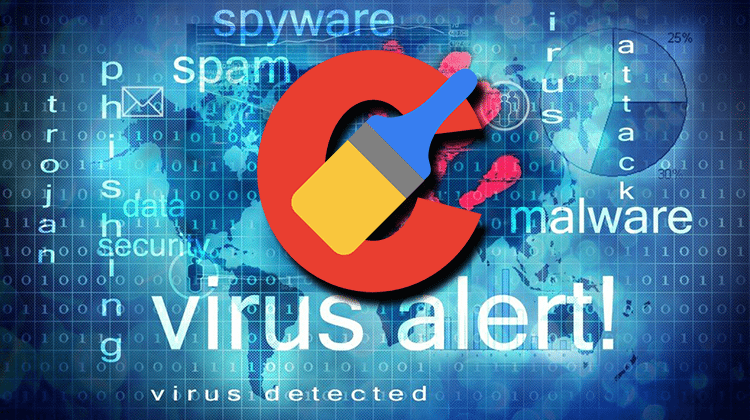In terms of Internet age, CCleaner is a veritable dinosaur, released 15 years ago by Piriform to clean up temporary Internet files along with invalid Windows registry entries. It has become adaptable to just about every operating system and browser. It also has a great feature where it pops up every few days or week to let you know how much waste space it could wipe out on your computer – expressed in megabytes or gigabytes.
After years of success, however, CCleaner fell victim to a malware virus starting in July 2017.
The corruption came right after CCleaner had been sold to Avast!, a leading anti-virus software company. The malware was preloaded onto an updated version of CCleaner v5.33.6162 or CCleaner Cloud v1.07.3191 starting on August 15, 2017, and infected and estimated 2.27 million computers according to a press release from Avast’s CEO and CTO.
What did the CCleaner malware do?
Malware’s main purpose is to gather up information like a list of personal information including:
- A list of active software running on infected computers
- A list of network adapters running on infected computers
- A list of installed software on said computers
- Your IP address
- Your computer name
The malware compiles these items and sends them to a third-party entity without revealing itself to your computer. It is difficult to detect this behavior without proper virus protection.
How to remove CCleaner malware from your computer?
Avast shut down the server containing the infected version of CCleaner in September 2017 to prevent any further damage from occurring, but it’s likely some users still have the infected version on their machines. If you want to make sure you are running a safe version of CCleaner, delete the current version on your machine and download a clean version from the CCleaner website.
How do I keep malware from other sources from infecting my system?
When even a trusted stalwart program like CCleaner can be infected, you know that malware is a serious problem. The only surefire way to stop it from infecting your system is to download, install, and make full use of a quality virus protection application. The best virus protection applications have access to robust databases full of identifiable malware versions. These databases should be updated frequently to ensure that they are able to identify and quarantine the latest versions of malware. Anti-malware software should also be able to identify threats based on how they behave, not just what they are. This is a good catch-all for malware that is released before your software can be updated. Also consider downloading or purchasing virus protection software that has active monitoring as a feature. Many security systems scan only once a day, often when a computer is in sleep mode. Malware has evolved enough to the point where malicious applications can go dormant when a computer is not active, then ‘wake up’ when the user starts opening programs and searching the Internet. Active monitoring allows your virus software to recognize these threats the moment they activate and negate them. Review websites are a good aid for finding the anti-virus software that is the best for you to limit malware from impacting your computer.