In today’s digital world, it is essential to display numerical data in a user-friendly and easy-to-read manner. One common way to improve the readability of large numbers is by adding commas as thousand separators. In this comprehensive guide, we will explore various methods to format numbers with commas in JavaScript, ensuring that even tech noobs can easily understand and implement these solutions.
Using toLocaleString() Method
One of the simplest and most widely-used methods for adding commas as thousand separators in JavaScript is the toLocaleString() method.
Step-by-step instructions:
- Create a number variable, e.g., let num = 1234567.
- Apply the toLocaleString() method to the number variable: let formattedNum = num.toLocaleString();.
- The formattedNum variable will now contain the number with commas as thousand separators: “1,234,567”.
Example:
javascript
Copy code
let num = 1234567;
let formattedNum = num.toLocaleString();
console.log(formattedNum); // Output: "1,234,567"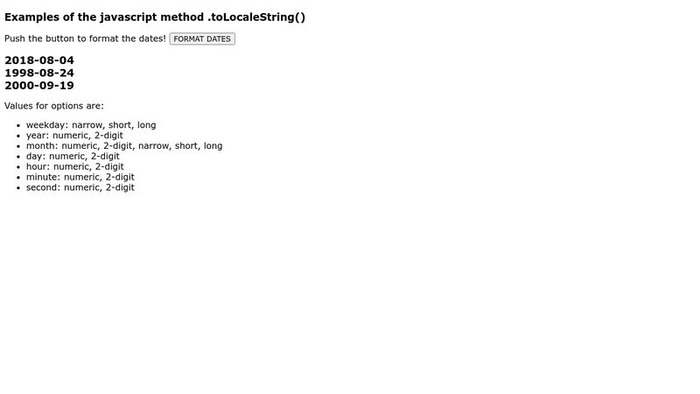
Formatting Numbers with Regular Expressions
Regular expressions provide a powerful way to manipulate strings and can be used to format numbers with commas in JavaScript.
Step-by-step instructions:
- Create a function called numberWithCommas that accepts a number as an input.
- Use the toString() method to convert the number into a string.
- Utilize the replace() method with a regular expression to add commas as thousand separators.
Return the formatted string.
Example:
javascript
Copy code
function numberWithCommas(x) {
return x.toString().replace(/\B(?=(\d{3})+(?!\d))/g, ",");
}
let num = 1234567;
let formattedNum = numberWithCommas(num);
console.log(formattedNum); // Output: "1,234,567"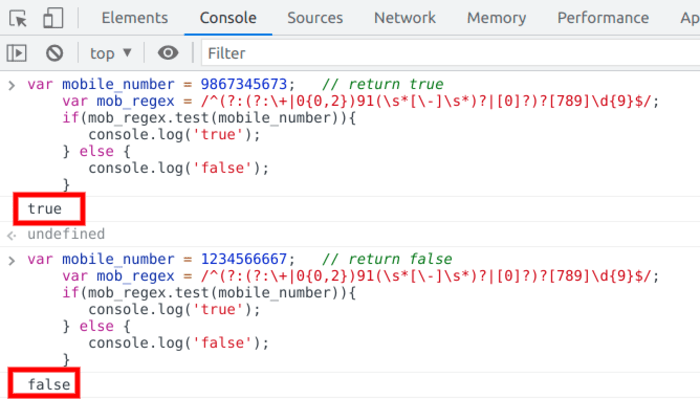
Utilizing Intl.NumberFormat() Object
The Intl.NumberFormat() object is part of the ECMAScript Internationalization API and provides a powerful way to format numbers according to specific locales and options.
Step-by-step instructions:
- Create a number variable, e.g., let num = 1234567.
- Create a new Intl.NumberFormat object with the desired locale (e.g., ‘en-US’) and style (e.g., ‘decimal’): let formatter = new Intl.NumberFormat(‘en-US’, {style: ‘decimal’});.
- Call the format() method on the formatter object, passing the number variable as an argument: let formattedNum = formatter.format(num);.
- The formattedNum variable will now contain the number with commas as thousand separators: “1,234,567”.
Check Out: windows 7 searching for updates on this computer hangs
Example:
javascript
Copy code
let num = 1234567;
let formatter = new Intl.NumberFormat('en-US', {style:
'decimal'});
let formattedNum = formatter.format(num);
console.log(formattedNum); // Output: "1,234,567"
vbnet
Copy code
Custom Function for Adding Commas
If you prefer a more hands-on approach, you can create a custom function to manually insert commas as thousand separators.
Read: Why Does My Brightness Keep Going Down? – Comprehensive Guide to Fixing Screen Dimming Issues
Step-by-step instructions:
1. Create a function called `addCommas` that accepts a number as an input.
2. Convert the number to a string using the `toString()` method.
3. Initialize an empty string called `result`.
4. Loop through the string from right to left, adding a comma after every third digit.
5. Return the `result` string.
Example:
```javascript
function addCommas(num) {
let numStr = num.toString();
let result = "";
let count = 0;
for (let i = numStr.length - 1; i >= 0; i--) {
count++;
result = numStr.charAt(i) + result;
if (count % 3 === 0 && i !== 0) {
result = "," + result;
}
}
return result;
}
let num = 1234567;
let formattedNum = addCommas(num);
console.log(formattedNum); // Output: "1,234,567"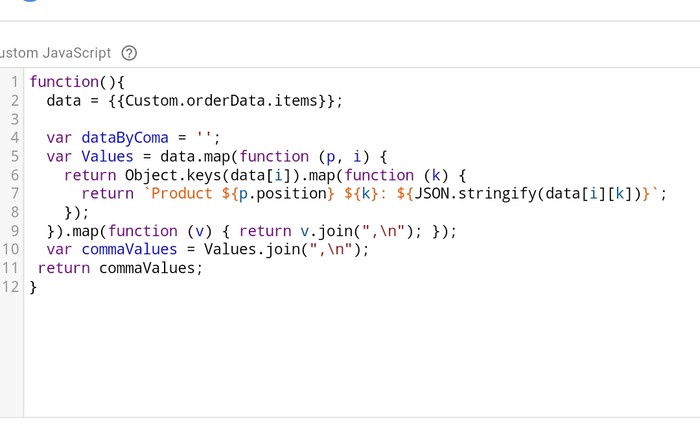
Alternative Approaches
In addition to the methods outlined above, there are other ways to format numbers with commas in JavaScript. Some popular libraries, such as Lodash and Numeral.js, provide ready-made solutions that can be easily integrated into your projects.
Comparison of Methods
Each of the methods discussed in this guide has its advantages and disadvantages.
- The toLocaleString() method is simple to use and supports localization, but it may not work consistently across all browsers and versions.
- Regular expressions offer flexibility and are widely supported, but they can be complex and difficult to read for beginners.
- The Intl.NumberFormat() object is powerful and supports localization, but it may have limited browser support and can be more complex to set up.
- Custom functions provide full control over the formatting process but require manual implementation and maintenance.
It’s essential to consider the specific needs and requirements of your project when choosing the most suitable method for formatting numbers with commas.
Conclusion
In this comprehensive guide, we have explored various methods to format numbers with commas in JavaScript. From using built-in methods like toLocaleString() and Intl.NumberFormat() to employ regular expressions and custom functions, there are multiple solutions available to cater to different requirements and preferences.
Remember to consider the specific needs of your project, browser compatibility, and localization requirements when selecting the most suitable method for your use case.
Additional resources
To further enhance your knowledge and skills in JavaScript and number formatting, check out the following resources:
- Mozilla Developer Network (MDN) – JavaScript Guide
- Eloquent JavaScript – A Modern Introduction to Programming by Marijn Haverbeke
- You Don’t Know JS (book series) by Kyle Simpson
- JavaScript.info – The Modern JavaScript Tutorial
By exploring these resources, you can gain a deeper understanding of JavaScript’s core concepts, best practices, and advanced techniques, allowing you to become a more proficient developer.
Frequently Asked Questions
Q: Can I format numbers with commas in JavaScript without using a library?
A: Yes, you can use native JavaScript methods such as toLocaleString(), regular expressions, or the Intl.NumberFormat() object to format numbers with commas without relying on external libraries.
Q: How do I add commas to decimal numbers?
A: The methods described in this guide can be applied to decimal numbers as well. When using toLocaleString() or the Intl.NumberFormat() object, the decimal part of the number will remain unaffected. For regular expressions and custom functions, modifications may be necessary to preserve the decimal part while adding commas to the integer part.
