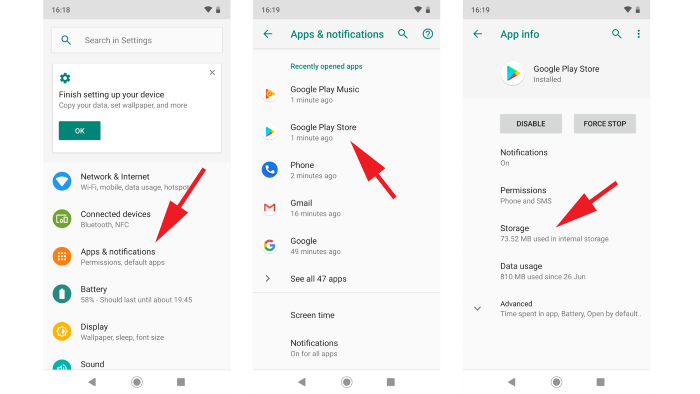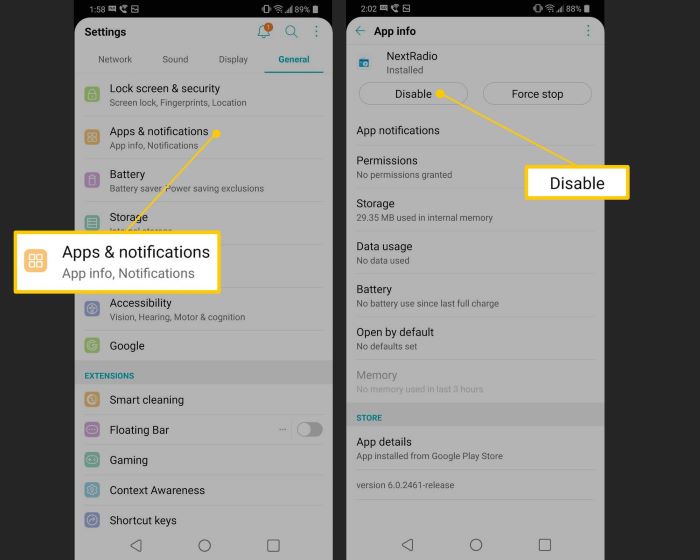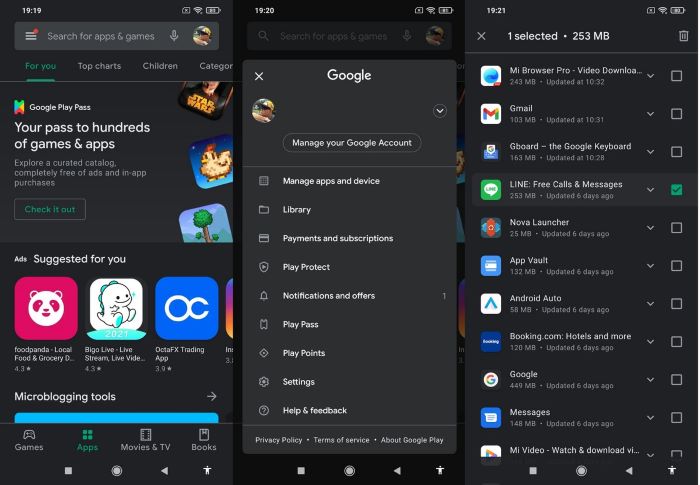Introduction
Meta App Manager is a component of the Facebook app on Android devices, which has raised concerns and questions among users. This comprehensive guide aims to explain everything you need to know about Meta App Manager, its purpose, and how to manage it effectively. By the end of this article, you’ll have a better understanding of what it does and how to troubleshoot any issues that may arise.
What is Meta App Manager?
Meta App Manager, formerly known as Facebook App Manager, is an application installed on Android devices as part of the Facebook app package. It has a package name of com.facebook.appmanager and is responsible for managing the Facebook app and its associated services. Its primary functions include installing the Facebook app automatically when setting up your phone and managing app-related services and processes.
Purpose of Meta App Manager
The Meta App Manager serves several purposes for Android devices:
- Automatic installation of the Facebook app during phone setup
- Managing app-related services and processes
- Ensuring the smooth operation of the Facebook app and its associated features
While there have been concerns about the app potentially spying on users, it is mainly designed to manage and maintain the Facebook app on Android devices.
Common Issues Associated with Meta App Manager
Users have reported various issues with Meta App Manager, including:
- Battery drain: Some users have experienced increased battery drain due to a bug in the Meta App Manager.
- Data usage: The app has been known to consume data in the background, causing concern among users.
- Performance issues: In some cases, Meta App Manager may cause the device to slow down or experience other performance-related problems.
Solutions to Meta App Manager Problems
Below are some potential solutions to the common issues associated with Meta App Manager:
Clear Meta App Manager Cache and Data
Clearing the cache and data for Meta App Manager may resolve performance issues and battery drain. Follow these steps:
- Open the “Settings” app on your Android device.
- Navigate to “Apps & notifications” or “Application Manager.”
- Find “Meta App Manager” or “com.facebook.appmanager” in the list of apps.
- Tap on “Storage & cache.”
- Tap on “Clear Cache” and “Clear Data.”
Force Stop Meta App Manager
Force-stopping the app can potentially resolve any ongoing issues. To force stop Meta App Manager:
- Open the “Settings” app on your Android device.
- Navigate to “Apps & notifications” or “Application Manager.”
- Find “Meta App Manager” or “com.facebook.appmanager” in the list of apps.
- Tap on “Force Stop.”
Disable Meta App Manager
If you’re not using the Facebook app or its associated services, you can consider disabling Meta App Manager. Here’s how:
- Open the “Settings” app on your Android device.
- Navigate to “Apps & notifications” or “Application Manager.”
- Find “Meta App Manager” or “com.facebook.appmanager” in the list of apps.
- Tap on “Disable.”
Note: Disabling Meta App Manager may impact the functionality of the Facebook app and its associated services.
Uninstall and Reinstall the Facebook App
If you’re still experiencing issues with Meta App Manager, you can try uninstalling and reinstalling the Facebook app:
- Open the “Settings” app on your Android device.
- Navigate to “Apps & notifications” or “Application Manager.”
- Find “Facebook” in the list of apps.
- Tap on “Uninstall.”
- Restart your device.
- Go to the Google Play Store and search for “Facebook.”
- Install the app again.
Factory Reset Your Device
As a last resort, you can perform a factory reset on your device to resolve any issues with Meta App Manager. This will erase all data on your device, so make sure to back up your data before proceeding.
- Open the “Settings” app on your Android device.
- Navigate to “System” or “Backup & reset.”
- Tap on “Reset options” or “Factory data reset.”
- Follow the on-screen instructions to complete the reset.
Note: Remember to back up your data before performing a factory reset, as this will erase all data on your device.
Conclusion
Meta App Manager is an integral part of the Facebook app on Android devices, responsible for managing the app and its associated services. While it may cause some issues like battery drain and data usage, these can be resolved by following the solutions provided in this comprehensive guide. By understanding the purpose of Meta App Manager and how to manage it effectively, you can ensure a smoother Facebook app and its services on your Android device.
Frequently Asked Questions (FAQs)
Is Meta App Manager a virus?
No, Meta App Manager is not a virus. It is a legitimate component of the Facebook app on Android devices, responsible for managing the app and its associated services.
Can I safely disable Meta App Manager?
You can disable Meta App Manager if you’re not using the Facebook app or its associated services. However, doing so may impact the functionality of these services.
Does Meta App Manager cause battery drain?
Some users have reported battery drain issues related to Meta App Manager, possibly due to a bug. If you’re experiencing battery drain, you can try the solutions mentioned in this article to resolve the issue.
How do I delete Meta App Manager from my Android device?
Meta App Manager cannot be permanently deleted as it is a built-in component of the Facebook app. However, you can disable it by following the steps provided in this guide.