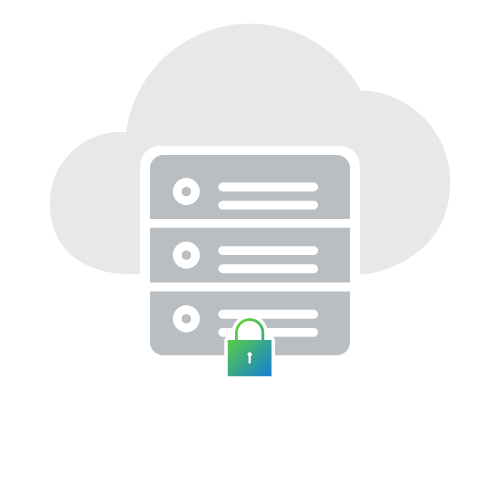It’s becoming increasingly unrealistic to avoid Bring-Your-Own-Device (BYOD) policies in the workplace. By this time, almost all companies have addressed this issue by allowing employees to use their own devices (albeit some only allow it in isolated scenarios). But how do you ensure your BYOD policy is smart and safe?
4 Tips for a Smarter BYOD Policy
Research shows that North America has the highest BYOD adoption rates of any continent. The BYOD and enterprise mobility market is estimated to grow from roughly $35 billion in 2016 to $73 billion by 2021 (a compound annual growth rate of 15.87 percent). And considering that 67 percent of workers already use their own devices at work, there’s no sense in the other half of companies delaying the decision to implement a BYOD policy.
The question is, how can you develop a smart BYOD policy that looks out for the best interests of the organization without making employees feel like they’re being exploited? There’s certainly a fine line but here are some tips you might find helpful:
1. Secure Your End First
One of the biggest issues with BYOD policies is that it’s unrealistic to expect all end devices to be secure. In fact, the majority of them are unsecure. And while it’s important to think about endpoint security, it starts with what you can control.
“Whether it’s an employee laptop or corporate-issued phone, allowing end-user devices free rein over your network is bad policy,” IT consultant Patrick Gray explains. “Secure your applications and infrastructure and you won’t have to chase the impossible goal of securing end-user devices.”
2. Reserve the Right to Audit and Access Data
Part of maintaining a smart BYOD approach is having access to the devices that are accessing your network and company files. In fact, reserving the right to audit and access data on end user devices is critical to the integrity of any sound BYOD policy. You need permission, though!
You can’t just audit and access data on an employee’s phone without first getting the green light. Get permission in writing as a part of your formal BYOD policy.
3. Have the Right Tools for Accessing Devices
Having permission to monitor and access remote devices is only part of the equation. In order for it to be meaningful, you must have the right tools for accessing these devices. Not only does this allow you to handle basic IT issues, but it also gives you the ability to identify and neutralize security threats when they occur.
A remote administration tool is something every BYOD-enabling company should have on hand. Tools like Dameware’s remote admin solution allow the IT department to run network diagnostics on remote computers without having to be physically present, which is critical to the integrity of your security.
4. Invest in Regular Training and Education
It’s easy for the IT department to get so caught up in the different aspects of developing a secure BYOD policy with all the right clauses and elements that your company forgets about the most practical and important element: the employees.
In order to maintain the integrity of your company’s BYOD policy, employees need to be regularly educated and trained on topics that matter. Instead of burdening them with a bunch of new rules, teach them the “why” behind these policies and what they can be doing to ensure optimal safety.
Empower Employees, Protect the Company
The goal of a BYOD policy should be to extend autonomy to employees while simultaneously protecting the best interests of the company and avoiding unnecessary security issues. There isn’t a perfect way to do this, but a clear and thoughtful strategy will go a long way towards keeping everyone safe and satisfied.