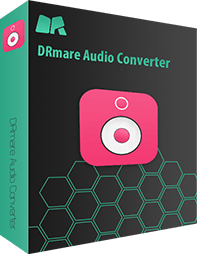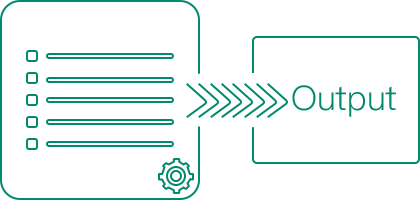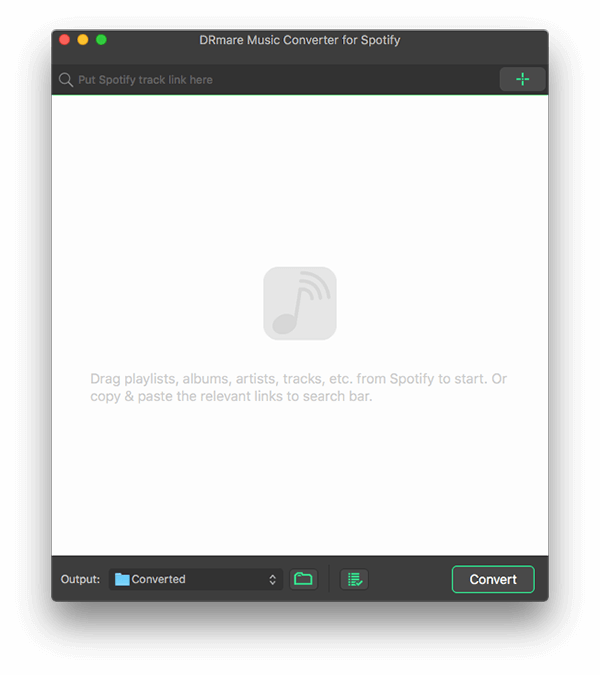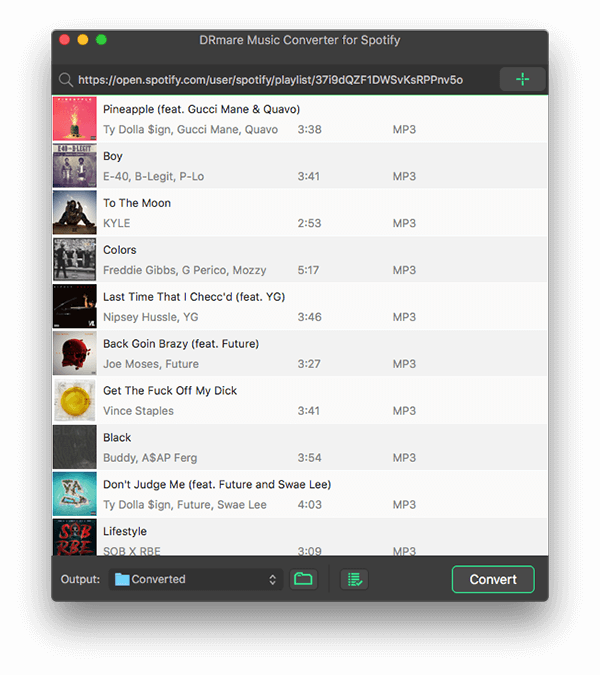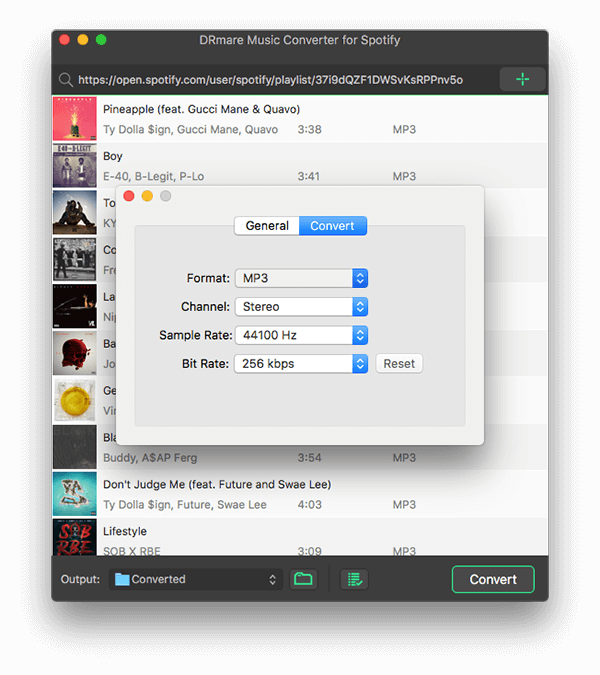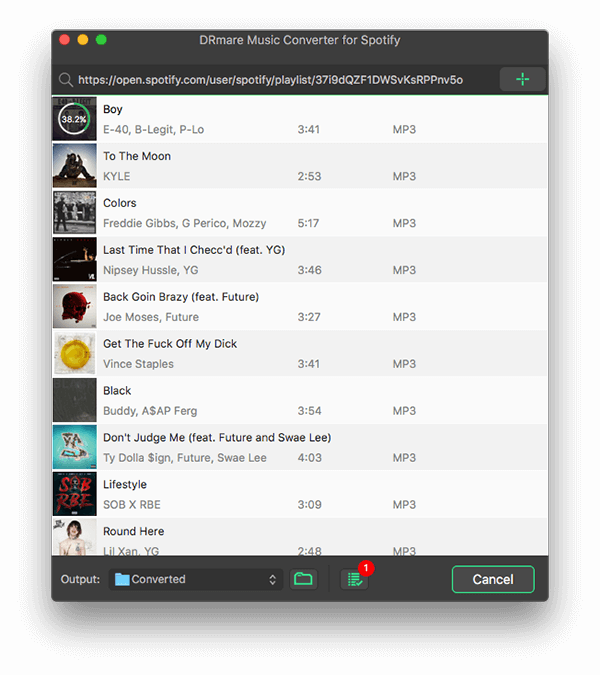If you are looking for a music converter that can help you in downloading Spotify music for free on your Mac, then DRmare Spotify Music Converter is a perfect application for you. DRmare Spotify Music Converter is a smart and efficient way through which you can download Spotify songs and playlists on your Mac along with converting them from Spotify Ogg Vorbis to common file formats such as MP3, FLAC, WAV, etc. All this makes DRmare a perfect Spotify Playlist Downloader Mac perfect for both Mac and Windows users.
We are here with the review of the DRmare Spotify Music Converter in which we are going to take a look at the different features and the simple steps that you need to follow in order to download and convert your Spotify music files with the help of DRmare Spotify Music Converter.
Highlights Of DRmare Spotify Music Converter
1. An Efficient and useful converter of Spotify music files
Since Spotify music files, playlists, and podcasts are encoded with OGG Vorbis which is not compatible with most of the media players that are there in the market, music lovers can download DRmare Spotify Music Converter and use it to convert the music files to some of the most common and highly compatible file formats including MP3, M4A, AAC, FLAC, and much more without affecting the overall quality of their downloaded files.
2. Download Your Favorite Music For Free
Another reason why DRmare Spotify Music Converter is a perfect Spotify downloader is its ability to download any music file, playlist, or podcast from Spotify for free. This way there is no need for the users to buy the premium subscription of the music streaming platform at all. Moreover, as you download all these files on your device, you also get to convert them making it really easier for you to move them according to your requirements and use the music files with your preferred media player.
3. Making Your Music More Compatible
Although the Spotify music files that you download are compatible with Android and iOS devices, however, because of the protection that is there on the files make all the downloaded files on several other devices such as Creative Zen, Zune, PSP, SanDisk Sansa, etc. obsolete as the download files are not compatible with these media players. This is where DRmare Spotify Music Converter comes to the rescue and helps you in converting all your into compatible file formats.
4. Lossless Conversion of files
In order to provide the users with the best listening and sound experience, DRmare Spotify Music Converter makes sure to deliver a lossless quality as you convert the music files that you download with this tool. Unlike most other converters out there in the market, DRmare Spotify Music Converter with its high-end decryption technology delivers you a seamless file conversion experience.
Additionally, the files that you download won’t lose their attributes such as the ID3 tags, titles, artist details, covers, bit-rate, sample, and all other details allowing you to enjoy your favorite music files without damaging your music quality.
5. Customization Options
DRmare Spotify Music Converter also comes with multiple customization options that allow users to customize the music files according to their own preferences. Here, users can change the different audio parameters, bit rates, sample rate, codec, the audio channel of the file, and much with ease.
Moreover, with the help of the music library, it is really easy for you to manage the files that you download or convert on your Mac. The music library will automatically sort and arrange all of your music files on the basis of the artists or album.
User Guide
DRmare Spotify Music Converter is simple and easy to use software that allows users to download, convert(from OGG Vorbis to Mp3, M4A, etc.), and save their favorite Spotify music files on their Mac with ease. In this section, we are going to take a look at the 4 simple steps that you need to follow as you use DRmare Spotify Music Converter.
Step 1:
You start with the installation of the DRmare Spotify Music Converter and once you are done with the installation you can open the DRmare Spotify Music Converter application along with the official Spotify app on your Mac to start with the download process.
Step 2:
In this step, you import your Spotify files that you are interested in downloading on the DRmare Spotify Music Converter app. You can do so by pasting the URL of the song that you want to download on the DRmare Spotify Music Converter interface or else you can simply drag and drop the file or the playlist that you are interested in downloading.
Step 3:
Once you are ready with your choices you can choose the output setting of the files that you will download. Here, you can choose the conversion speed, output audio channels, the sample rate & bit rate of the files, and the file format all according to your preferences. Thereafter, you can start with the download/conversion process.
Step 4:
In the final step, you will finish the downloading process and thereafter, you can move the files that you download according to your requirements with ease.
Final Verdict
DRmare Spotify Music Converter is without a doubt a perfect and efficient way through which users can download and enjoy Spotify music for free on their Mac even when they don’t have the premium service of the music stream platform.